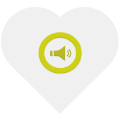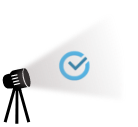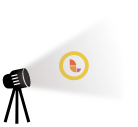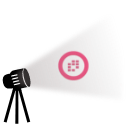one platform, smart apps, empowering teams
because great teamwork deserves great software

Social networking & collaboration
Connect, collaborate, engage and share information with co-workers, colleagues, customers and stakeholders. Engage employees with integrated polls, quizzes, questions and competitions. Communicate efficiently and with ease! Shout out to one team, multiple teams, or just a colleague. Share documents, images, hyperlinks, emotions, ...
Todo, task, user story & support ticket management
Never be overwhelmed anymore with todos, tasks, user stories and support tickets but be on top of them. With Todosion you get your todos, tasks, user stories and support tickets done in a swift and highly efficient manner. Manage your workload with Todosion: create, plan, prioritize, assign, organize, control, and manage your todos, tasks, user stories and support tickets.
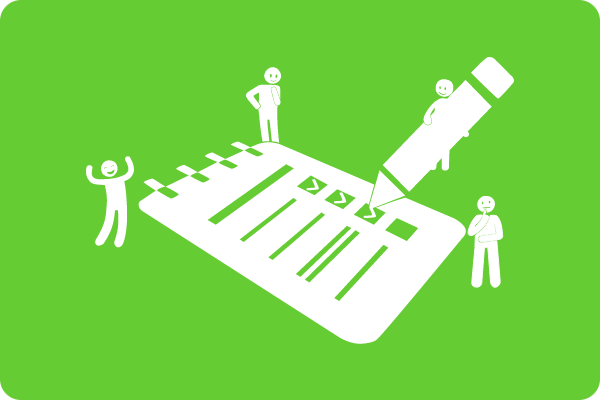
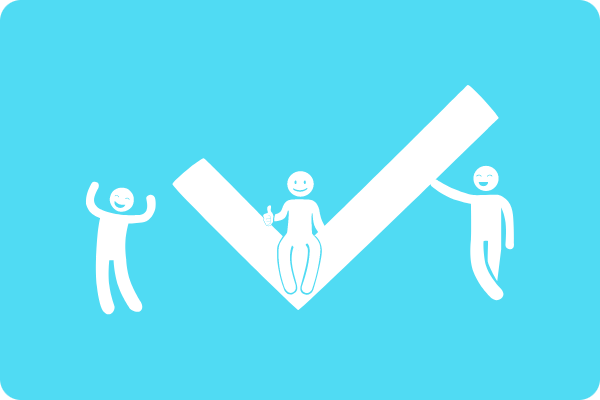
Project, sprint & release management
Get a head start with managing your projects. Create, organise, and plan your projects using your favorite methodology, be it Agile, Waterfall or IPLS. Track the progress with kanban, scrum boards, and burndown charts. Manage sprint overviews, backlog, release and change management.
Timesheet, employee well-being (Niko Niko) & holiday management
Manage and update timesheets, handle holiday and leave requests, and keep track of your employees' well-being thanks to their daily Niko Niko status update. Use the QR code scanning to start/stop working or adding a topic to your timesheets.

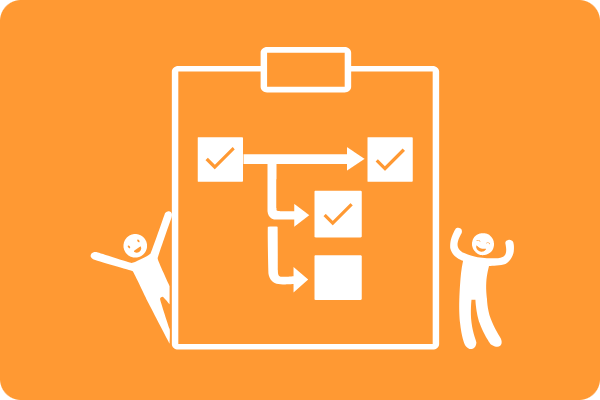
Process, workflow & repetitive task management
Standardize, manage, document and control your recurring company processes, workflows and repetitive tasks. Turn them into a step by step sequence and manage them with a clear and handy checklist. Prevent reinventing the wheel each time a process needs to be executed and secure your company's process knowledge with Sequencion.
Training and competence management
Organise and professionalize your training program, boost and manage your employees’ skills and competences. Trenion is a powerful learning management system (LMS) to create, plan and follow-up training sessions, assign trainers and interact directly with participants. Invite participants based on competences, experience, … and manage their competences and skills in the integrated competence and skills centre.


KPI, reporting, data and customer feedback management
Define and track the KPIs of your projects or teams. Generate and analyse all kinds of reports. Centralise your project data, create meeting minutes and use the questionnaire feature to gather valuable feedback from customers, team members, stakeholders, ... Essencion brings you the essence of your projects, teams and organisation.
Testing & quality management and monitoring
Create and define test cases, execute them and gather all test results in one central location. Group test cases in test suites and make test suite templates for all kinds of test and quality activities. Get control of your test and quality management with Testcasion.


Prospects, leads and customer relationship management (CRM)
Identify potential customers, create target lists, keep all customer data centralised and accessible for your team(s), manage and track sales activtities, ... Inginion brings back the core and basics of customer, lead and prospect management. Become a sales genius with Inginion.
The Lienion central 'core' management, configuration and customization app
Manage, customize, configure and control all your Lienion apps with The Core! Define user and access rights, configure and manage the app settings, manage your users, teams, projects and groups, manage the central dashboard and message board, …

Screenshots, screenshots and screenshots!
Each screenshot comes with a detailed description. A perfect way to get to know the different Lienion apps.
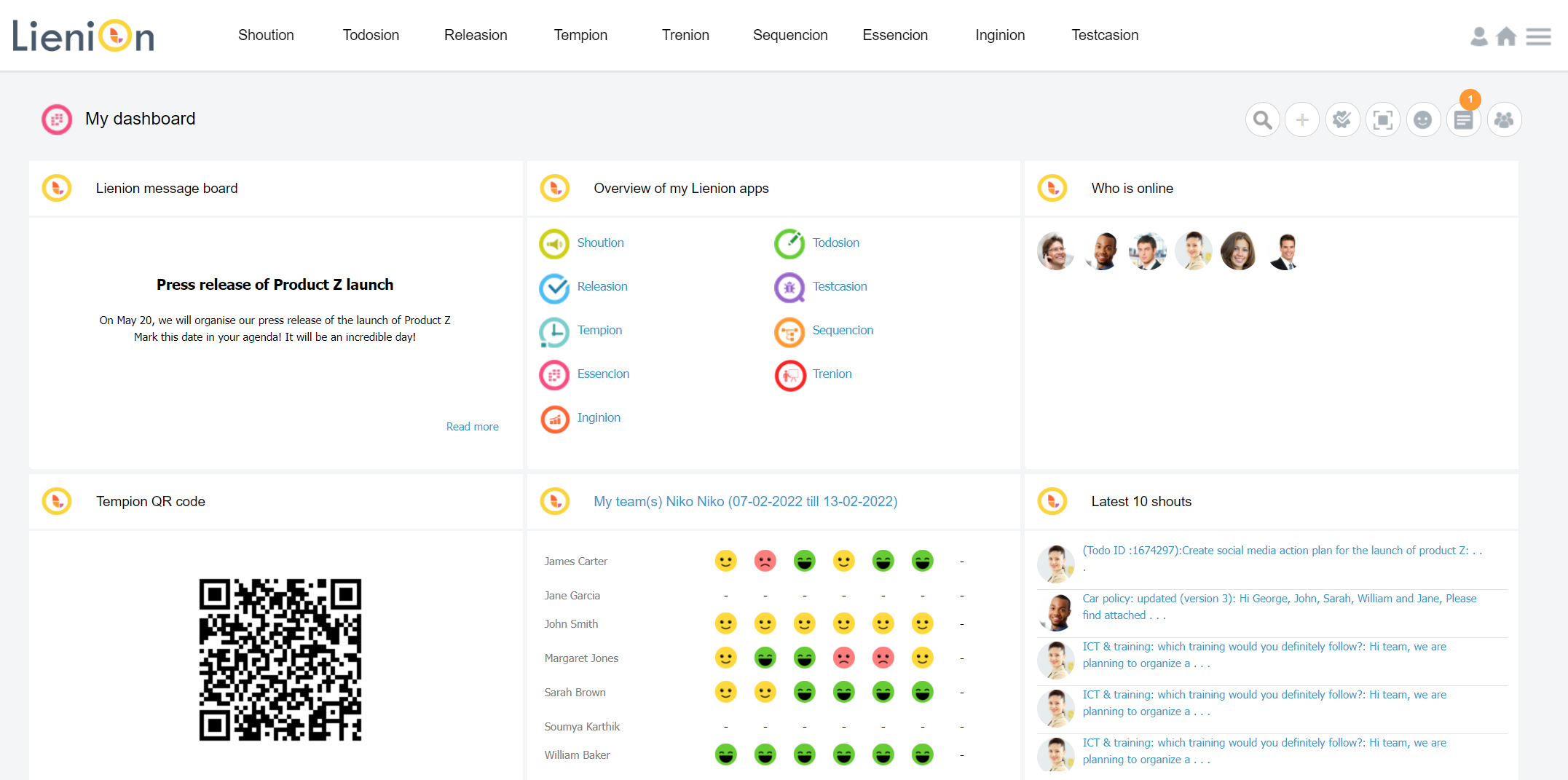
The Core is the central ‘core’ app of Lienion to manage, configure and customize all your Lienion apps. On top of this, the Core comes with exciting features like a central dashboard, a message board, digital post-its, a user list, …
In this screenshot you get an image of the Lienion central dashboard. This central dashboard exists out of several widgets. You can define widgets on company level (every user gets these widgets), but users can also create their own widgets. You see following widgets on this screenshot:
- The message board widget, to read company messages
- The app overview widget, to get quick access to your apps
- The who is online widget, so see which colleagues or customers are currently logged in to Lienion
- The Tempion QR code widget, to start/stop working
- The My teams Niko Niko widget, to get an immediate view on the mood of your team members
- The latest 10 shouts widget, showing the latest 10 shouts posted for you in Shoution
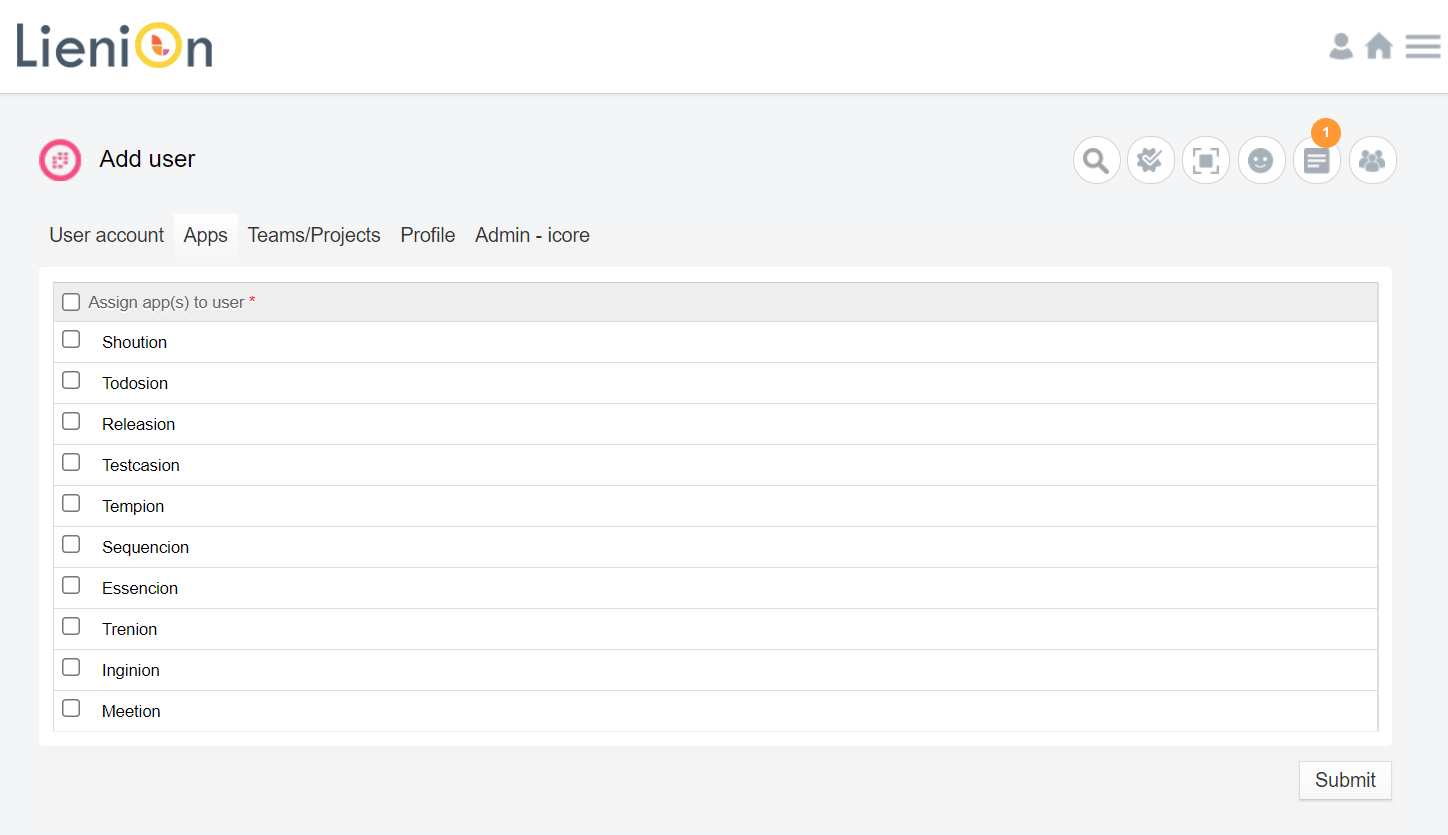
The Core is the central ‘core’ app of Lienion to manage, configure and customize all your Lienion apps. On top of this, the Core comes with exciting features like a central dashboard, a message board, digital post-its, a user list, …
You can add users to Lienion in 2 ways. You can import or you can create them manually. You can define for each user which Lienion app he/she will be able to use. And for each app, you can even define on user level which app features a user gets access to. E.g. you can define that every user can create a project or a team, or decide to manage project and team creation centrally.
In this screenshot you see one of the fields of the manual process of adding a user. When you select a thick box of an app, more options will appear.
Interesting to know:
- You can create on company level a default user role. This means that when you add a user, automatically the default apps and features will be activated.
- We can always link with Microsoft Active Directory (AD). Contact us if you want to know more about Lienion and AD.
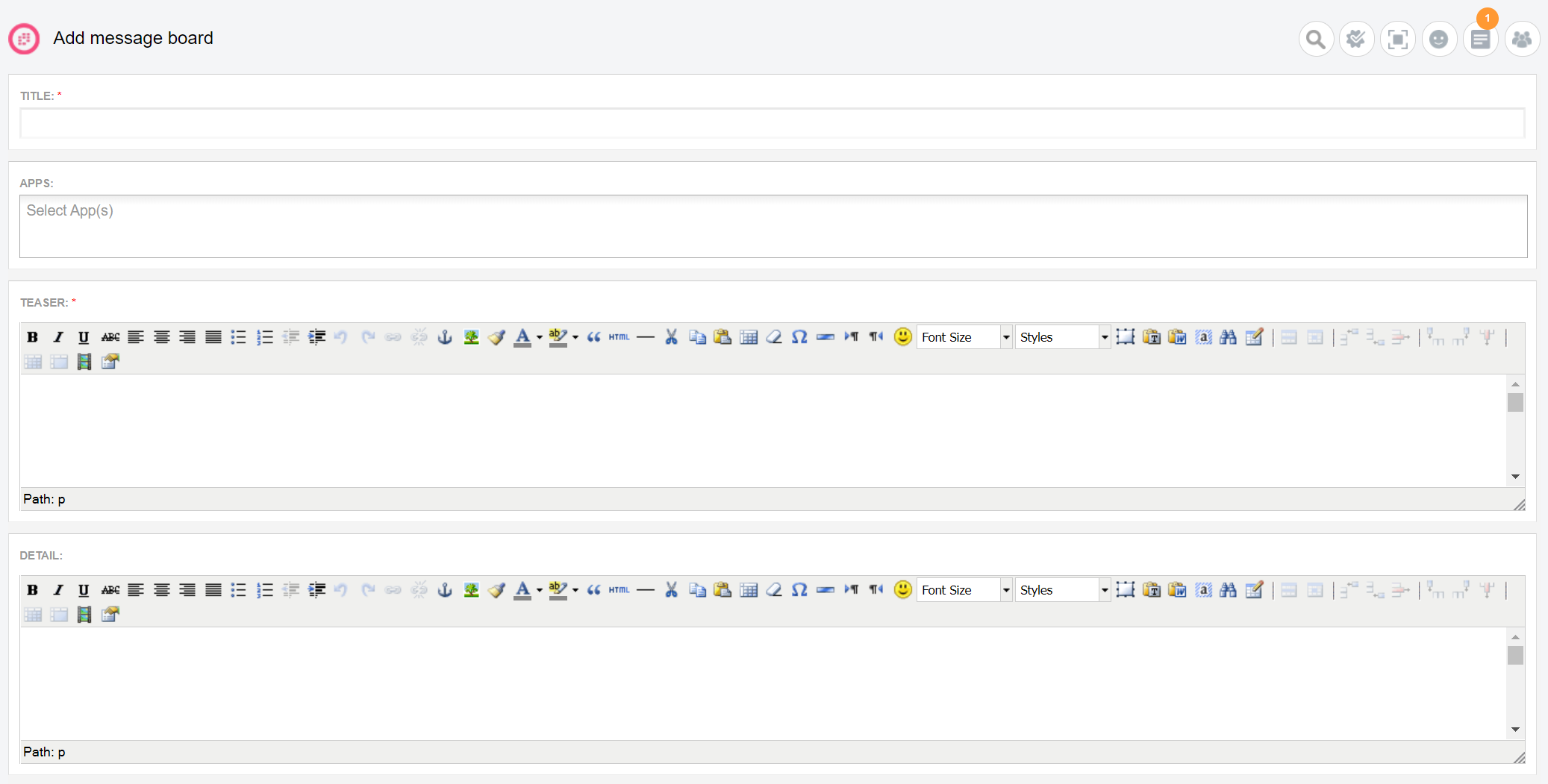
The Core is the central ‘core’ app of Lienion to manage, configure and customize all your Lienion apps. On top of this, the Core comes with exciting features like a central dashboard, a message board, digital post-its, a user list, …
The Core comes with a handy message board on the central dashboard where you can announce company or other interesting news. You can post a message for every user or define the target audience of your message by selecting on or more teams or projects. In this screenshot you see part of the page where you can add a message to the message board with a.o. following options:
- Add the title of your message.
- Create a teaser (this the message that will appear in the message board).
- Add an optional detailed description. If you add a detailed description, a ‘Read more’ button will appear on your message redirecting users to more information.
Interesting to know:
- You can also add attachments to your messages.
- You can enable or disable a message so you can re-use the same message at a later moment.
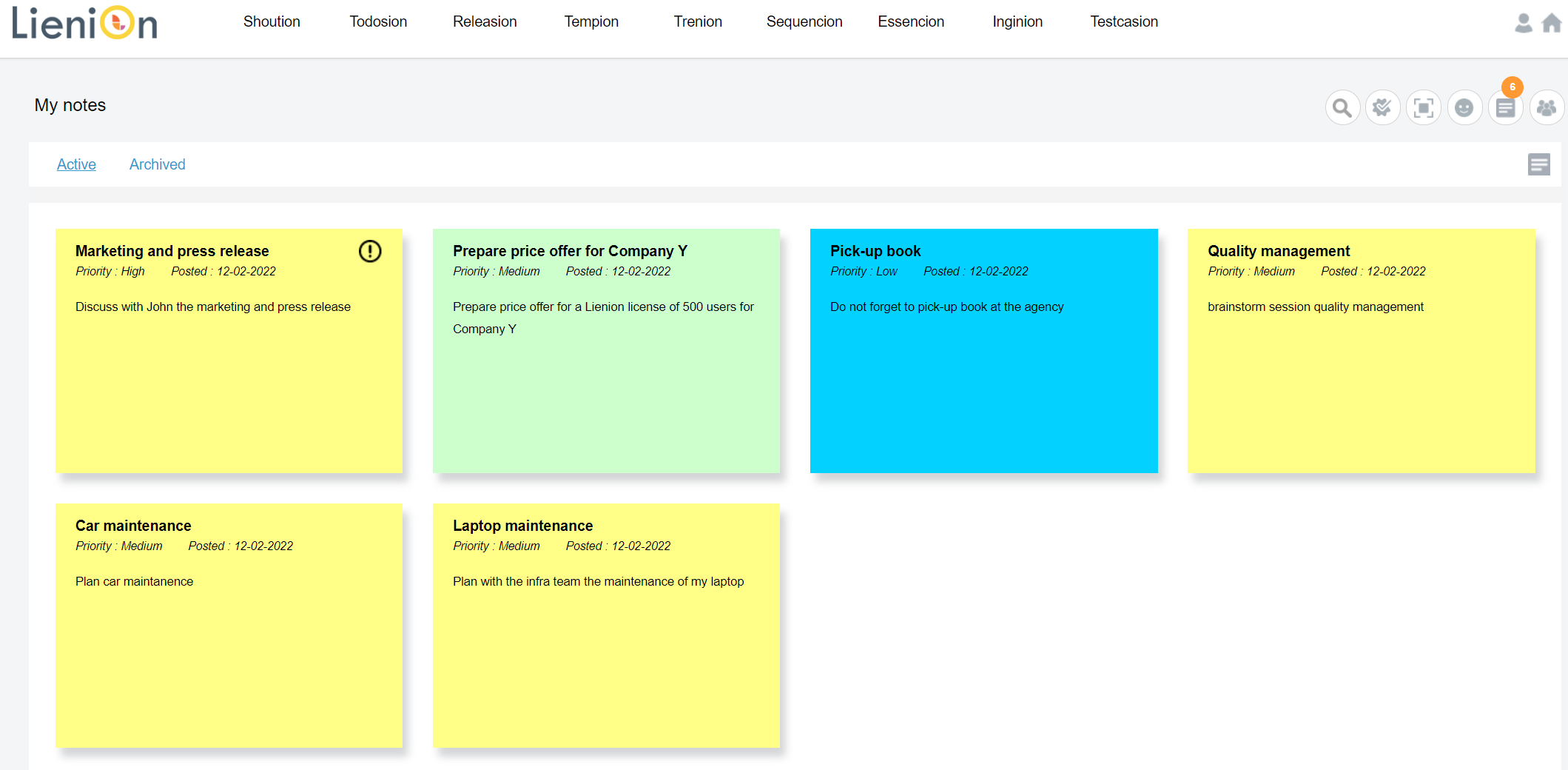
The Core is the central ‘core’ app of Lienion to manage, configure and customize all your Lienion apps. On top of this, the Core comes with exciting features like a central dashboard, a message board, digital post-its, a user list, …
Many people use post-its to remind them of tasks they should not forget. Very handy when you always work on the same place and you can see your post-its. But when you are often on the road or work on different places, this becomes less efficient. The Core of Lienion tackles this inefficiency with the digital post-it (digital notes) feature. Create your digital post-its in Lienion and you always have them with you.
In this screenshot you see the digital post-its overview of Lienion. When creating a digital post-it you can e.g.:
- Define the colour of the post-it.
- Define the priority.
- Add a text (the post-it message).
Interesting to know:
- You can turn a post-it into a todo and assign the todo to one of your colleagues or team members.
- There is a post-it notification icon showing how many active post-its you have.
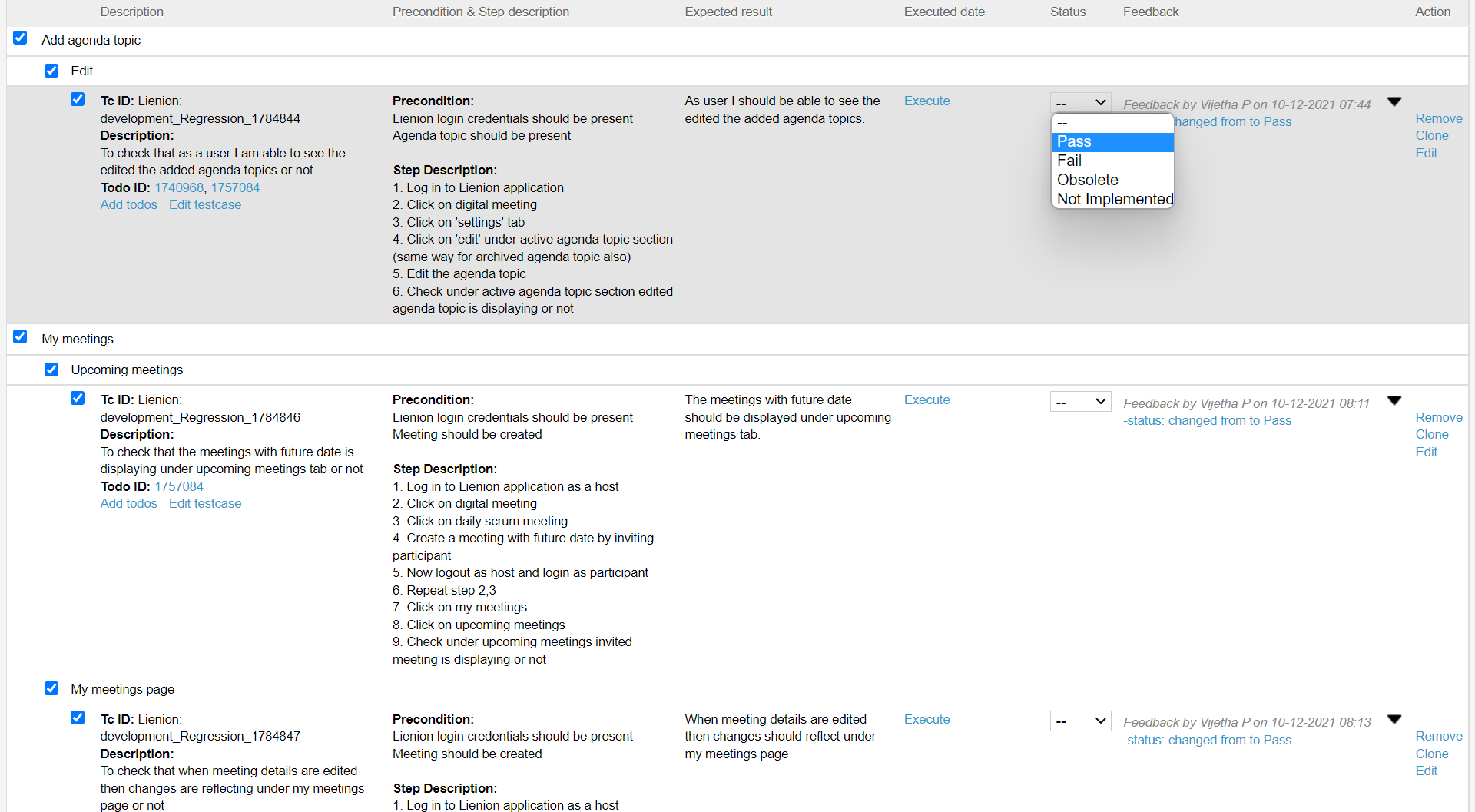
Testcasion is the Lienion app to manage, structure, track and monitor your test and quality processes and activities.
In this screenshot you see an overview of several test cases with lots of information about the test case like e.g.:
- Test case details
- Test case description
- The preconditions of the test case
- The steps to be executed with the test case
- The expected result of the test case
After testing the quality, you can ‘pass’ (validate) the test case, mark it as ‘fail’, ‘obsolete’ or ‘not implemented’.
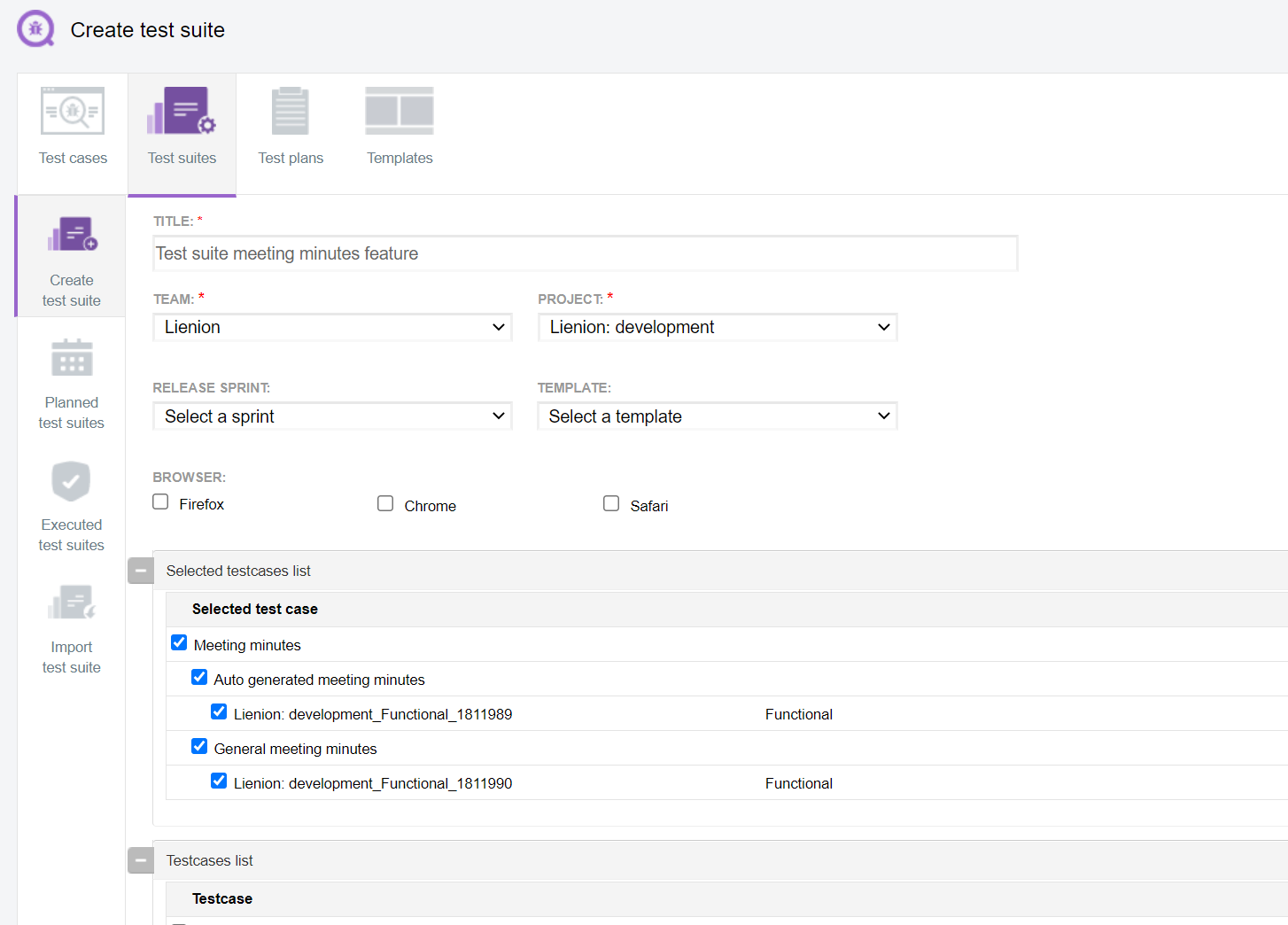
Testcasion is the Lienion app to manage, structure, track and monitor your test and quality processes and activities.
A test suite is a group of related test cases. You can create an unlimited number of test suites. You can create a test suite starting from an already prepared template or starting from scratch. In this screenshot you see a part of the page where you can create a test suite focused on testing a web based application. You can perform several actions:
- Add a title of your test suite.
- Select the team that will need to perform the test suite.
- Select the project for which you create a test suite.
- Select the sprint during which the test suite will be executed (optional).
- Select the browser where the application needs to be tested.
- Select the test cases to be added to the test suite.
Interesting to know:
- The test suite creation in the screenshot is focused on testing a web based application, but you can create all kind of test suites for all kind of products/services.
- Testcasion is not limited to software testing.
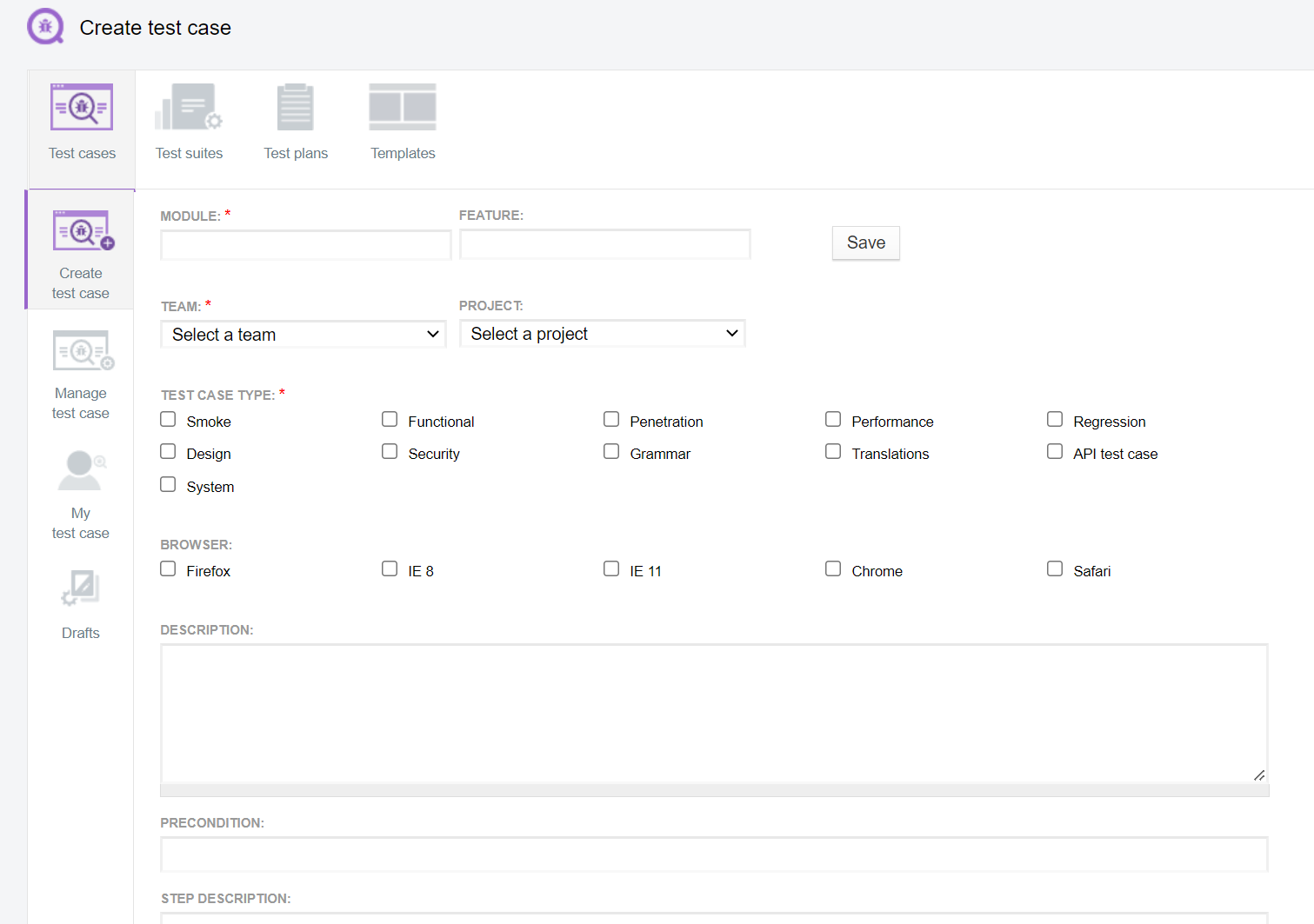
Testcasion is the Lienion app to manage, structure, track and monitor your test and quality processes and activities.
A test case is a detailed description of how you will test the quality of something that you have made. This ‘something’ can be e.g. a feature of a software application, a physical product, a packaging, … In the test case you describe what needs to be tested, in which conditions, how you will test it but also what the expected test result should be.
In this screenshot you see a part of the page where you can create a test case for software testing completing several fields:
- Add the module that will be tested.
- Define the feature that will be tested.
- Select the team that is responsible.
- Define the type of the test case.
- Select the browser environment where the testing needs to be executed.
- Add the description of the test case.
Important to know:
- The example page is focused on testing a software application, but you can create test cases for every product or service.
- Testcasion is not limited to software testing.
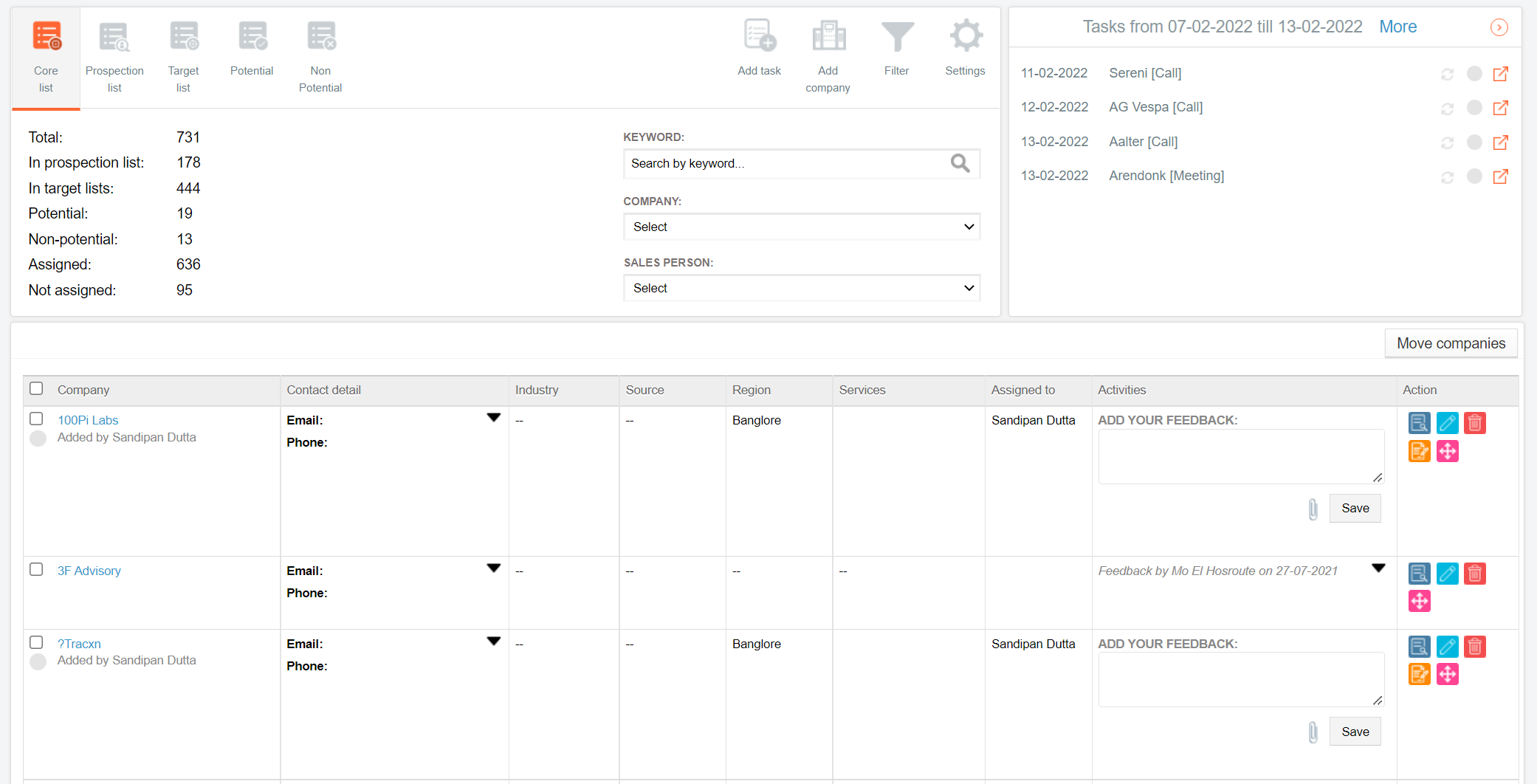
Inginion is the prospects, leads and customer relationship management (CRM) app of Lienion. Inginion brings back the core and basics of lead, prospect and customer relationship management.
In this screenshot you see an overview page in Inginion. This overview page is separated in three main sections:
- The core overview section. In this section you get some interesting data about your prospects and direct access to your core list, your prospection list, the target lists you created, …. You can also add a sales task, add a company, and use e.g. the filter options.
- The second section (right top) gives you an immediate overview of the sales tasks you have added for the upcoming week.
- The third section in this screenshot are the companies in your core list with several options to use and manage these company data.
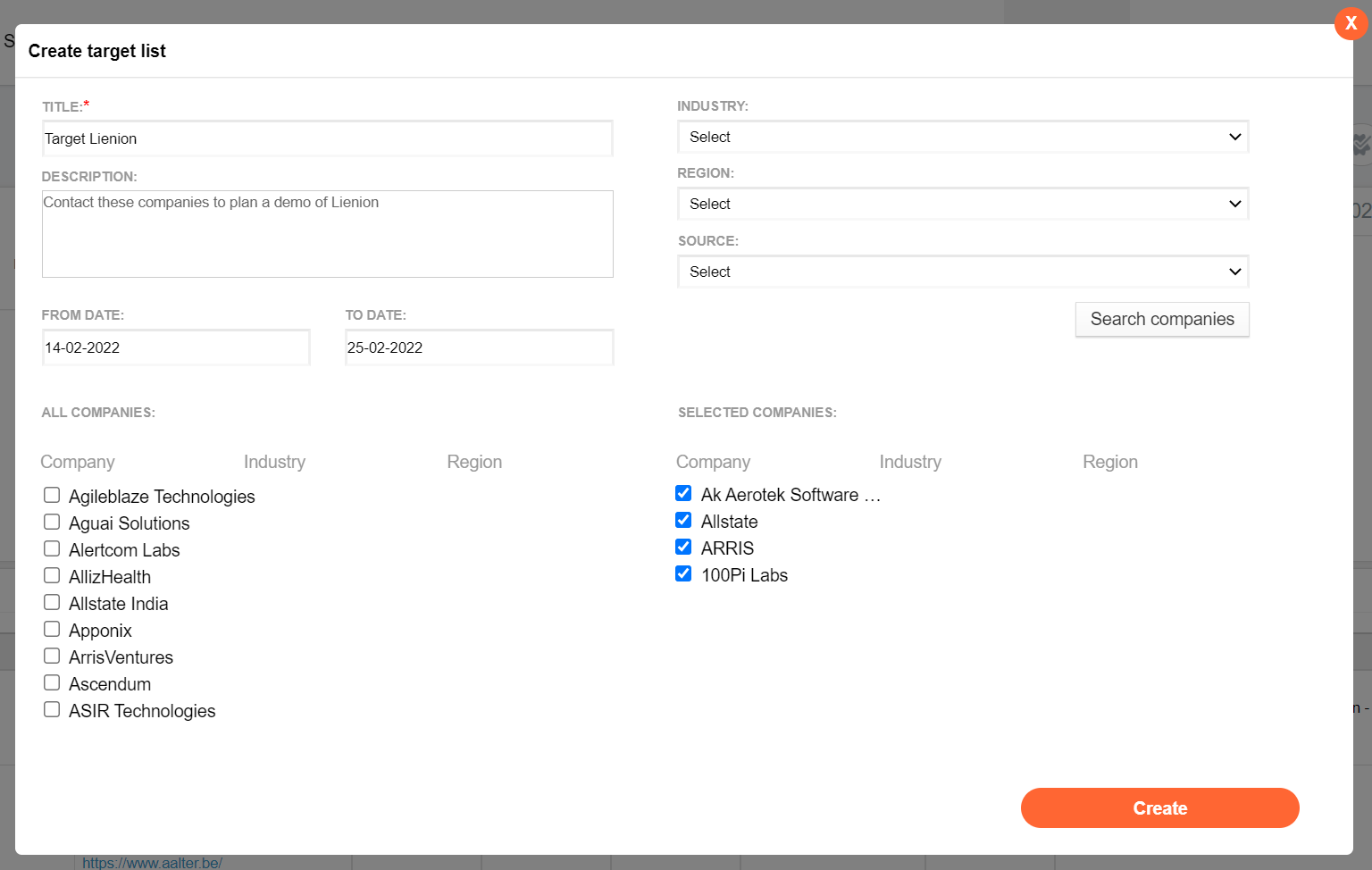
Inginion is the prospects, leads and customer relationship management (CRM) app of Lienion. Inginion brings back the core and basics of lead, prospect and customer relationship management.
A target list in Inginion is a list with a group of selected companies/prospects you really will target during a specific period.
In this screenshot you see the target list creation screen. Creating a target list can be done in a few simple steps like a.o..:
- Add the title of your target list
- Add the description of your target list
- Define the period of the target list
- Add companies to your target list. While adding companies to your target list you can use the filter based on industry, region and source.
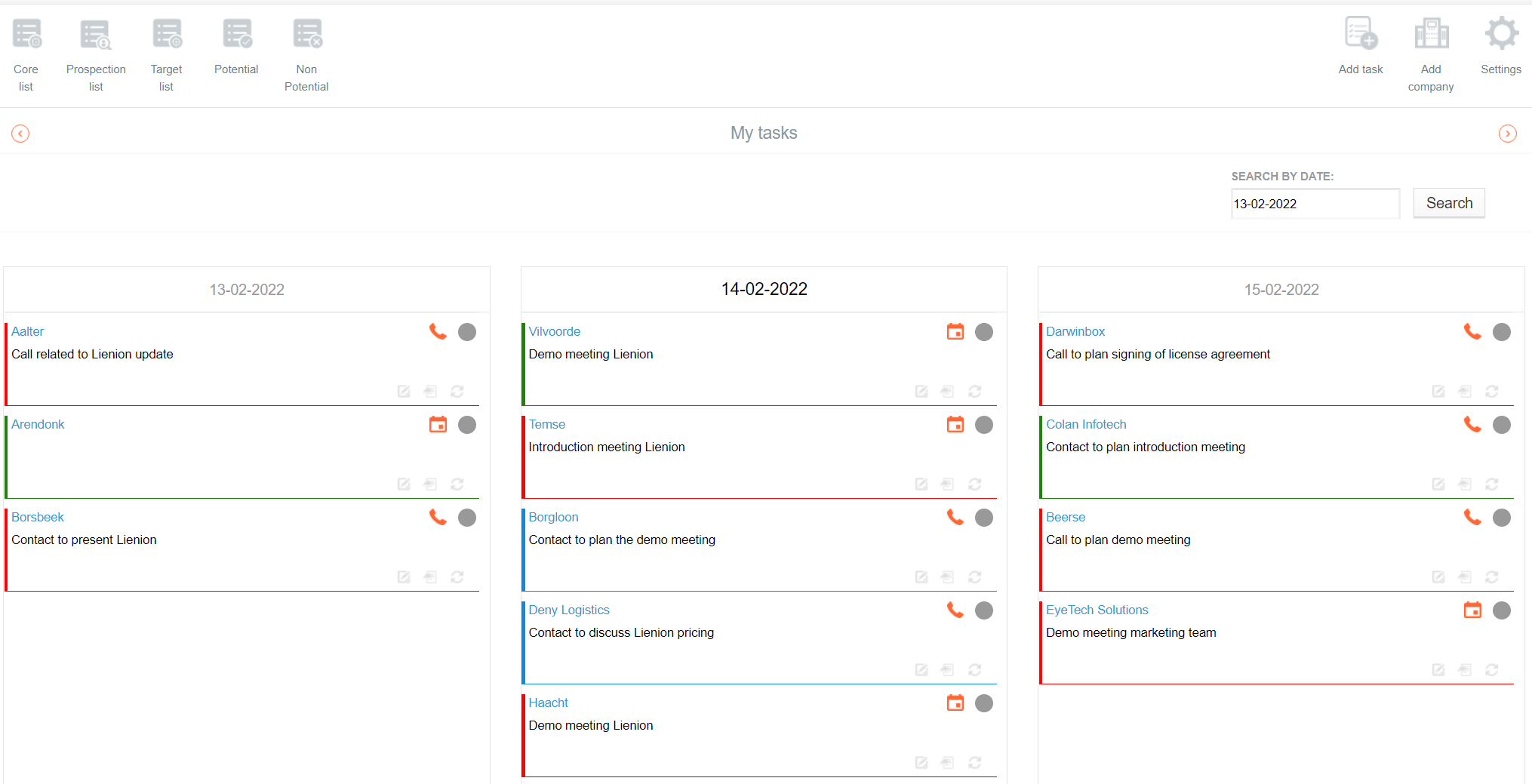
Inginion is the prospects, leads and customer relationship management (CRM) app of Lienion. Inginion brings back the core and basics of lead, prospect and customer relationship management.
Inginion comes with a handy ‘My tasks’ calendar overview. Each time when you add a sales task to Inginion, this task will be added to your Inginion calendar overview. A sales task can be a call, a meeting, …
You select the date of which you want to see your planned sales tasks and Inginion shows your tasks in a clear calendar overview with the by you selected date in the centre and your tasks of the previous and upcoming day on the left and the right.
This way you will always keep track of your sales tasks.
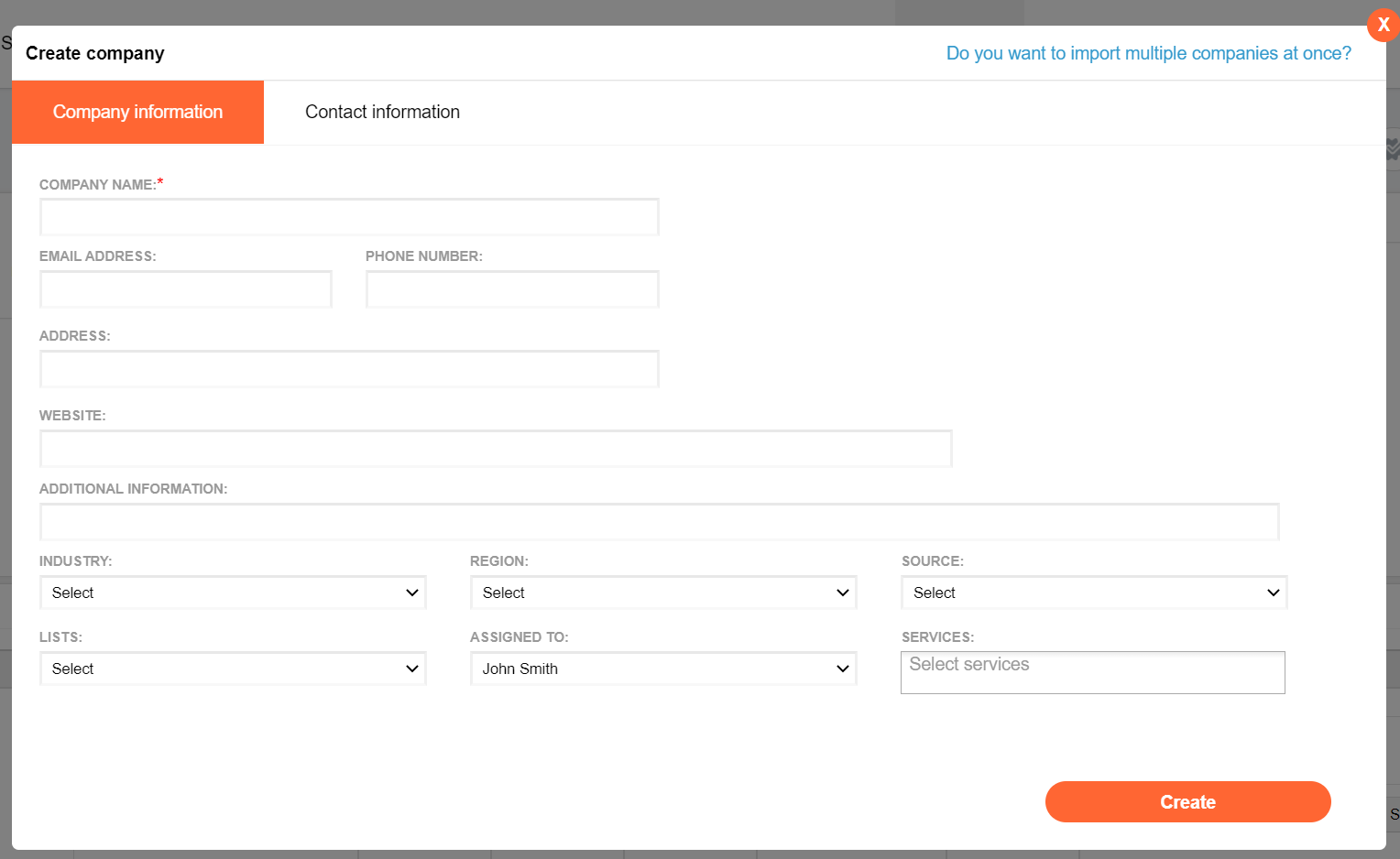
Inginion is the prospects, leads and customer relationship management (CRM) app of Lienion. Inginion brings back the core and basics of lead, prospect and customer relationship management.
The core of Inginion are of course the data of your prospects and potential customers. You can add company data manually or via the ‘import multiple companies at once’ – feature.
In this screenshot you see how you can manually add company data. For each company you can add the overall company data and the data of your contact person(s) of the added company. You can add the overall company information quickly and efficiently by:
- adding the company name
- adding the email address
- adding the phone number
- adding the address details
- adding the website
- adding any additional information
- selecting the industry, the region, the source
- defining the list (target or prospection)
- defining who will be the responsible sales person
- selecting the product or services you want to sell to this company
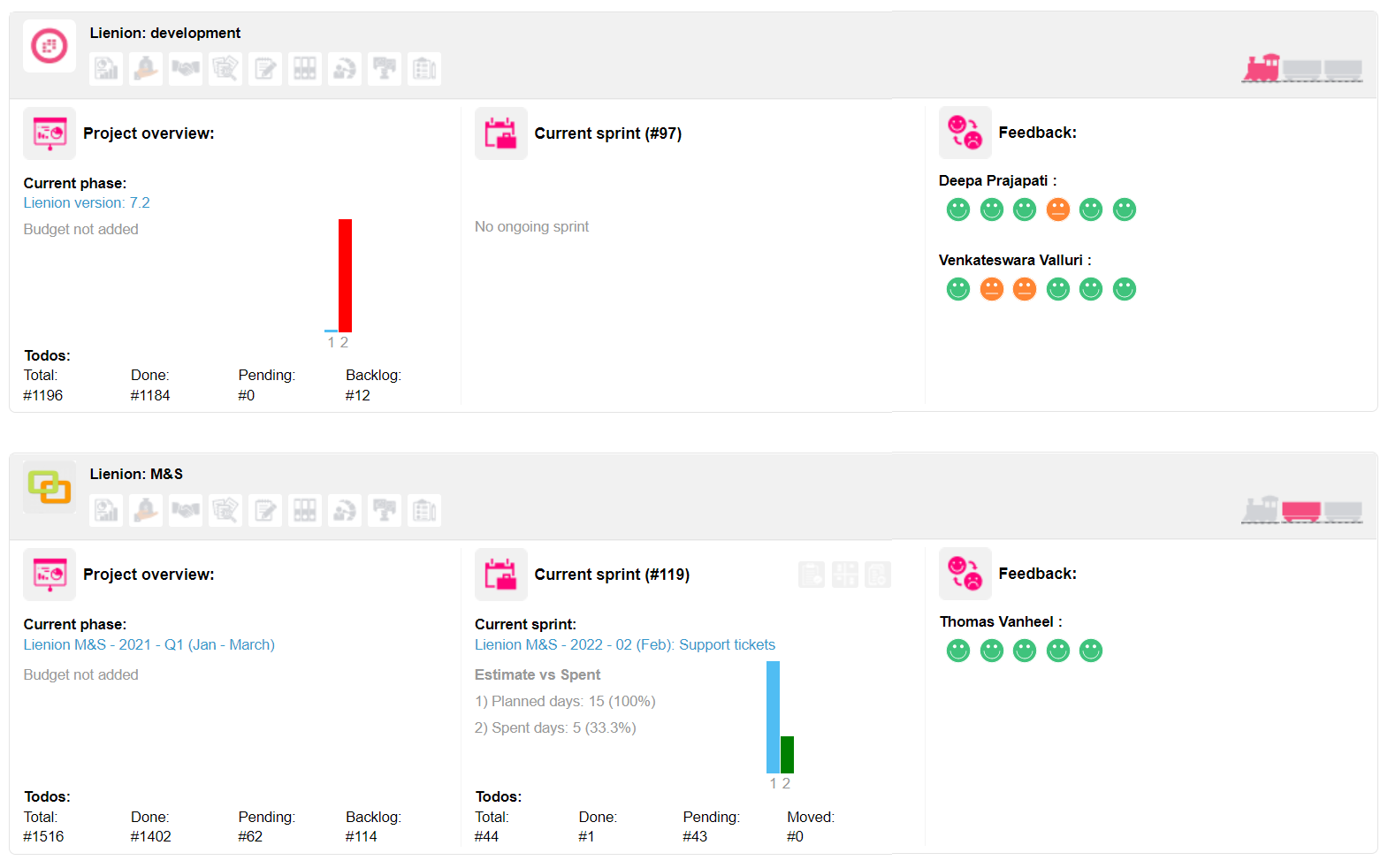
Essencion is the KPI, reporting, data and customer feedback management app of Lienion. You can follow-up and track all kind of data of your teams and projects, but you can also create, send and manage customer feedback questionnaires and add meeting minutes.
Essencion is all about the data and KPIs (key performance indicators) of your projects. To give you direct access to these data, Essencion comes with an overview page where you get the core data and key information of your projects.
In this screenshot you can see the data of 2 software development projects shown on the Essencion overview page. The data are e.g.:
- Overall project information
- Information about the current sprint
- The feedback given by stakeholders and/or customers
There are also several action buttons you can use to go directly to e.g.:
- A detailed report of the project
- The budget overview of the project
- The releases linked to the project
- The backlog of the project
- The meeting minutes of the project
- The documents of the project
- The KPIs of the project
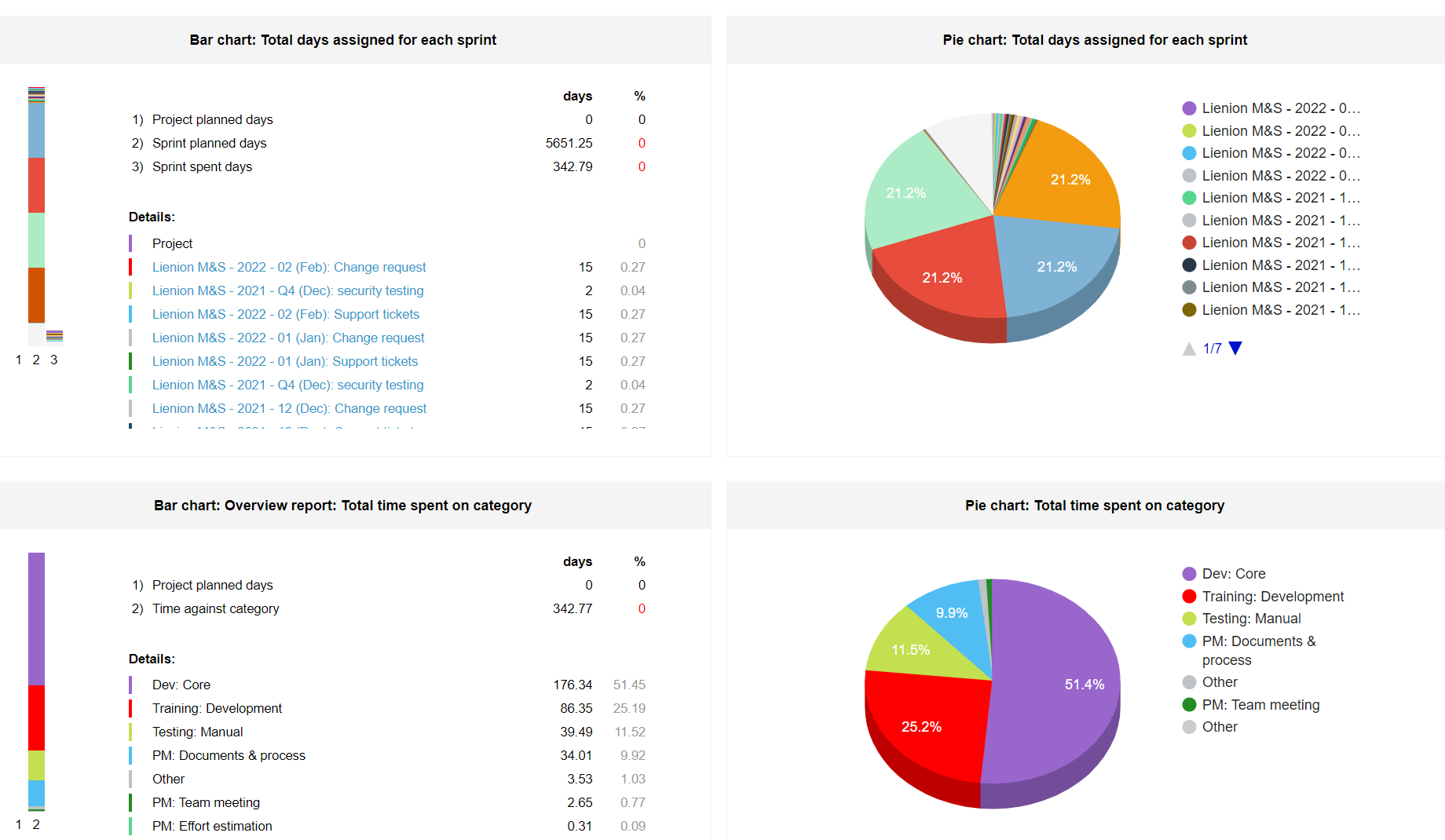
Essencion is the KPI, reporting, data and customer feedback management app of Lienion. You can follow-up and track all kind of data of your teams and projects, but you can also create, send and manage customer feedback questionnaires and add meeting minutes.
In this screenshot you can see some of the Essencion charts with data of a project. There is a bar and a pie chart in this screenshot.
Important to know:
- The categories used in the charts can be defined by you. The data on the charts or example data.
- There are much more data and charts. In this screenshot we show a selection.
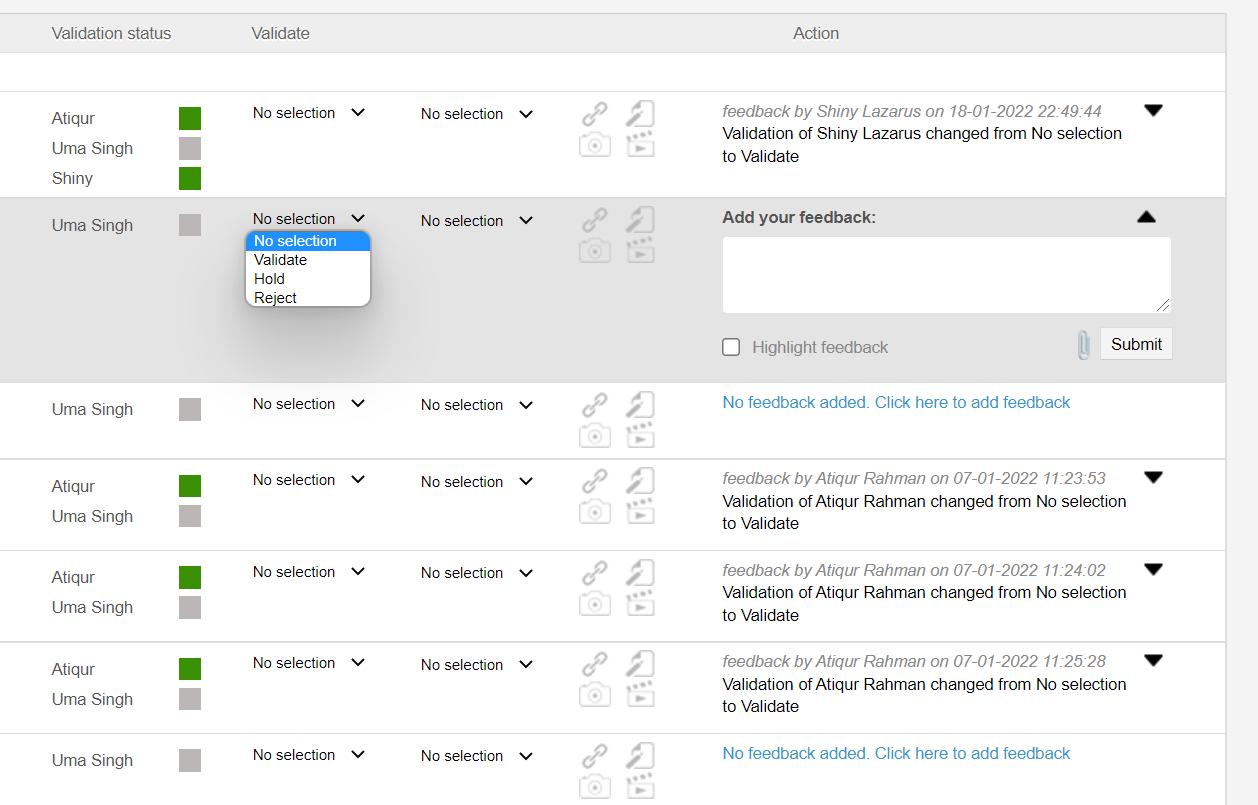
Sequencion is the Lienion app for standardizing, documenting, managing and controlling your recurring company processes, workflows and repetitive tasks. Turn them into a step by step sequence and manage them with a clear and handy checklist.
When creating a sequence for one of your repetitive tasks or processes, you can define for each step the validators. A validator is someone who needs to check/control if the step is executed as required. For each step of your sequence, you can assign different validators and also if only one or all validators need to validate the step of the sequence.
In this screenshot you can see a part of the sequence validation page. You can see the validators, which validator has already entered his/her validation status, some action buttons, and a feedback section where the validators can add feedback.
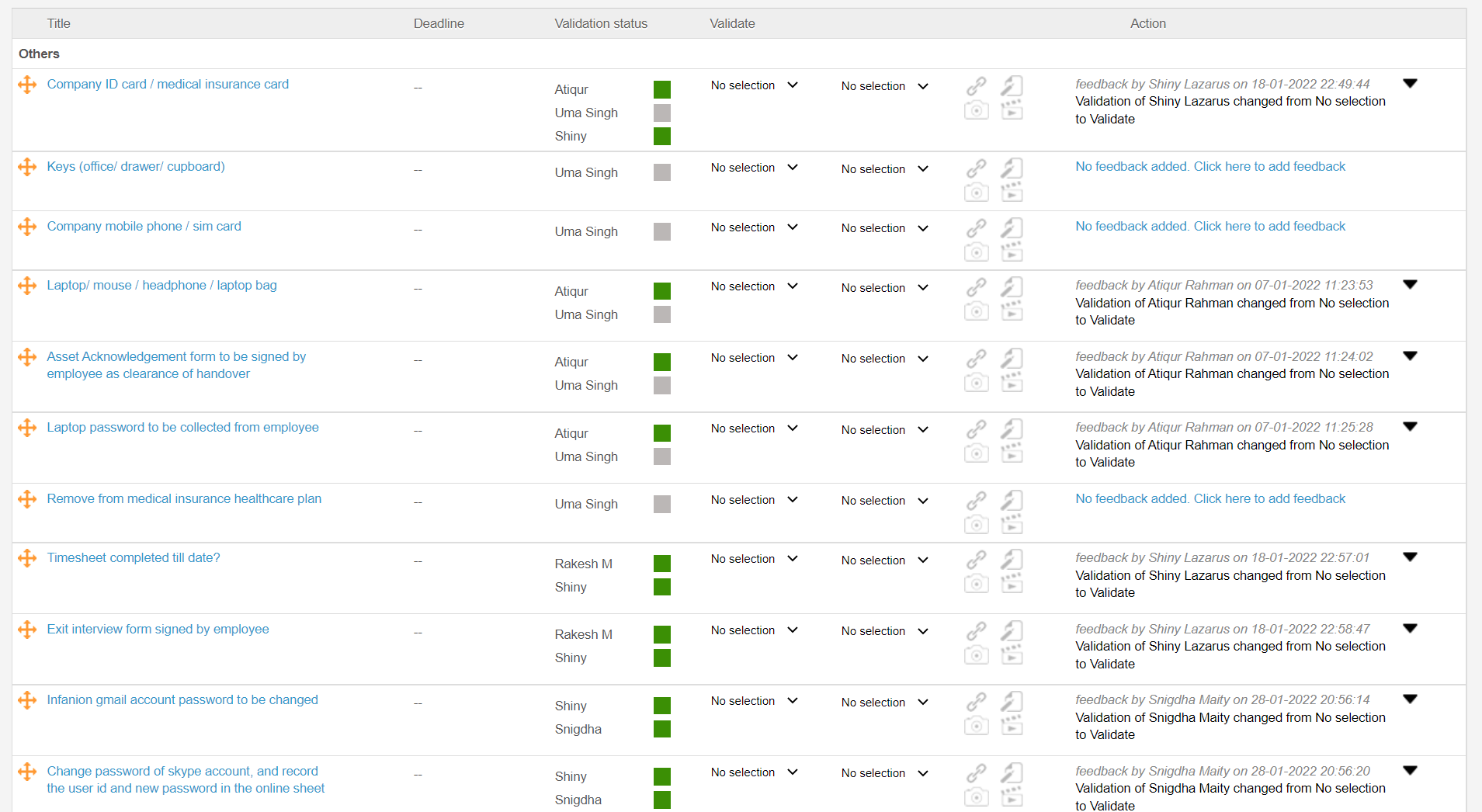
Sequencion is the Lienion app for standardizing, documenting, managing and controlling your recurring company processes, workflows and repetitive tasks. Turn them into a step by step sequence and manage them with a clear and handy checklist.
In this screenshot you see an overview of a sequence. For each step you see:
- the name of the sequence step
- the deadline of the sequence step
- the assigned validators
- the validation status
- some action buttons to add a hyperlink, an image, a video, …
- the feedback section
Interesting to know:
You can easily change the order of a sequence making use of drag & drop.
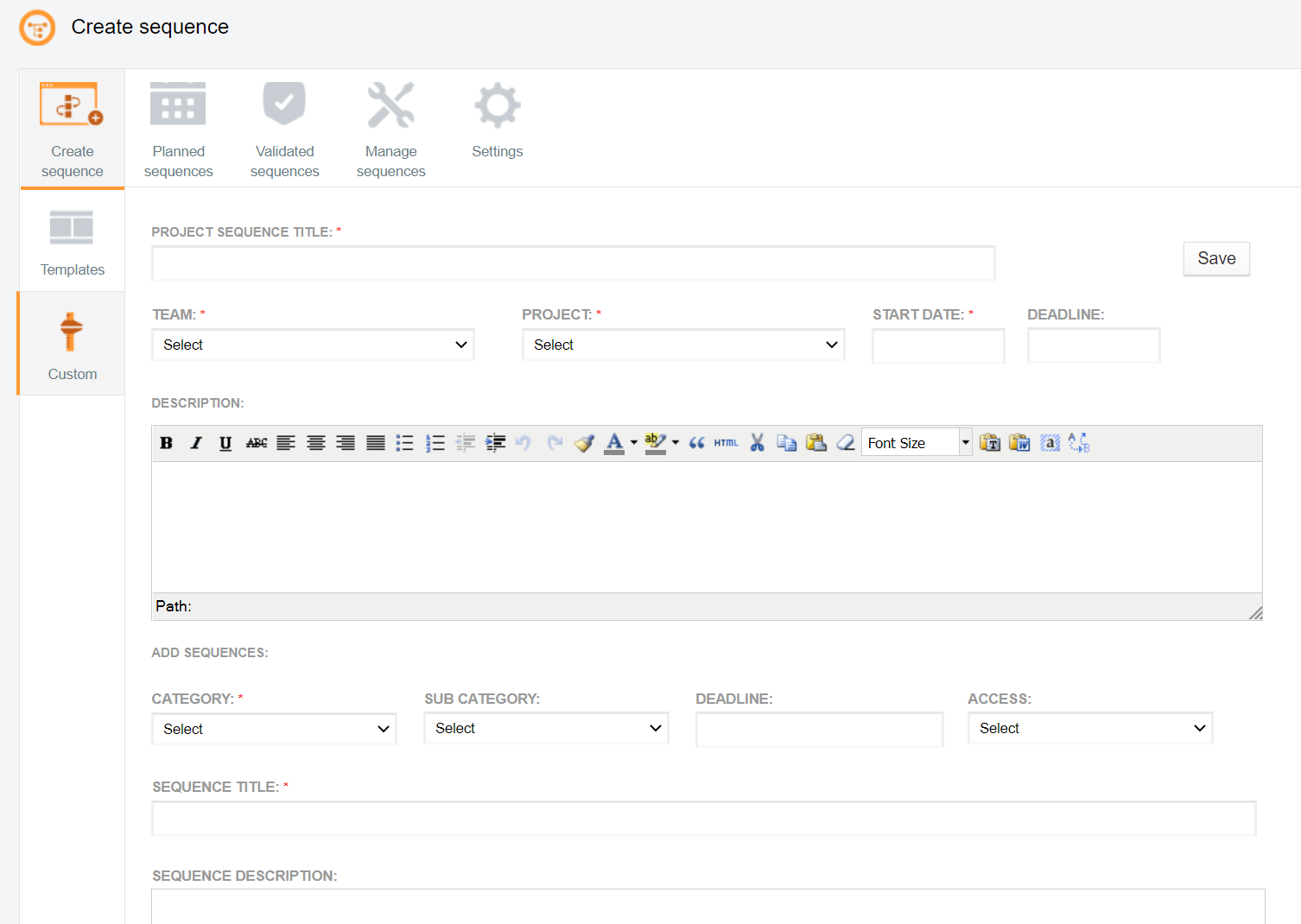
Sequencion is the Lienion app for standardizing, documenting, managing and controlling your recurring company processes, workflows and repetitive tasks. Turn them into a step by step sequence and manage them with a clear and handy checklist.
You can create a sequence from scratch or from a template. In this screenshot you see a part of the page where you create a sequence from scratch. You can o.a:
- add the project sequence title
- select the team
- select the project for which you will use the sequence
- add the start date of the sequence
- add the deadline of the sequence
- add a description
- define the category
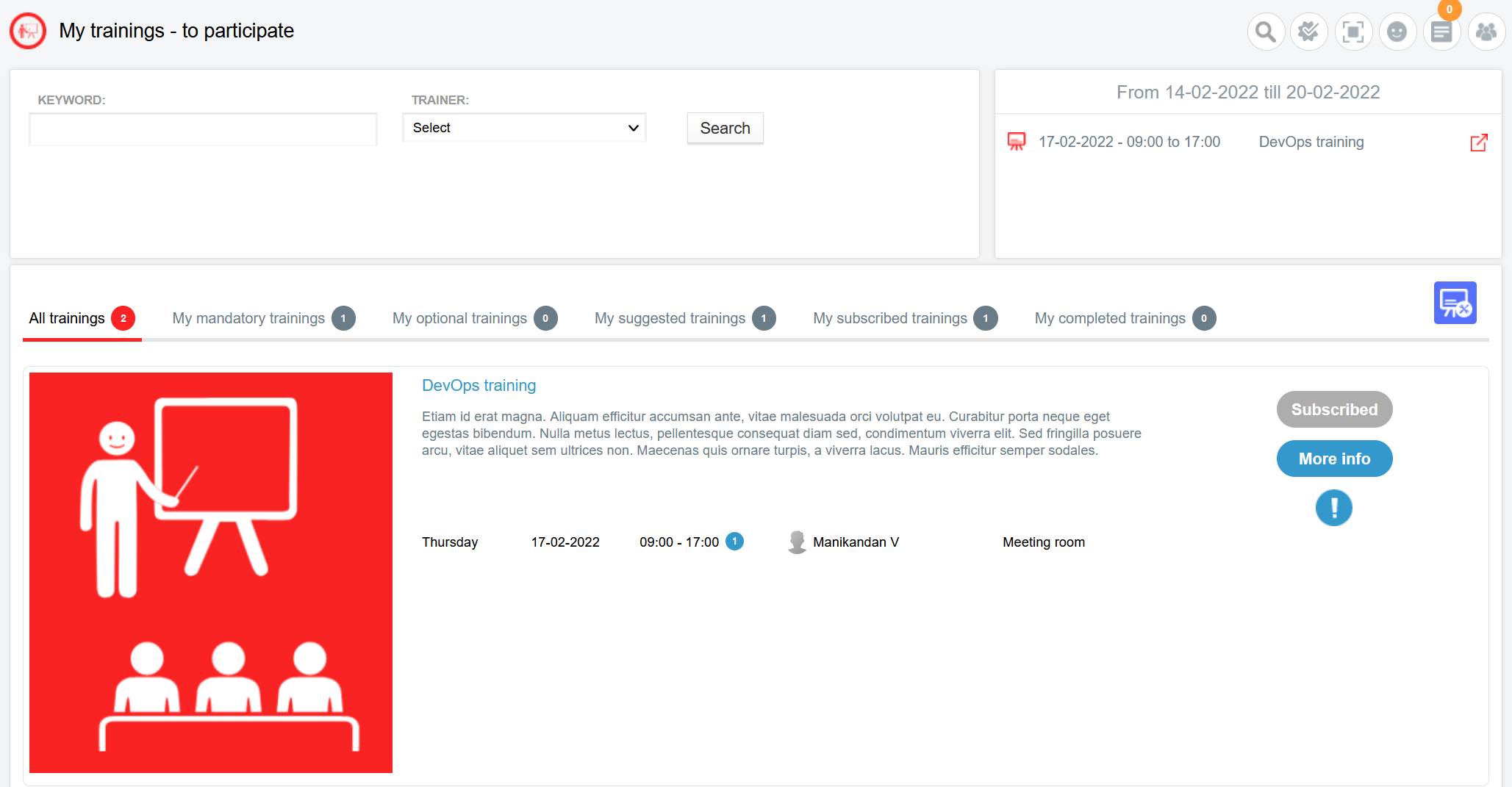
Trenion is the training, skills and competence management app of Lienion. It is a powerful learning management system (LMS) with an integrated competence and skills centre.
Every user gets in Trenion his/her own personal training dashboard. This screenshot is an example of this personal training dashboard. There are 3 main sections:
Section 1: The search and filter section
Users can search for a training or filter training sessions based on the trainer.
Section 2: Upcoming trainings
In this section the upcoming trainings are shown.
Section 3: the training overview
This is the main section of the personal training dashboard. Trainings are grouped in several tabs:
- All trainings
- The mandatory trainings
- The optional trainings
- The suggested (recommended) trainings
- The subscribed trainings
- The completed trainings
For each training the basic details are shown in the overview (image, description, date, hour, trainer, location) and the option to view more details or to subscribe (in case you already subscribed the notification ‘Subscribed’ will be shown).
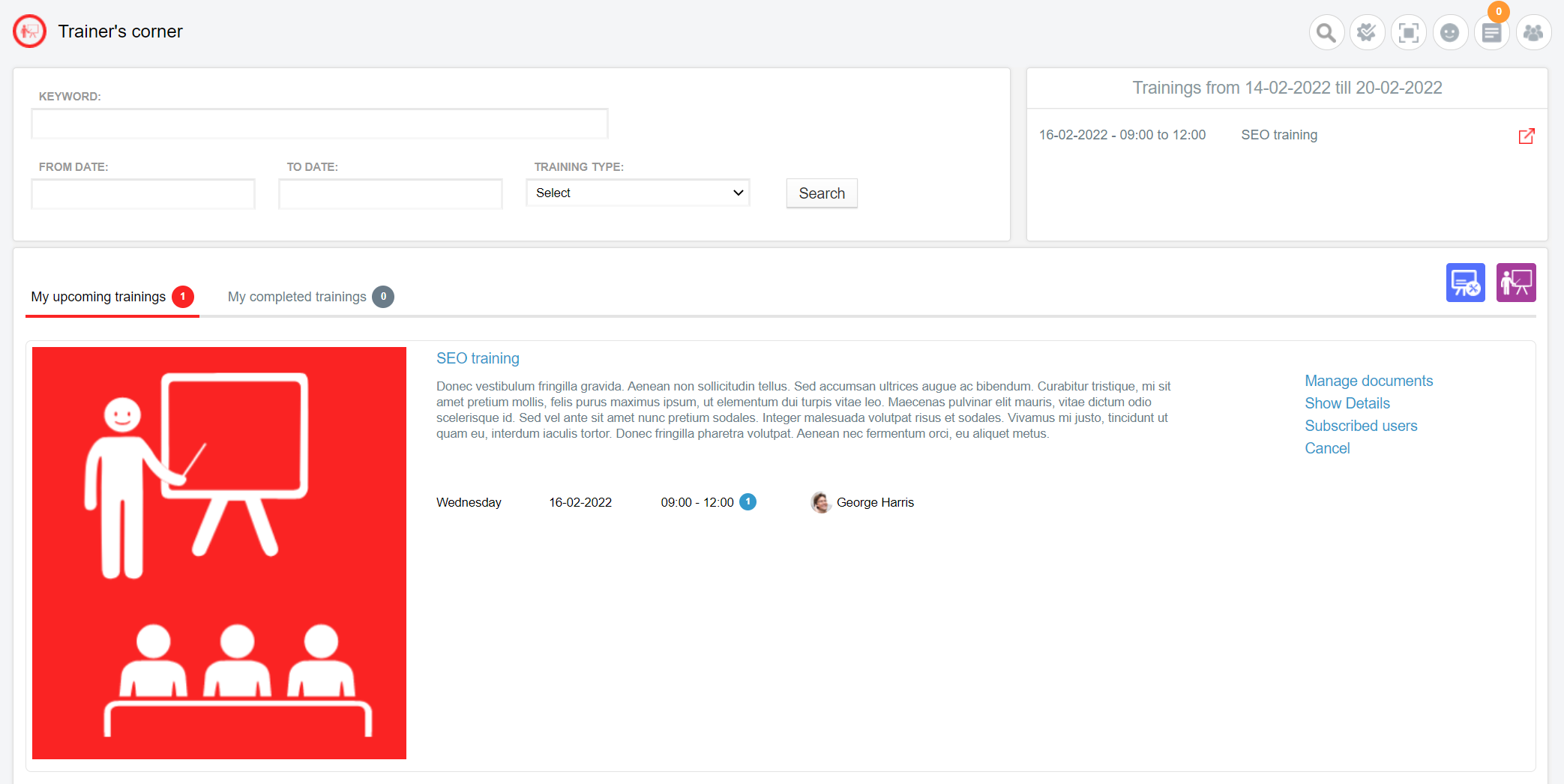
Trenion is the training, skills and competence management app of Lienion. It is a powerful learning management system (LMS) with an integrated competence and skills centre.
Trenion comes with a special trainer’s corner for trainers where a trainer gets an overview of all his/her trainings. This trainer’s corner is similar to the training dashboard of a user, but slightly different. There are 3 main sections:
Section 1: The search and filter section
The trainer can search for his/her trainings based on keywords, from and till date, and training type.
Section 2: Upcoming trainings
In this section the upcoming trainings are shown.
Section 3: the training overview
This is the main section of the trainer’s corner. Trainings are grouped in 2 tabs:
- The upcoming trainings
- The completed trainings
For each training the basic details are shown in the overview (image, description, date, hour) and several additional actions:
- Manage documents of the training
- View the details of the training
- View the participants
- Cancel the training
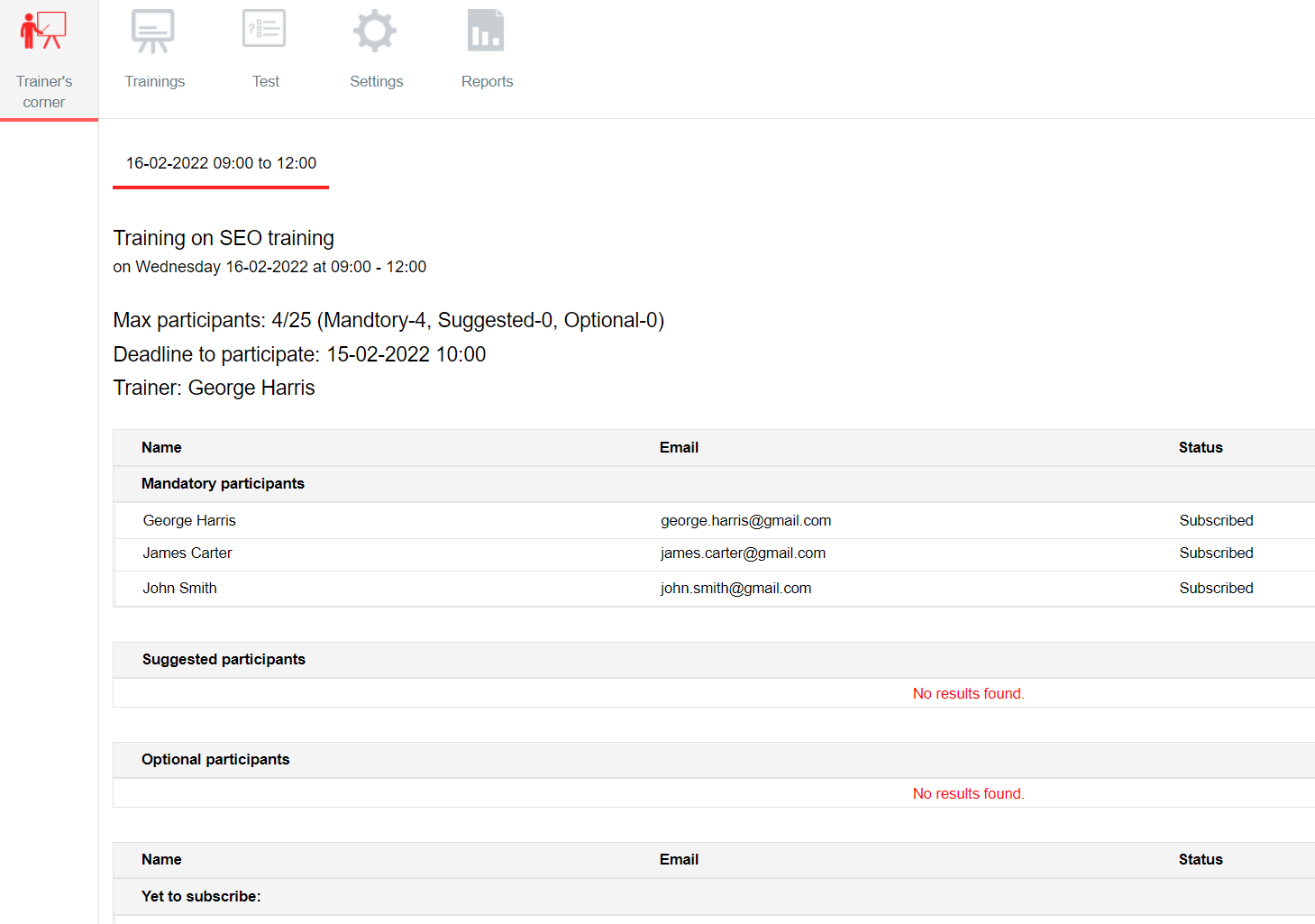
Trenion is the training, skills and competence management app of Lienion. It is a powerful learning management system (LMS) with an integrated competence and skills centre.
A trainer can follow-up and manage the participants of his/her trainings in the trainer’s corner. In this screenshot you see the overview of participants.
Participants are grouped as follows
- Participants for whom the training is mandatory
- Participants for whom the training is suggested/recommended
- Participants for whom the training is optional
- Participants that are invited but not yet subscribed
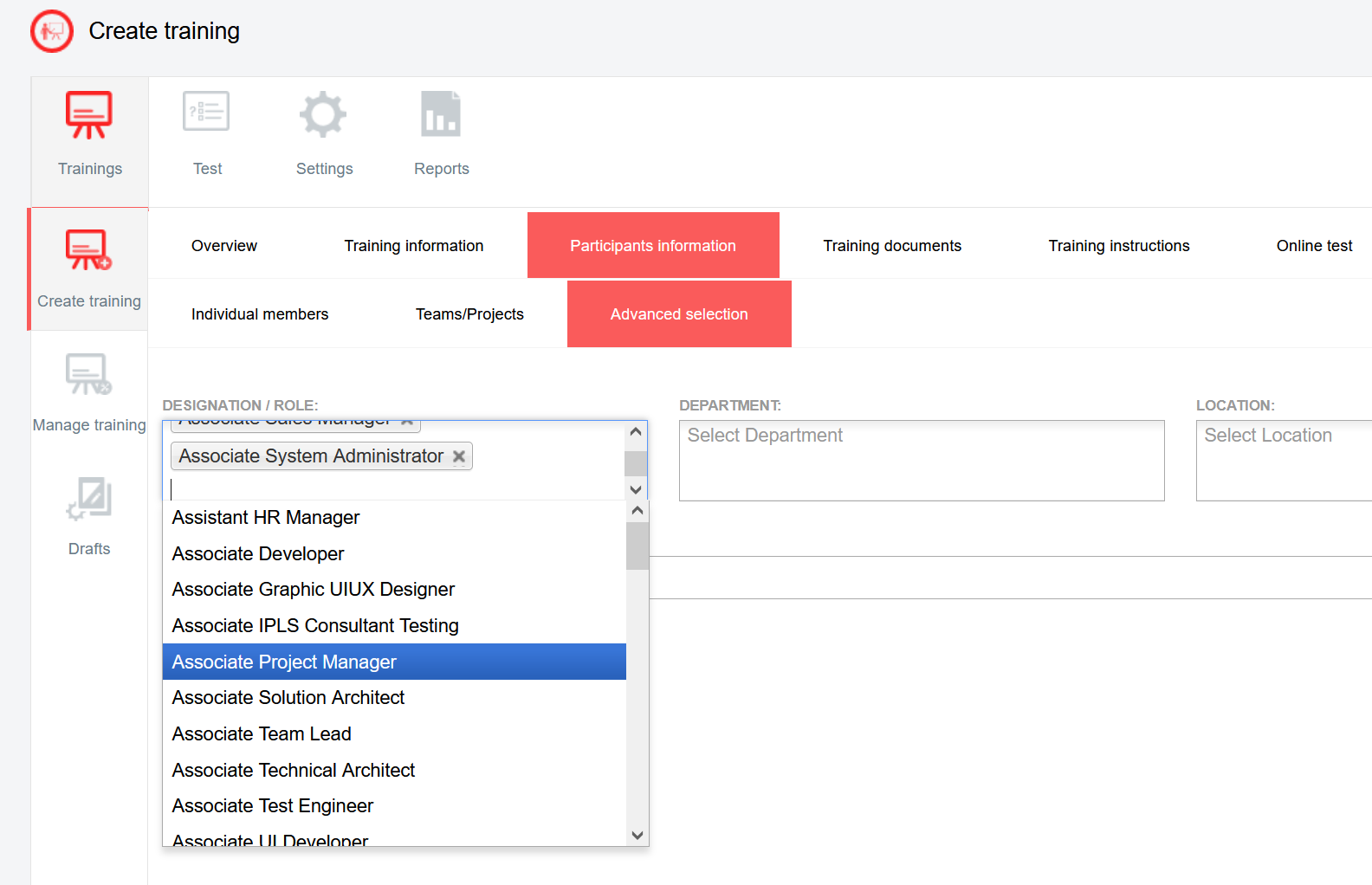
Trenion is the training, skills and competence management app of Lienion. It is a powerful learning management system (LMS) with an integrated competence and skills centre.
When creating a training you have several options to define the participants of a training.
1. You can invite participants by selecting the name of the participants (individual members)
2. You can invite participants based on their team or the project they are working on
3. You can invite participants using the advanced selection feature. With this feature you can invite participants based on:
- The designation/role of the participants
- The department of the participants
- The location of the participants
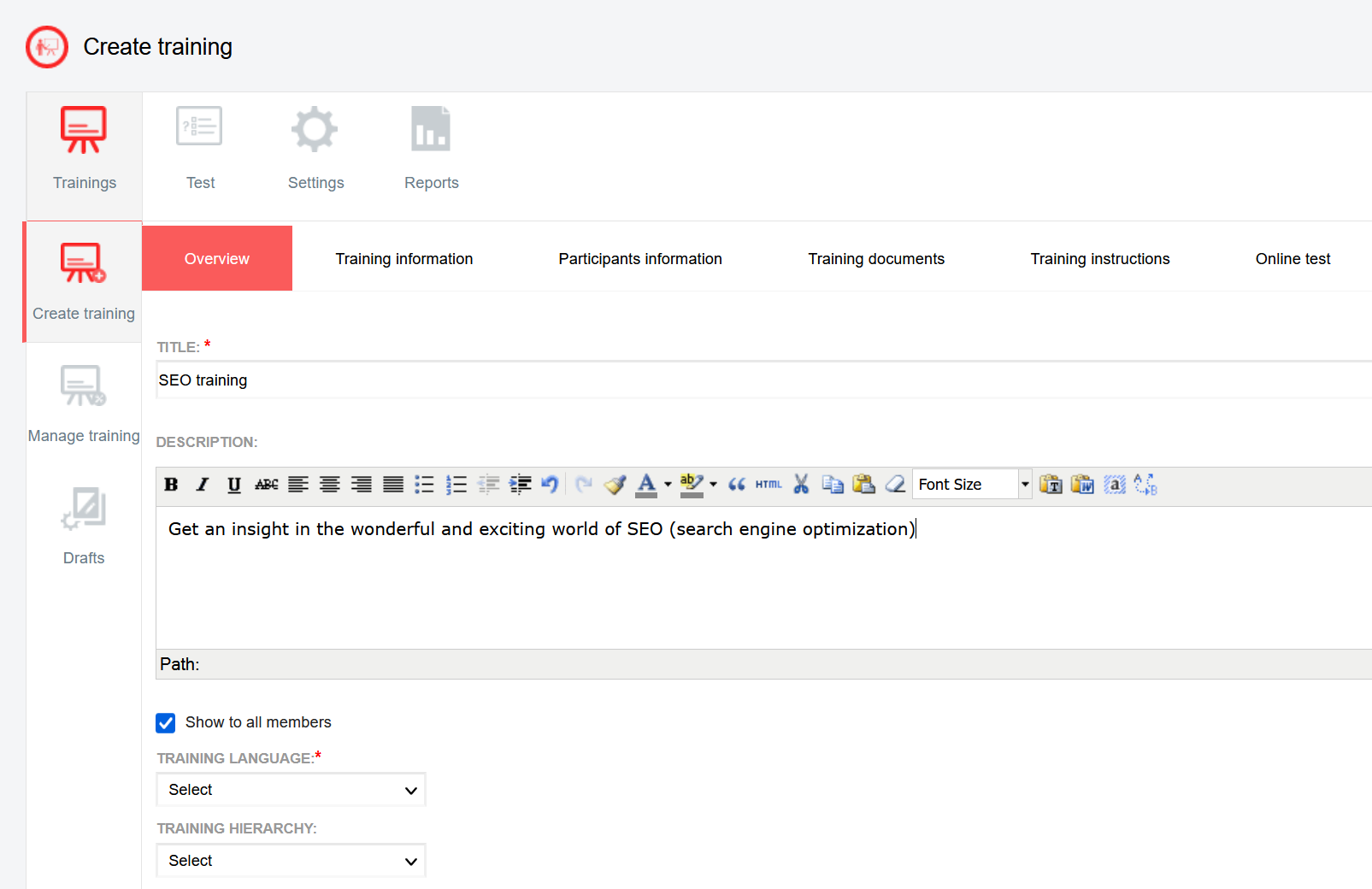
Trenion is the training, skills and competence management app of Lienion. It is a powerful learning management system (LMS) with an integrated competence and skills centre.
When creating a training in Trenion you can add your training information in several tabs.
- Tab 1: the overview of the training.
- Tab 2: the detailed information of the training (date, timings, location, …).
- Tab 3: the participants information, where you define the participants.
- Tab 4: the training documents, where you add the documents linked/required for the training.
- Tab 5: the training instructions, where you can add specific instructions for the participants.
- Tab 6: the online test, where you can create the online test for a training (if required).
In this screenshot you see part of the overview tab of a training. In this tab you can add e.g. following information:
- The title of the training
- The description of the training
- The training language
- …
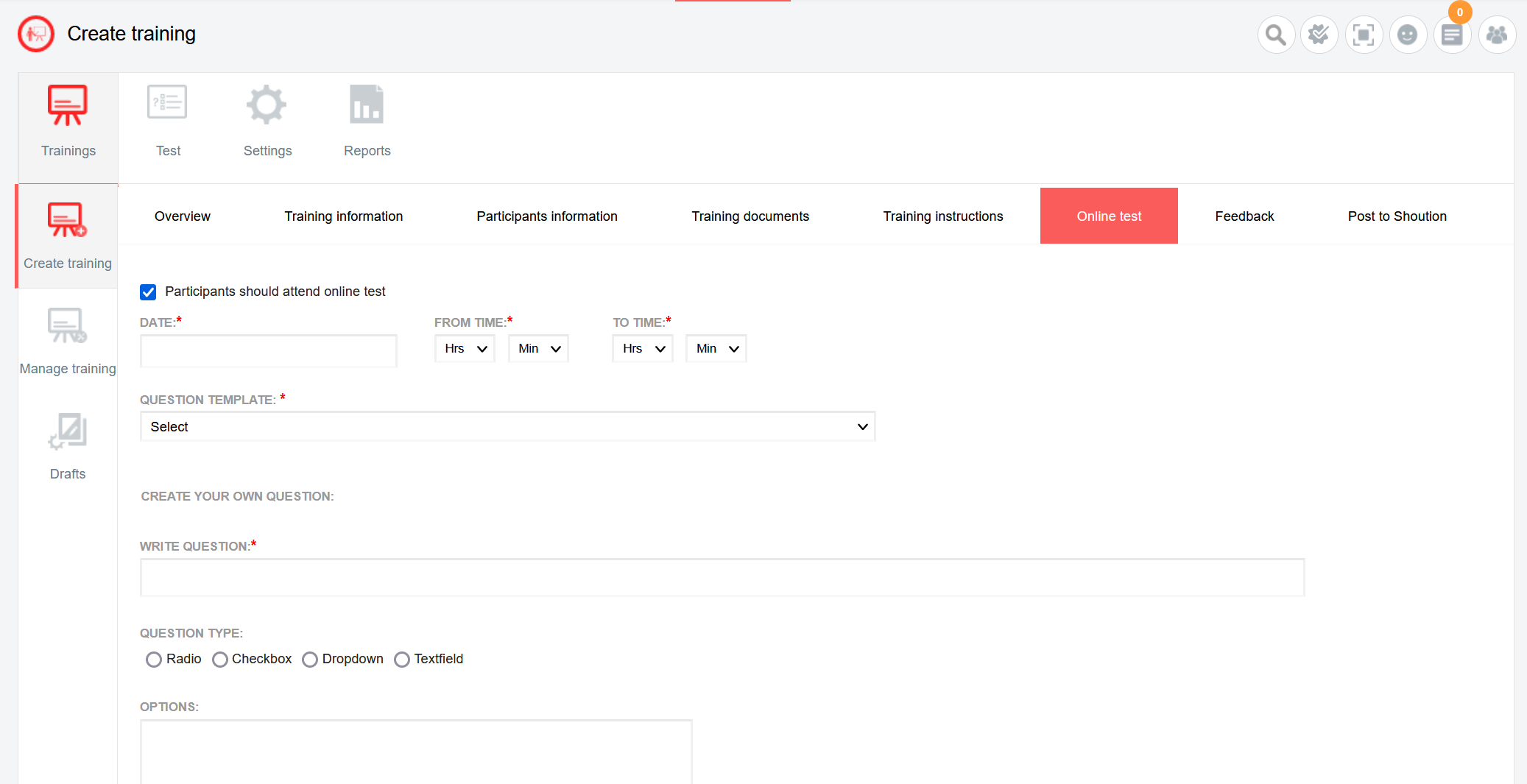
Trenion is the training, skills and competence management app of Lienion. It is a powerful learning management system (LMS) with an integrated competence and skills centre.
For each training you have the option to create an online test for the participants. When you created an online test for a training, the participants will automatically get a request to complete the online test after the training.
In this screenshot you see part of the page where you can create an online test for a training. Several fields are available to complete:
- Define if the online test is mandatory or not.
- Define the date and the period during which the online test needs to be completed.
- Select the online test template you want to use (e.g. with default, more generic questions).
- Add your training specific questions.
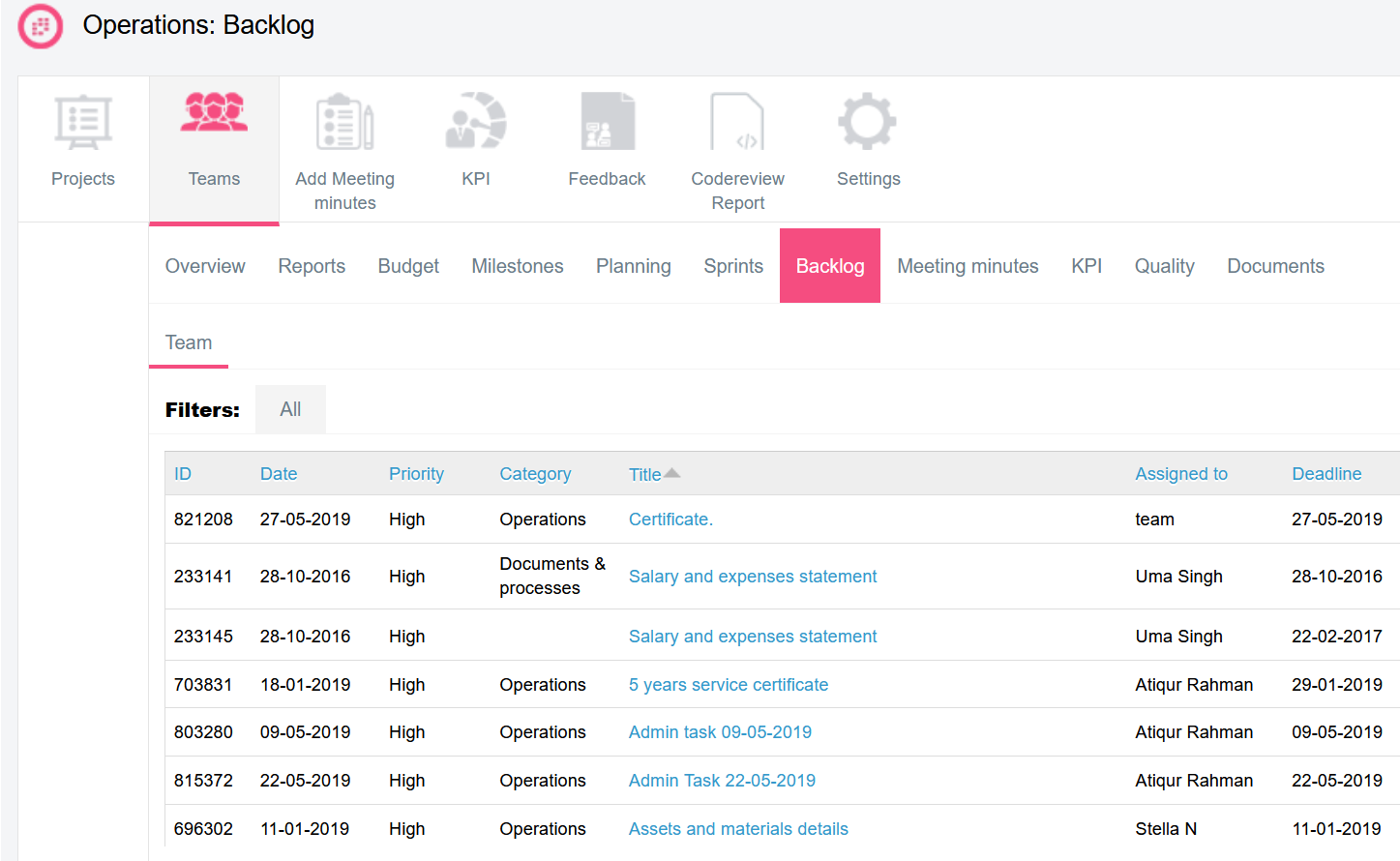
Releasion is the project, sprint and release management app of the Lienion suite.
Keeping track of your backlog with stories/todos/task you still need to execute is key for every team or in every project. Releasion comes with a clear backlog overview for teams and/or projects.
In this screenshot you see the backlog overview of a Human Resources team. When you click on the title of the backlog item, you get more detailed information.
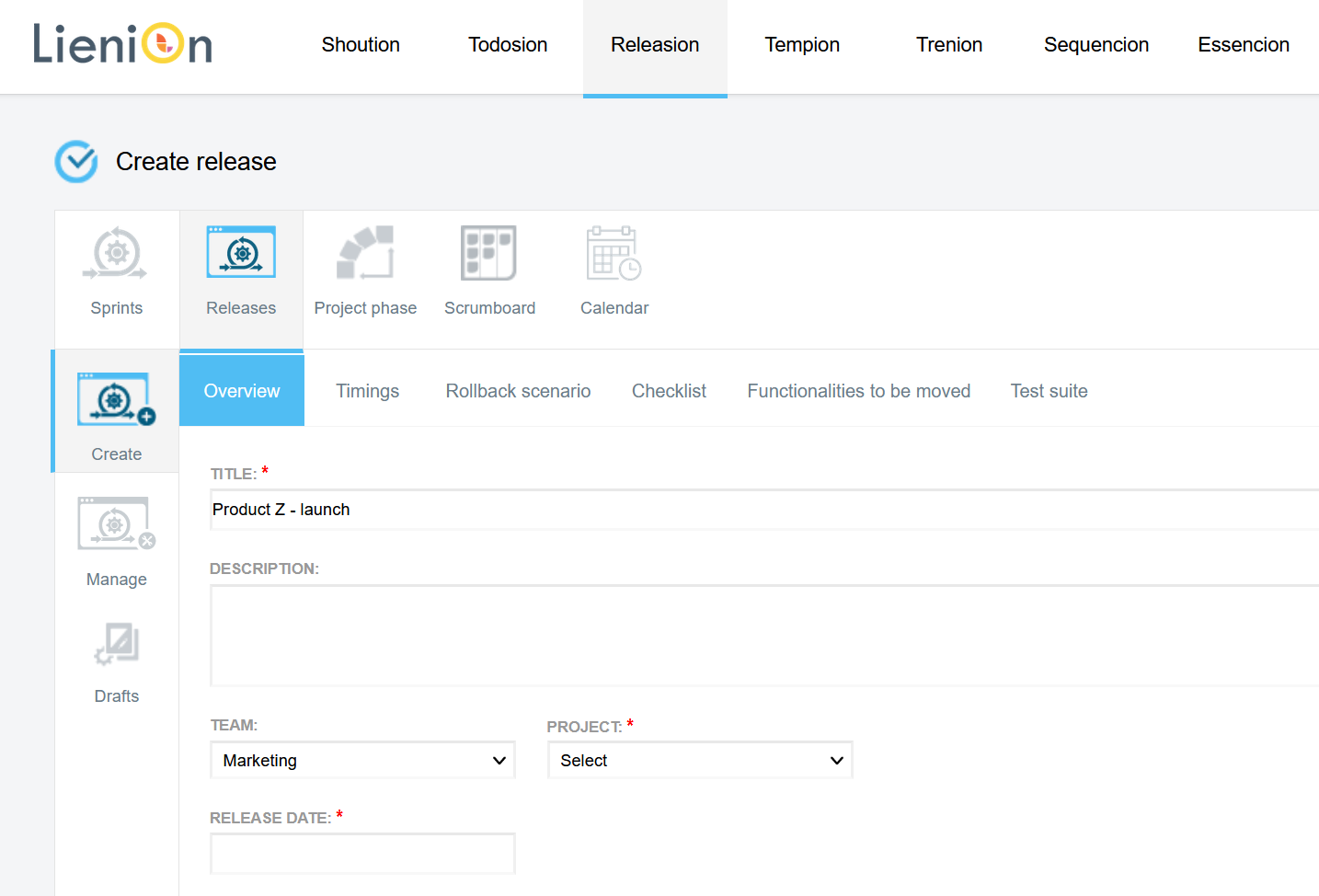
Releasion is the project, sprint and release management app of the Lienion suite.
With Releasion you can create in a structured way a release for a project. There are several tabs to be completed when creating a release in Releasion:
- Tab 1: the overview of the release you are creating
- Tab 2: the timings of the release
- Tab 3: the rollback scenario (a kind of a back-up plan) that will be used when something goes wrong during the release
- Tab 4: the checklist to execute the release
- Tab 5: the functionalities to be moved. The items that are part of the release
- Tab 6: the test suite, where you define how you will test and monitor the quality of the release
In this screenshot you see a part of the overview tab of the release creation process. In this tab you can add e.g. following information:
- The title of the release
- The description of the release
- The team executing the release
- The project of the release
- The release date
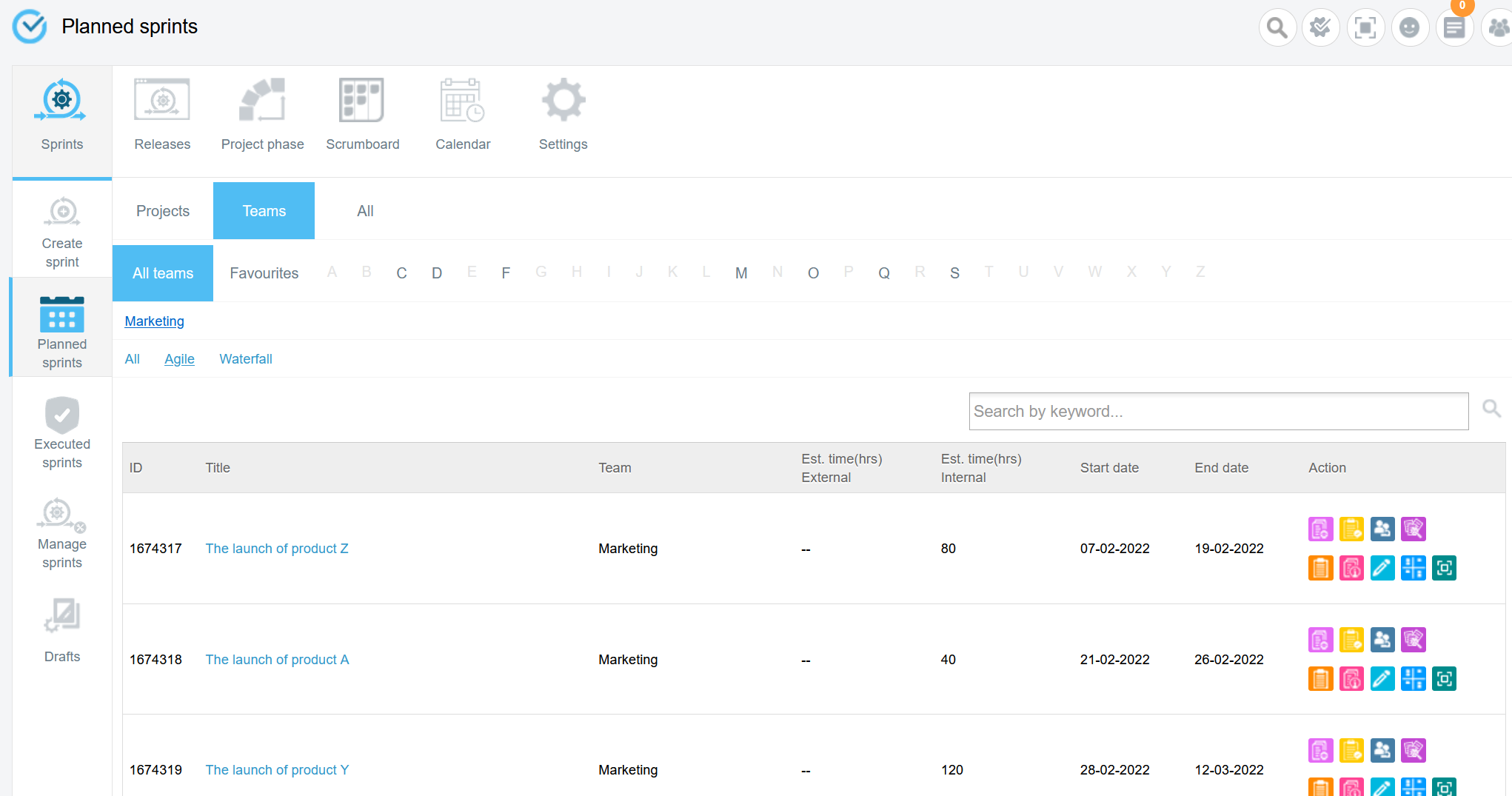
Releasion is the project, sprint and release management app of the Lienion suite.
With Releasion you can create, manage and follow-up your sprints.
In this screenshot you see an overview of planned sprints. With the action buttons you can go to e.g.:
- The detailed overview of the sprint
- The reporting of the sprint
- The sprint backlog
- The user stories/todos of the sprint
- The sprint information
- The scrum board of the sprint
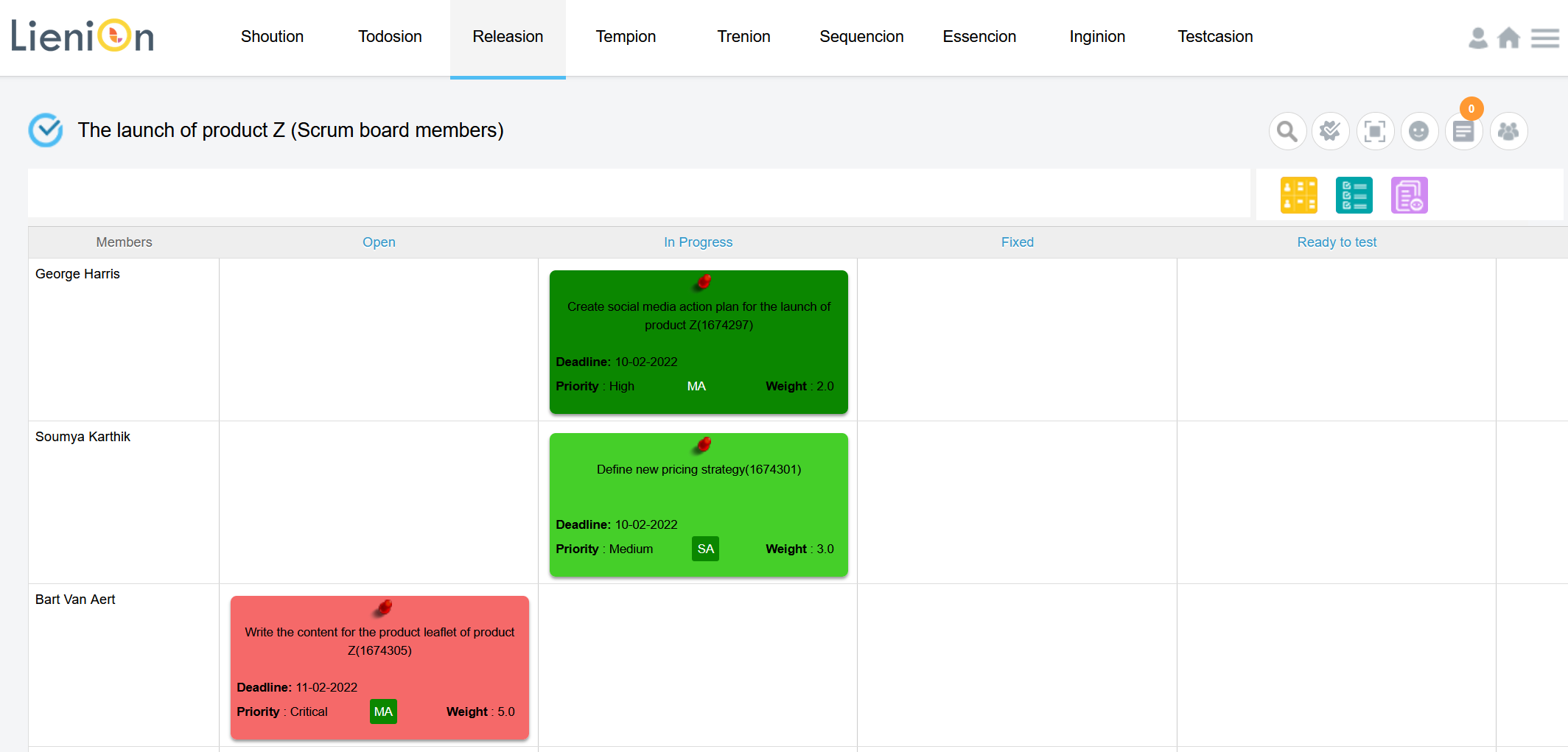
Releasion is the project, sprint and release management app of the Lienion suite.
With Releasion you can view the user stories/todos of your sprint on a scrum board.
In this screenshot you see such a scrum board. User stories/todos can be moved to another status with drag and drop.
Interesting to know:
You can define the different statuses of your scrum board in the configuration settings.
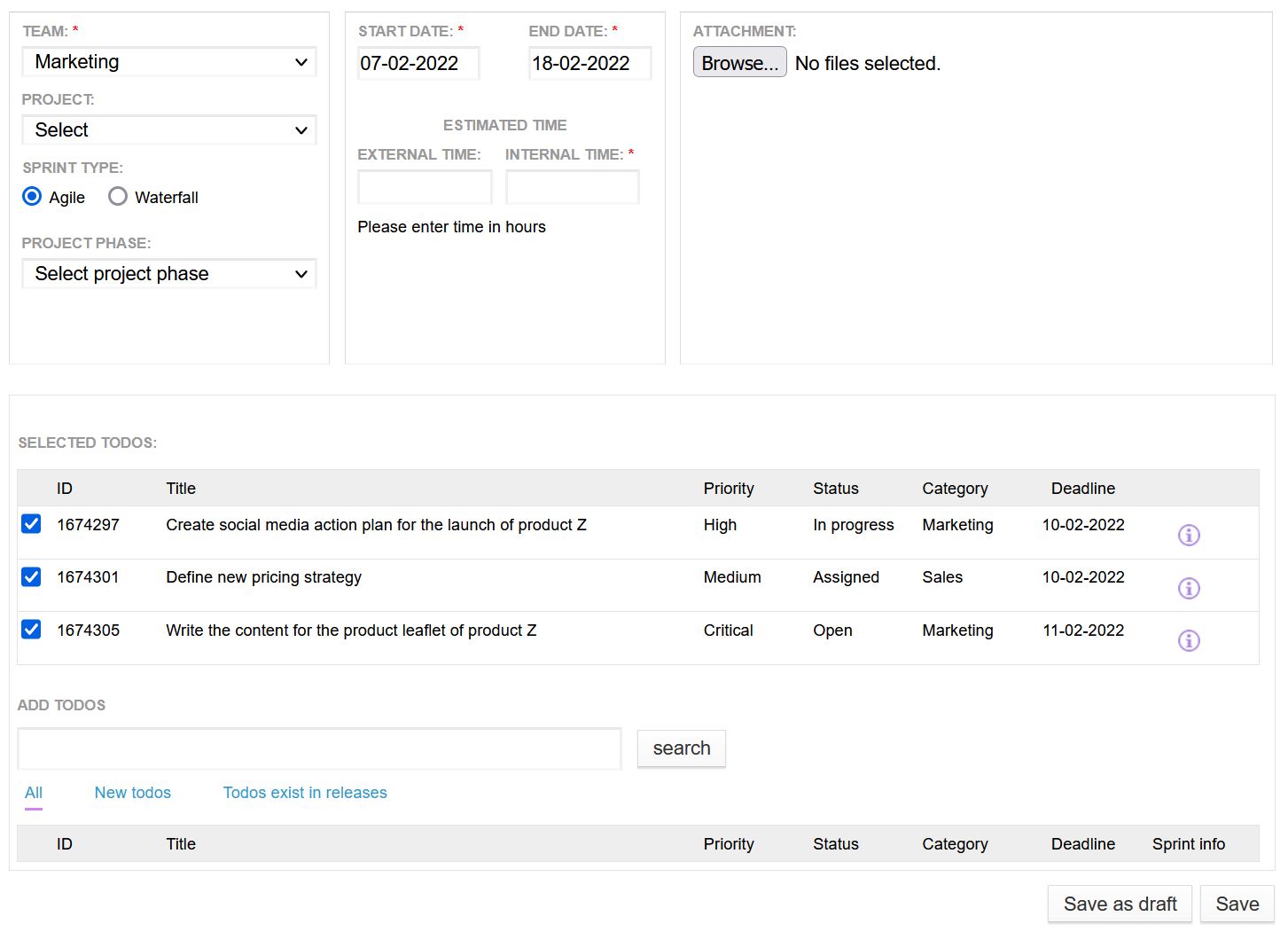
Releasion is the project, sprint and release management app of the Lienion suite.
With Releasion you can create, manage and follow-up your sprints.
In this screenshot you see a part of the page where you create a sprint. There are several fields to be completed in this sprint creation process, e.g.
- Select the team
- Select the project
- Define the methodology (Agile / Waterfall)
- Add the start and end time of the sprint
- Add an attachment
- Add user stories/todos to the sprint
- ...
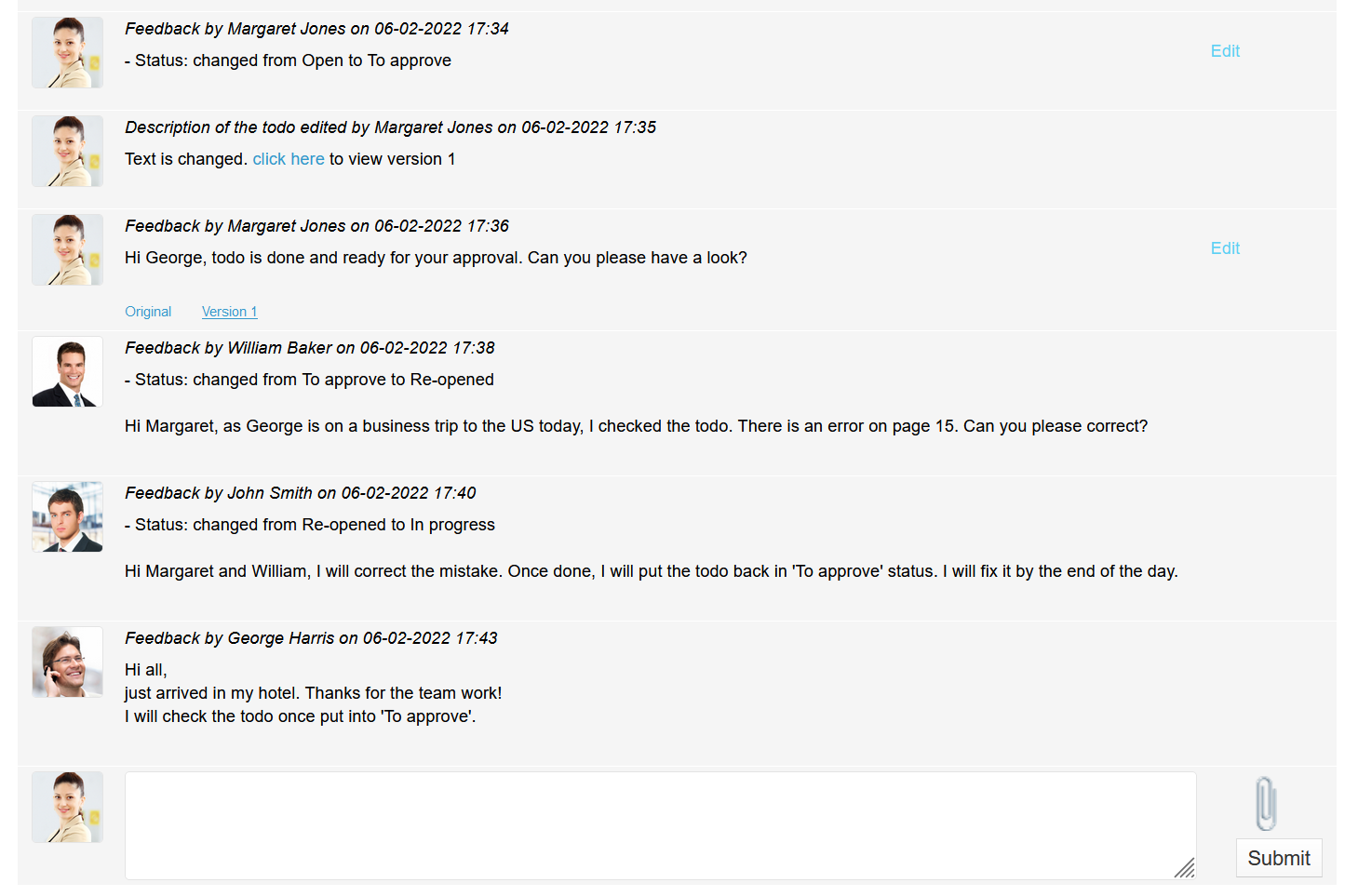
Todosion is the todo, task and support ticket management app of Lienion.
Once a todo is created, feedback can be given to this todo. This feedback can be added via the feedback section of the todo.
In this screenshot you see an example of this todo feedback section.
Interesting to know:
- Todosion comes with an inbuilt version control. This means that every change made to e.g the todo description is tracked and visible in the todo feedback section.
- When the status of the todo is updated, this status update is also added to the todo feedback section.
- When adding feedback to a todo you can also upload attachments.
- It is possible to post your todo as a shout in Shoution. When users respond to this todo-shout in Shoution, this response is also stored in the todo feedback section.
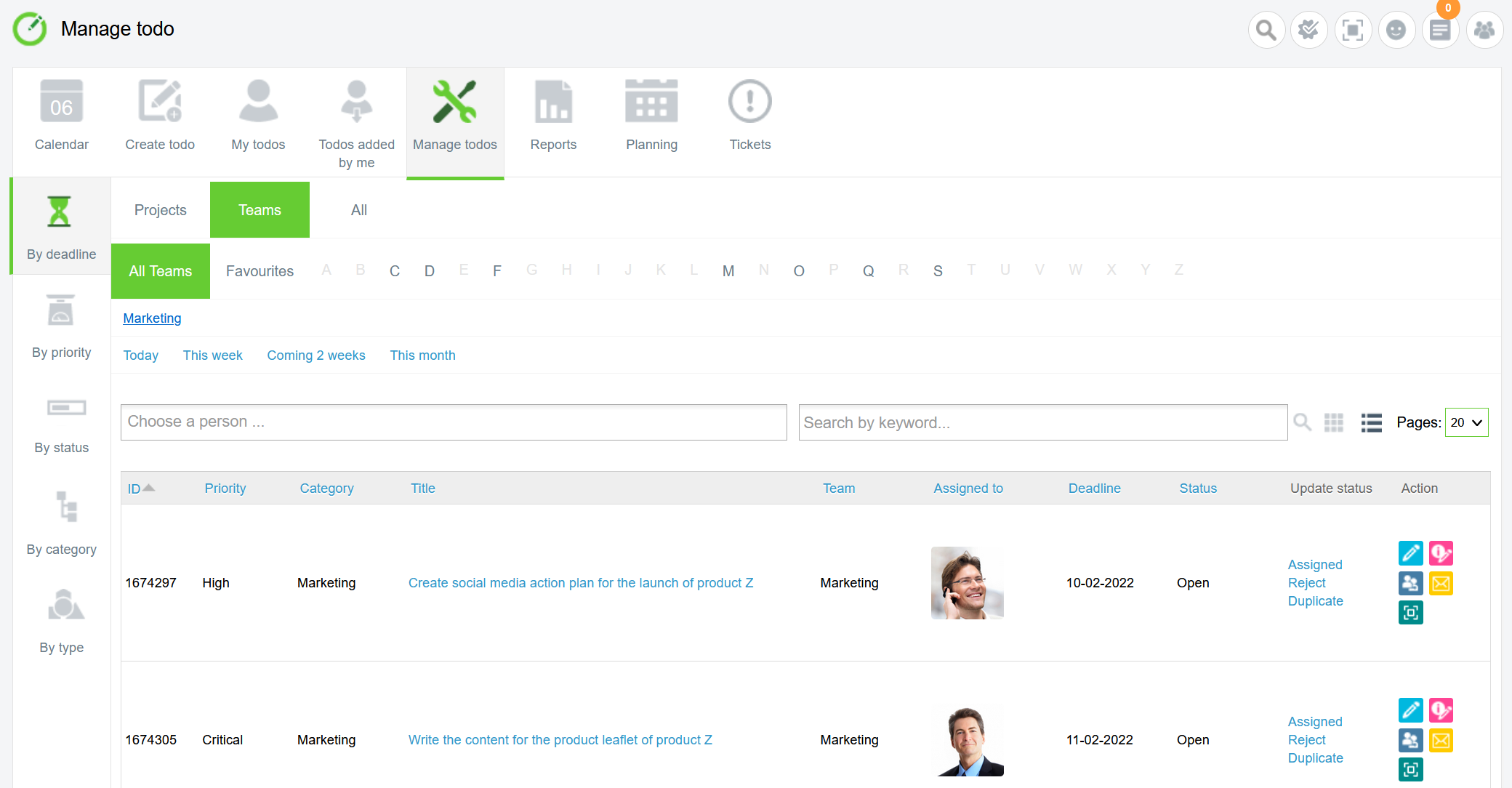
Todosion is the todo, task and support ticket management app of Lienion.
There are different ways to follow-up your todos. You can manage your todos in a calendar view, in a list view, grouped in a sprint (via Releasion), …
In this screenshot you see an example of a list view. You can filter your todos in different ways:
- Based on team
- Based on project
- By deadline
- By priority
- By status
- By category
- By type (default, personal, private)
- Based on period (today, this week, coming 2 weeks, ...)
Combinations are of course possible, and you can search for a todo using keywords or a name.
Interesting to know:
You can define the available todo categories in the configuration settings in Lienion. It is even possible to define the categories based on team level.
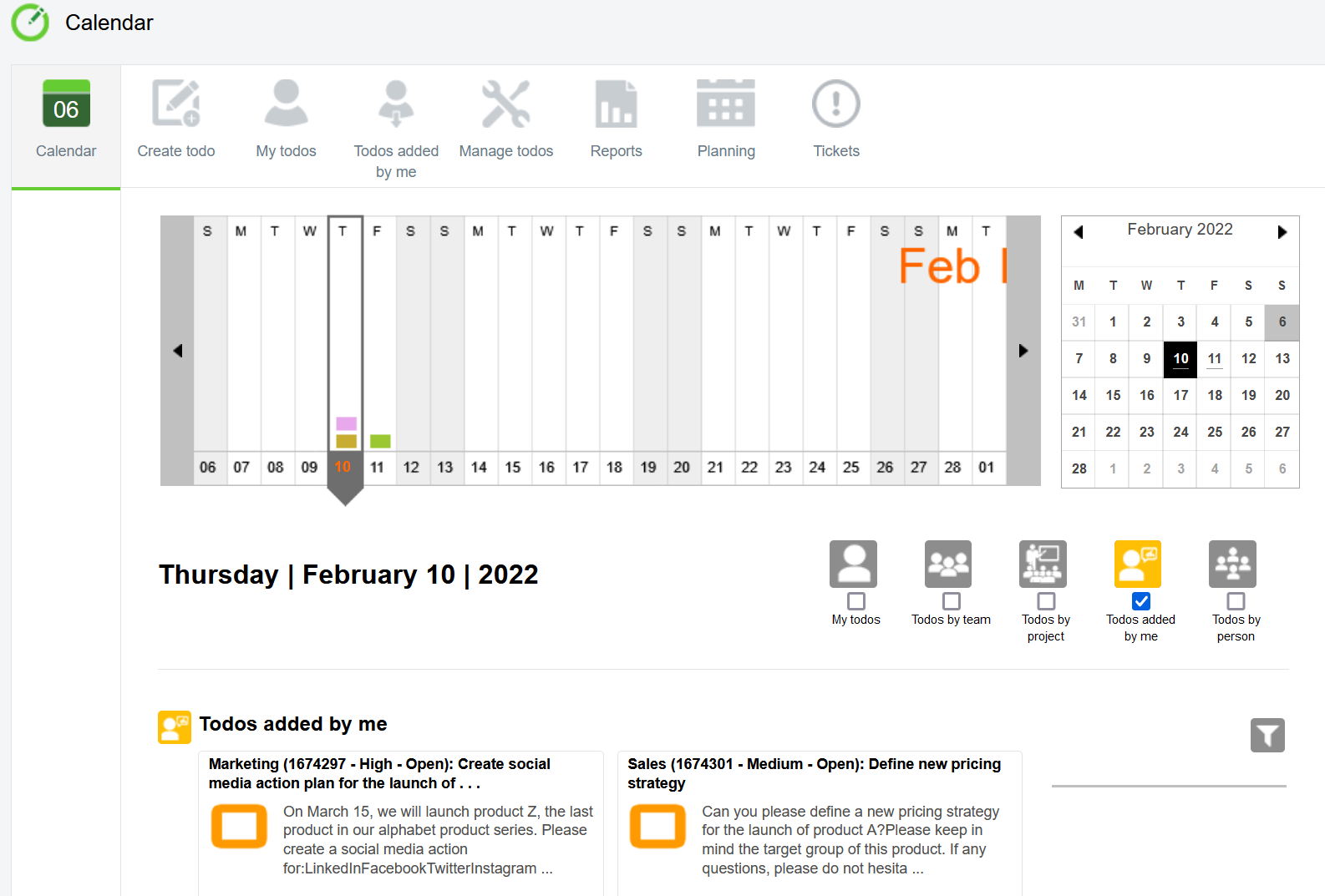
Todosion is the todo, task and support ticket management app of Lienion.
There are different ways to follow-up your todos. You can manage your todos in a calendar view, in a list view, grouped in a sprint (via Releasion), …
In this screenshot you see an example of the calendar view. Todos with a deadline are shown in a very handy format. You select a date and immediately you will get the todos with the selected date as deadline. You can filter based on:
- My todos
- Todos by team
- Todos by project
- Todos added by me
- Todos by person
Combinations are of course possible, and you can also use the advanced filter options to select e.g. one or more projects, teams, persons, …
Interesting to know:
When the date in the monthly calendar is underlined, this means there is at least one todo with this date as deadline.
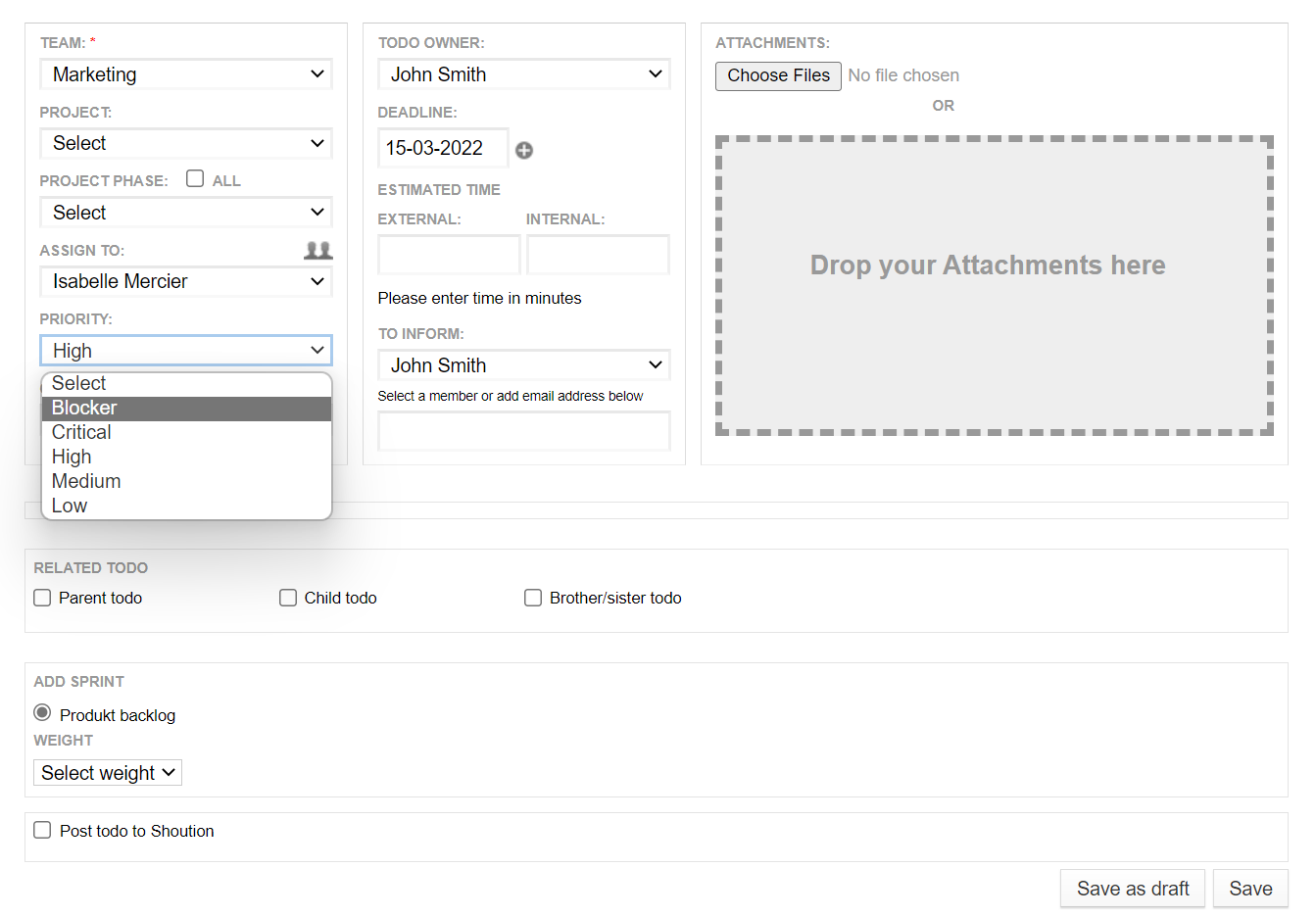
Todosion is the todo, task and support ticket management app of Lienion.
When creating a todo, you can define the priority level of the todo.
In this screenshot you see the priority selection drop down box. In this example, you can choose between:
- Blocker
- Critical
- High
- Medium
- Low
Interesting to know:
You can define the different priority levels in the configuration settings of Lienion. If you do not work with blocker – critical – high - medium – low, you can add your own priority levels.
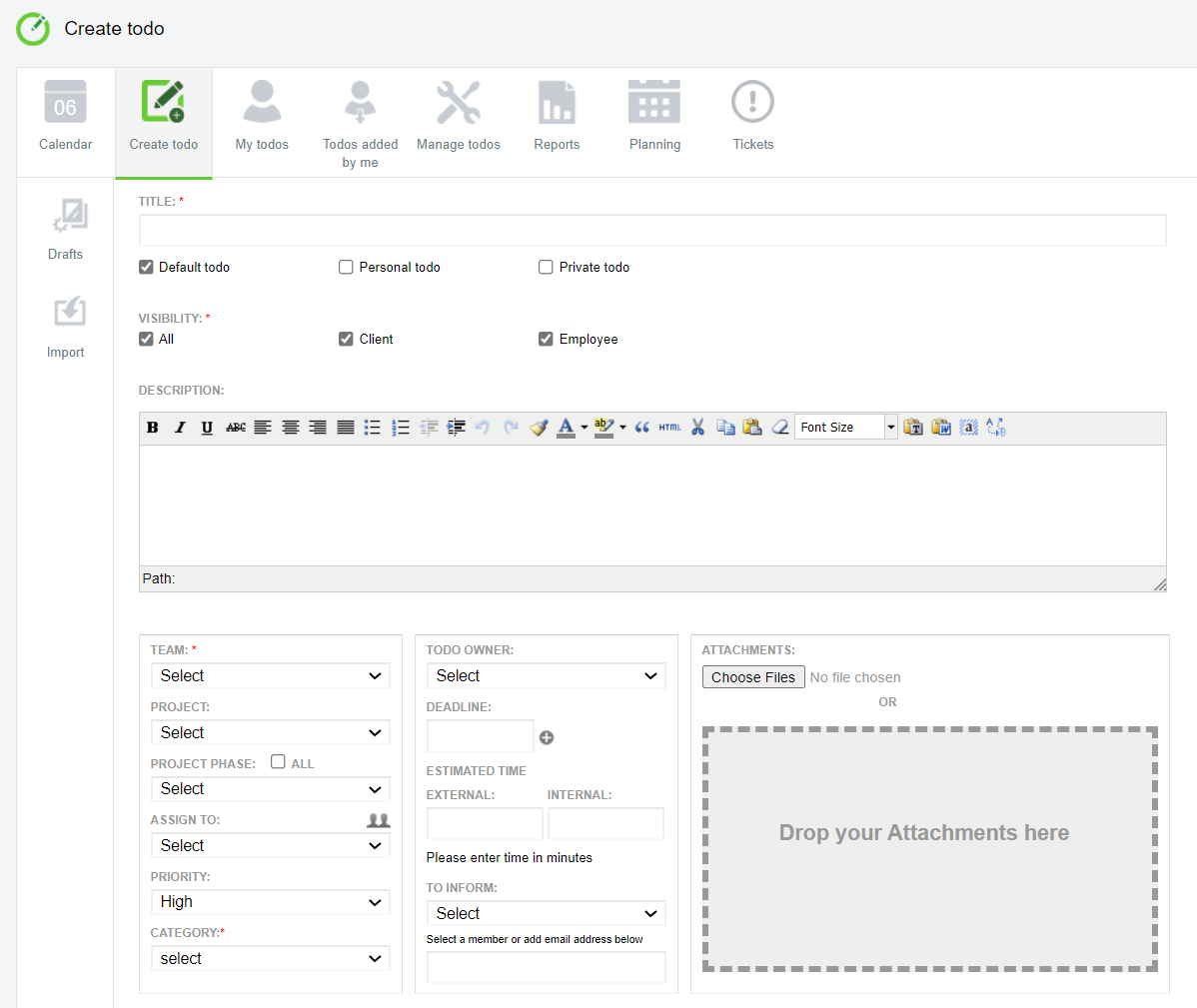
Todosion is the todo, task and support ticket management app of Lienion.
In Todosion you can create in a structured way a todo (a task, an epic, a user story, ...). In this screenshot you see a part of the page to create a todo. There are several (mandatory) fields to be completed:
- Add the title of the todo
- Define the type of the todo (default, personal, private)
- Define the visibility of the todo
- Add a description of the todo
- Select the team and/or the project
- Define the priority and the category
- Add the deadline of the todo
- Add attachments
- …
Interesting to know:
- A default todo can be viewed by all the team or project members.
- A personal todo is a todo for yourself, but can be viewed by your team lead.
- A private todo is only visible for yourself. No-one else can view your private todo.
- When you do not want your customer to view a todo, deselect 'client' in the visibility.
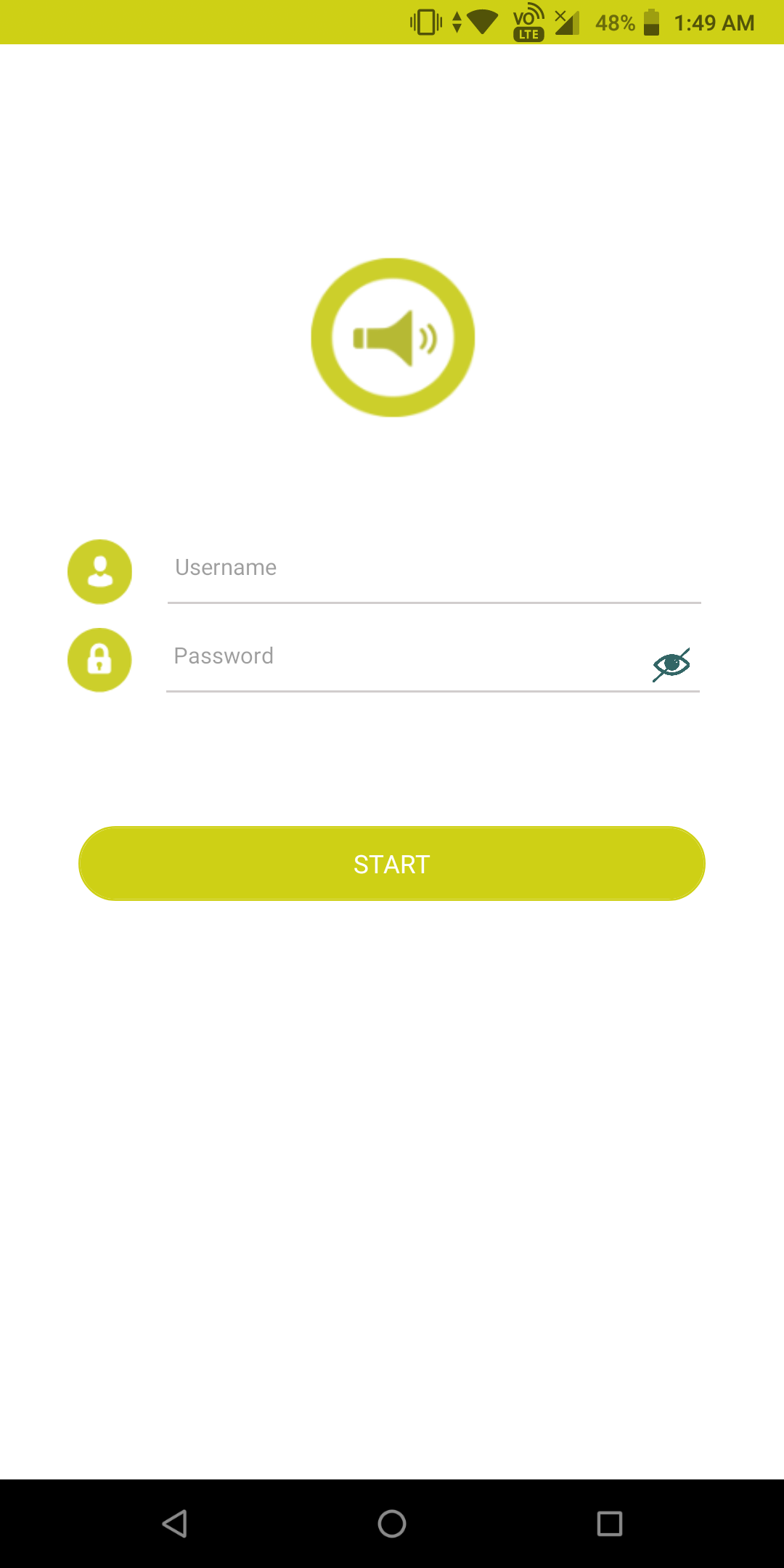
Shoution is the social networking, sharing, engaging and collaborating app of Lienion.
Shoution can be used on a desktop, laptop, tablet, and a smartphone.
This screenshot shows the login screen of the Shoution app for smartphones (Android or iOS).
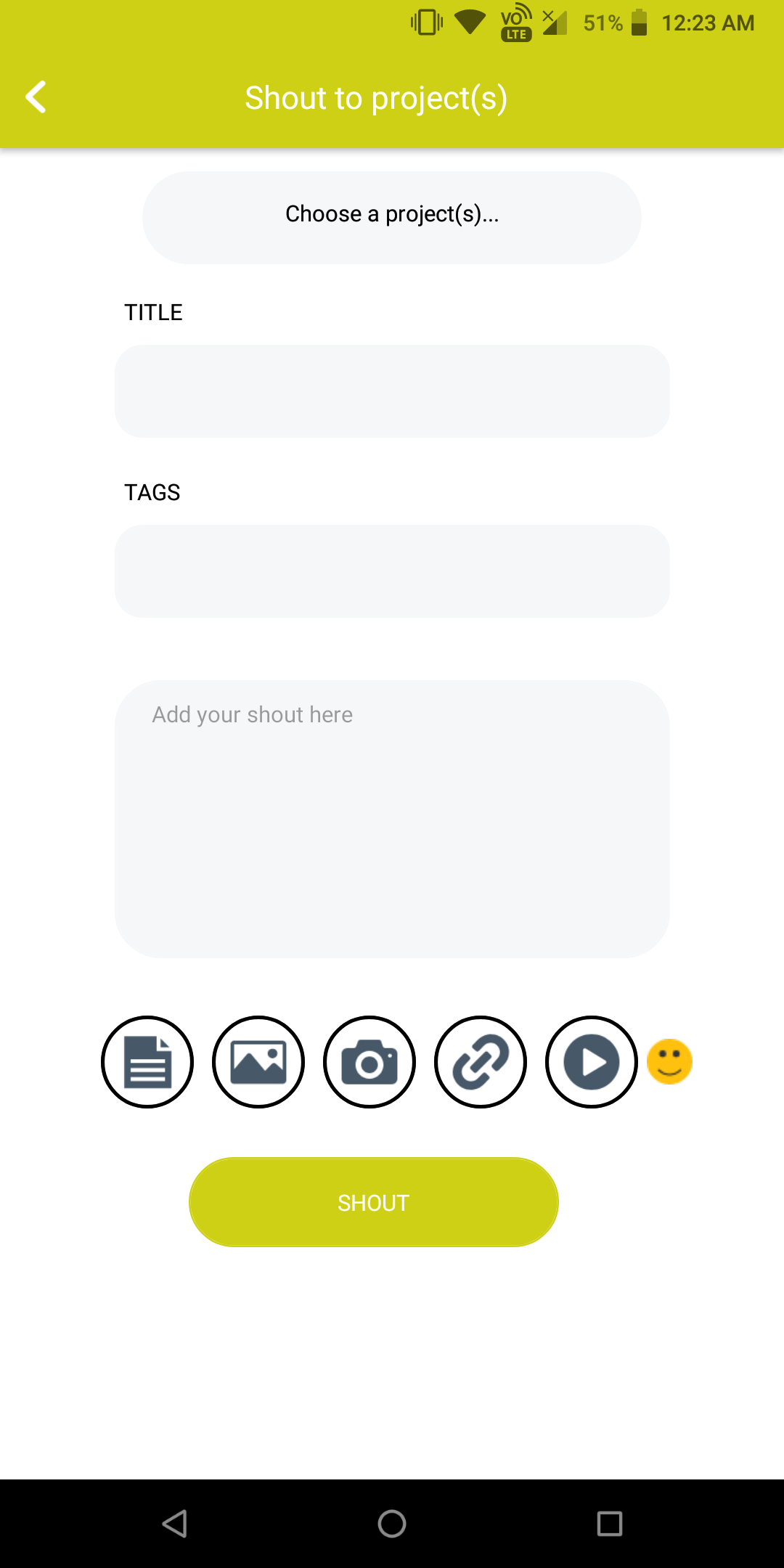
Shoution is the social networking, sharing, engaging and collaborating app of Lienion.
With Shoution you can post all kind of messages (shouts) to e.g. one or more teams, colleagues, customers, stakeholders, groups, …
In this screenshot you see how you can post a message (shout) to one or more projects with the Shoution smartphone app:
- Select one or more project(s)
- Add the title
- Add any tags (if required)
- Add the text of the message (shout)
- Add a document, a hyperlink, an image, … or take a picture with your smartphone and add it to your shout
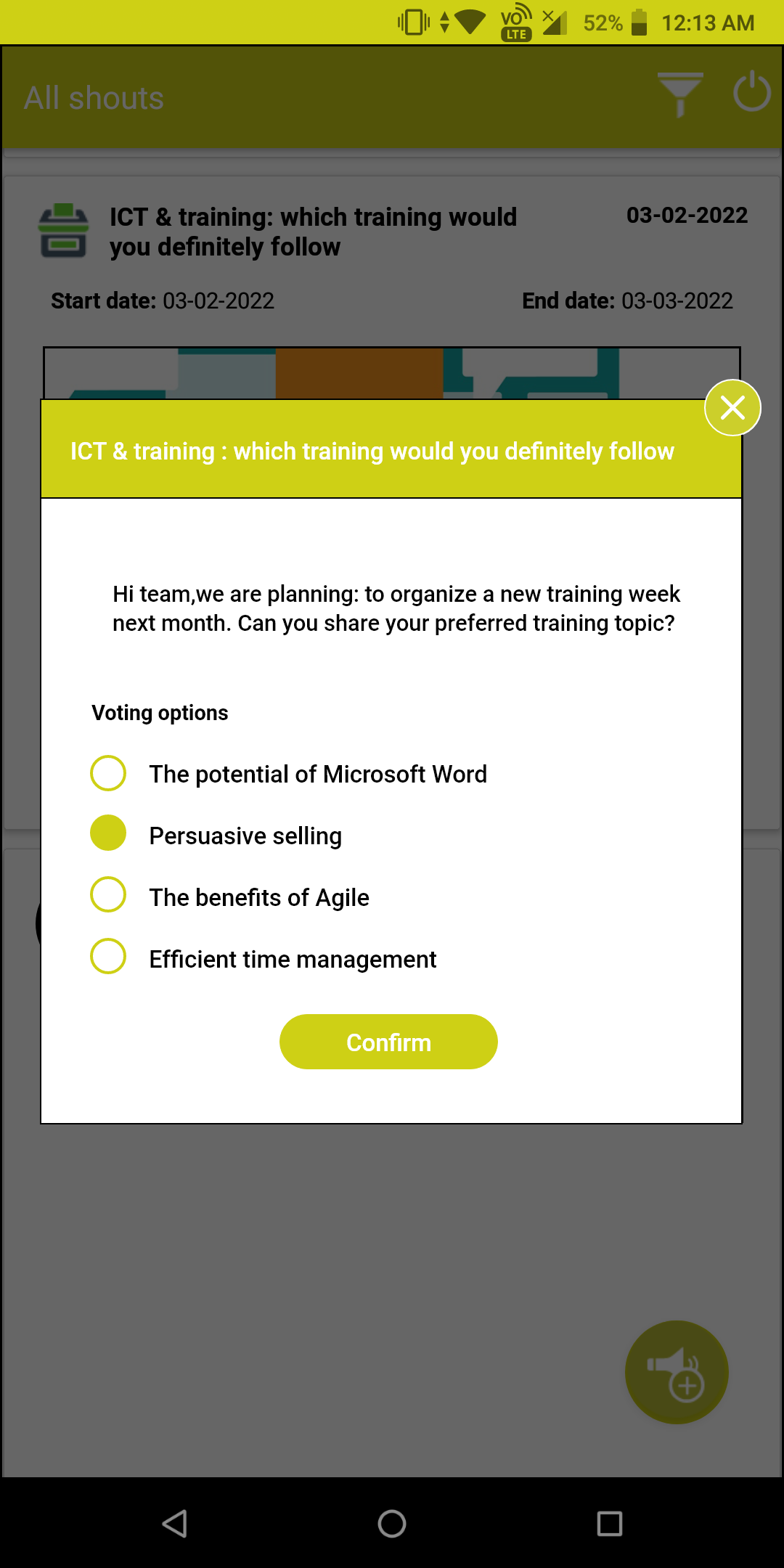
Shoution is the social networking, sharing, engaging and collaborating app of Lienion.
With Shoution you can organize polls to get the opinion of your colleagues, customers, teams, …
In this screenshot you see an example of a poll participation screen on the Shoution smartphone app. The participant can choose between 4 options and submit his/her vote by hitting the ‘Confirm’ button.
Interesting to know:
You can also engage your colleagues and stakeholders by organizing competitions and quizzes with Shoution.
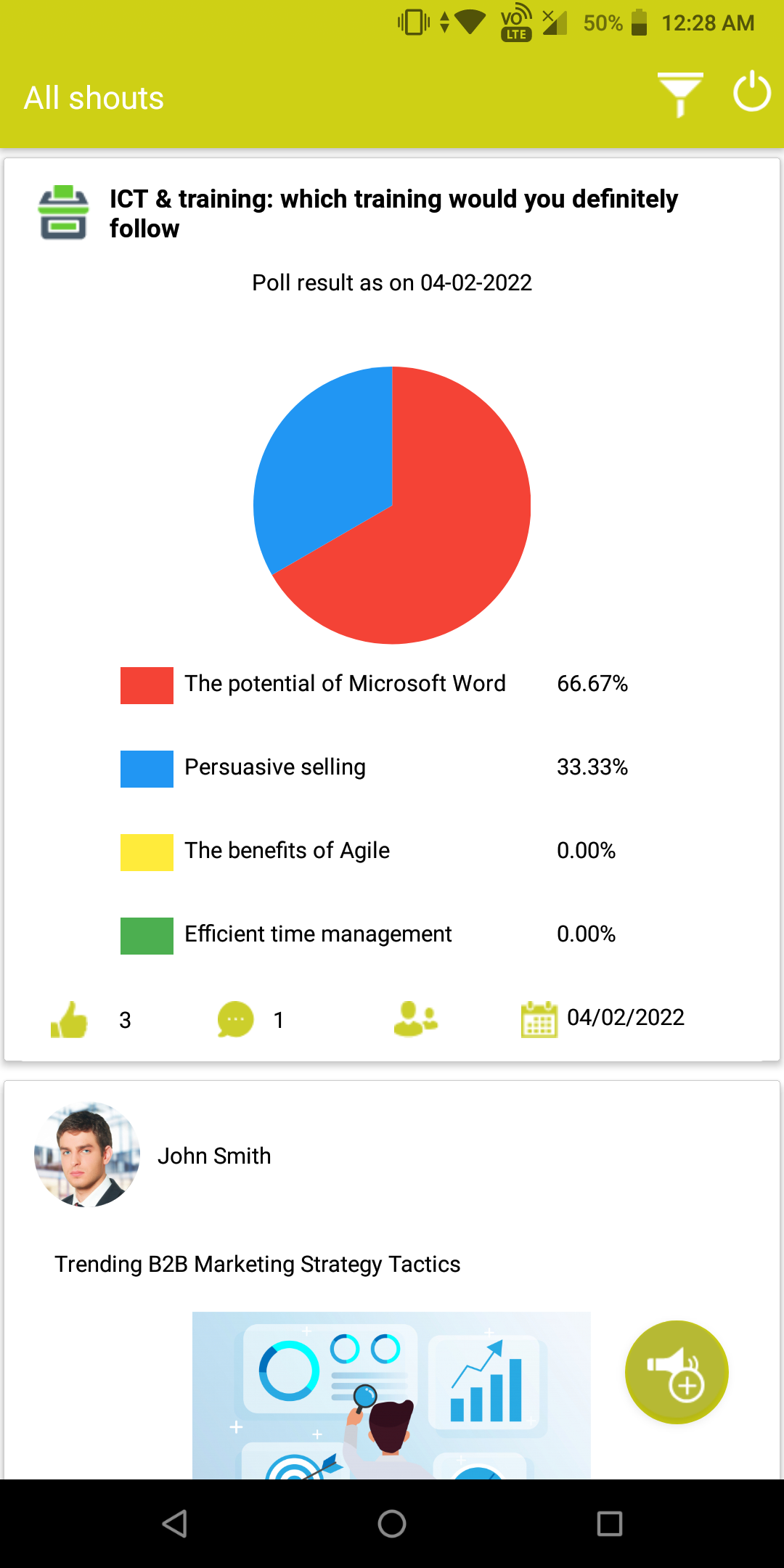
Shoution is the social networking, sharing, engaging and collaborating app of Lienion.
With Shoution you can organize polls to get the opinion of your colleagues, customers, teams, … The poll organizer can decide to share the results of the poll with the participants.
In this screenshot you see an example of the results of a poll in the Shoution smartphone app.
Interesting to know:
You can also engage your colleagues and stakeholders by organizing competitions and quizzes with Shoution and share the results of these competitions and quizzes with the participants.

Shoution is the social networking, sharing, engaging and collaborating app of Lienion.
With Shoution you can post all kind of messages to one or more teams, projects, persons (colleagues, customers, stakeholders, …) and groups.
In this screenshot of the Shoution smartphone app you see in the right bottom corner the buttons that give you direct access to posting a message (shout) to:
- one or more persons
- one or more projects
- one or more teams
- one or more groups
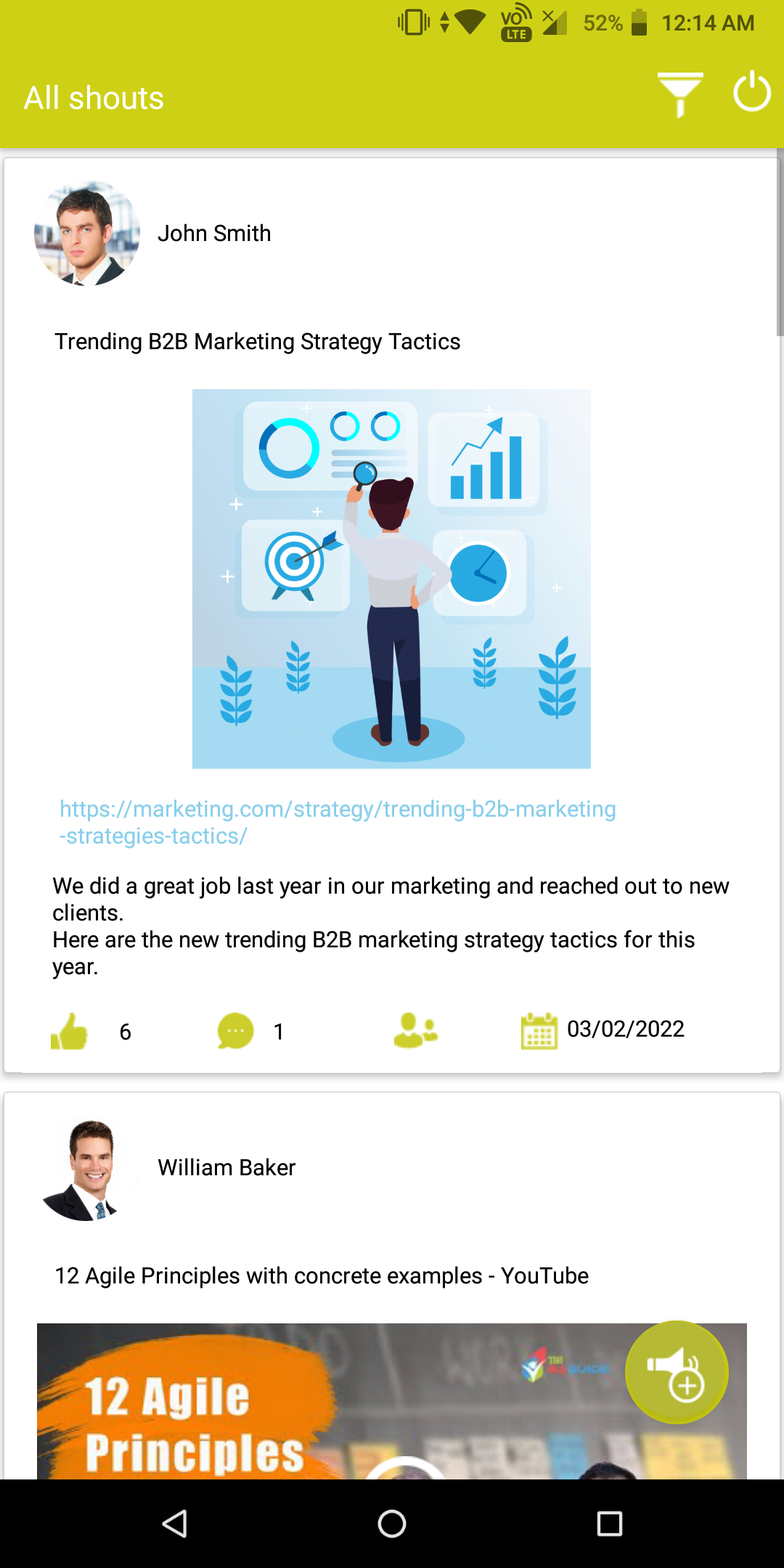
Shoution is the social networking, sharing, engaging and collaborating app of Lienion.
With Shoution you can post all kind of messages and share information with one or more teams, projects, persons (colleagues, customers, stakeholders, …) and groups. You can post:
- a text message
- a document
- a hyperlink
- an embedded video
- an image
- an album
In this screenshot of the Shoution smartphone app you see an example of a post (shout) of a hyperlink.
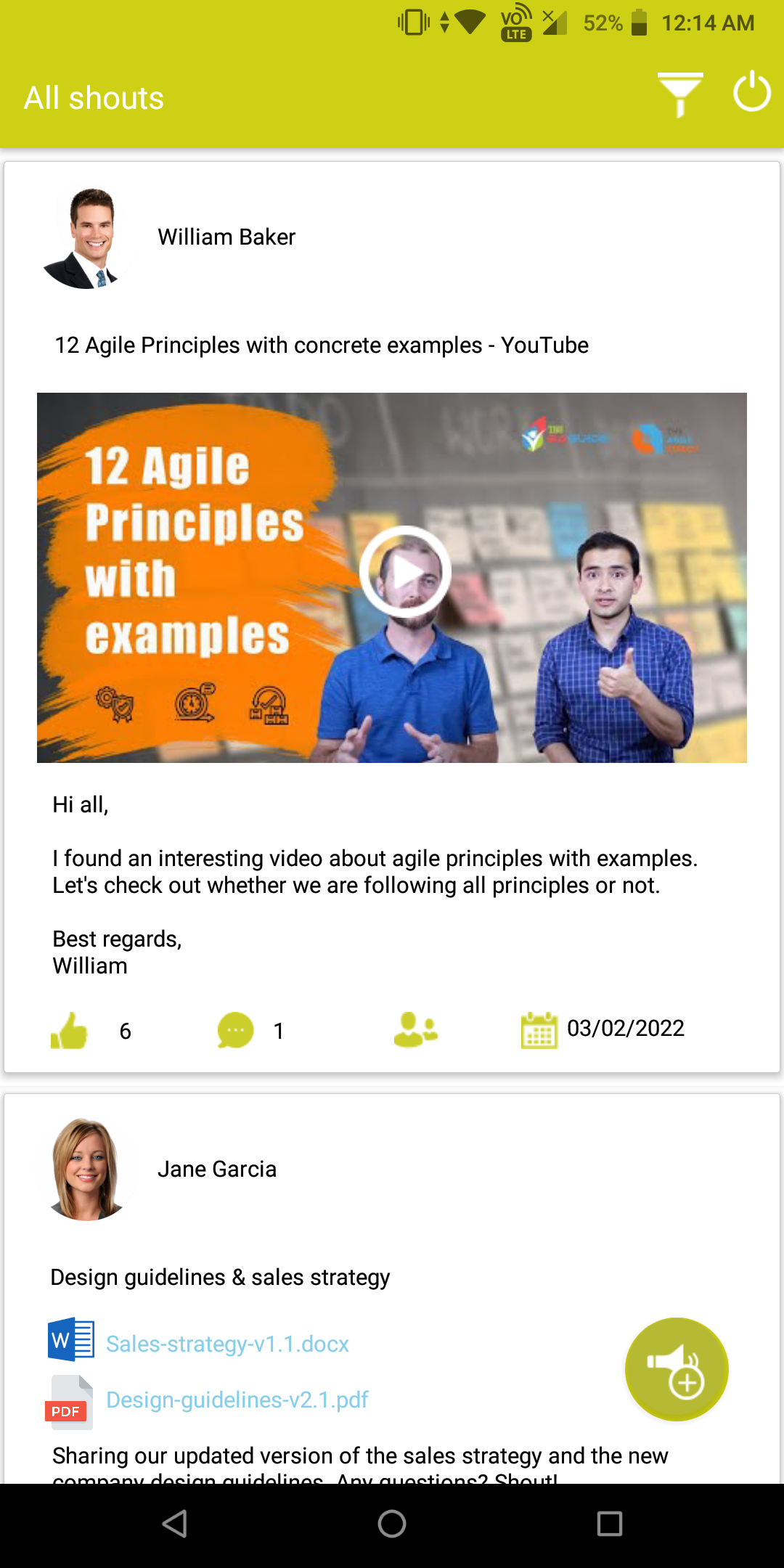
Shoution is the social networking, sharing, engaging and collaborating app of Lienion.
With Shoution you can post all kind of messages and share information with one or more teams, projects, persons (colleagues, customers, stakeholders, …) and groups. You can post:
- a text message
- a document
- a hyperlink
- an embedded video
- an image
- an album
In this screenshot of the Shoution smartphone app you see an example of a post (shout) of an embedded video.
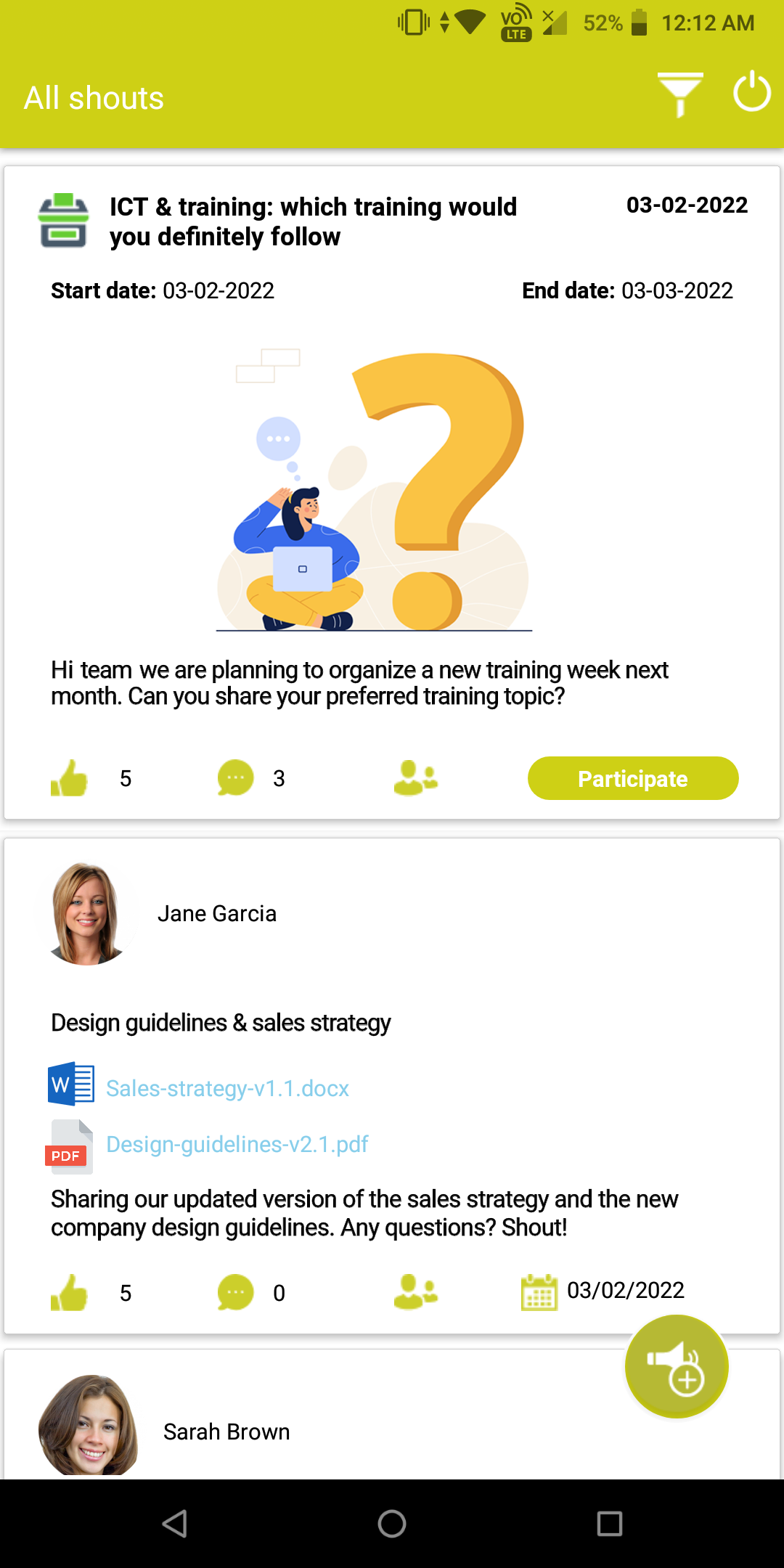
Shoution is the social networking, sharing, engaging and collaborating app of Lienion.
With Shoution you can engage your colleagues, customers, stakeholders, teams, projects in different ways with:
- polls
- quizzes
- competitions
In this screenshot of the Shoution smartphone app you see an example of a post (shout) of a poll asking colleagues their vote for their preferred new training.
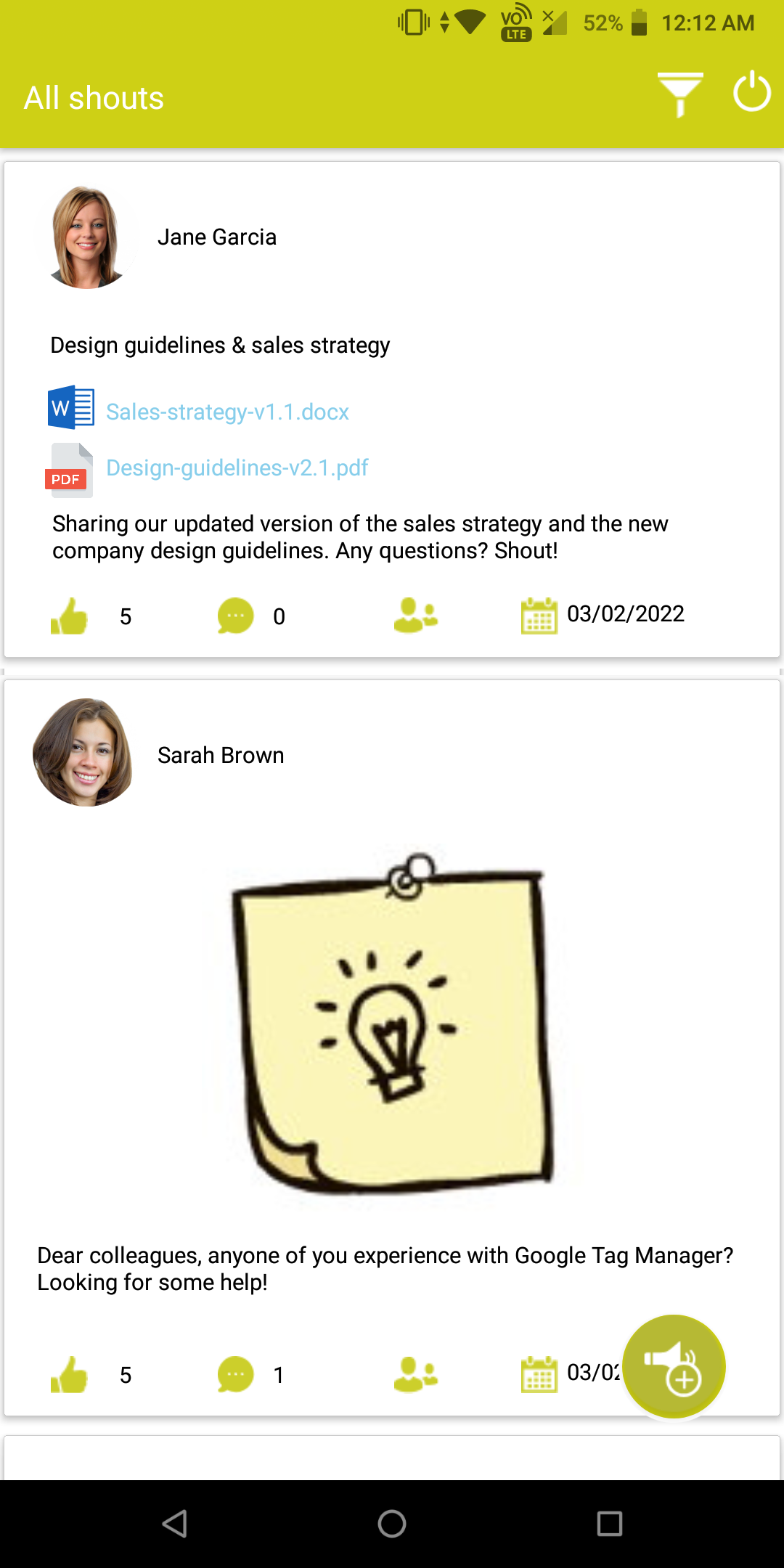
Shoution is the social networking, sharing, engaging and collaborating app of Lienion.
With Shoution you can post all kind of messages and share information with one or more teams, projects, persons (colleagues, customers, stakeholders, …) and groups. You can post:
- a text message
- a document
- a hyperlink
- an embedded video
- an image
- an album
In this screenshot of the Shoution smartphone app you see an example of a post (shout) of a document in Word and a document in PDF.
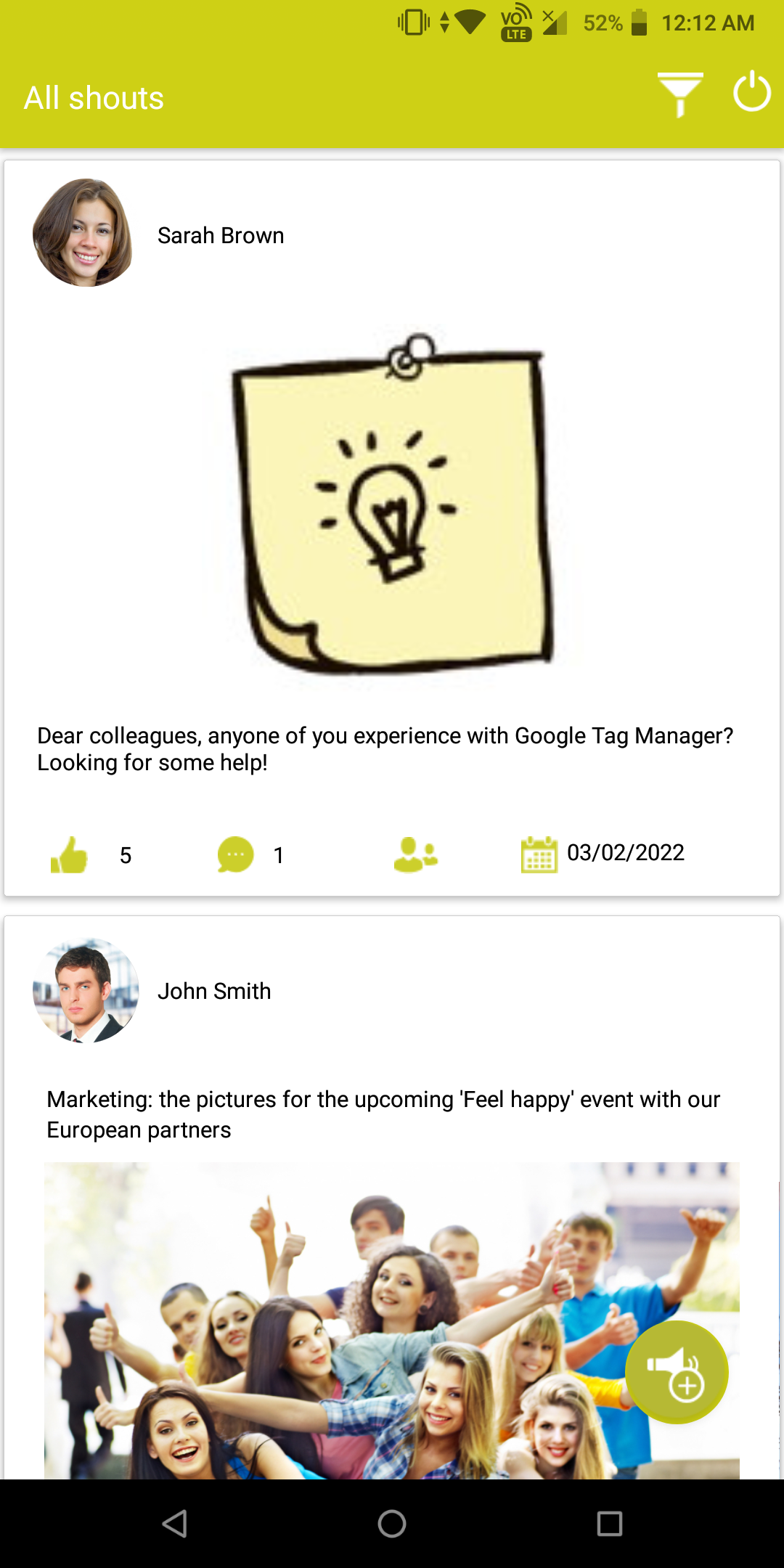
Shoution is the social networking, sharing, engaging and collaborating app of Lienion.
With Shoution you can post all kind of messages and share information with one or more teams, projects, persons (colleagues, customers, stakeholders, …) and groups. You can post:
- a text message
- a document
- a hyperlink
- an embedded video
- an image
- an album
In this screenshot of the Shoution smartphone app you see an example of a post (shout) with an image and a text message.
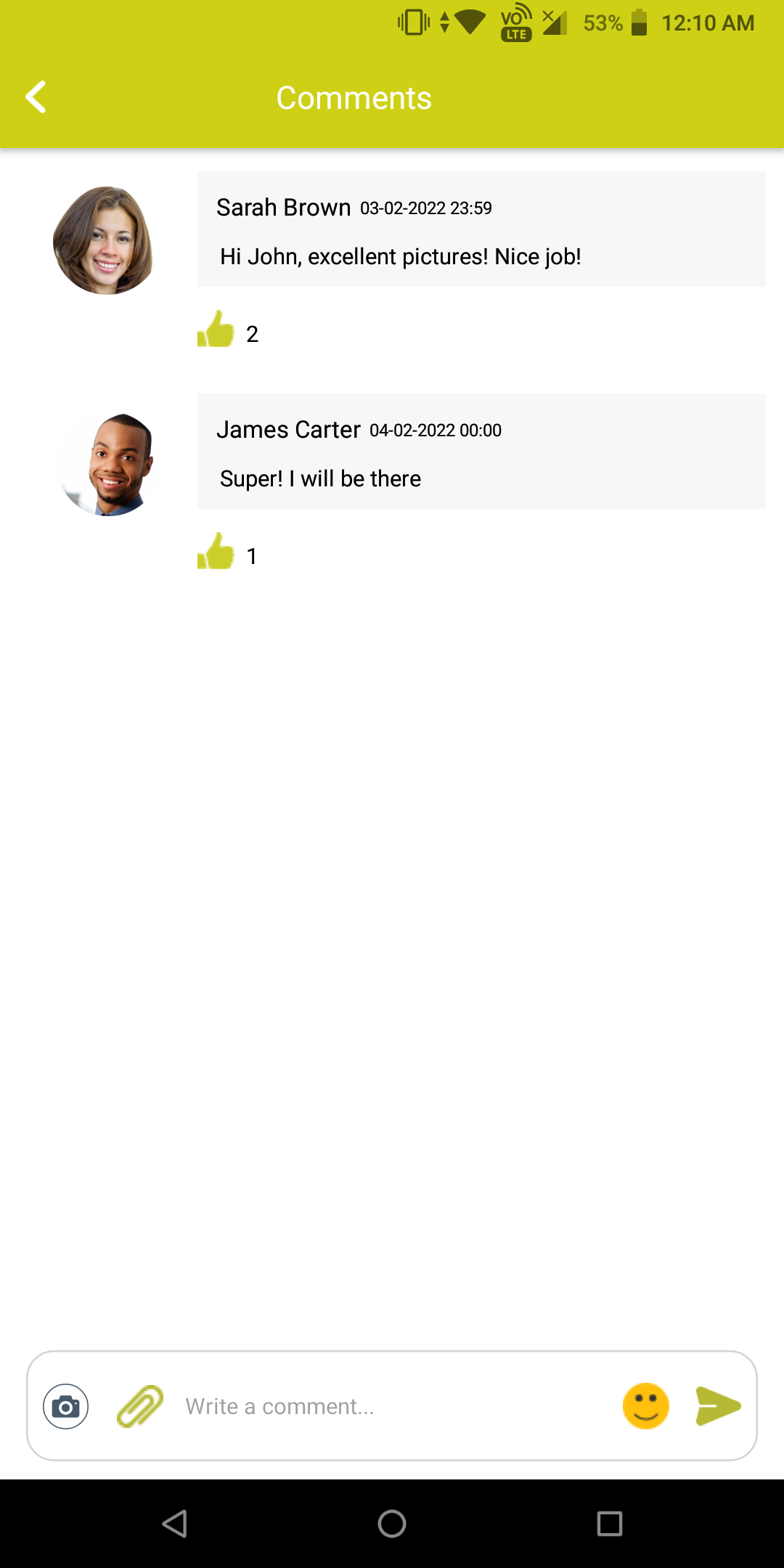
Shoution is the social networking, sharing, engaging and collaborating app of Lienion.
With Shoution you can interact and connect with one or more teams, projects, persons (colleagues, customers, stakeholders, …) and groups by sharing and posting messages and information. You can also engage them with polls, quizzes and competitions. On their part, users can give comments to shouts, like shouts and participate in polls, quizzes and competitions.
In this screenshot of the Shoution smartphone app you see an example of comments and likes given by users.
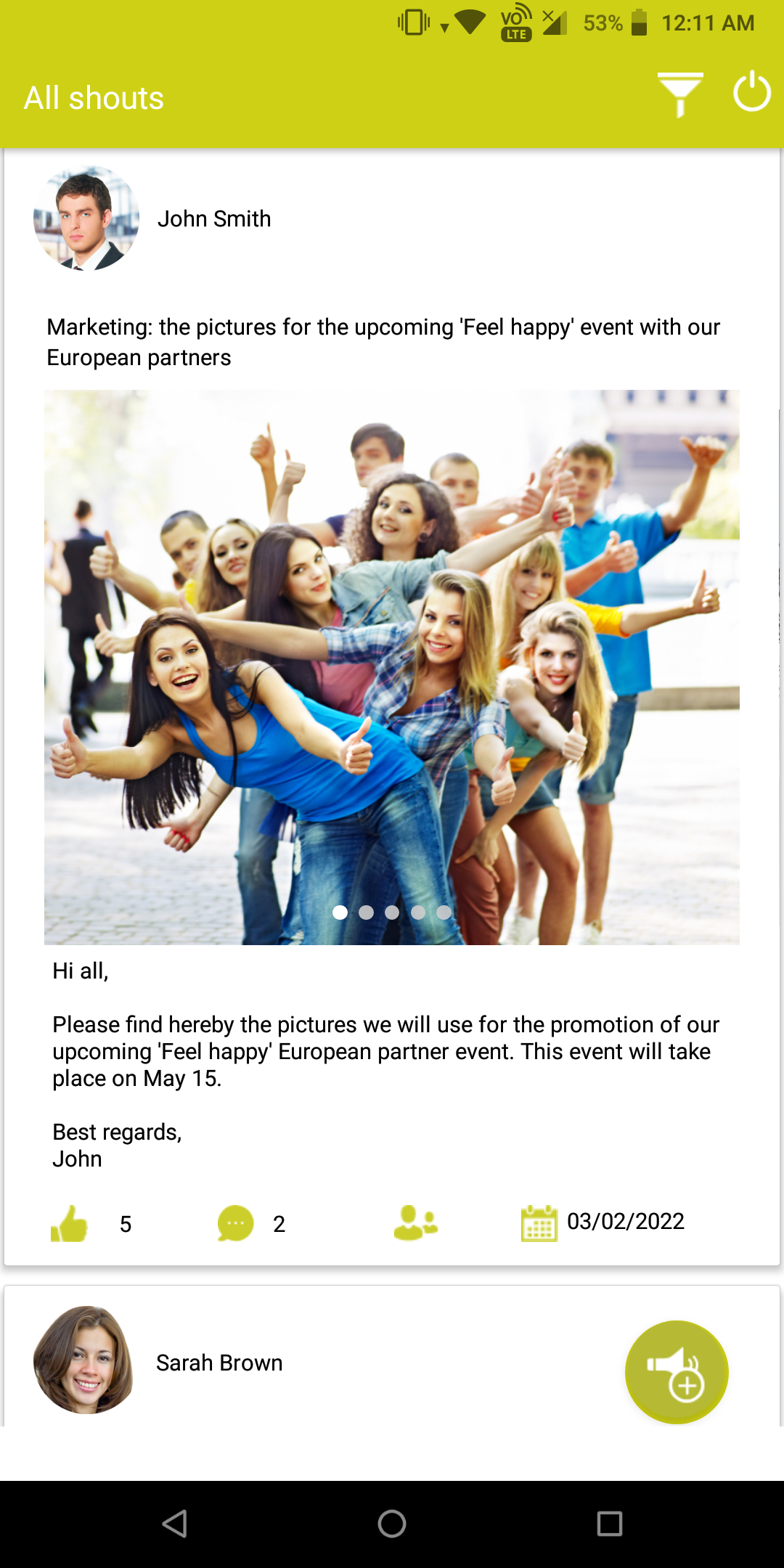
Shoution is the social networking, sharing, engaging and collaborating app of Lienion.
With Shoution you can post all kind of messages and share information with one or more teams, projects, persons (colleagues, customers, stakeholders, …) and groups. You can post:
- a text message
- a document
- a hyperlink
- an embedded video
- an image
- an album
In this screenshot of the Shoution smartphone app you see an example of a post (shout) of an album.

Shoution is the social networking, sharing, engaging and collaborating app of Lienion.
Shoution can be used on a desktop, laptop, tablet, and a smartphone.
This screenshot shows the opening screen of the Shoution app for smartphones (Android or iOS).
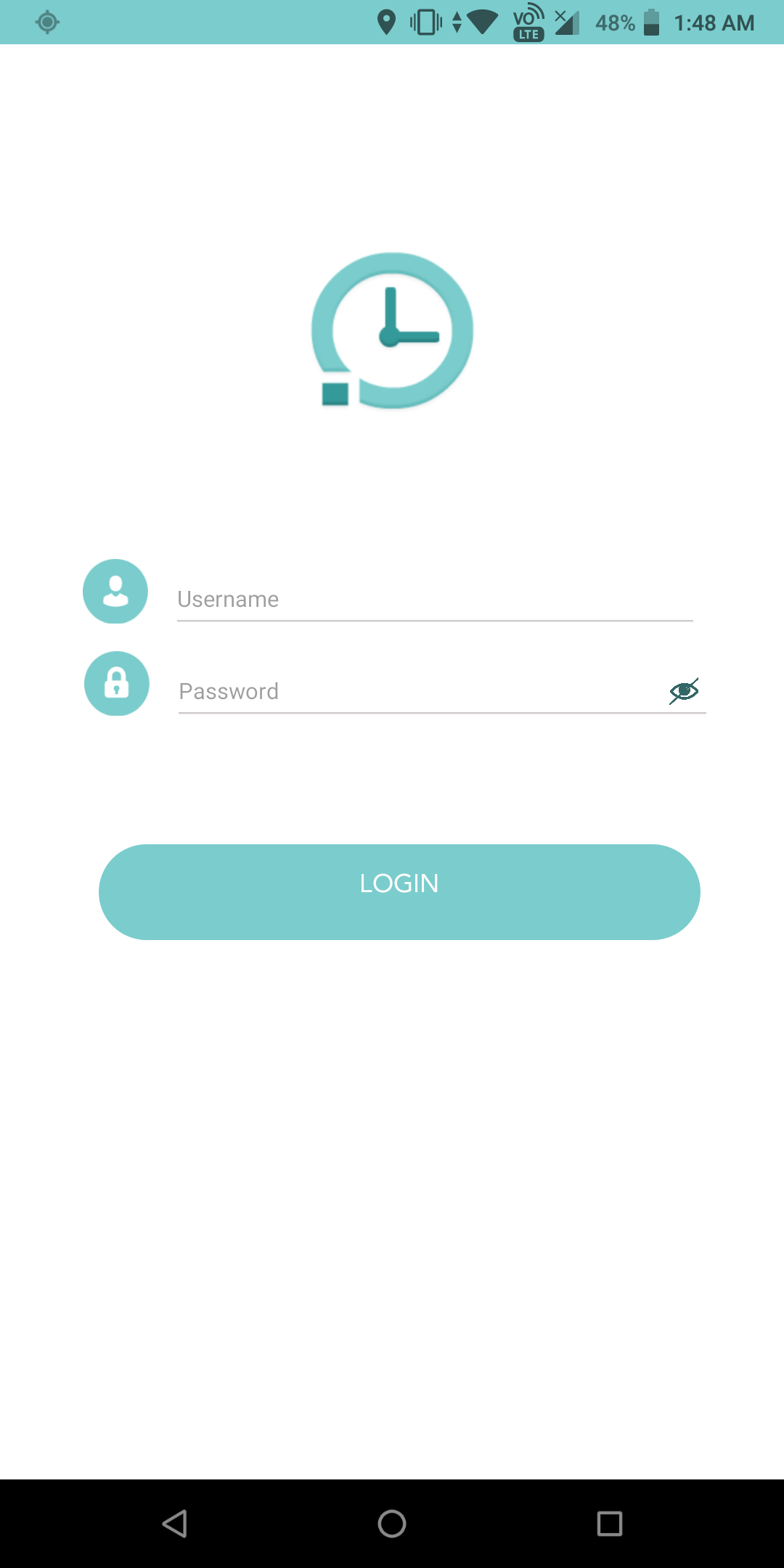
Tempion is the Lienion app for timesheet management, holiday and leave process management and employee well-being tracking.
Tempion can be used on a desktop, laptop, tablet, and a smartphone.
This screenshot shows the login screen of the Tempion app for smartphones (Android or iOS).
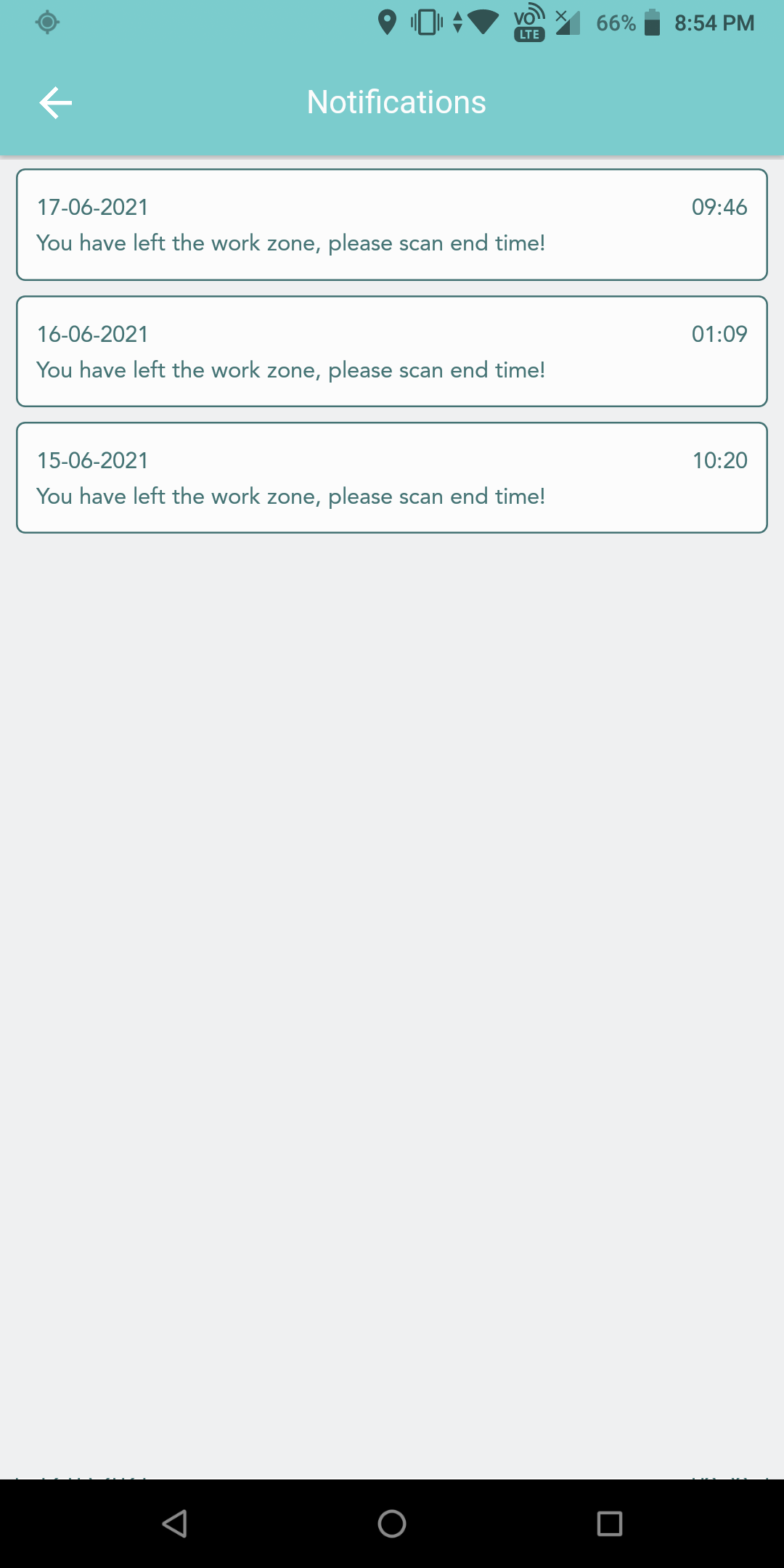
Tempion is the Lienion app for timesheet management, holiday and leave process management and employee well-being tracking.
Tempion can be used on a desktop, laptop, tablet, and a smartphone.
When you use the Tempion app on your smartphone, you can activate the Tempion notifications. This screenshot shows the notifications overview.
Interesting to know:
The notifications you see are related to the geofencing feature. With this feature you can add a so-called geofence around your allowed work location(s). When you leave the geofence of your work location without stopping your work, the Tempion app will send you a notification.
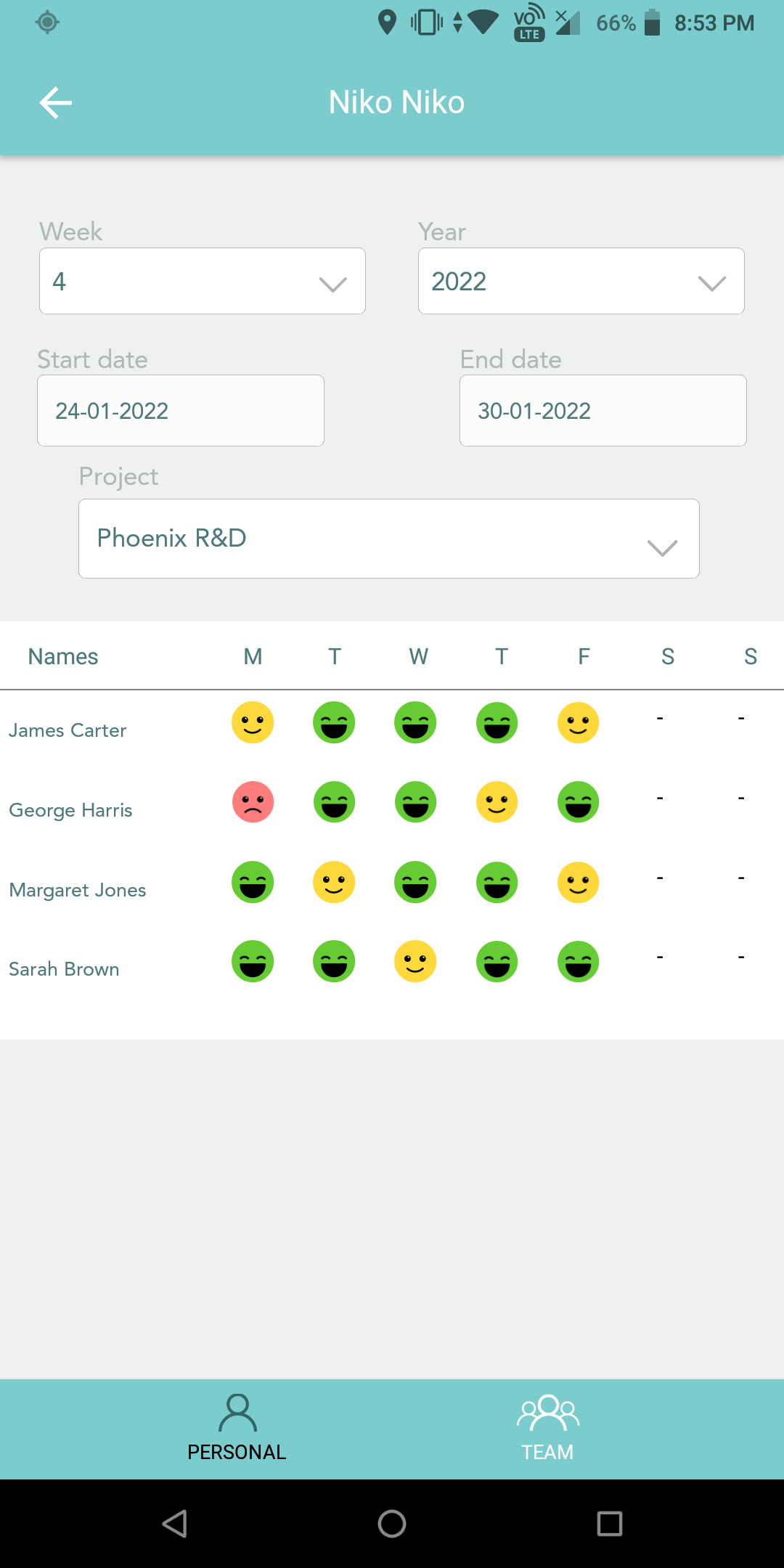
Tempion is the Lienion app for timesheet management, holiday and leave process management and employee well-being tracking.
Tempion comes with an integrated Niko Niko feature. With this feature, your employees, colleagues and team members record at the end of the working day their mood by selecting one of the 3 Niko Niko smileys: ‘I am happy’ (a green smiley), ‘I am ok’ (a yellow smiley) and ‘I am unhappy’ (a red smiley). With Niko Niko you can track the overall well-being of your team(s), colleagues and employees.
In this screenshot you see the Niko Niko overview of your team in the Tempion smartphone app.
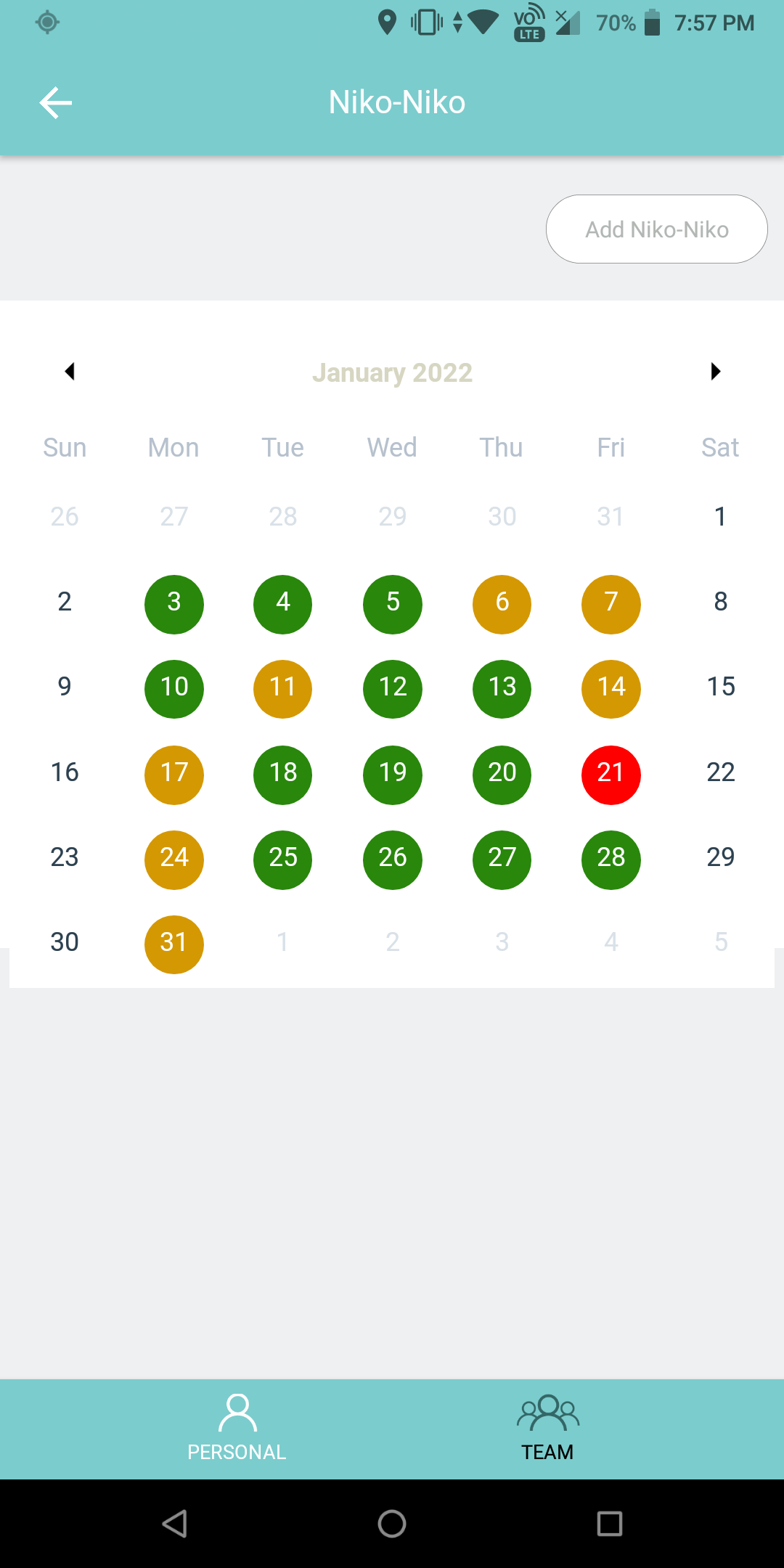
Tempion is the Lienion app for timesheet management, holiday and leave process management and employee well-being tracking.
Tempion comes with an integrated Niko Niko feature. With this feature you record at the end of the working day your mood by selecting one of the 3 Niko Niko smileys: ‘I am happy’ (a green smiley), ‘I am ok’ (a yellow smiley) and ‘I am unhappy’ (a red smiley).
In this screenshot you see your personal Niko Niko overview in the Tempion smartphone app.
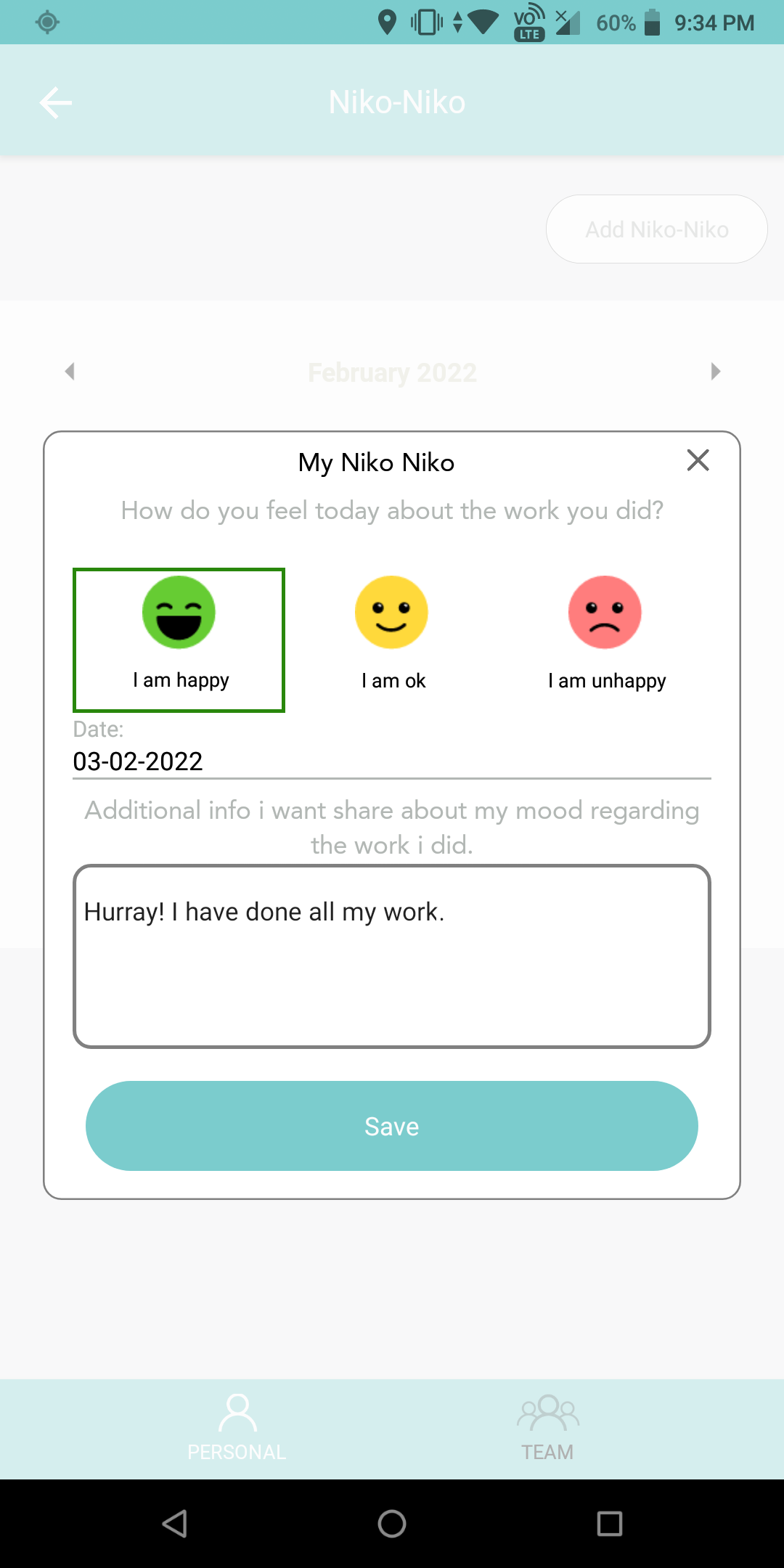
Tempion is the Lienion app for timesheet management, holiday and leave process management and employee well-being tracking.
Tempion comes with an integrated Niko Niko feature. With this feature, your can record at the end of the working day your mood by selecting one of the 3 Niko Niko smileys: ‘I am happy’ (a green smiley), ‘I am ok’ (a yellow smiley) and ‘I am unhappy’ (a red smiley).
In this screenshot you see how you can add your Niko Niko in the Tempion smartphone app.
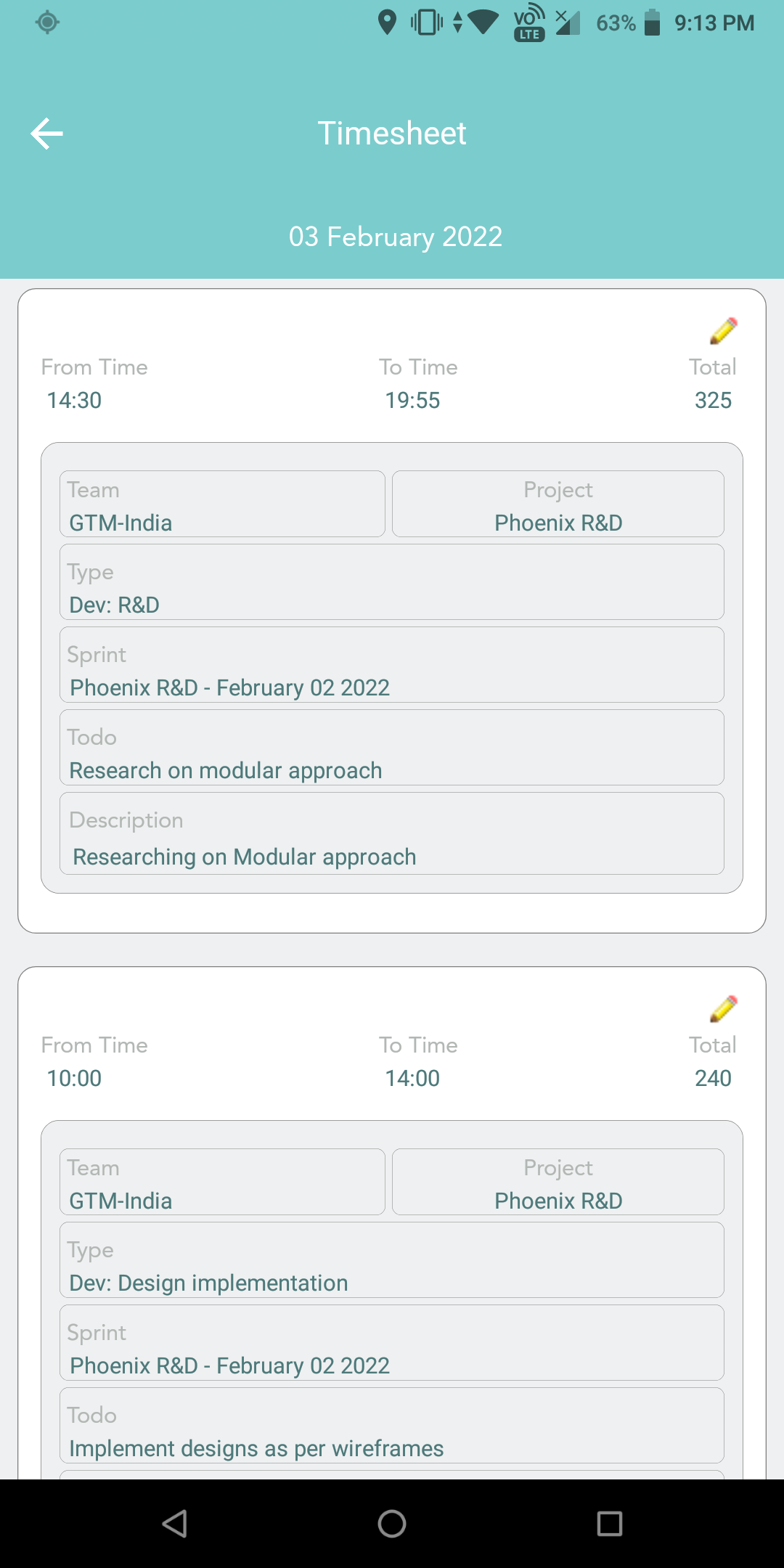
Tempion is the Lienion app for timesheet management, holiday and leave process management and employee well-being tracking.
One of the core features of Tempion is adding and managing your timesheets.
In this screenshot you see a detailed overview of a timesheet in the Tempion smartphone app.
Interesting to know:
With the Tempion smartphone app you can add your timesheets manually, but when you use Todosion, you can also scan the QR code of the todo you are working on. Todosion automatically generates a QR code for each todo.
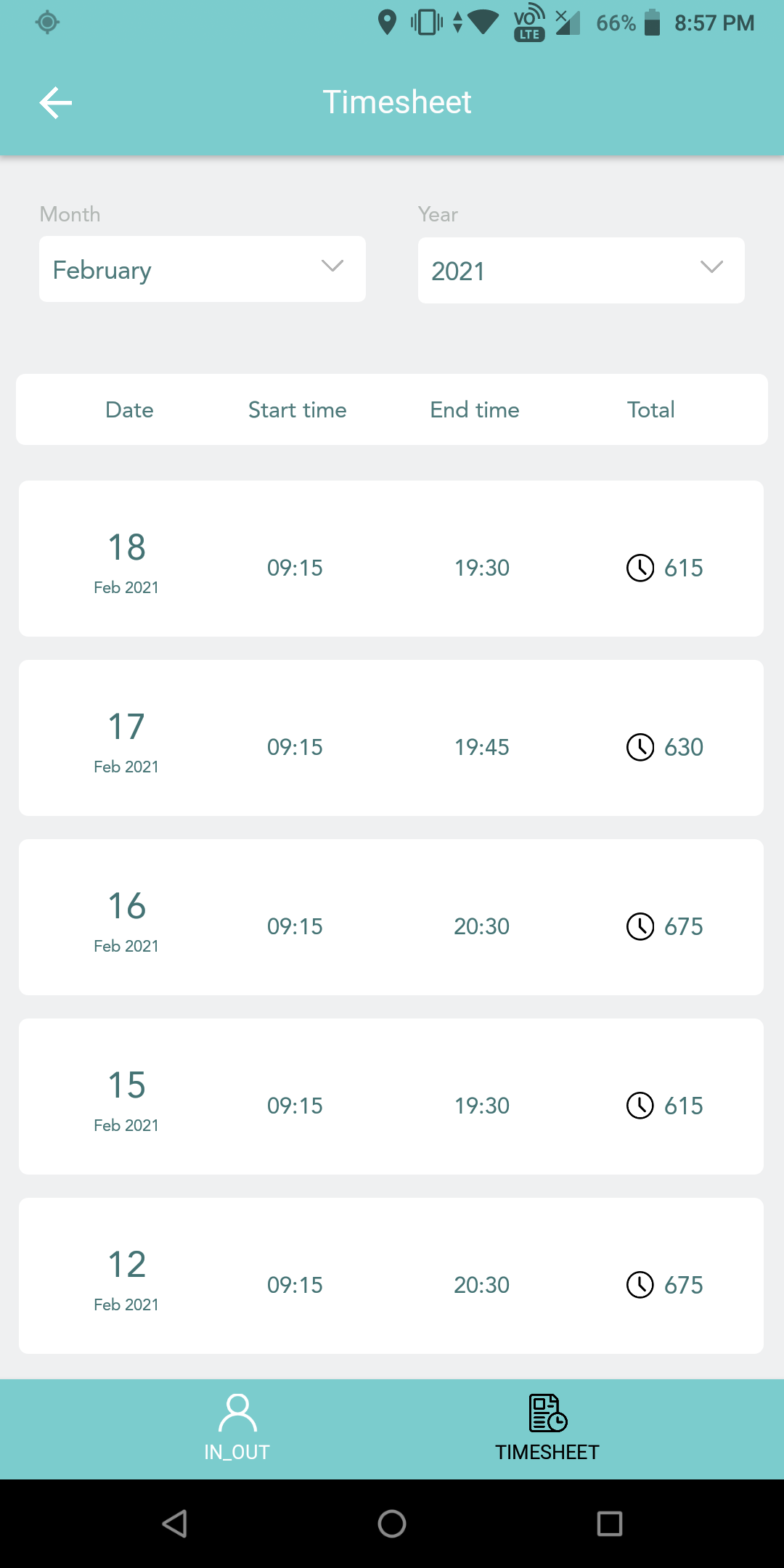
Tempion is the Lienion app for timesheet management, holiday and leave process management and employee well-being tracking.
One of the core features of Tempion is adding and managing your timesheets.
In this screenshot you see an overview of your daily start and end timings, and the time you have worked on a day in the Tempion smartphone app.
Interesting to know:
With the Tempion smartphone app you can start and stop working by scanning the Tempion QR code that is shown in the Lienion central dashboard.
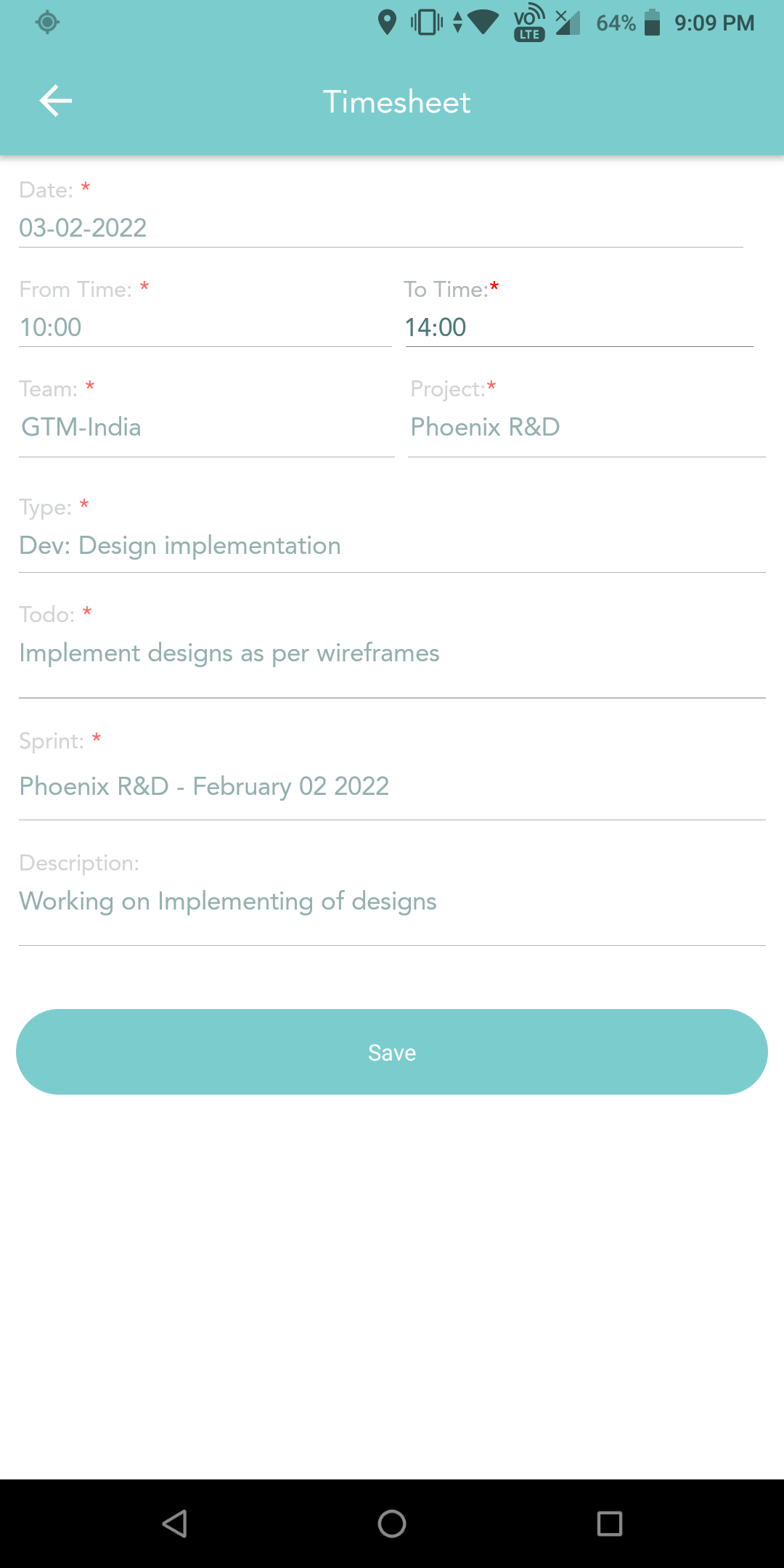
Tempion is the Lienion app for timesheet management, holiday and leave process management and employee well-being tracking.
One of the core features of Tempion is adding and managing your timesheets.
In this screenshot you see the details of a working topic, and the end time of the working topic that is being added to a timesheet.
Interesting to know:
With the Tempion smartphone app you can add your timesheets manually, but when you use Todosion, you can also scan the QR code of the todo you are working on. Todosion automatically generates a QR code for each todo.
When scanning the QR code of a todo, the scan time will be used as start or stop time.
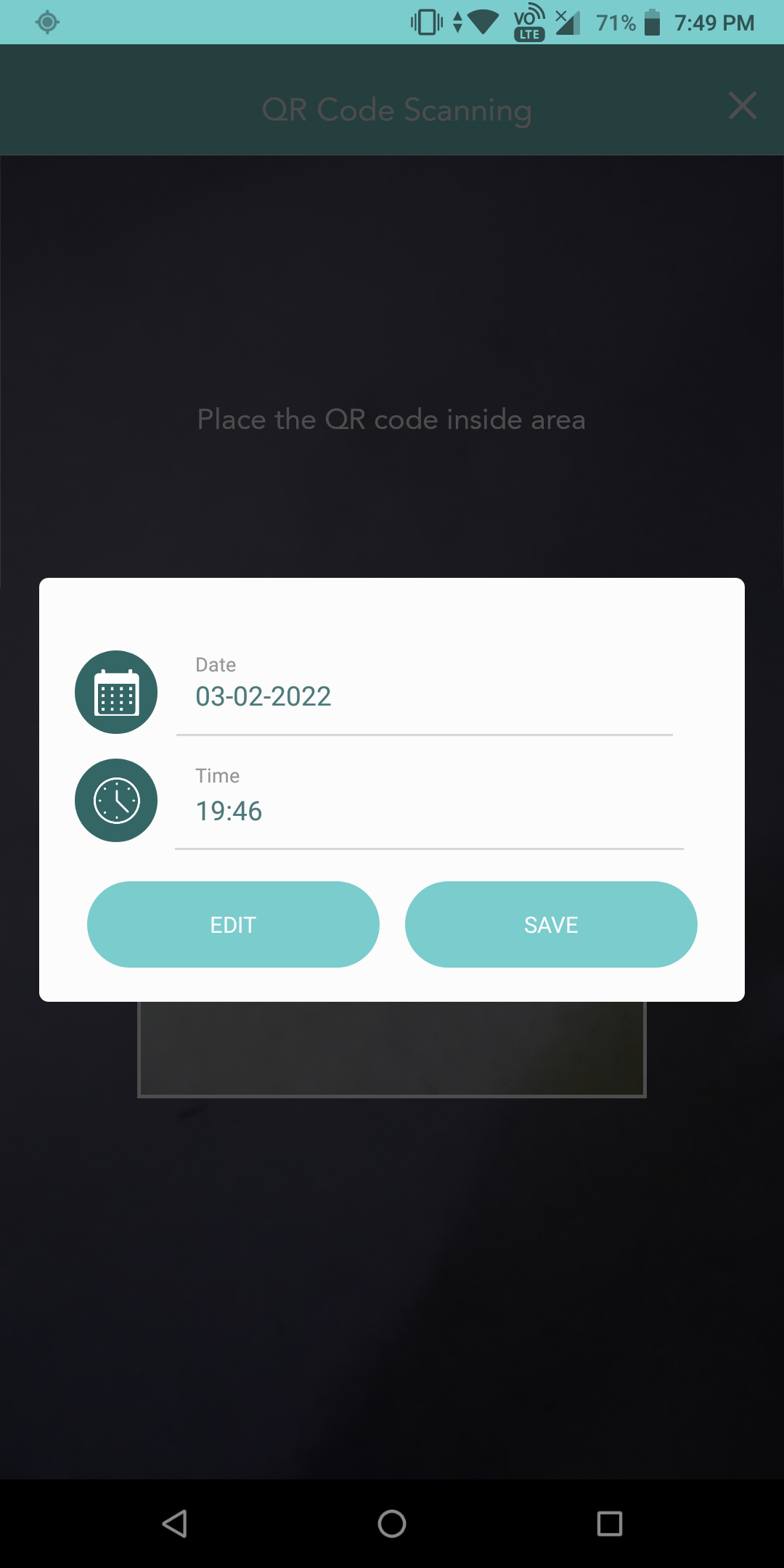
Tempion is the Lienion app for timesheet management, holiday and leave process management and employee well-being tracking.
With the Tempion smartphone app you can start and stop working by scanning the Tempion QR code. When you scan the QR code, the Tempion smartphone app will ask you to confirm the scan timing.
In this screenshot you see the screen where you need to confirm the start or stop time in your Tempion smartphone app.
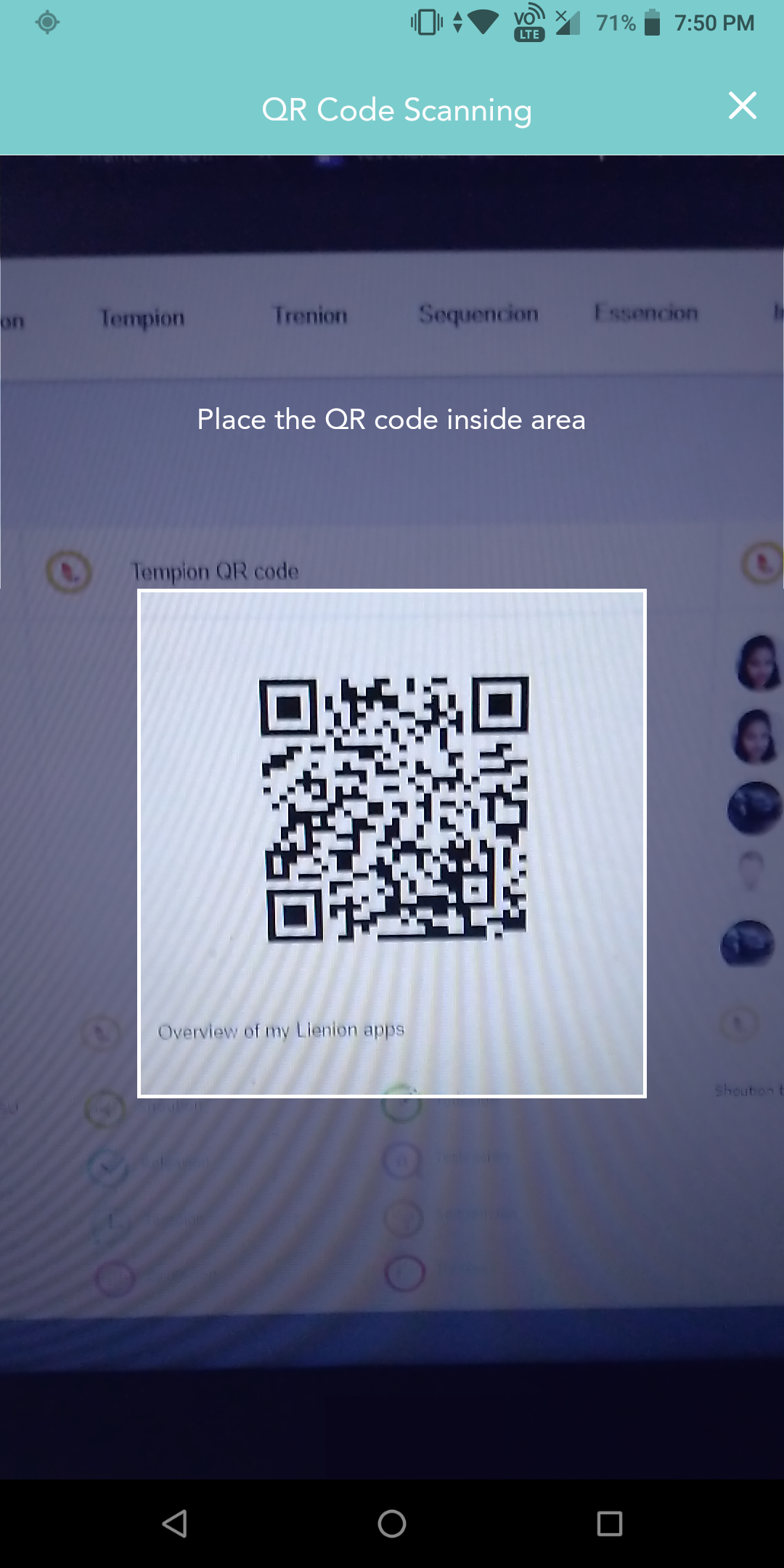
Tempion is the Lienion app for timesheet management, holiday and leave process management and employee well-being tracking.
With the Tempion smartphone app you can start and stop working by scanning the Tempion QR code.
In this screenshot you see the screen when scanning the Tempion QR code with your Tempion smartphone app.
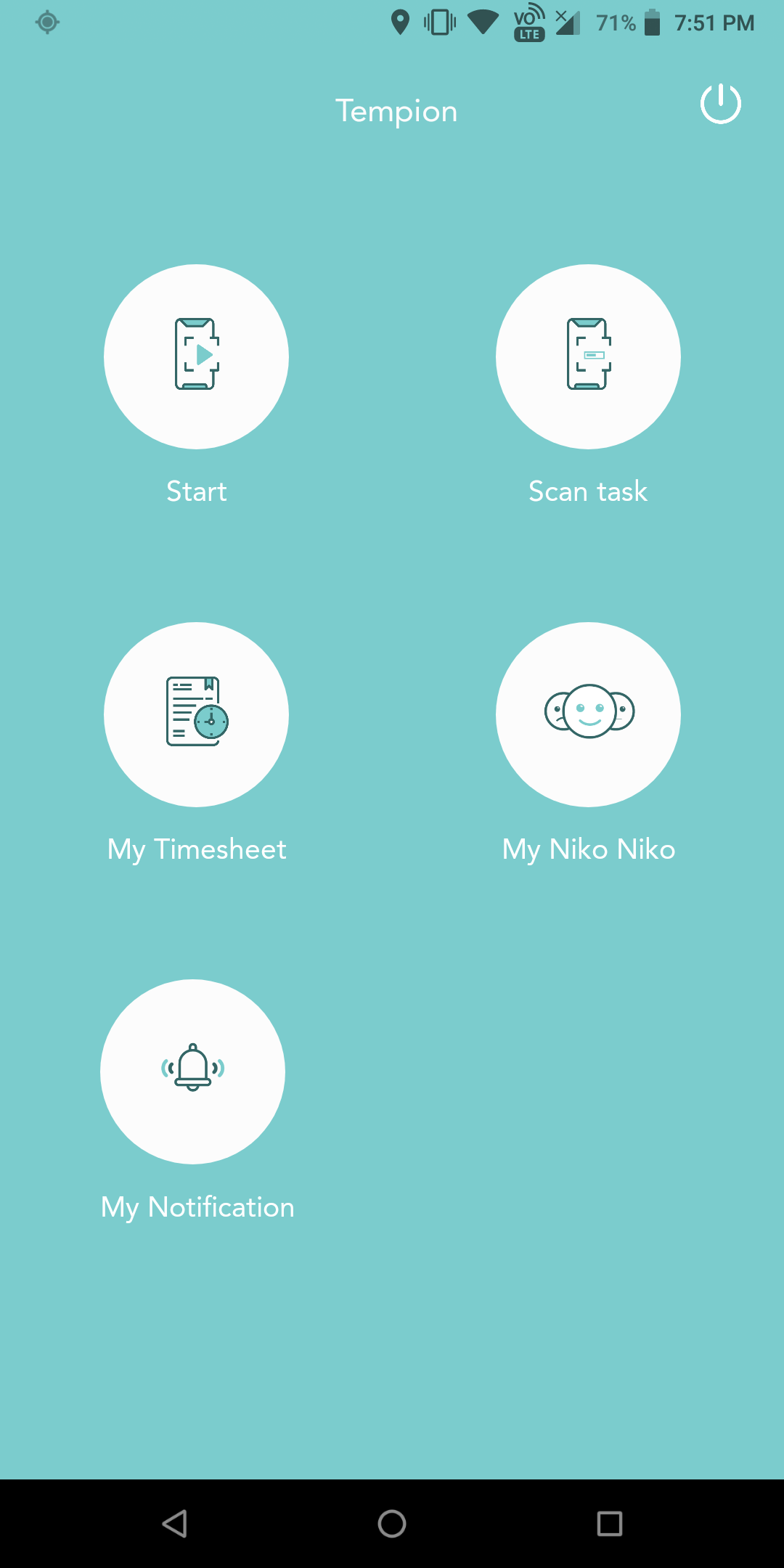
Tempion is the Lienion app for timesheet management, holiday and leave process management and employee well-being tracking.
In this screenshot you see the dashboard of the Tempion smartphone app. There are 5 buttons:
- The ‘Start’-button: to scan the Tempion QR code when you start working
- The ‘Scan task’-button: to scan the QR code of a todo in Todosion when you start working on this todo
- The ‘My Timesheet’-button: to go to your timesheets
- The ‘My Niko Niko’-button: to go to the Niko Niko section of the app
- The ‘My notifications’-button: to go to your notifications

Tempion is the Lienion app for timesheet management, holiday and leave process management and employee well-being tracking.
The Tempion smartphone app comes with a geofencing feature. With this feature you can add a so-called geofence around your allowed work location(s). When you leave the geofence of your work location without stopping your work, the Tempion app will send you a notification.
When you enable this feature, the app will give you a notification that the feature is enabled. This screenshot shows this notification.
Interesting to know:
The geofence feature can be managed centrally. An HR team can e.g. define the allowed work locations for each employee and activate the geofence for these allowed work locations. Very handy in times when working from home or working from different locations is not an exception anymore.
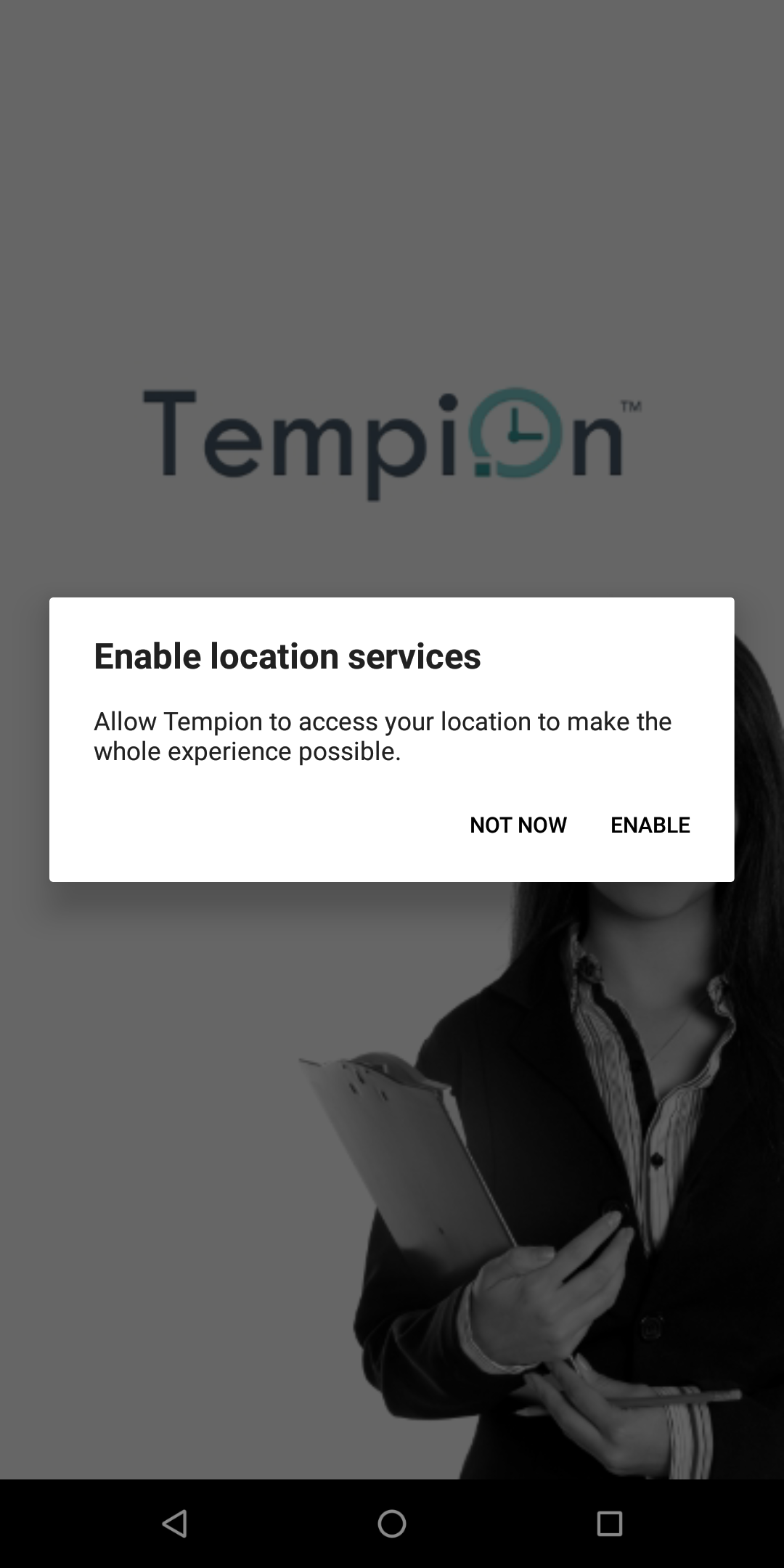
Tempion is the Lienion app for timesheet management, holiday and leave process management and employee well-being tracking.
The Tempion smartphone app comes with a geofencing feature. With this feature you can add a so-called geofence around your allowed work location(s). When you leave the geofence of your work location without stopping your work, the Tempion app will send you a notification.
When you enable this feature, the app will ask you to confirm the enabling of the location services of your smartphone, required to use the geofence feature. This screenshot shows this confirmation request screen.
Interesting to know:
The geofence feature can be managed centrally. An HR team can e.g. define the allowed work locations for each employee and activate the geofence for these allowed work locations. Very handy in times when working from home or working from different locations is not an exception anymore.

Tempion is the Lienion app for timesheet management, holiday and leave process management and employee well-being tracking.
Tempion can be used on a desktop, laptop, tablet, and a smartphone.
This screenshot shows the opening screen of the Tempion app for smartphones (Android or iOS).
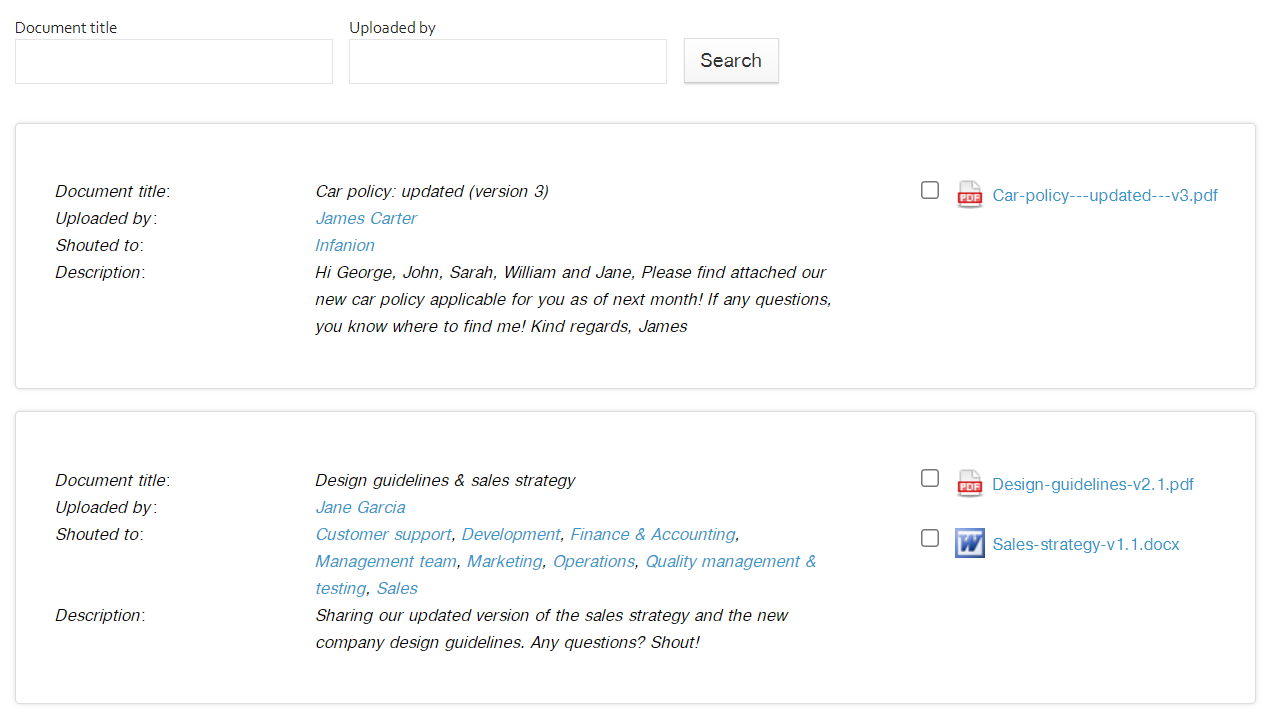
Shoution is the social networking, sharing, engaging and collaborating app of Lienion.
With Shoution you can share documents (e.g. Word, PowerPoint, Excel, PDF…), hyperlinks, images (albums) and embedded videos. Thanks to the dedicated overviews with search function you have immediate access to all the items shared with you. There are overviews for e.g. shared documents, albums, links and embedded videos.
In this screenshot of the browser version of Shoution you see an example of the overview of shared documents. For each document you get:
- The title of the document(s)
- The person who shared the document(s)
- The teams, persons or projects having access to the shared document(s)
- The description of the shared document(s)
- The shared document(s)
Interesting to know:
There are also overviews of all the todo’s, trainings, polls, quizzes and competitions shared with you in Shoution.
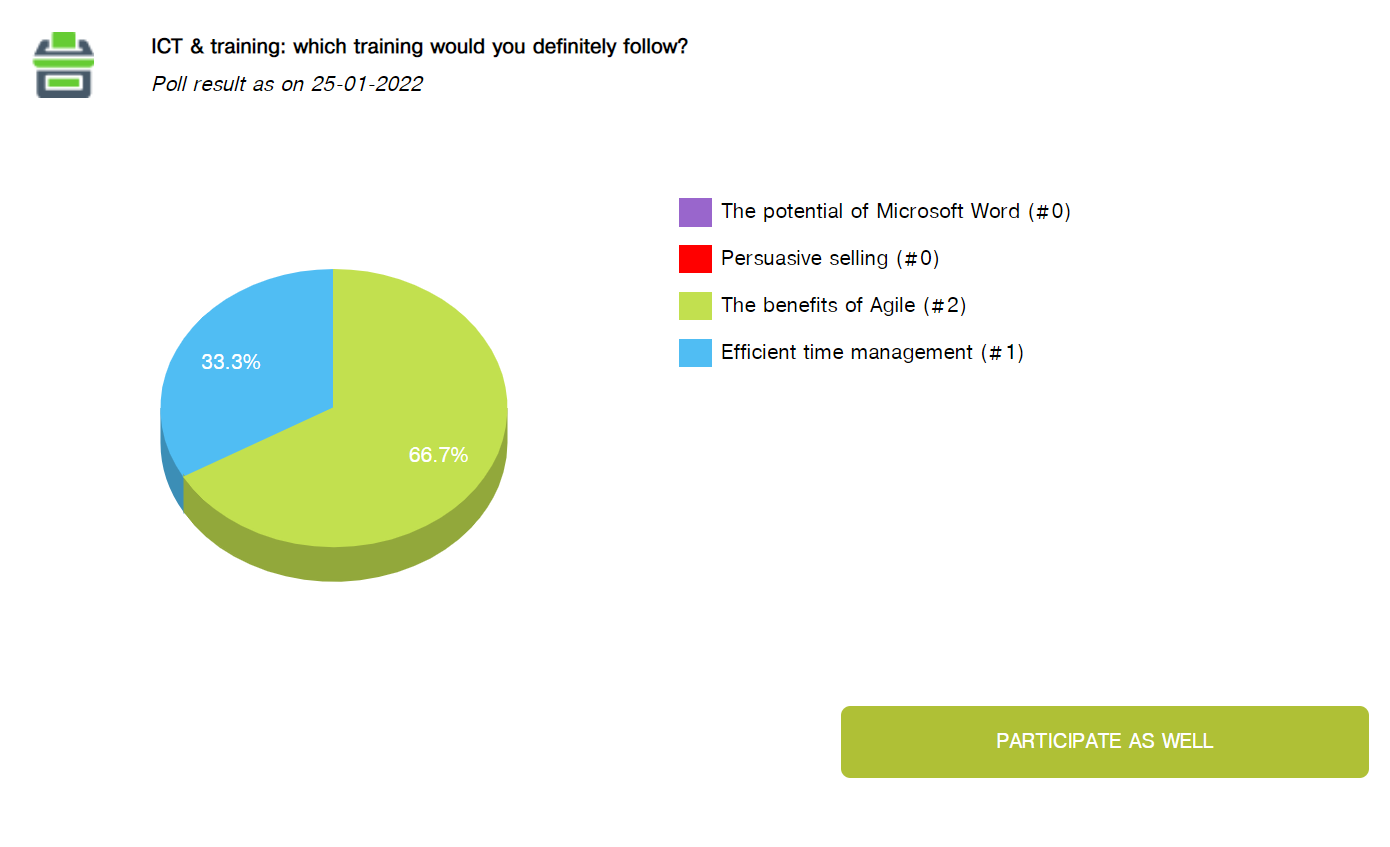
Shoution is the social networking, sharing, engaging and collaborating app of Lienion.
With Shoution you can organize polls to get the opinion of your colleagues, customers, teams, … The poll organizer can decide to share the results of the poll with the participants.
In this screenshot of the browser version of Shoution you see an example of the results of a poll.
Interesting to know:
You can also engage your colleagues and stakeholders by organizing competitions and quizzes with Shoution and share the results of these competitions and quizzes with the participants.
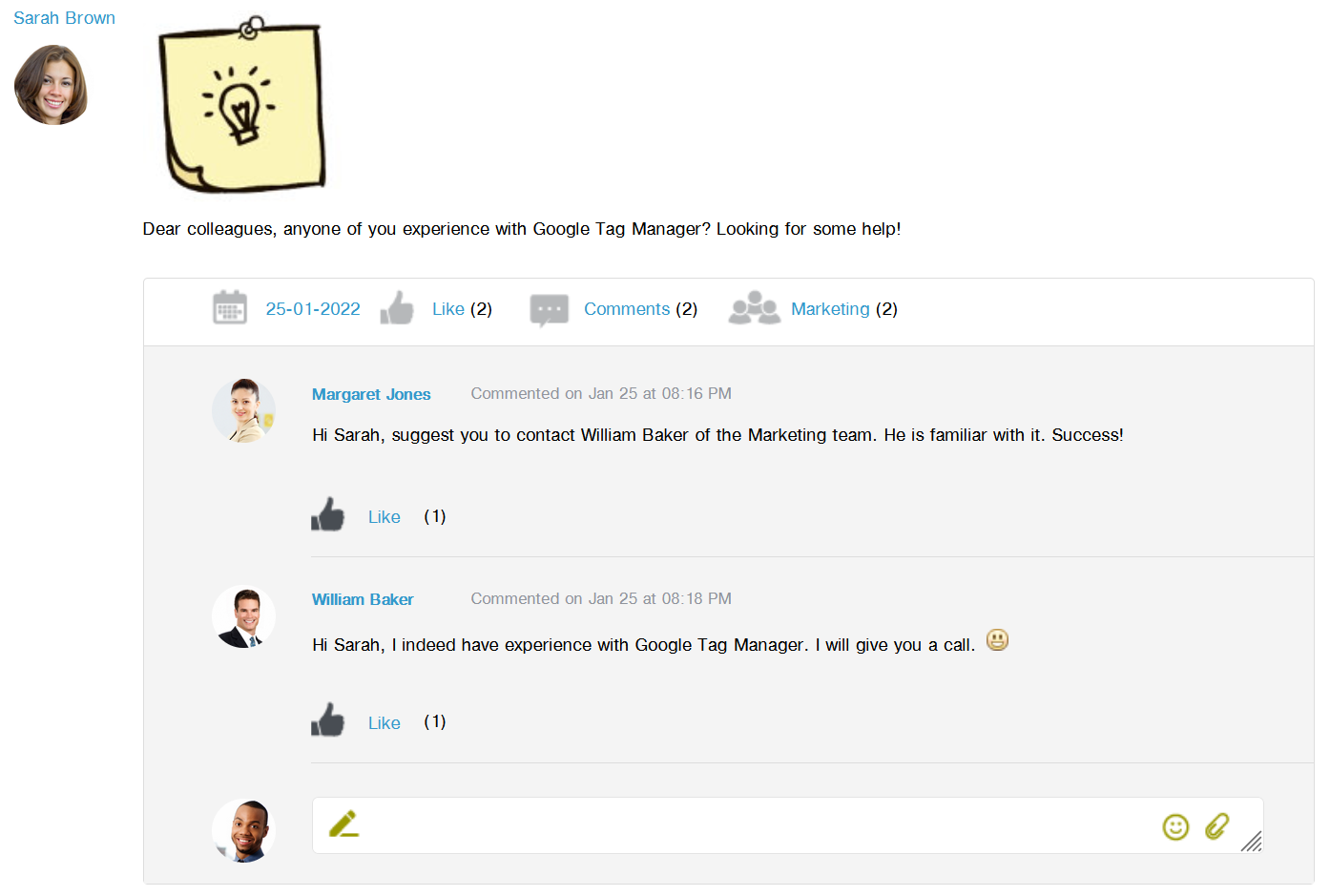
Shoution is the social networking, sharing, engaging and collaborating app of Lienion.
With Shoution you can share all kind of messages (shouts) with your colleagues, customers, stakeholders, teams, projects and groups.
In this screenshot of the browser version of Shoution you see an example of a message (shout) asking for help. The shout exists out of an image and the ‘request for help’- text message. Below the message you see other interesting information:
- the posting date
- the # of likes of the shout
- the comments/feedback given to the shout
- the teams/projects/persons to whom the shout is posted
Interesting to know:
When giving feedback to a shout you can also upload one or more attachments.
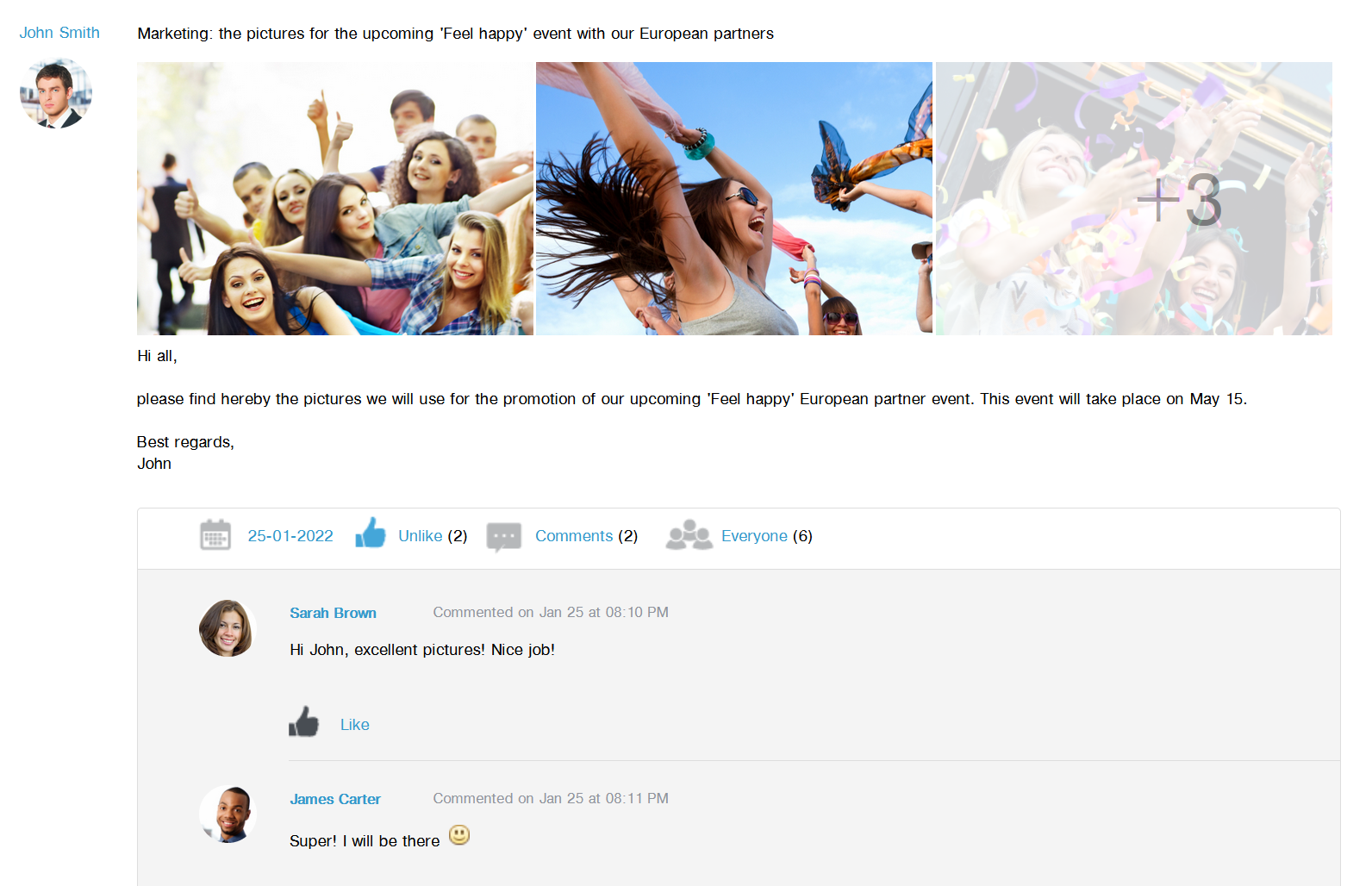
Shoution is the social networking, sharing, engaging and collaborating app of Lienion.
With Shoution you can post all kind of messages and share information with one or more teams, projects, persons (colleagues, customers, stakeholders, …) and groups. You can post:
- a text message
- a document
- a hyperlink
- an embedded video
- an image
- an album
In this screenshot of the browser version of Shoution you see an example of a post (shout) with an album.
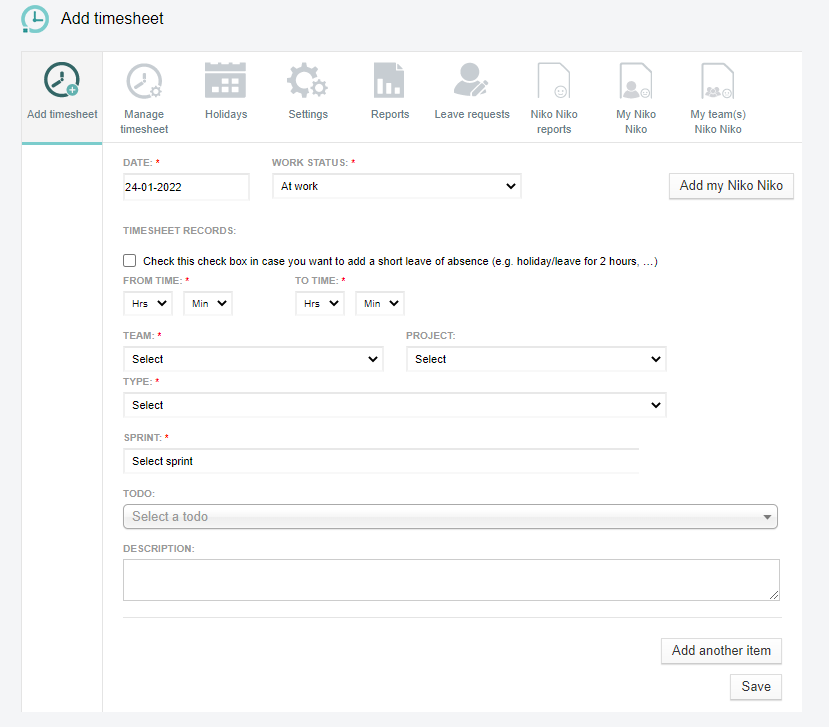
Tempion is the Lienion app for timesheet management, holiday and leave process management and employee well-being tracking.
Adding timesheets is a core feature of Tempion. In this screenshot you see how you add a timesheet in the browser version of Tempion. When adding a timesheet you complete following fields:
- The date
- The work status
- Start and end time
- The team related to the item you are adding
- The project related to the item you are adding (optional)
- The type of the item
- The sprint (can be optional)
- The todo you are working on (optional)
- The description of the item (optional)
Interesting to know:
- With the Tempion smartphone app you can add an item by scanning the QR code of a todo (Todosion automatically generates a QR code for each todo).
- For each team you can create different types in the configuration settings (e.g. the types of your finance team will probably different than the types of your HR team).
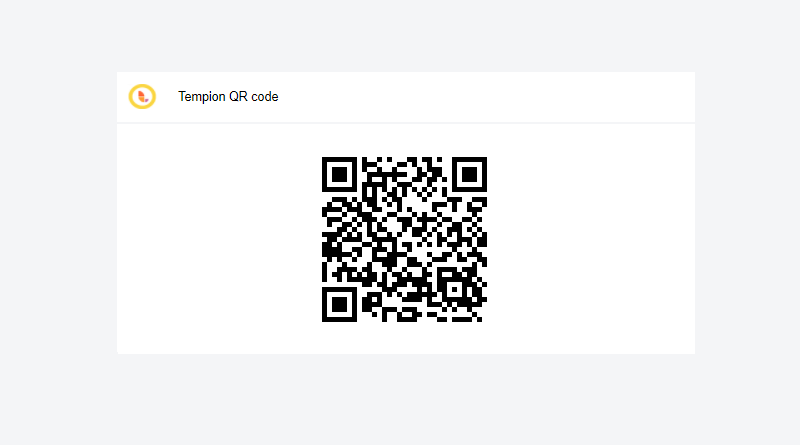
Tempion is the Lienion app for timesheet management, holiday and leave process management and employee well-being tracking.
With the Tempion smartphone app you can start and stop working by scanning the Tempion QR code that is shown on the Lienion central dashboard.
In this screenshot you see this QR code.
Interesting to know:
The QR code that you scan with the Tempion smartphone app automatically changes every day.
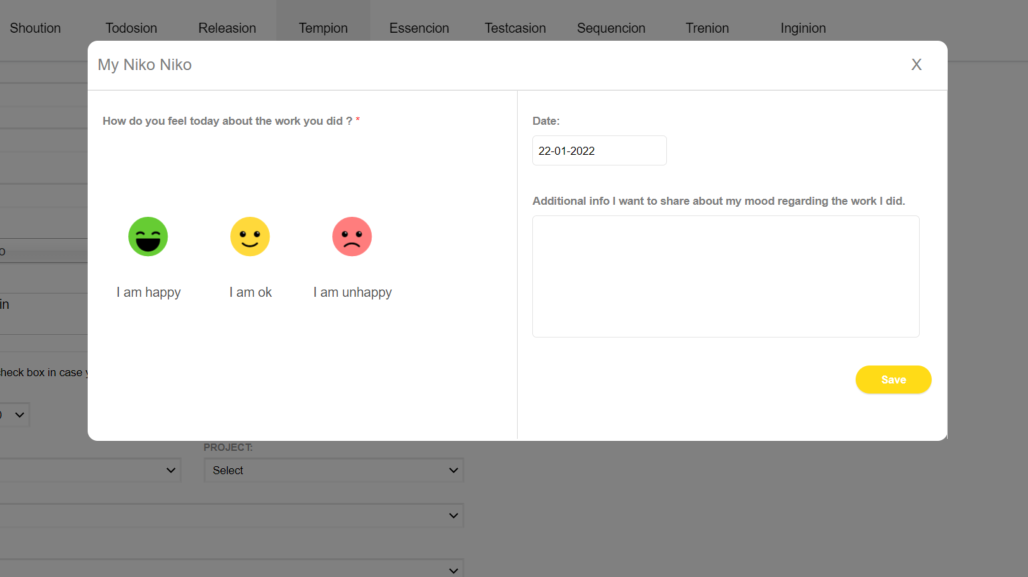
Tempion is the Lienion app for timesheet management, holiday and leave process management and employee well-being tracking.
Tempion comes with an integrated Niko Niko feature. With this feature you record at the end of the working day your mood by selecting one of the 3 Niko Niko smileys: ‘I am happy’ (a green smiley), ‘I am ok’ (a yellow smiley) and ‘I am unhappy’ (a red smiley).
In this screenshot you see how to add your Niko Niko in the browser version of Tempion.
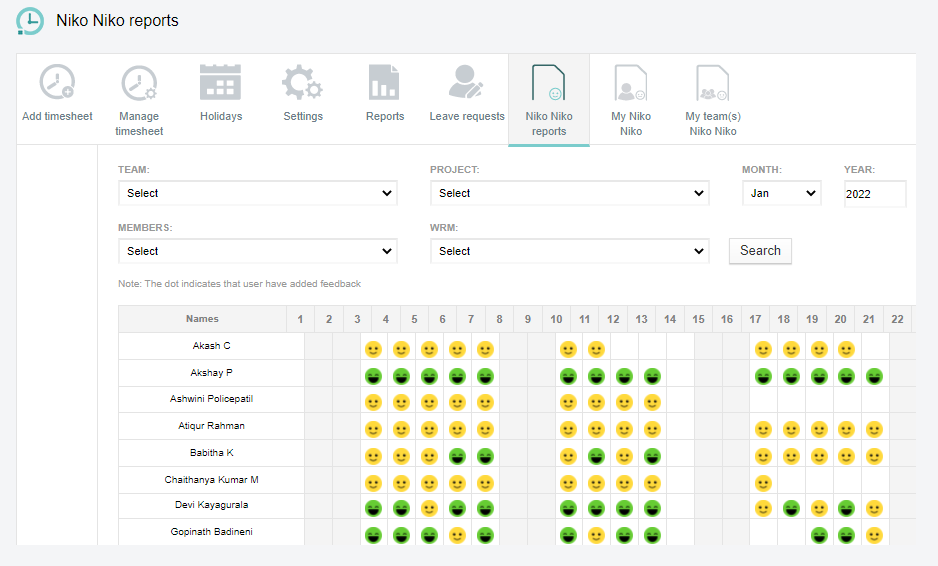
Tempion is the Lienion app for timesheet management, holiday and leave process management and employee well-being tracking.
Tempion comes with an integrated Niko Niko feature. With this feature, your employees, collleagues and team members record at the end of the working day their mood by selecting one of the 3 Niko Niko smileys: ‘I am happy’ (a green smiley), ‘I am ok’ (a yellow smiley) and ‘I am unhappy’ (a red smiley). With Niko Niko you can track the overall well-being of your team(s), colleagues and employees.
In this screenshot you see the Niko Niko overview page of your teams in the Tempion browser version.
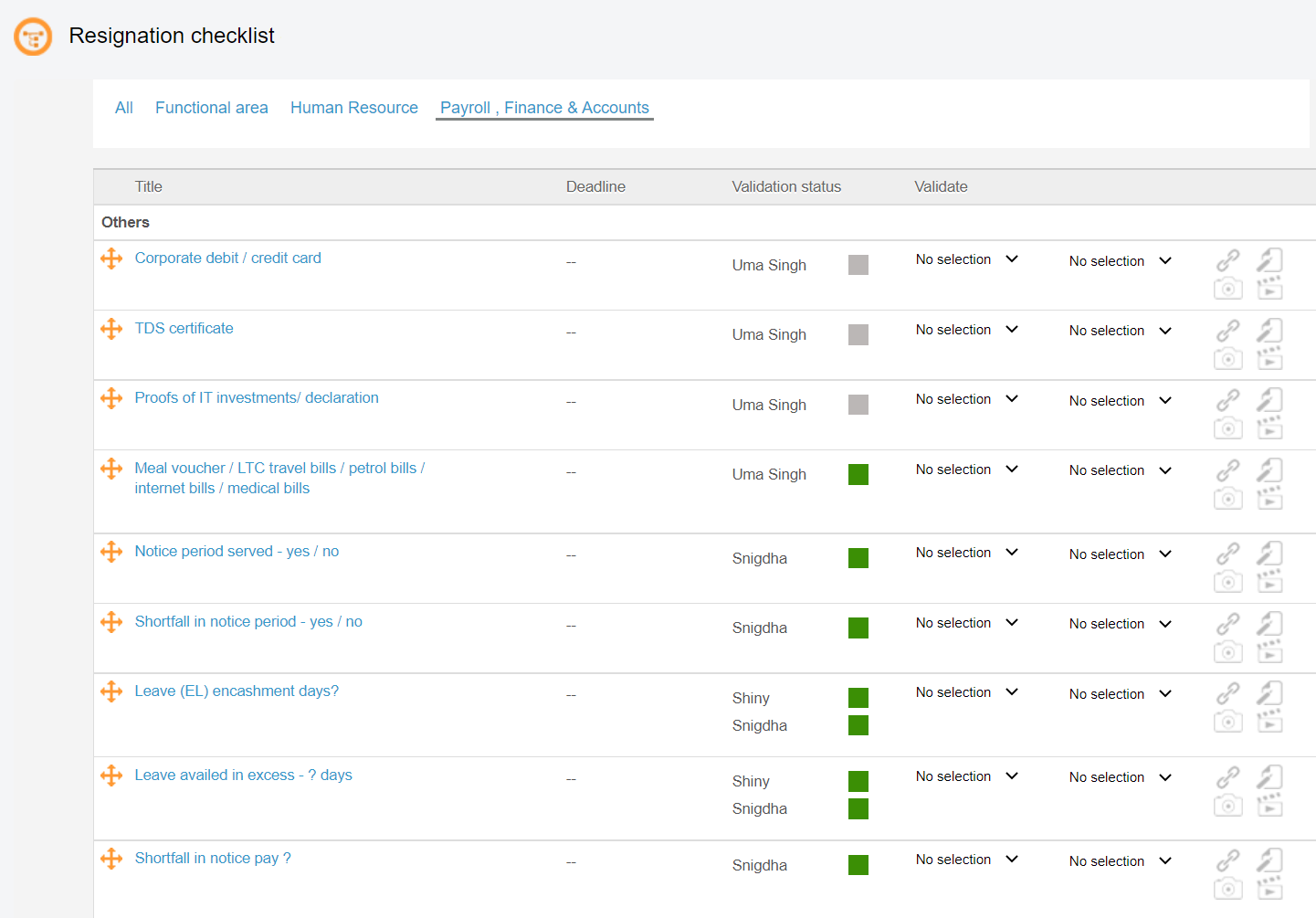
Sequencion is the Lienion app for standardizing, documenting, managing and controlling your recurring company processes, workflows and repetitive tasks. Turn them into a step by step sequence and manage them with a clear and handy checklist.
In this screenshot you see an example of a sequence to handle the resignation of an employee. The company using this sequence created a template sequence for managing resignations.
Each time an employee resigns, this sequence will be followed to handle the resignation process and to ensure no important steps are missed.
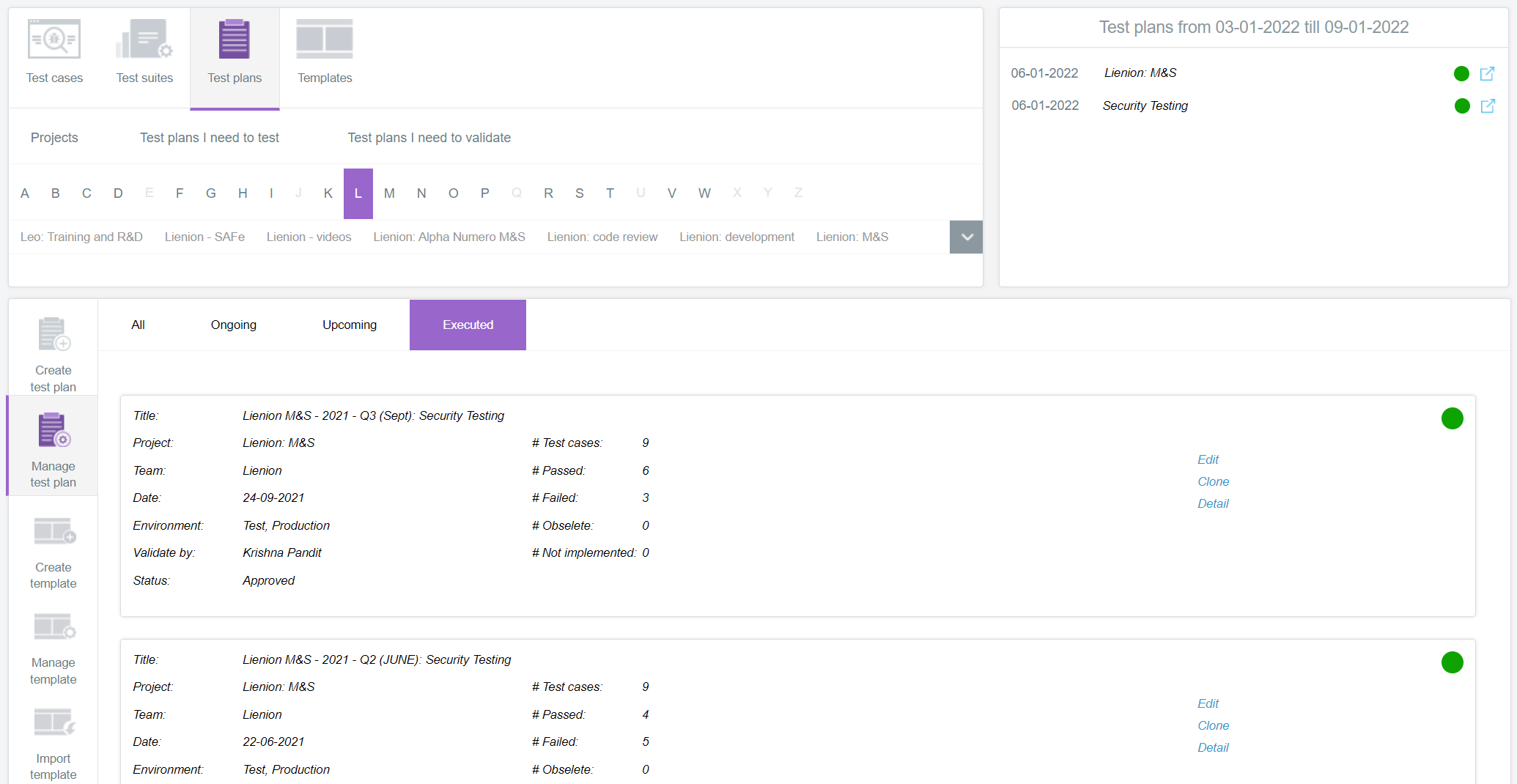
Testcasion is the Lienion app to manage, structure, track and monitor your test and quality processes and activities.
A test plan is a detailed plane to monitor the quality of your products, applications, services, deliverables, .... With Testcasion you can create and manage your test plans.
In this screenshot you see the test plan overview page in Testcasion of the test plans starting with the letter ‘L’:
- All test plans
- Ongoing test plans
- Upcoming test plans
- Executed test plans
The executed test plans are selected. For each executed test plan you get an overview of several details like e.g. # of executed test cases, # passed (successful) test cases, # of failed test cases, … You can edit the test plan, clone the test plan or view even more details of the test plan.
In the right top section, you also get an overview of test plans on the planning (on a weekly base).
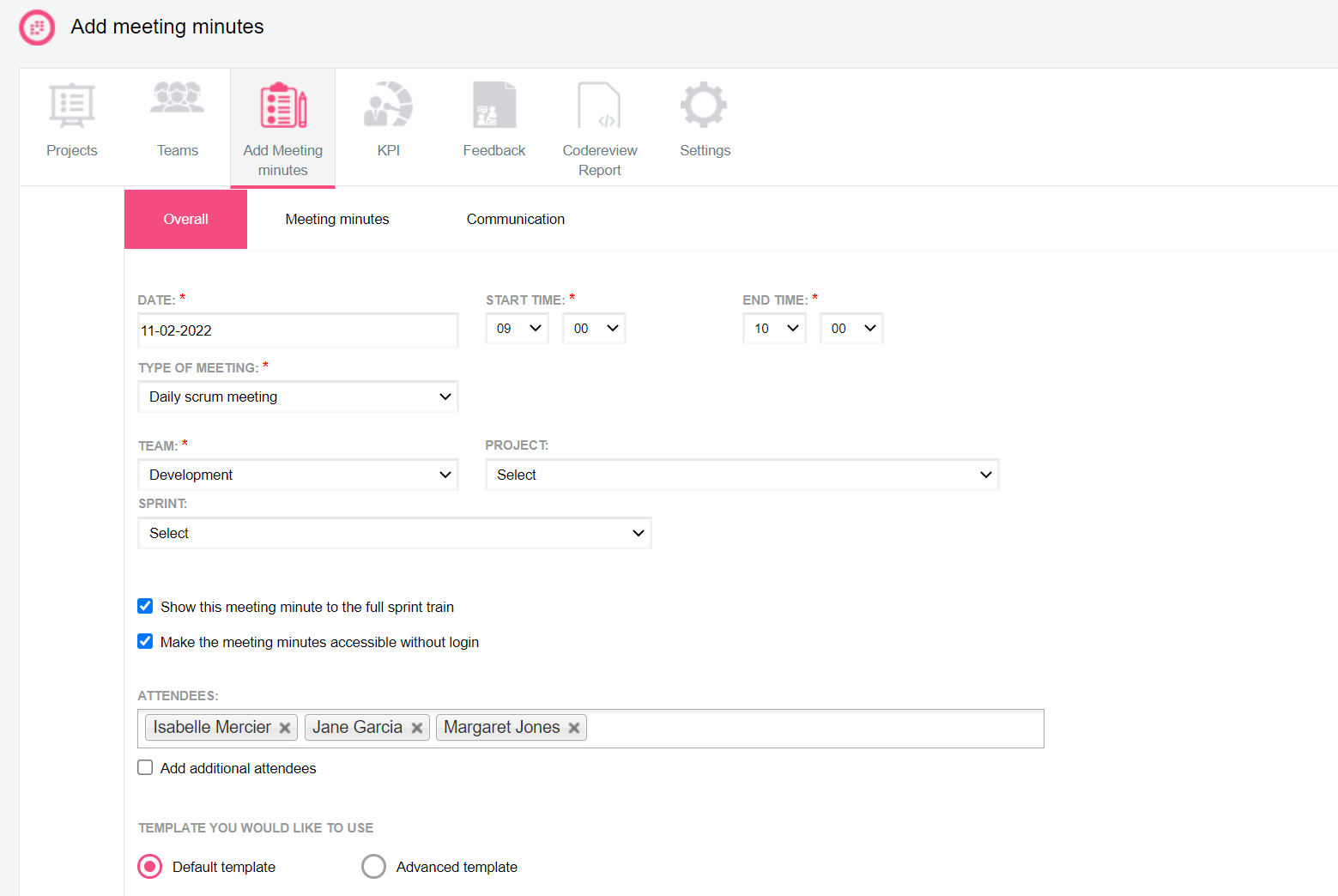
Essencion is the KPI, reporting, data and customer feedback management app of Lienion. You can follow-up and track all kind of data of your teams and projects, but you can also create, send and manage customer feedback questionnaires and add meeting minutes.
You can create meeting minutes and share them in Shoution or via email with all attendees and even with people that did not attend. When using the advanced template option, you can define the viewing rights of each agenda topic. Ideal when there are topics you do not want to disclose with everyone. In this screenshot you see the ‘Overall’-tab of adding meeting minutes. You can a.o.:
- select the date of your meeting
- select the start and end time
- define the type of your meeting
- select the team and the project
- select (optionally) the related sprint
- define if the meeting minutes should be accessible for people without a Lienion account
- add the attendees
- select the template you want to use
Interesting to know:
The meeting minutes feature comes with version control and an integrated feedback section.
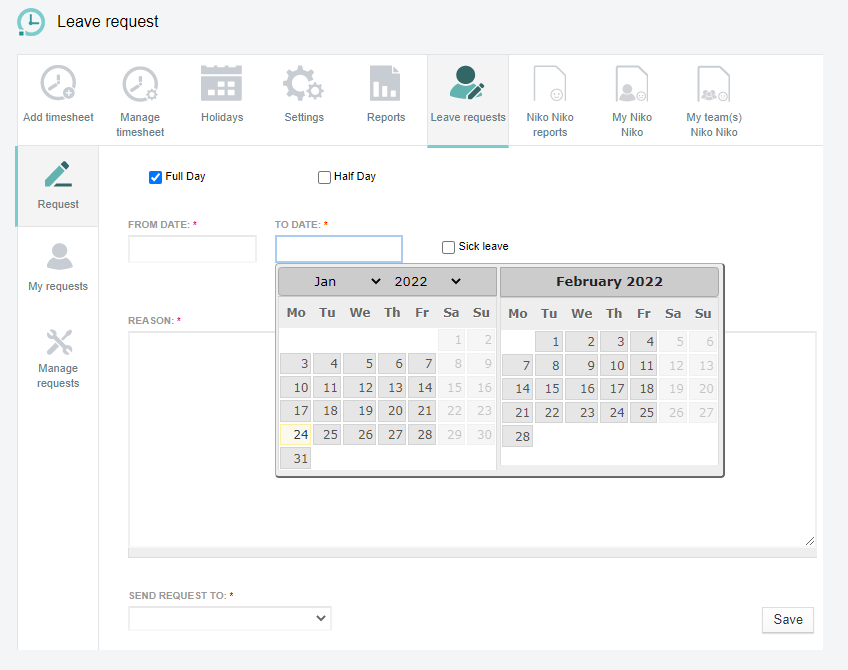
Tempion is the Lienion app for timesheet management, holiday and leave process management and employee well-being tracking.
One of the core features of Tempion is requesting a holiday (or a leave of absence).
In this screenshot you see the request leave / holiday page of the browser version of Tempion. You request a holiday/leave by:
- Selecting if you request a holiday/leave for a full day or half a day
- Adding the start and end date
- Adding the reason
- Define to whom the request needs to be sent. In case you have a reporting manager, this field will be prefilled with the name of your reporting manager.
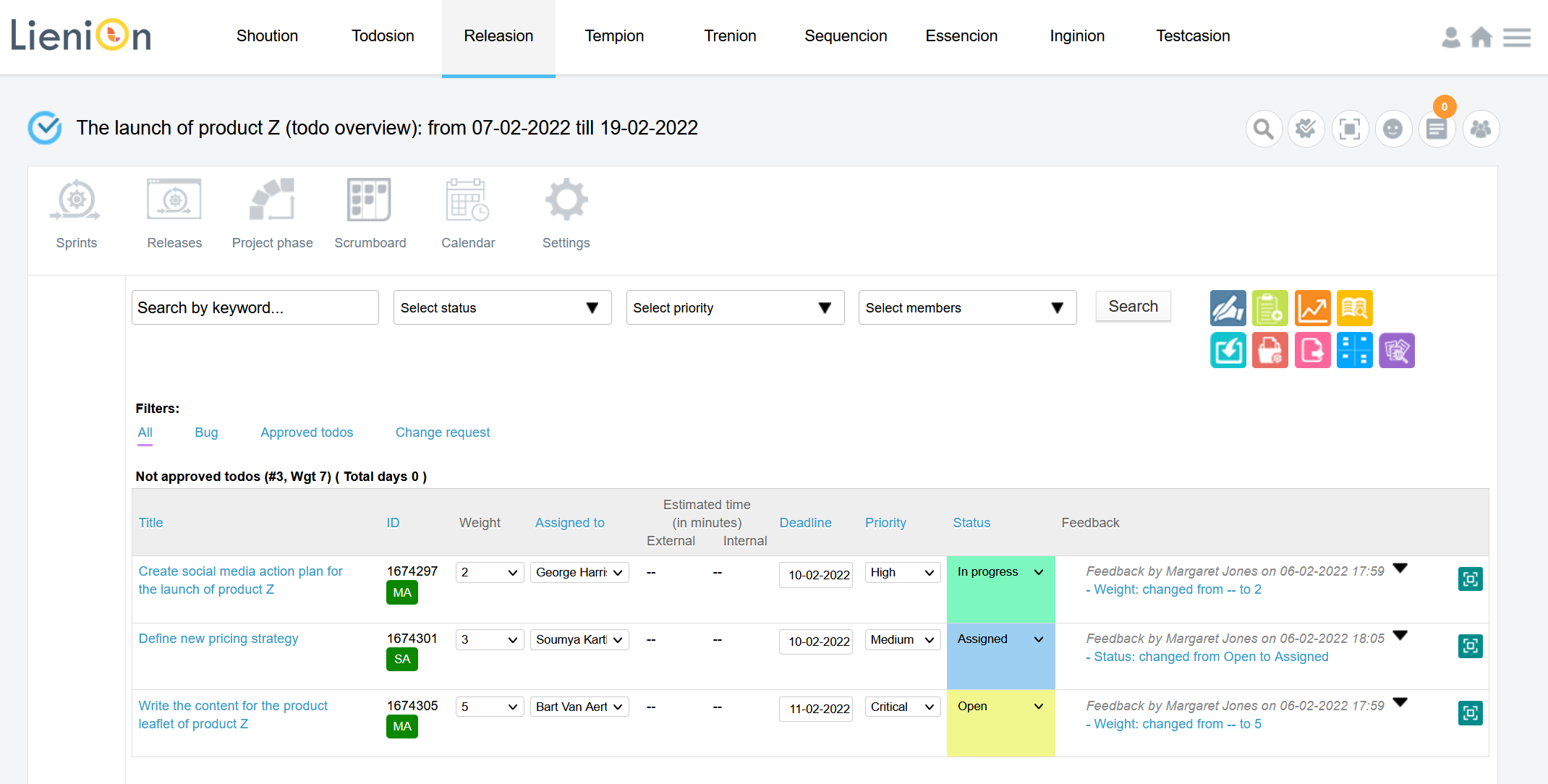
Releasion is the project, sprint and release management app of the Lienion suite.
With Releasion you can view the user stories/todos of your sprint not only on a scrum board but also in a list view.
In this screenshot you see such a list view of a sprint. You can update lots of information directly in this list view, e.g.:
- Update the status of a user story/todo
- Change the weight of a user story/todo
- Change the deadline of a user story/todo
- Change the priority of a user story/todo
- Update the status of a user story/todo
- Add feedback to a user story/todo
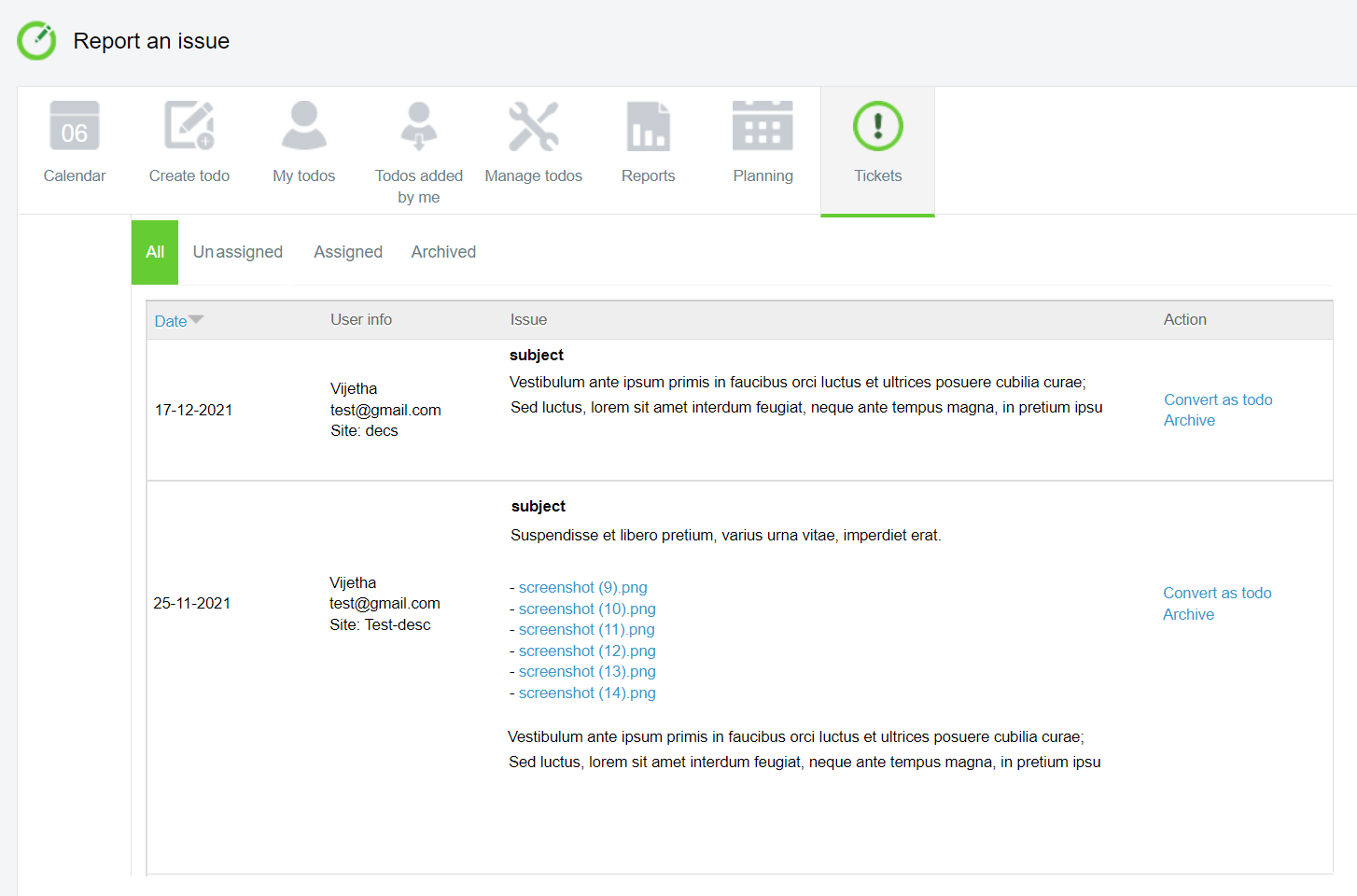
Todosion is the todo, task and support ticket management app of Lienion.
Todosion comes with an integrated support ticket management solution (ITSM). You can ask your customers to submit support tickets on your own website making use of a customizable Todosion i-frame. Submitted support tickets are stored in the ticket overview of Todosion.
In this screenshot you see an example of this ticket overview. There are 4 tabs:
- Tab 1: all, with all submitted tickets
- Tab 2: unassigned, with those submitted tickets that have not yet been assigned to a support agent
- Tab 3: assigned, with an overview of the submitted tickets that are assigned to a support agent
- Tab 4: archived tickets, where all tickets are stored that have been archived
Interesting to know:
You can turn support tickets with one click into a todo or task.
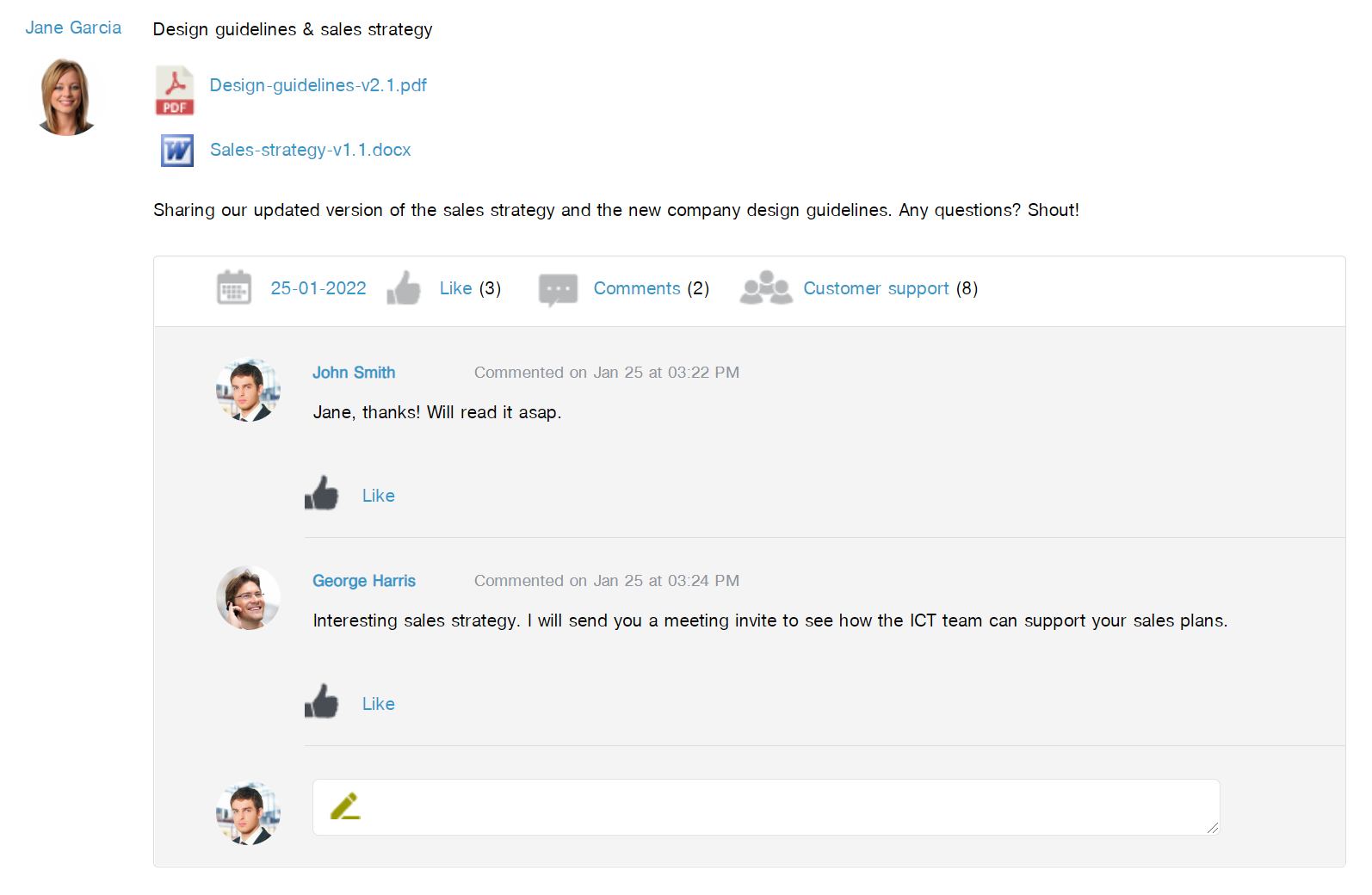
Shoution is the social networking, sharing, engaging and collaborating app of Lienion.
With Shoution you can post all kind of messages and share information with one or more teams, projects, persons (colleagues, customers, stakeholders, …) and groups. You can post:
- a text message
- a document
- a hyperlink
- an embedded video
- an image
- an album
In this screenshot of the browser version of Shoution you see an example of a post (shout) sharing 2 documents (a Word and PDF document).

Lorem ipsum dolor sit amet, consectetur adipiscing elit. Pellentesque id nibh auctor leo euismod iaculis vitae ut metus. Curabitur auctor vulputate ipsum aliquam placerat.

Essencion is the KPI, reporting, data and customer feedback management app of Lienion. You can follow-up and track all kind of data of your teams and projects, but you can also create, send and manage customer feedback questionnaires and add meeting minutes.
Getting feedback of customers and stakeholders in a structured way is a real benefit for every company. With Essencion you can create, send and manage feedback questionnaires.
In this screenshot you see the overview page with answers / feedback given by customers on several questions. In this case the customer could answer each question with selecting a green, orange or red smiley.
Interesting to know:
When answering the questionnaire, customers/stakeholders can also add additional information when selecting the green, orange or red smiley.