Lienion comes with many exciting features. A spotlight on some of the many exciting features of Lienion.
Essencion
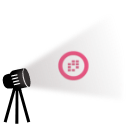
View all your key project data on the Essencion overview page
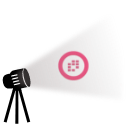
Create customer feedback questionnaires in Essencion
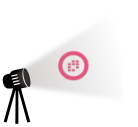
Define KPIs for your teams with Essencion
Inginion
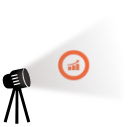
Add sales tasks in a few steps with Inginion
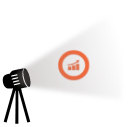
View the target lists of your sales team in Inginion
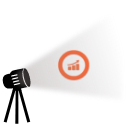
Import multiple companies at once with Inginion
Releasion
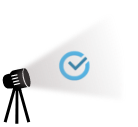
Drag & drop user stories on the Scrum board in Releasion
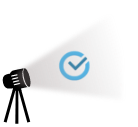
Create a detailed roll back scenario for your releases in Releasion
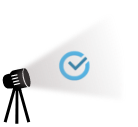
Track your sprint progress on a burn down chart in Releasion
Sequencion
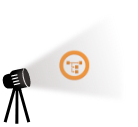
Define multiple validators for a sequence in Sequencion
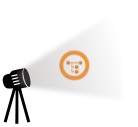
Add clear instructions to a sequence in Sequencion
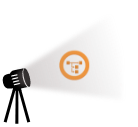
Re-order your sequence with drag & drop in Sequencion
Shoution
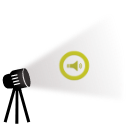
Share documents with Shoution
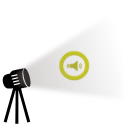
Ask for opinions with a Shoution poll
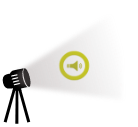
The Shoution message board
Tempion
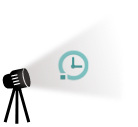
Approve a holiday request with a click in Tempion
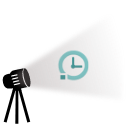
Start working with scanning a QR code with the Tempion mobile app
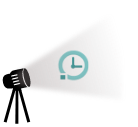
Activate the geofencing feature of Tempion
Testcasion
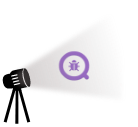
Define the detailed steps of a test case in Testcasion
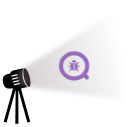
Add the expected result of a test case in Testcasion
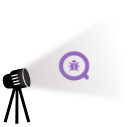
Link a test case to a todo with Testcasion
The Core
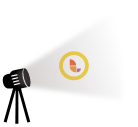
Check who is online on the Lienion dashboard
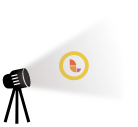
Add your digital post-its (so-called notes) in Lienion
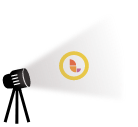
Look for employee details in the Lienion user list
Todosion
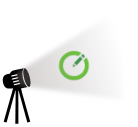
Create recurring todos with Todosion
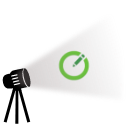
Define the visibility of your todo with Todosion
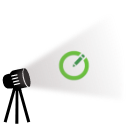
Make a personal planning in Todosion
Trenion
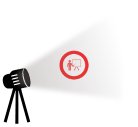
Manage your training session waiting list in Trenion
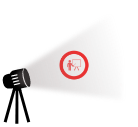
Clone a training session in Trenion
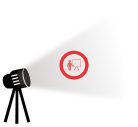
Create trainings with multiple sessions in Trenion