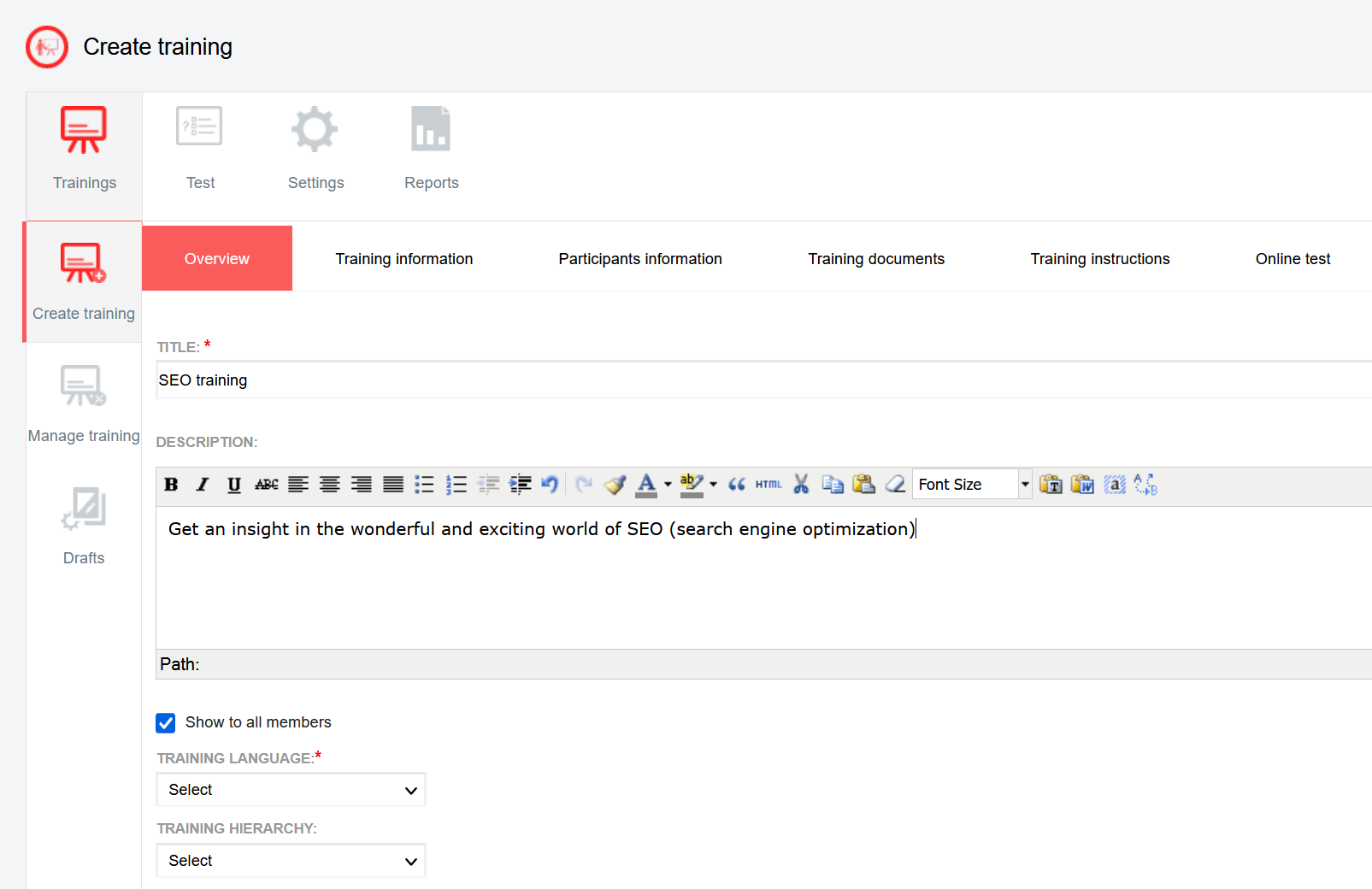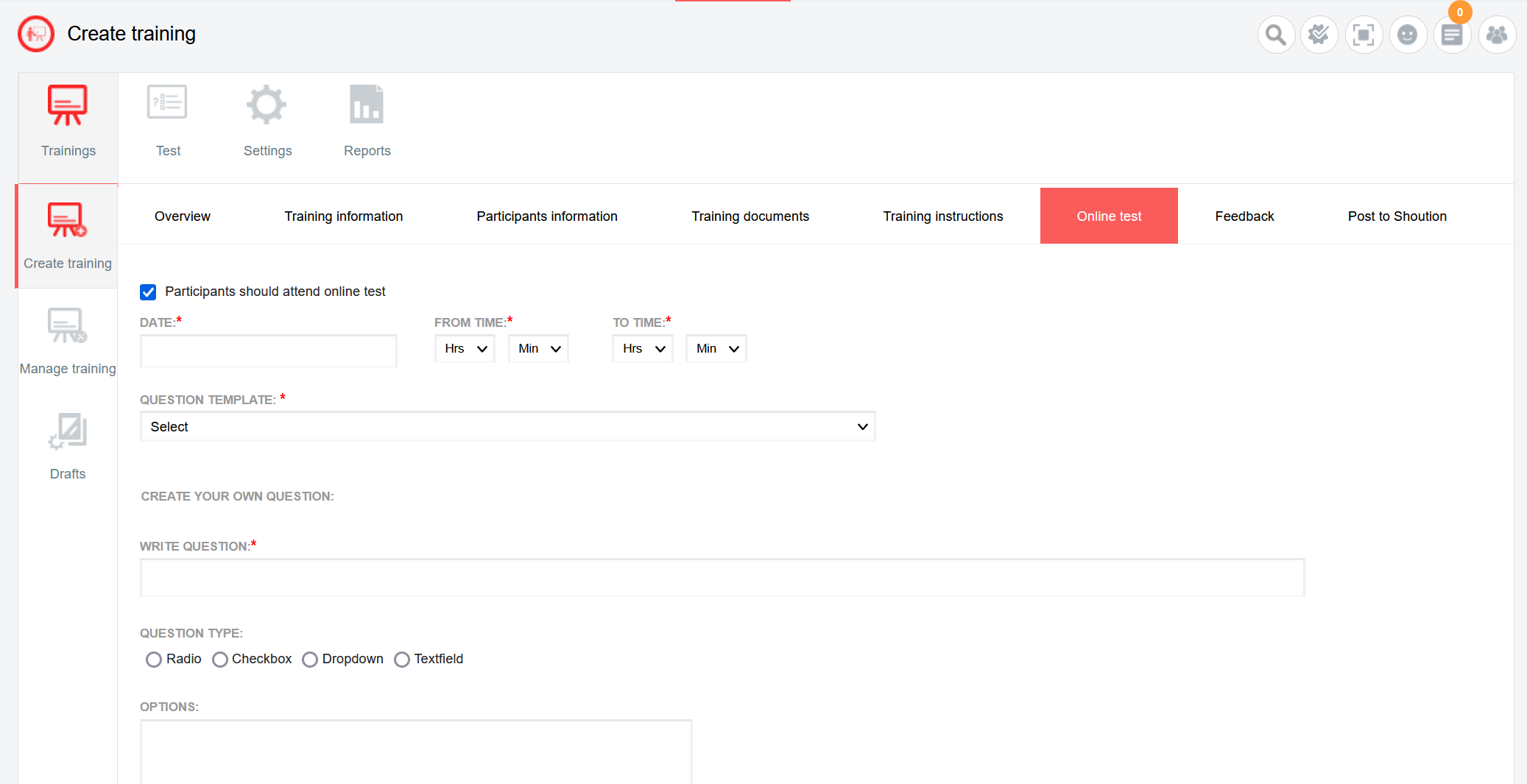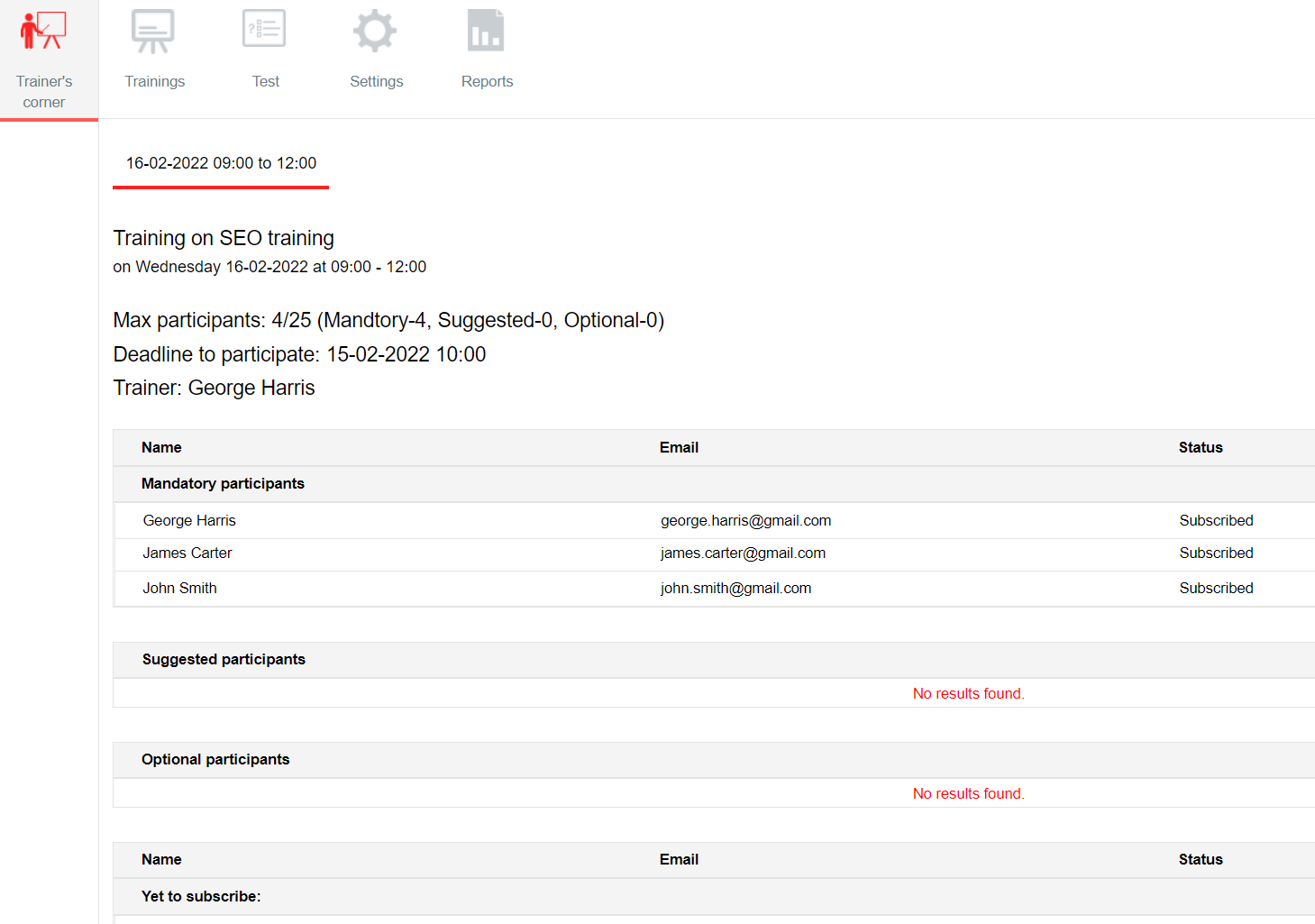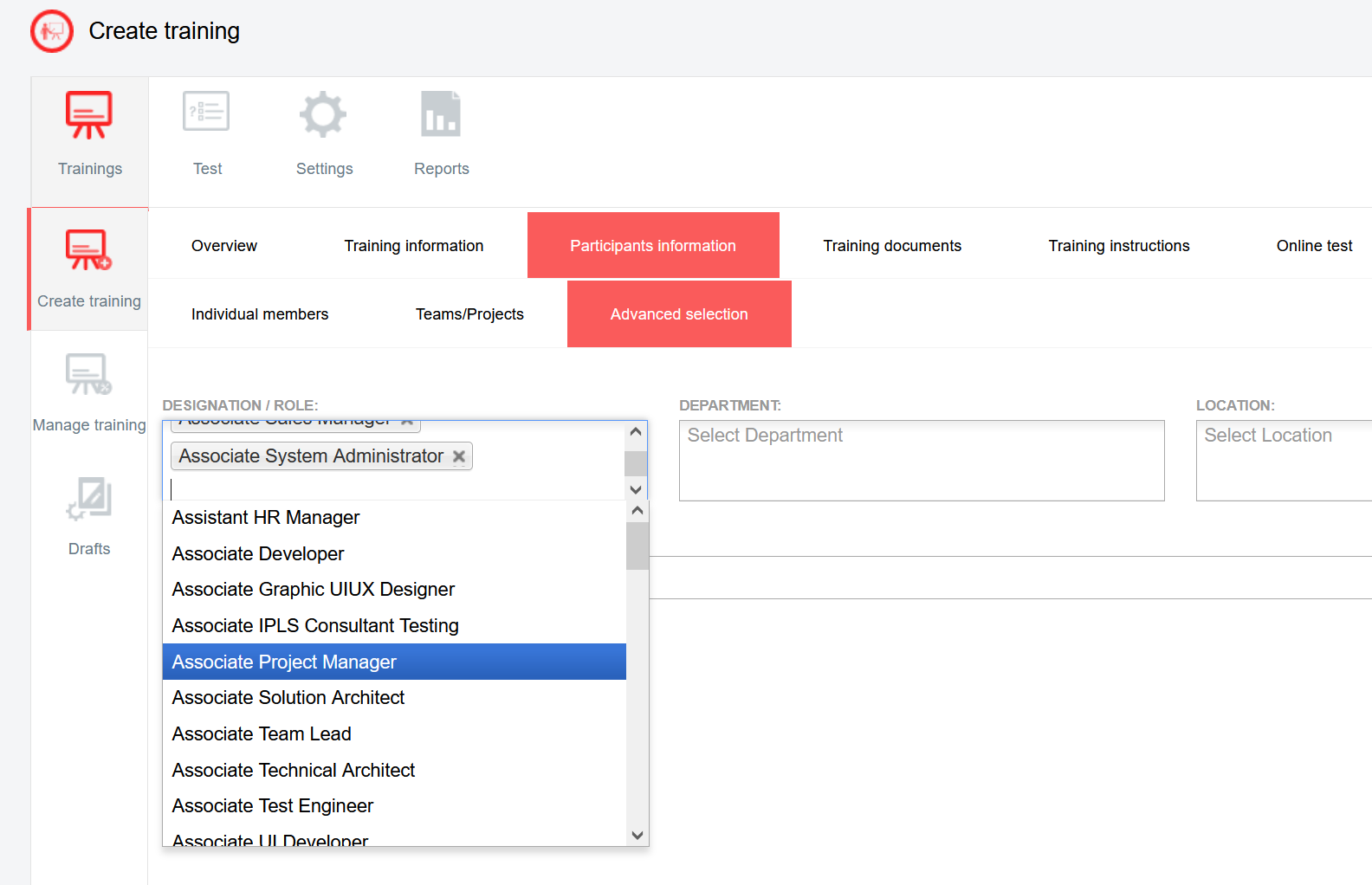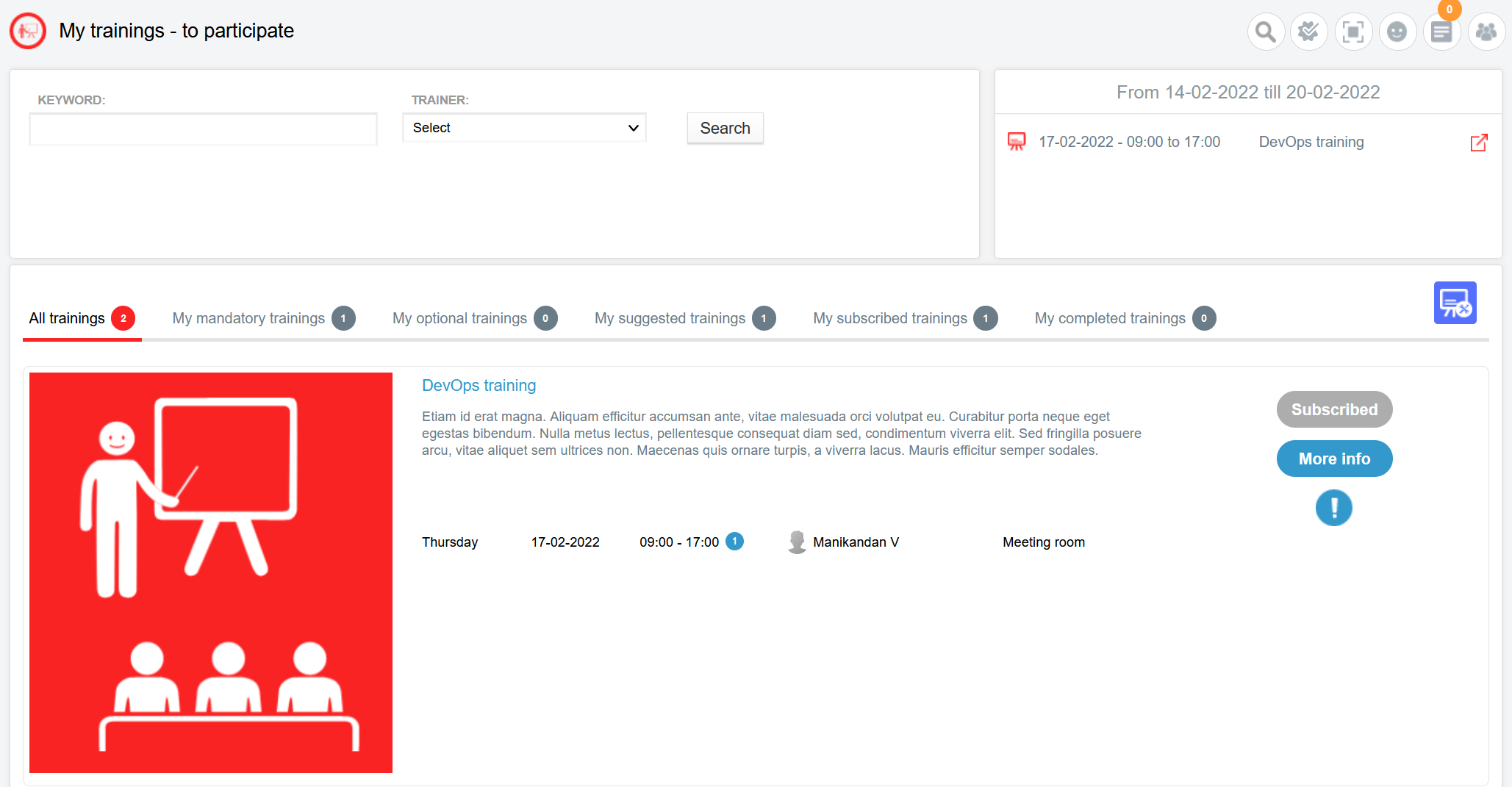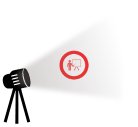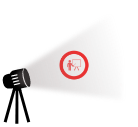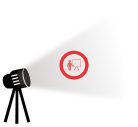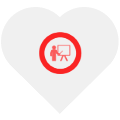‘Anyone who stops learning is old, whether at twenty or eighty. Anyone who keeps learning stays young.’ (quote of Henry Ford, founder of Ford Motor Company). And Trenion is the perfect software tool to keep your staff, employees or customers young. Trenion is a true learning management system (LMS).
Create, plan and follow-up single or multiple training sessions with mandatory, suggested, and optional participants. Assign trainers and allow them to interact directly, communicate and share training materials with your training participants before and after the training sessions.
Create tests, exams or exercises and link them to your training sessions.
Reward participants with certificates of following your training sessions or successfully passing the tests, exams or exercises of your training sessions.
Each trainer has his/her dedicated trainer’s corner where he/she can manage and follow-up his/her training sessions, participants, training materials, …
Ah, and when you use Shoution, trainers can create teams in Shoution to communicate, interact, connect and share training materials with the participants of his/her training.
Trenion comes with an integrated competence and skills centre where you can manage and track your employees' talents, skills and expertise.
Invite participants based on their competences, skills, experience, function, ... Make training sessions mandatory, recommended or optional based on these competences, skills, experience, function, …
Potential participants get all their training information in a clear overview at one place. Mandatory trainings, optional trainings, recommended (or suggested) trainings, all can be viewed in a click. Just as subscribing to a training session can be done with a click.
Ah, and interesting to know is that you can even announce training sessions in Shoution, directly to your target group. Participants can subscribe via Shoution and even post a shout about their participation to encourage others to participate as well.
Screenshots, screenshots and screenshots!
Each screenshot comes with a detailed description. A perfect way to get to know the different Lienion apps.
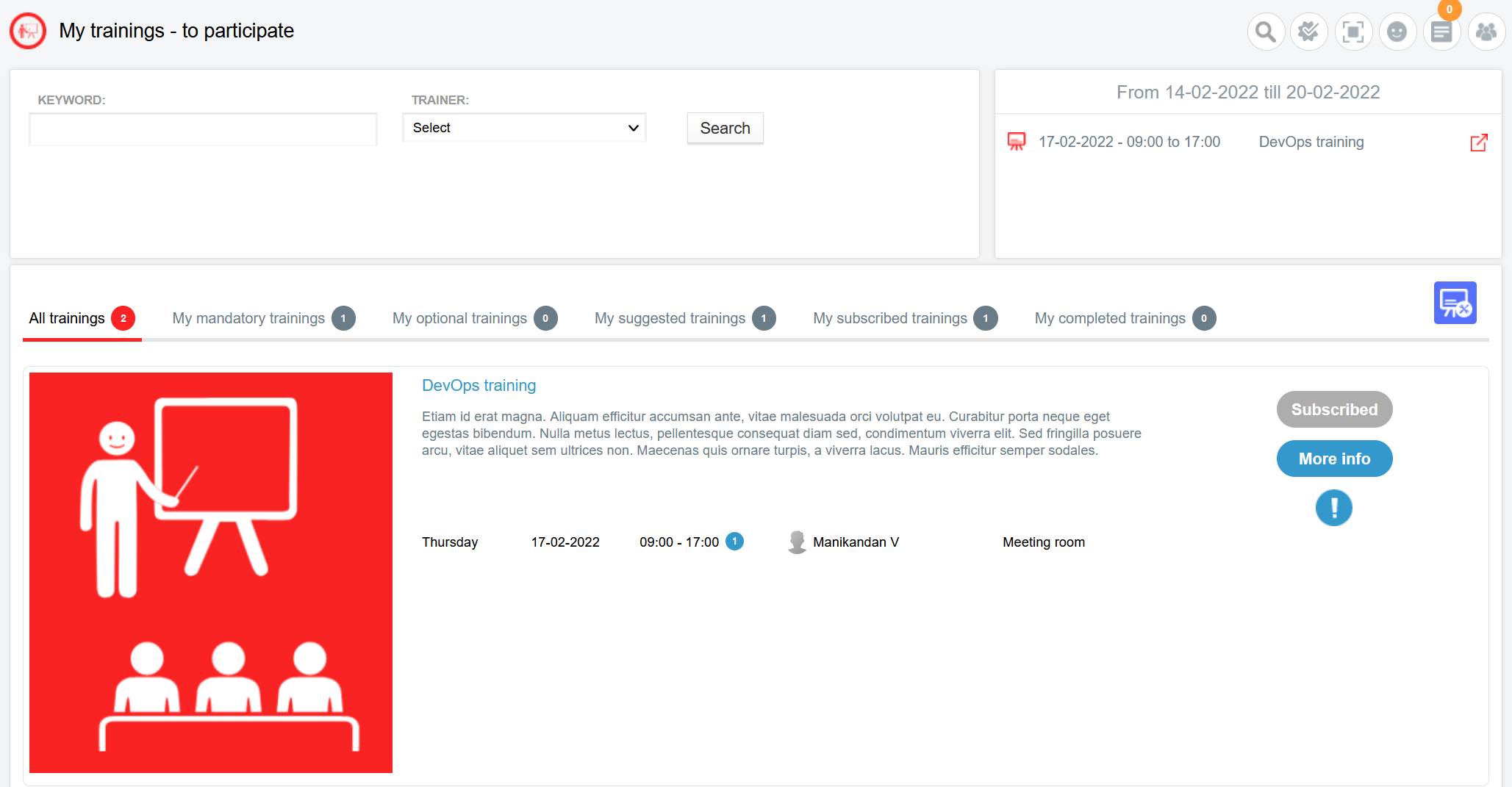
Trenion is the training, skills and competence management app of Lienion. It is a powerful learning management system (LMS) with an integrated competence and skills centre.
Every user gets in Trenion his/her own personal training dashboard. This screenshot is an example of this personal training dashboard. There are 3 main sections:
Section 1: The search and filter section
Users can search for a training or filter training sessions based on the trainer.
Section 2: Upcoming trainings
In this section the upcoming trainings are shown.
Section 3: the training overview
This is the main section of the personal training dashboard. Trainings are grouped in several tabs:
- All trainings
- The mandatory trainings
- The optional trainings
- The suggested (recommended) trainings
- The subscribed trainings
- The completed trainings
For each training the basic details are shown in the overview (image, description, date, hour, trainer, location) and the option to view more details or to subscribe (in case you already subscribed the notification ‘Subscribed’ will be shown).
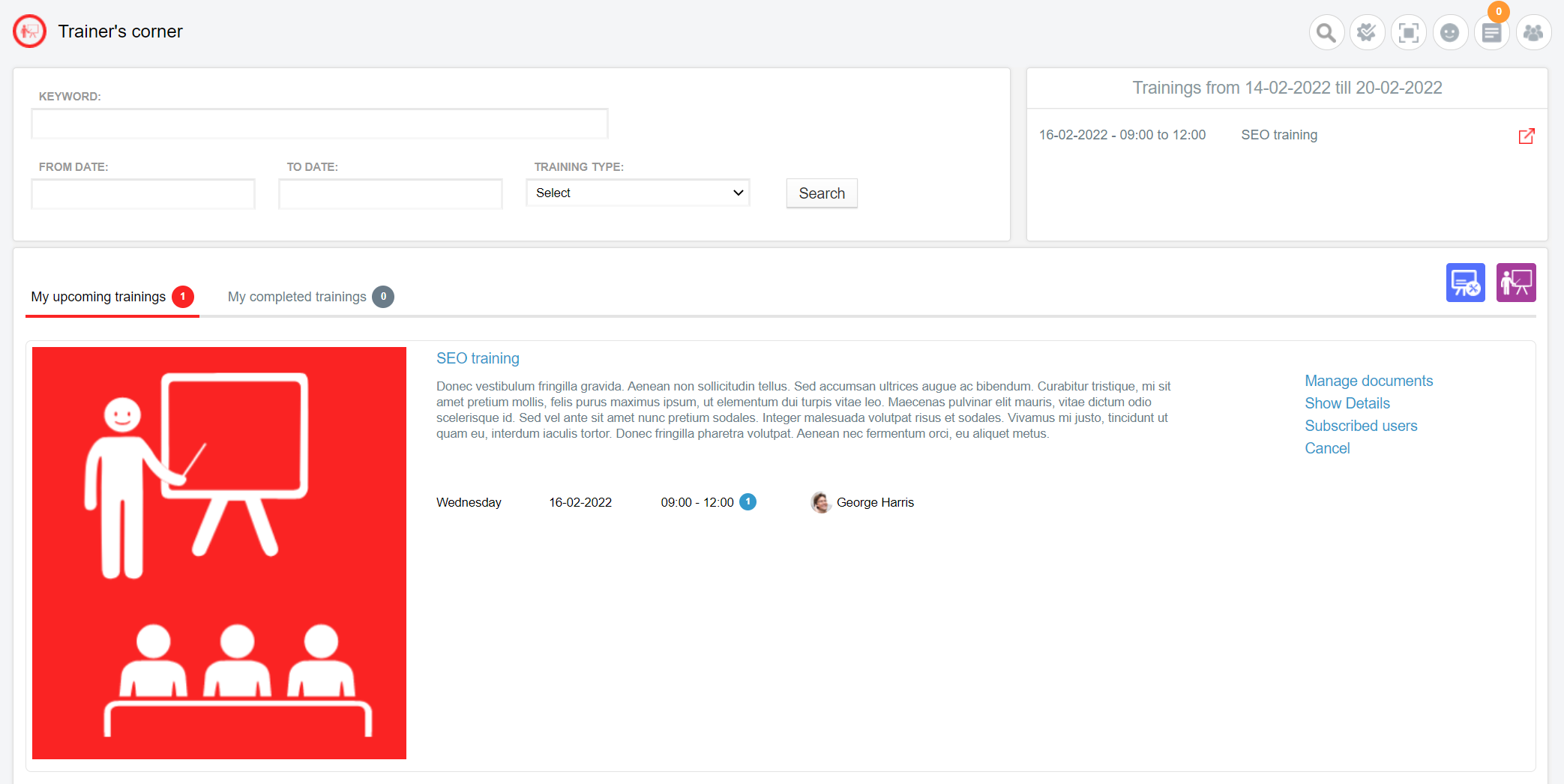
Trenion is the training, skills and competence management app of Lienion. It is a powerful learning management system (LMS) with an integrated competence and skills centre.
Trenion comes with a special trainer’s corner for trainers where a trainer gets an overview of all his/her trainings. This trainer’s corner is similar to the training dashboard of a user, but slightly different. There are 3 main sections:
Section 1: The search and filter section
The trainer can search for his/her trainings based on keywords, from and till date, and training type.
Section 2: Upcoming trainings
In this section the upcoming trainings are shown.
Section 3: the training overview
This is the main section of the trainer’s corner. Trainings are grouped in 2 tabs:
- The upcoming trainings
- The completed trainings
For each training the basic details are shown in the overview (image, description, date, hour) and several additional actions:
- Manage documents of the training
- View the details of the training
- View the participants
- Cancel the training
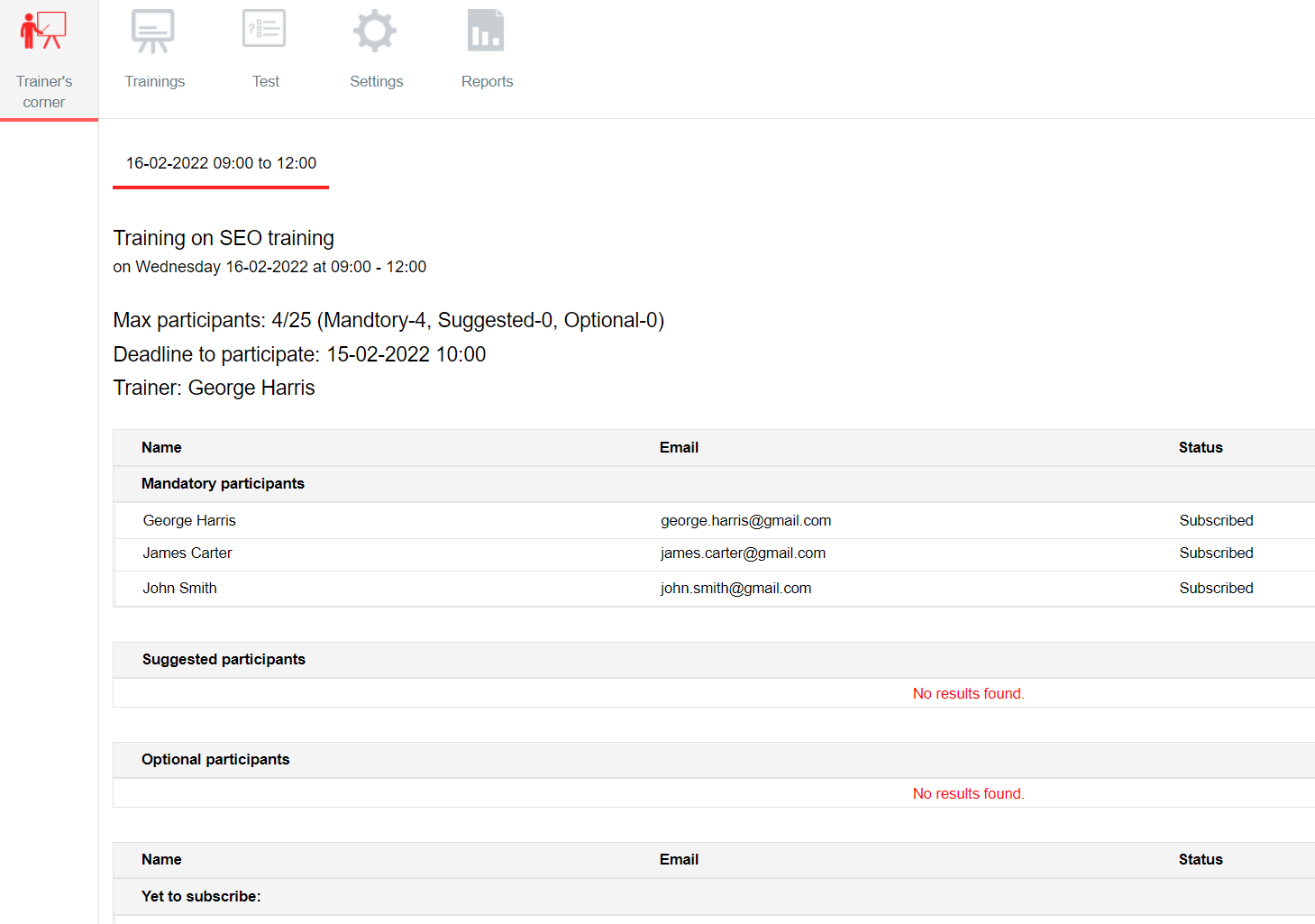
Trenion is the training, skills and competence management app of Lienion. It is a powerful learning management system (LMS) with an integrated competence and skills centre.
A trainer can follow-up and manage the participants of his/her trainings in the trainer’s corner. In this screenshot you see the overview of participants.
Participants are grouped as follows
- Participants for whom the training is mandatory
- Participants for whom the training is suggested/recommended
- Participants for whom the training is optional
- Participants that are invited but not yet subscribed
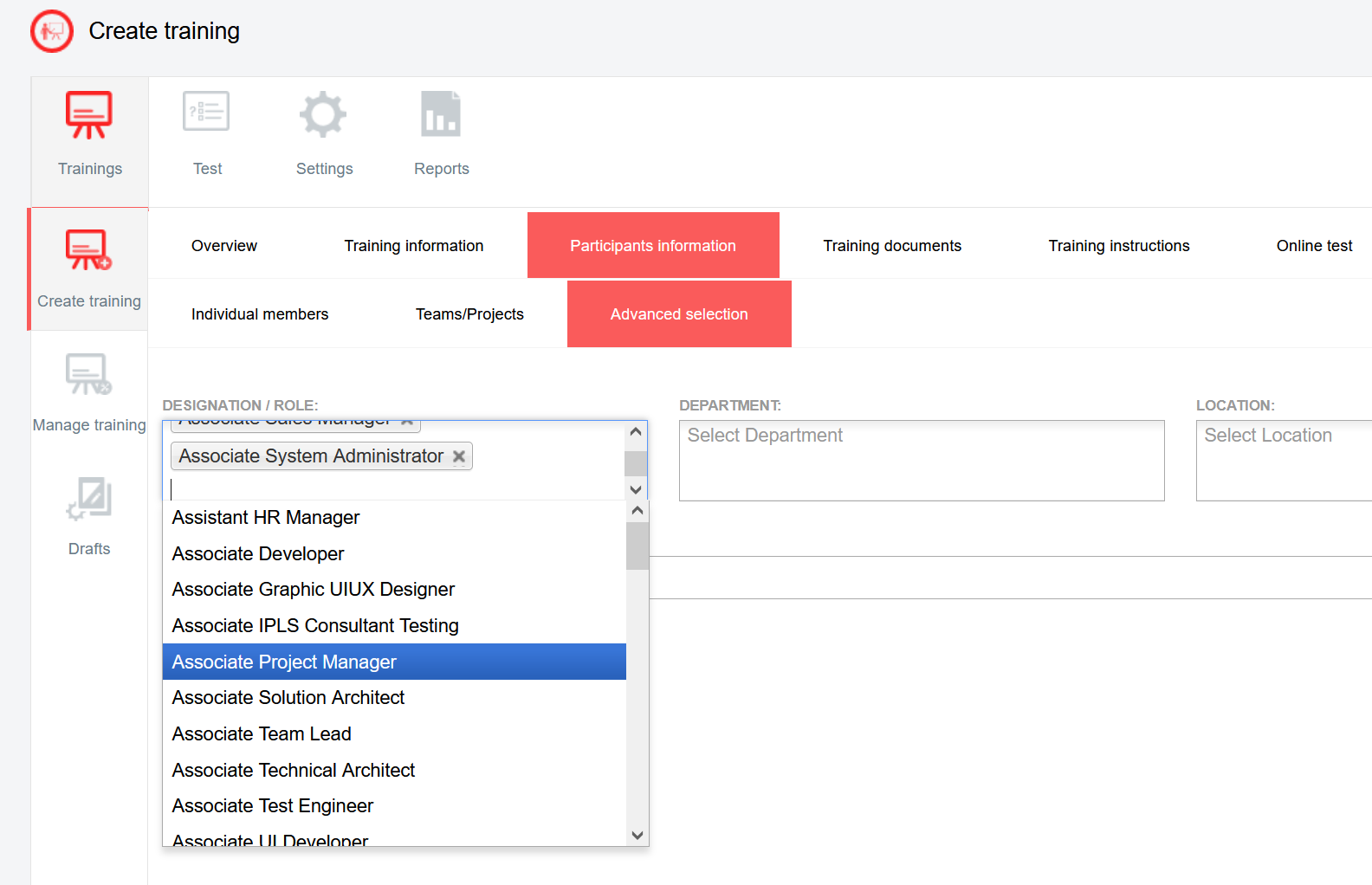
Trenion is the training, skills and competence management app of Lienion. It is a powerful learning management system (LMS) with an integrated competence and skills centre.
When creating a training you have several options to define the participants of a training.
1. You can invite participants by selecting the name of the participants (individual members)
2. You can invite participants based on their team or the project they are working on
3. You can invite participants using the advanced selection feature. With this feature you can invite participants based on:
- The designation/role of the participants
- The department of the participants
- The location of the participants
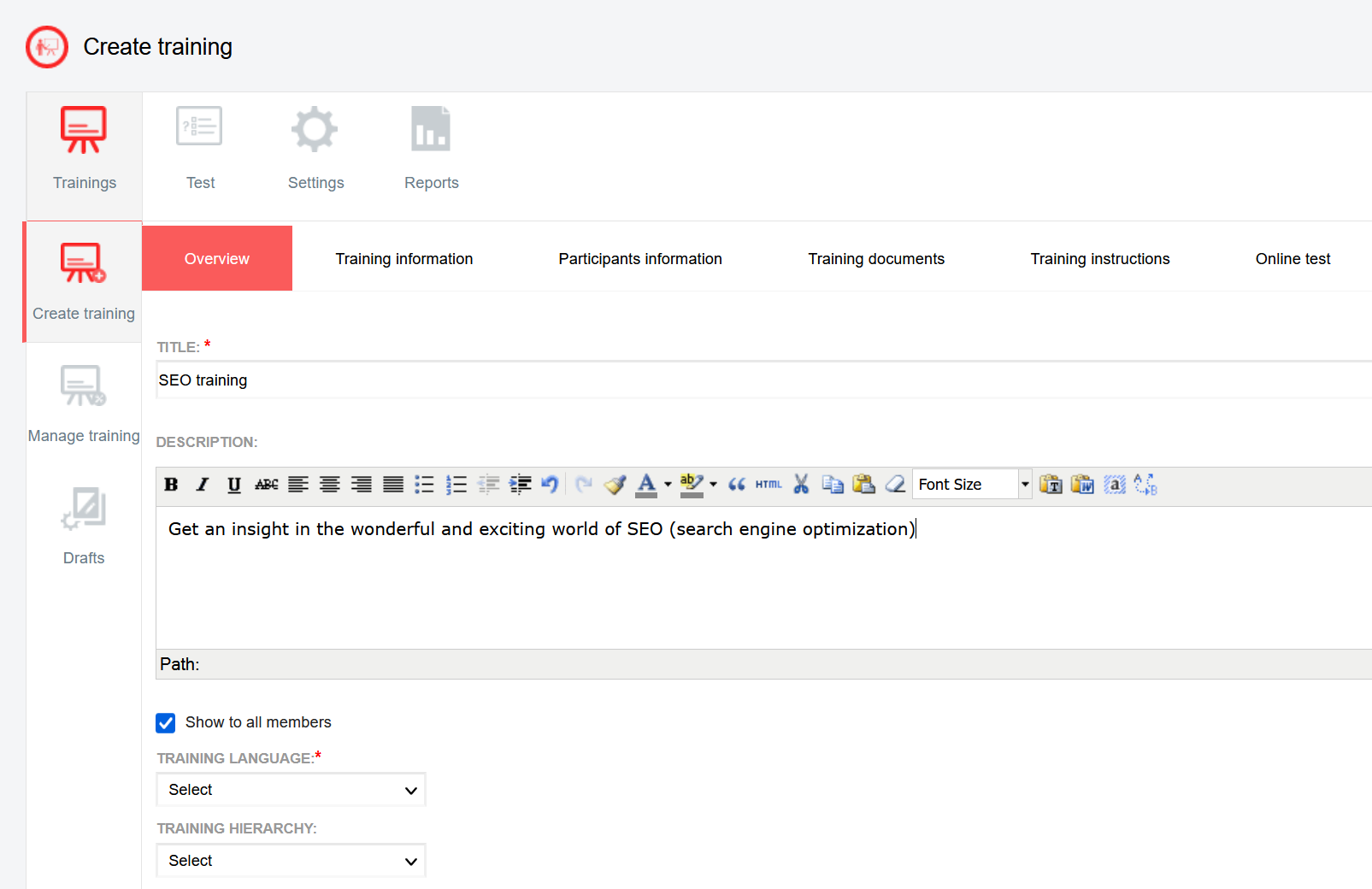
Trenion is the training, skills and competence management app of Lienion. It is a powerful learning management system (LMS) with an integrated competence and skills centre.
When creating a training in Trenion you can add your training information in several tabs.
- Tab 1: the overview of the training.
- Tab 2: the detailed information of the training (date, timings, location, …).
- Tab 3: the participants information, where you define the participants.
- Tab 4: the training documents, where you add the documents linked/required for the training.
- Tab 5: the training instructions, where you can add specific instructions for the participants.
- Tab 6: the online test, where you can create the online test for a training (if required).
In this screenshot you see part of the overview tab of a training. In this tab you can add e.g. following information:
- The title of the training
- The description of the training
- The training language
- …
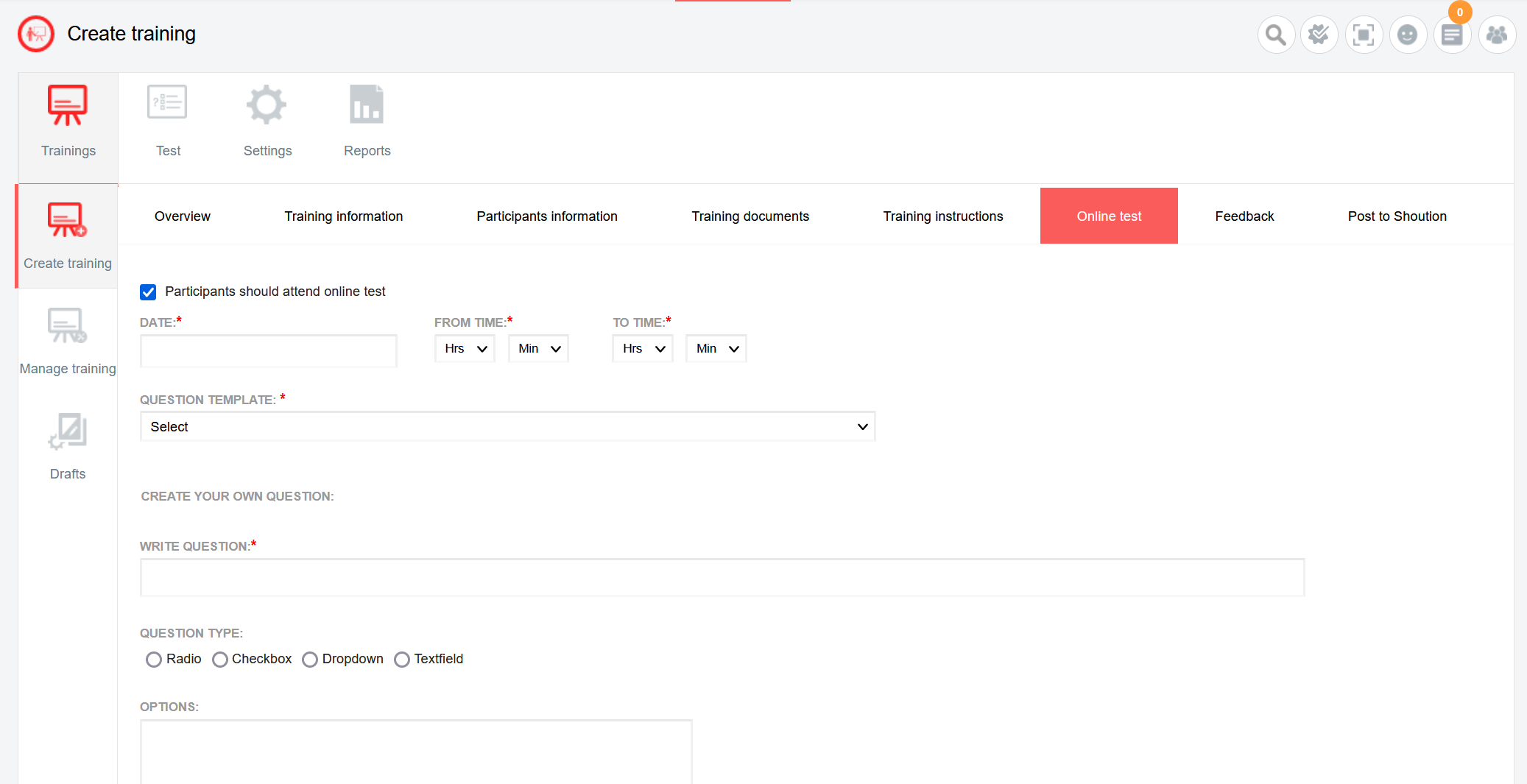
Trenion is the training, skills and competence management app of Lienion. It is a powerful learning management system (LMS) with an integrated competence and skills centre.
For each training you have the option to create an online test for the participants. When you created an online test for a training, the participants will automatically get a request to complete the online test after the training.
In this screenshot you see part of the page where you can create an online test for a training. Several fields are available to complete:
- Define if the online test is mandatory or not.
- Define the date and the period during which the online test needs to be completed.
- Select the online test template you want to use (e.g. with default, more generic questions).
- Add your training specific questions.
A spotlight on some features!
The Lienion apps come with lots of exciting features. Let's put the spotlights on some of them!
Features loved by our customers
We asked our customers which Lienion feature they prefer and like the most.
Trenion:
Training, skills and competence management app
Trenion (noun) - derived from the English noun 'training' which means 'the action of teaching a person a particular skill or behaviour'.
Organise and professionalize your training program, boost and manage your employees’ skills and competences. Trenion is a powerful learning management system (LMS) to create, plan and follow-up training sessions, assign trainers and interact directly with participants. Invite participants based on competences, experience, … and manage their competences and skills in the integrated competence and skills centre.
There is a Trenion app for desktop and laptop.