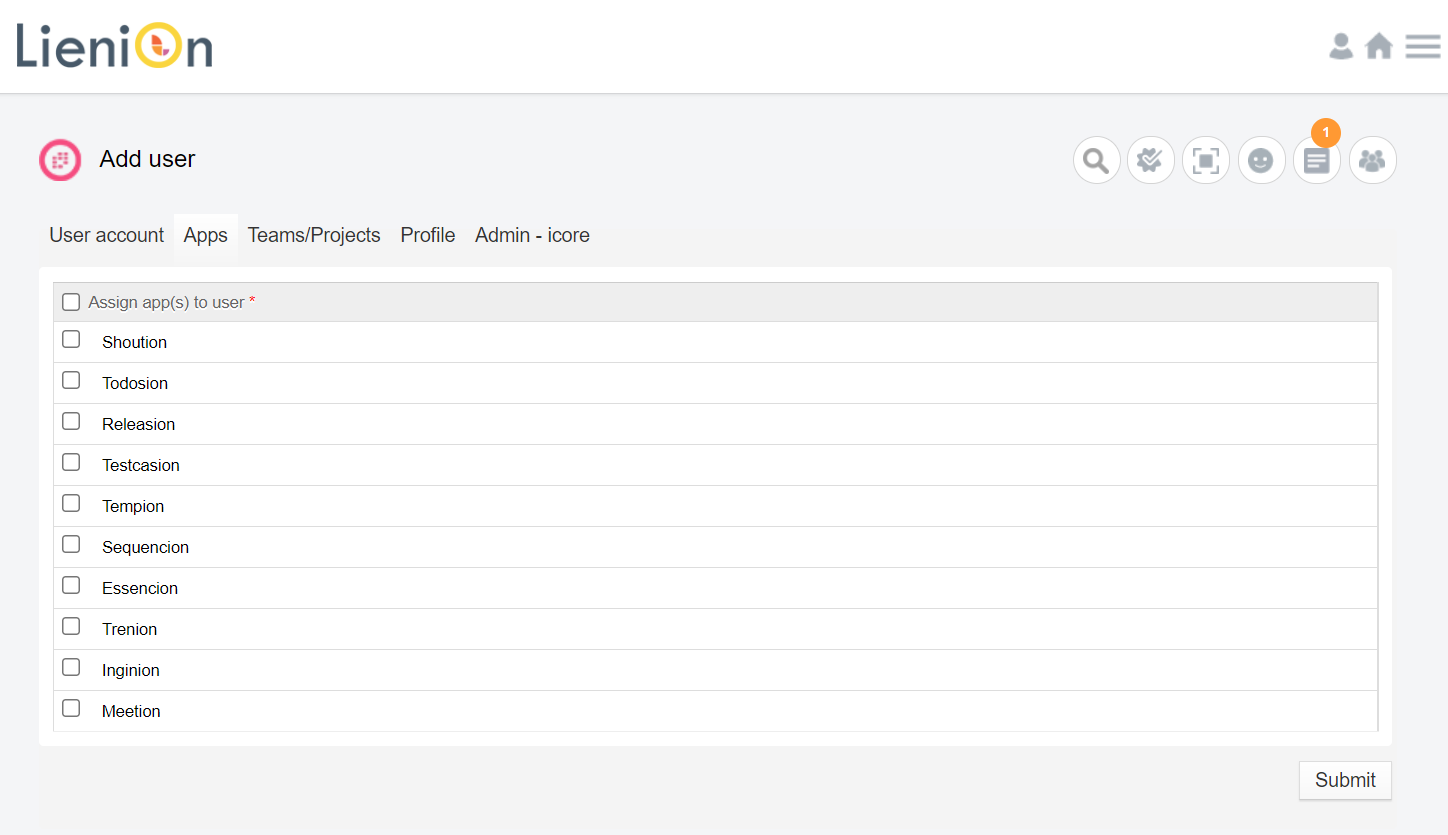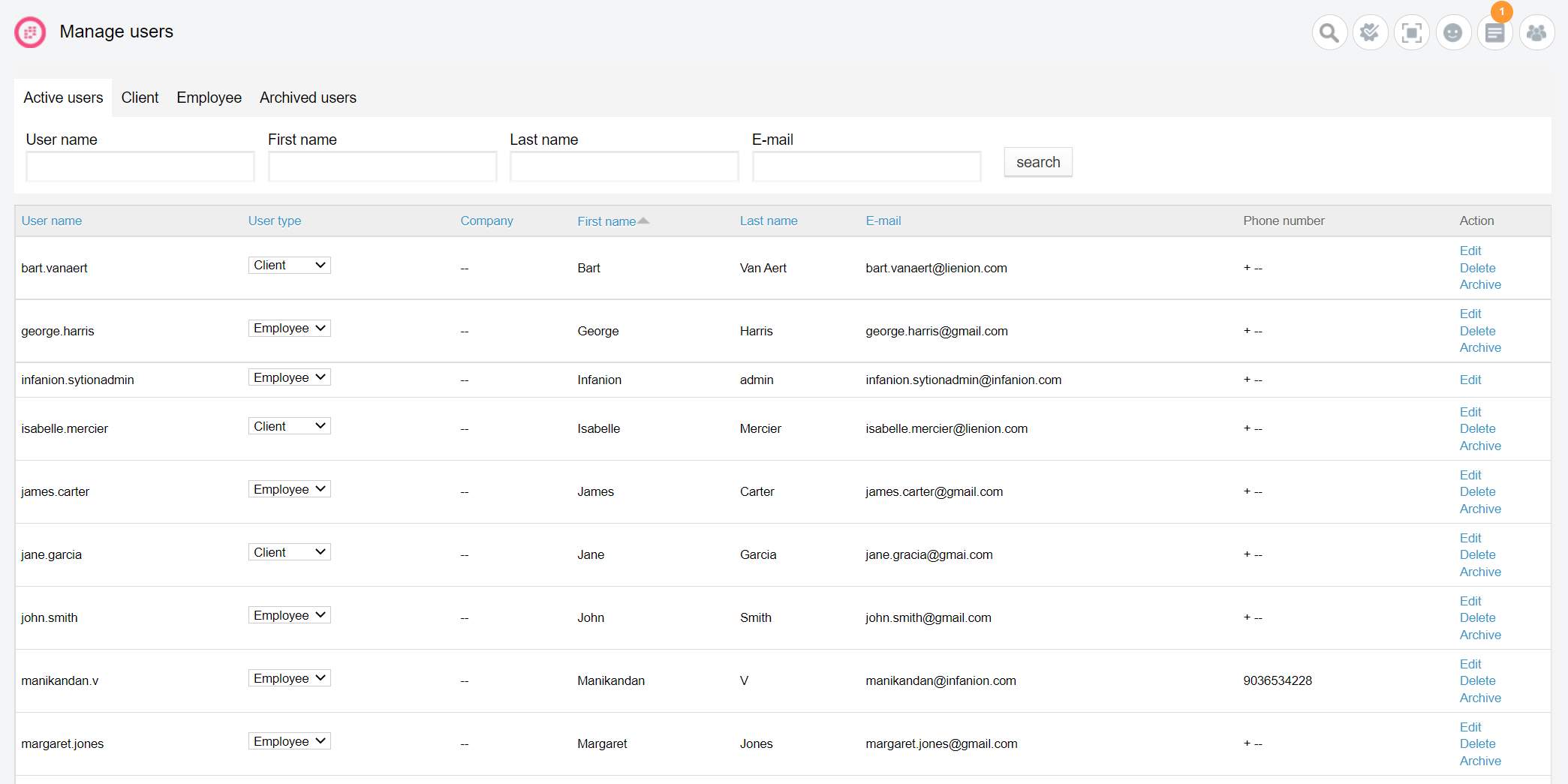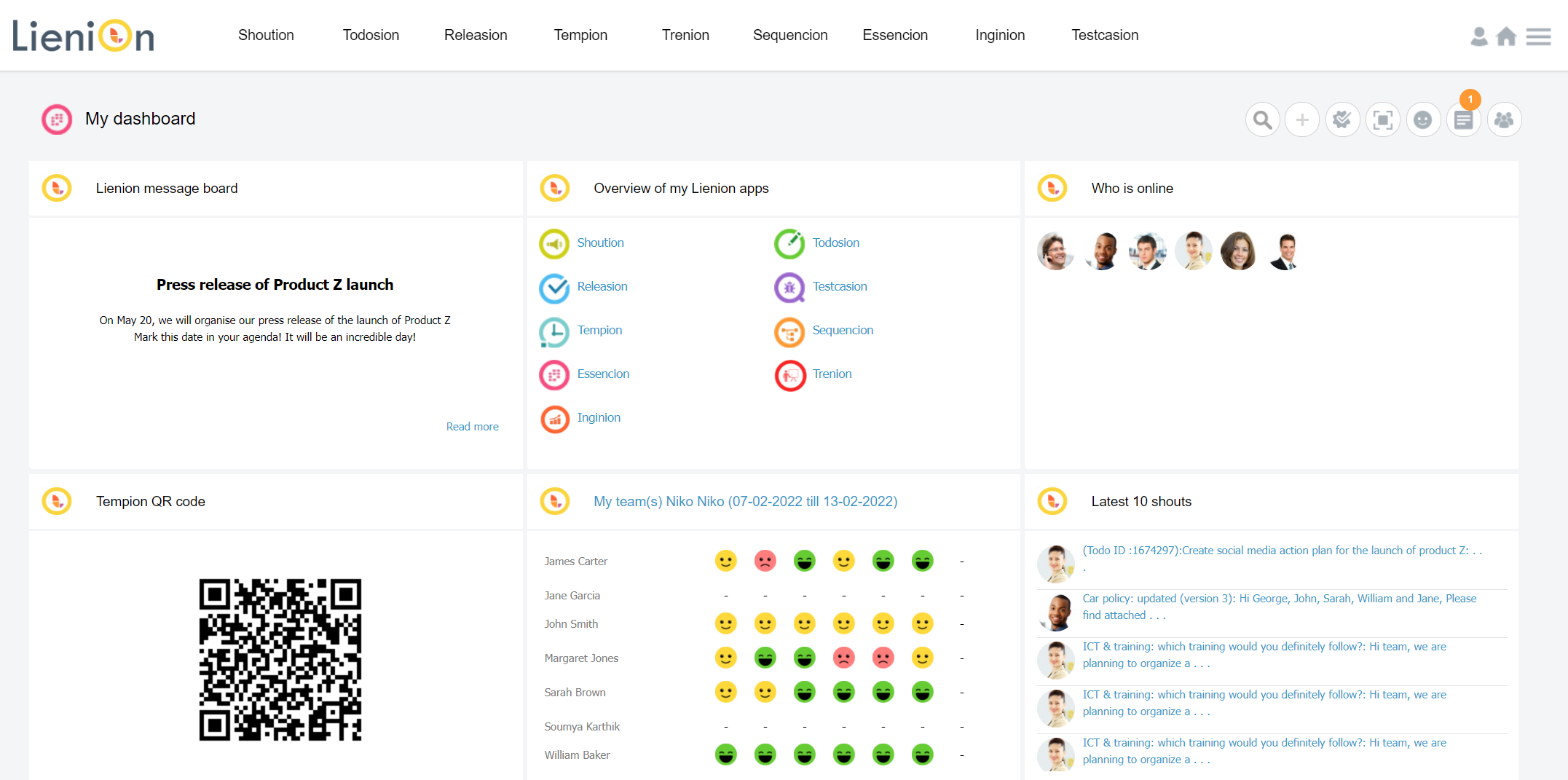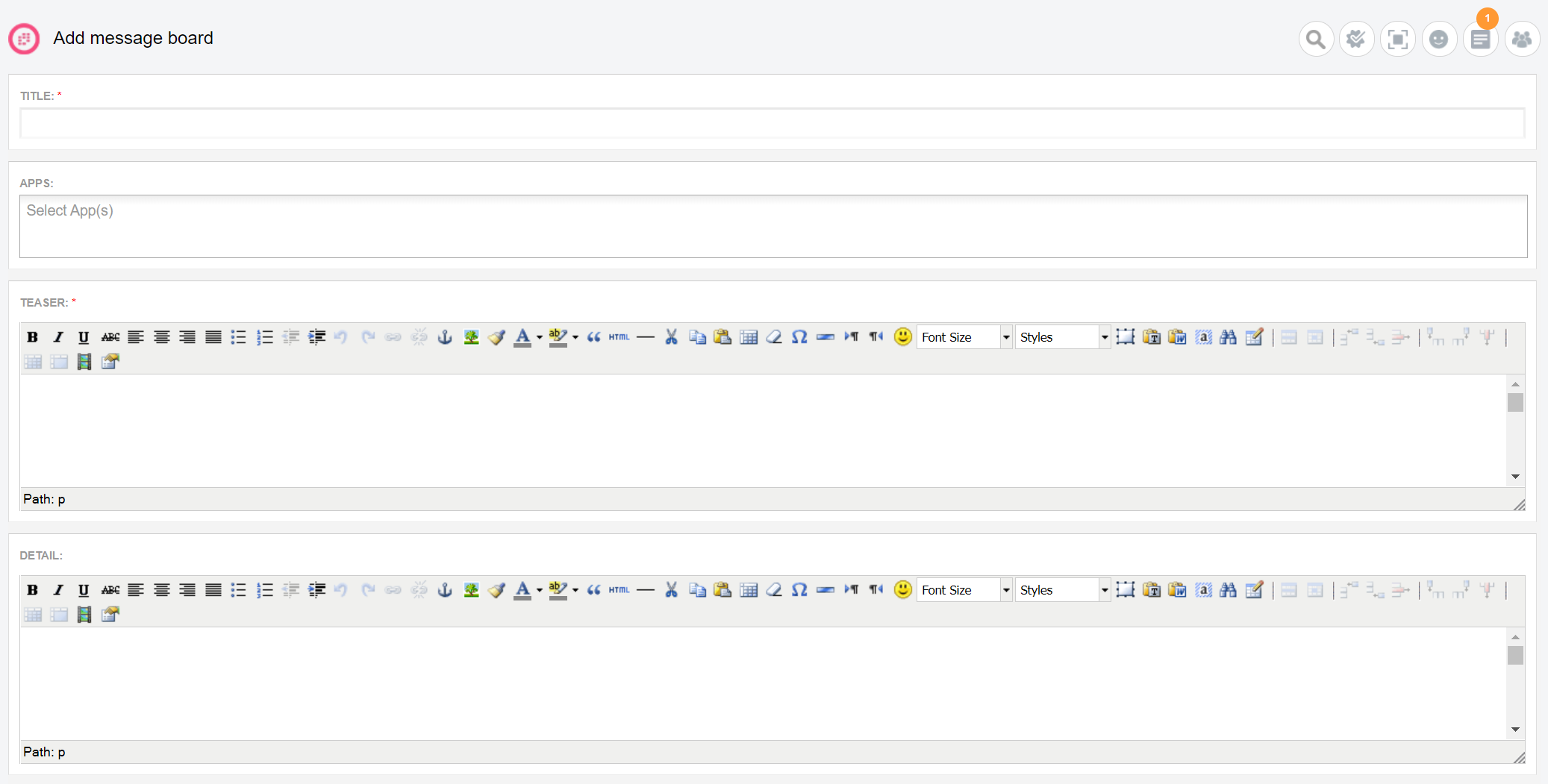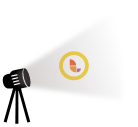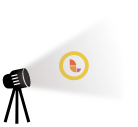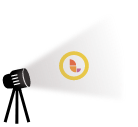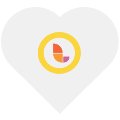Multiple apps, one platform but one central and powerful app to manage and control everything.
The Core is the Lienion app where you centrally manage, customize, configure and control all the other Lienion apps!
Use The Core to create users, to define access rights and permissions and to maintain your users’ contact details.
Create and manage teams, projects and groups and use the unique hierarchy feature to define the dependencies between teams.
Lienion includes a central dashboard with lots of handy widgets like the Lienion message board, who is online, latest 10 shouts, latest 10 todos added by me, …
Define in The Core the default widgets every user should get access too.
Not only Shoution comes with a message board. There is also a message board on the central Lienion dashboard.
With The Core you can place message on this central message board and define the target audience of the posted message. A perfect way to put the attention of your users on important messages, information or instructions.
Screenshots, screenshots and screenshots!
Each screenshot comes with a detailed description. A perfect way to get to know the different Lienion apps.
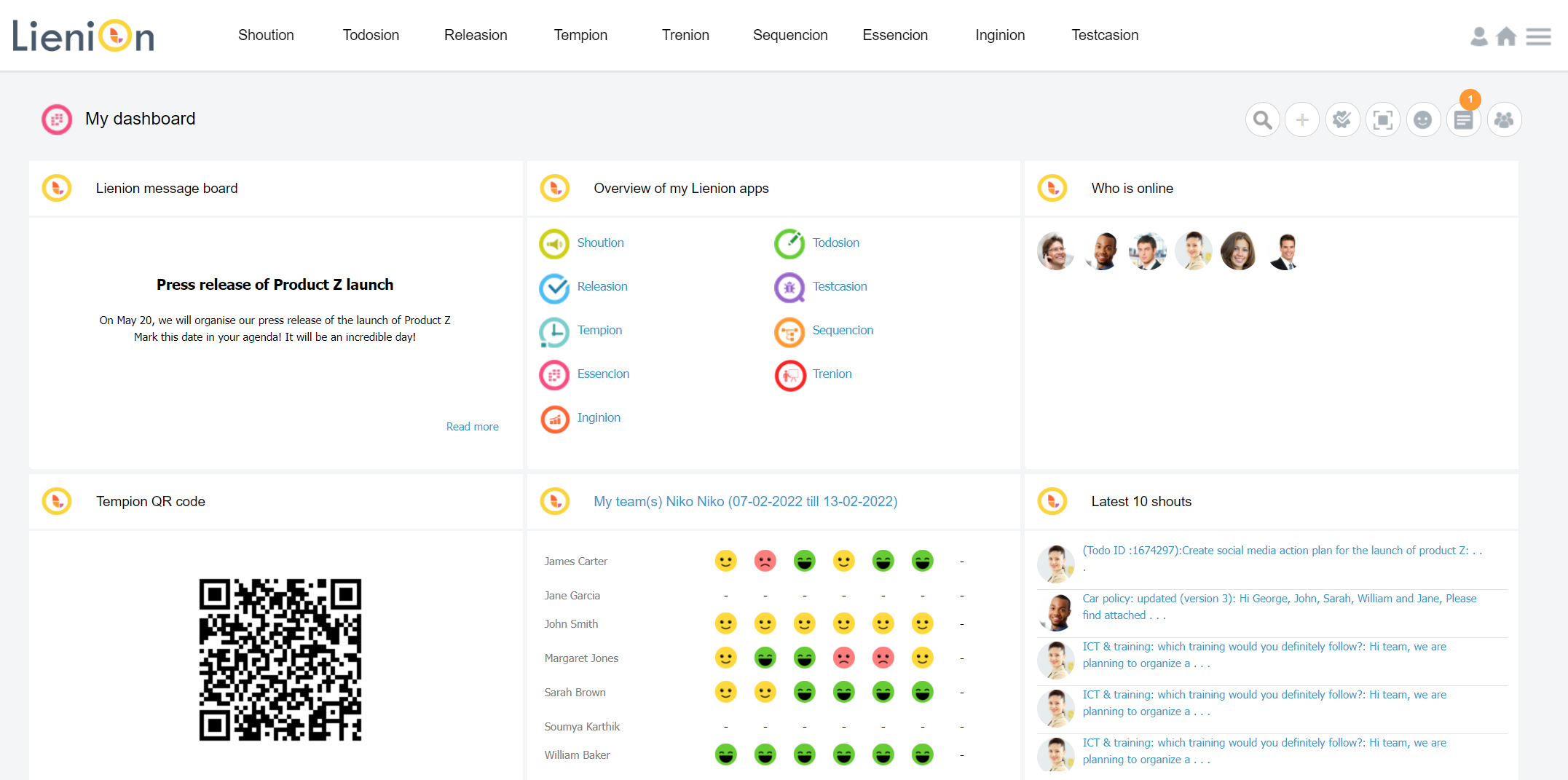
The Core is the central ‘core’ app of Lienion to manage, configure and customize all your Lienion apps. On top of this, the Core comes with exciting features like a central dashboard, a message board, digital post-its, a user list, …
In this screenshot you get an image of the Lienion central dashboard. This central dashboard exists out of several widgets. You can define widgets on company level (every user gets these widgets), but users can also create their own widgets. You see following widgets on this screenshot:
- The message board widget, to read company messages
- The app overview widget, to get quick access to your apps
- The who is online widget, so see which colleagues or customers are currently logged in to Lienion
- The Tempion QR code widget, to start/stop working
- The My teams Niko Niko widget, to get an immediate view on the mood of your team members
- The latest 10 shouts widget, showing the latest 10 shouts posted for you in Shoution
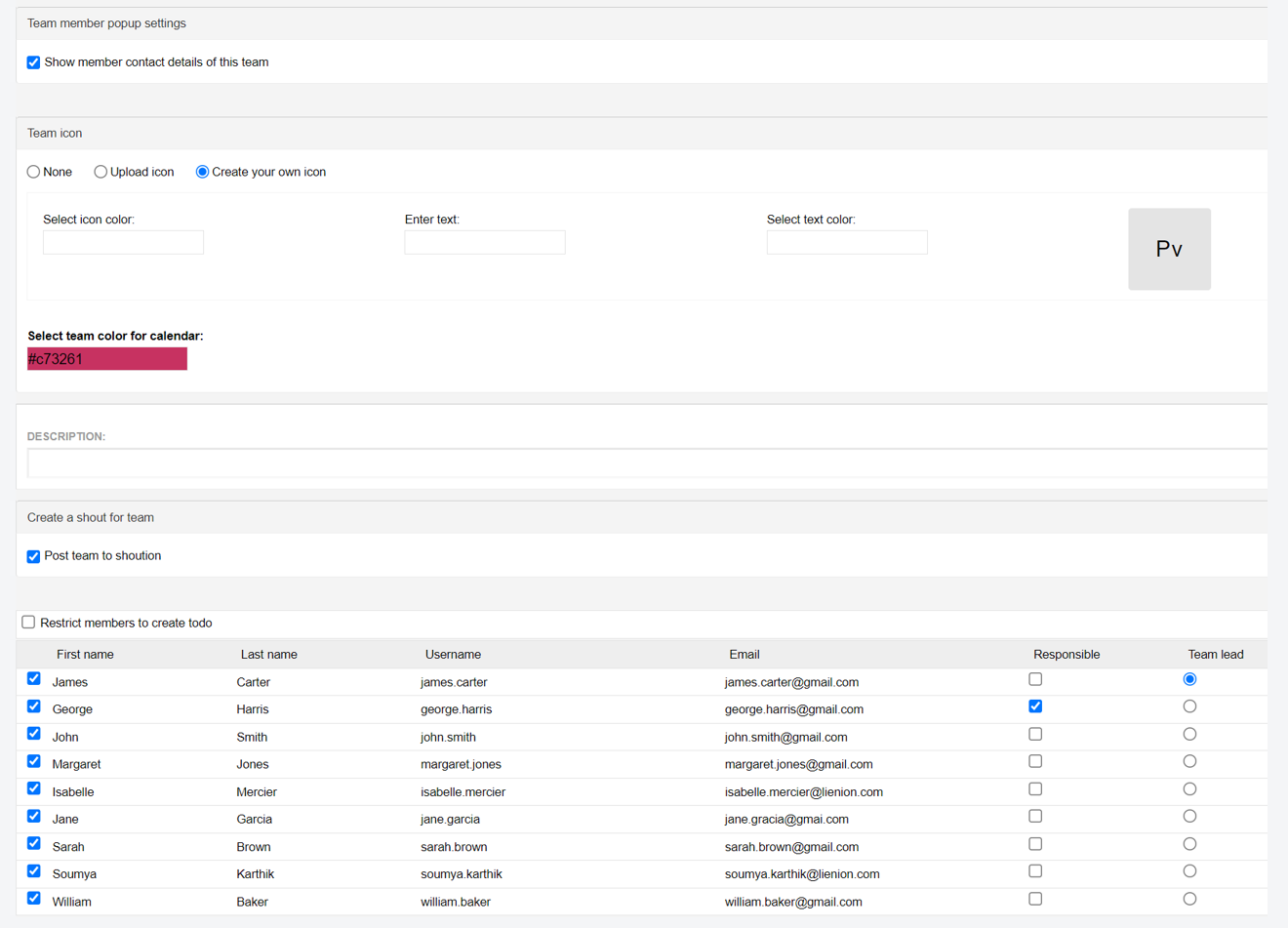
The Core is the central ‘core’ app of Lienion to manage, configure and customize all your Lienion apps. On top of this, the Core comes with exciting features like a central dashboard, a message board, digital post-its, a user list, …
You can create teams, projects and groups in Lienion. In this screenshot you see part of page where you create a team in Lienion. When creating a team there are several actions you can take. The actions on this screenshot are:
- Define if the contact details of the teams members should be accessible.
- Define if you want to add a team icon or not. You can upload your icon or create a basic icon in Lienion by choosing the icon colour, the icon text and the text colour.
- Add a description of the team.
- Define if you want to announce the team creation in Shoution by posting a shout. When you activate this option, all team members get a message in Shoution announcing the new team.
- Select the team members. You can appoint one team lead and multiple ‘responsibles’. A responsible gets the same user permissions in the team as the team lead
- You can define if a team member is allowed to create todos or not. If you select this option, only the team lead and the assigned responsibles can create todos in this team.
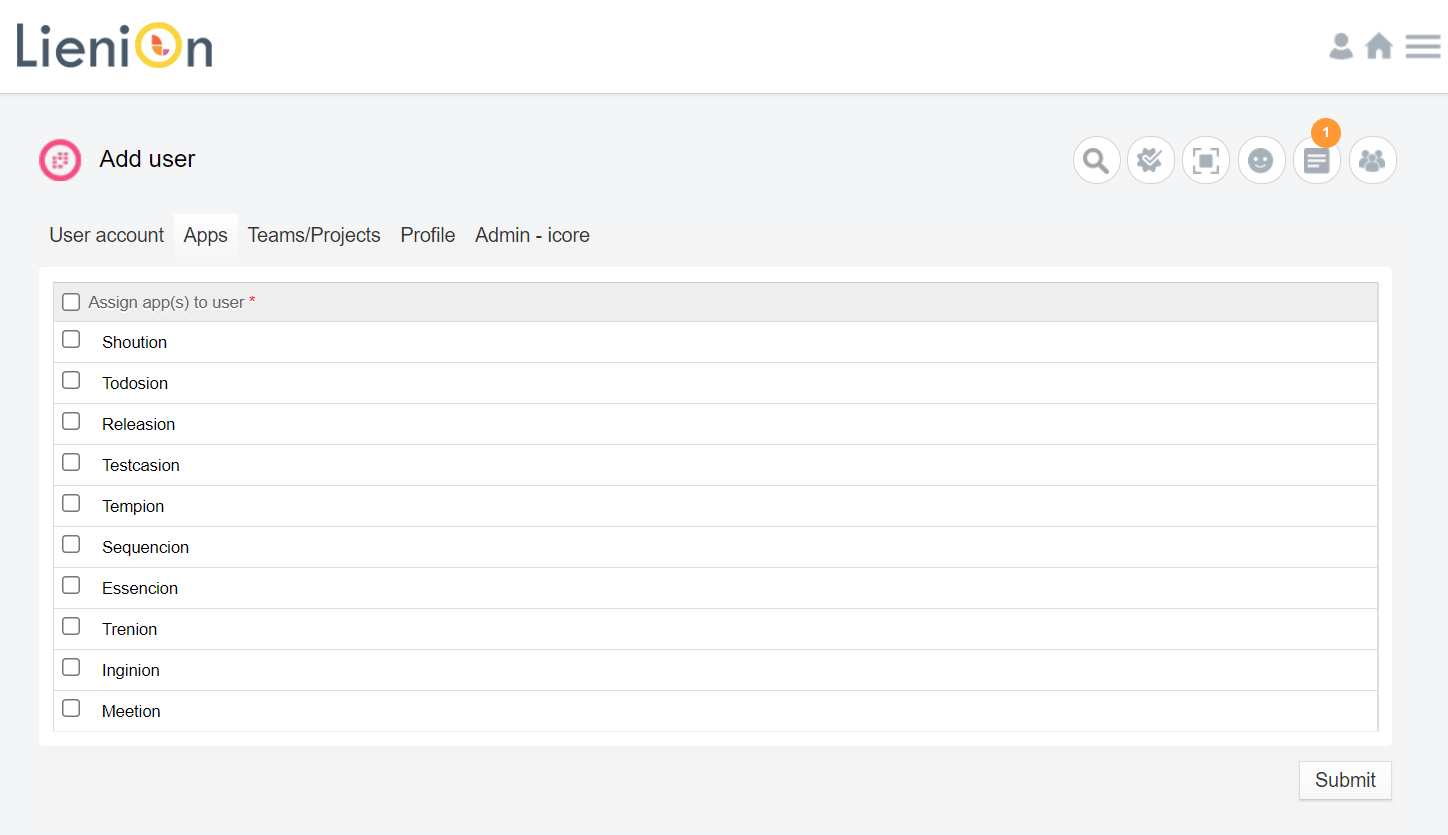
The Core is the central ‘core’ app of Lienion to manage, configure and customize all your Lienion apps. On top of this, the Core comes with exciting features like a central dashboard, a message board, digital post-its, a user list, …
You can add users to Lienion in 2 ways. You can import or you can create them manually. You can define for each user which Lienion app he/she will be able to use. And for each app, you can even define on user level which app features a user gets access to. E.g. you can define that every user can create a project or a team, or decide to manage project and team creation centrally.
In this screenshot you see one of the fields of the manual process of adding a user. When you select a thick box of an app, more options will appear.
Interesting to know:
- You can create on company level a default user role. This means that when you add a user, automatically the default apps and features will be activated.
- We can always link with Microsoft Active Directory (AD). Contact us if you want to know more about Lienion and AD.
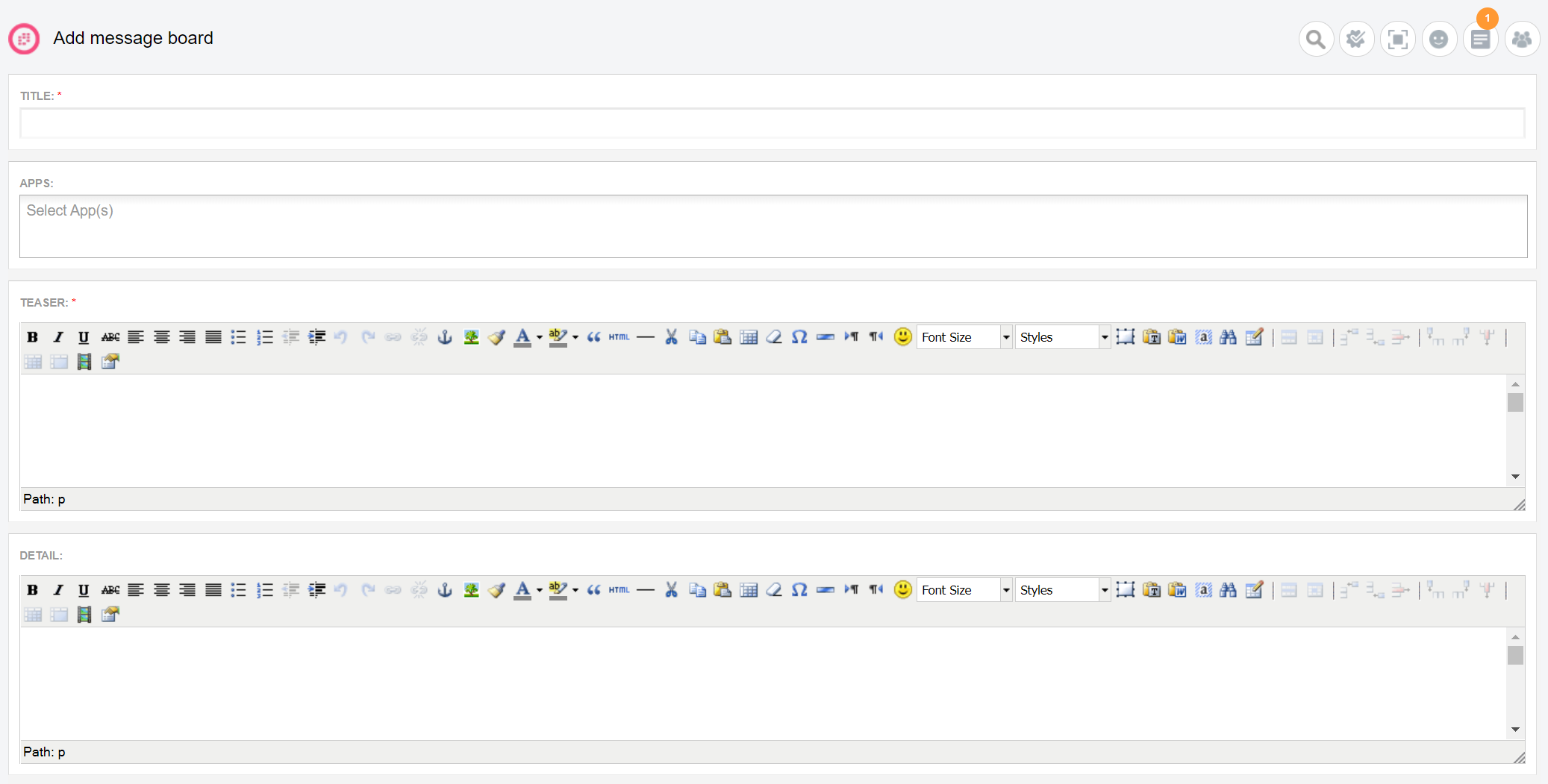
The Core is the central ‘core’ app of Lienion to manage, configure and customize all your Lienion apps. On top of this, the Core comes with exciting features like a central dashboard, a message board, digital post-its, a user list, …
The Core comes with a handy message board on the central dashboard where you can announce company or other interesting news. You can post a message for every user or define the target audience of your message by selecting on or more teams or projects. In this screenshot you see part of the page where you can add a message to the message board with a.o. following options:
- Add the title of your message.
- Create a teaser (this the message that will appear in the message board).
- Add an optional detailed description. If you add a detailed description, a ‘Read more’ button will appear on your message redirecting users to more information.
Interesting to know:
- You can also add attachments to your messages.
- You can enable or disable a message so you can re-use the same message at a later moment.
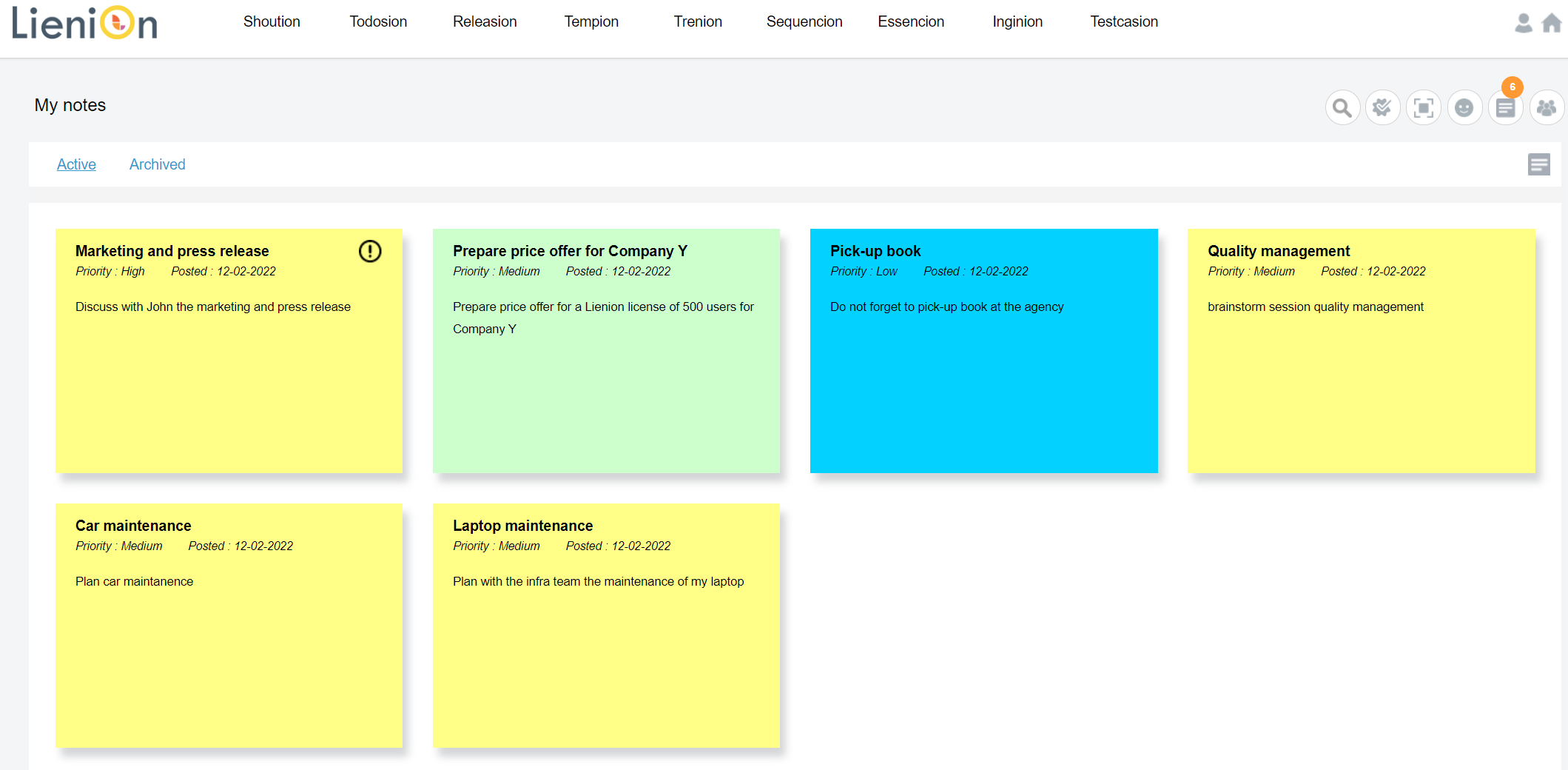
The Core is the central ‘core’ app of Lienion to manage, configure and customize all your Lienion apps. On top of this, the Core comes with exciting features like a central dashboard, a message board, digital post-its, a user list, …
Many people use post-its to remind them of tasks they should not forget. Very handy when you always work on the same place and you can see your post-its. But when you are often on the road or work on different places, this becomes less efficient. The Core of Lienion tackles this inefficiency with the digital post-it (digital notes) feature. Create your digital post-its in Lienion and you always have them with you.
In this screenshot you see the digital post-its overview of Lienion. When creating a digital post-it you can e.g.:
- Define the colour of the post-it.
- Define the priority.
- Add a text (the post-it message).
Interesting to know:
- You can turn a post-it into a todo and assign the todo to one of your colleagues or team members.
- There is a post-it notification icon showing how many active post-its you have.
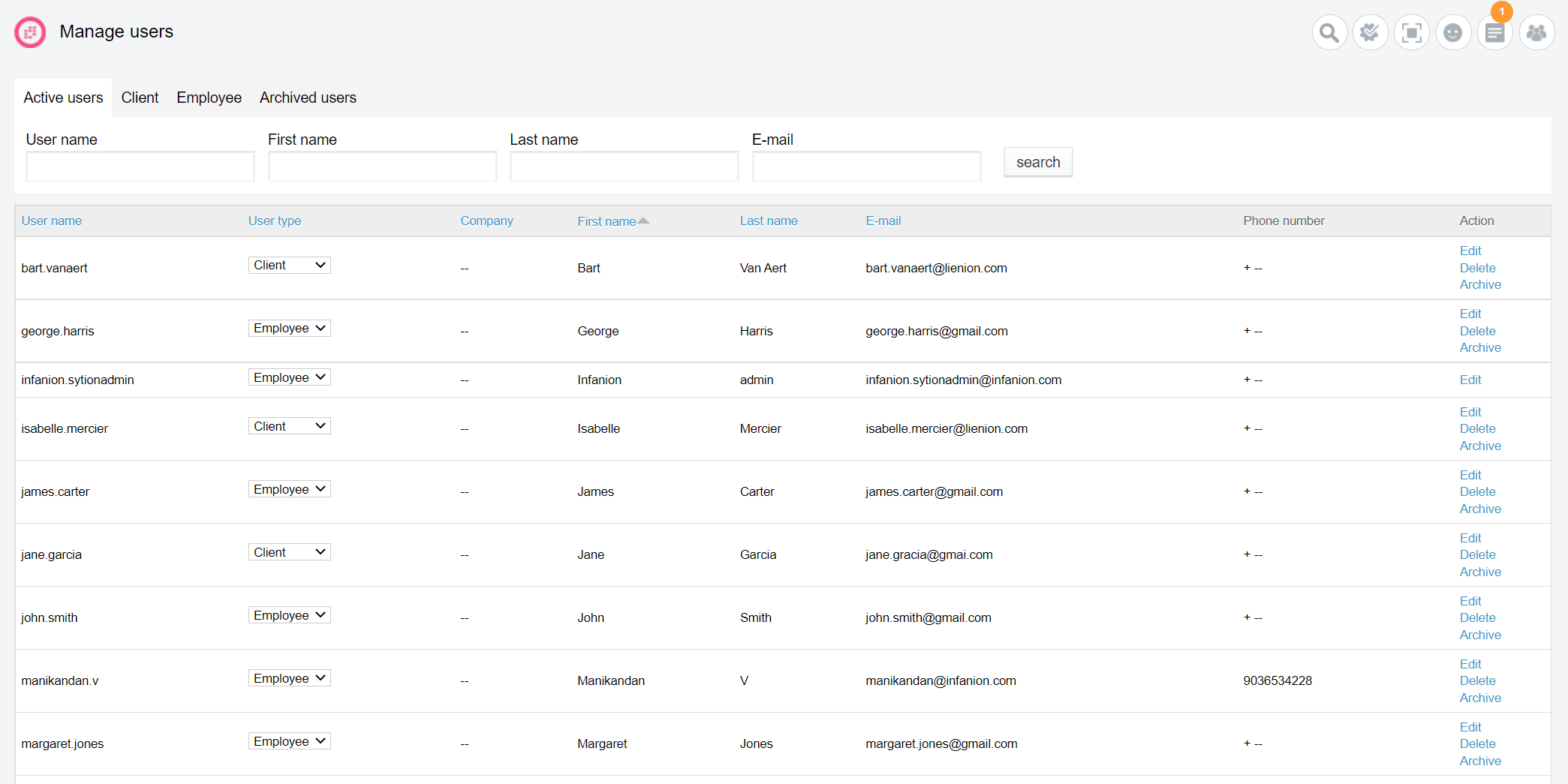
The Core is the central ‘core’ app of Lienion to manage, configure and customize all your Lienion apps. On top of this, the Core comes with exciting features like a central dashboard, a message board, digital post-its, a user list, …
On this screenshot you see the manage users section of Lienion. There are multiple tabs:
- Active users (all active users, employees and clients)
- Clients (the active users that are customers/clients)
- Employees (the active users that are employees)
- Archived users (users that are not active and have no access to Lienion anymore)
You can perform actions like e.g.:
- Search for a user by username, first name, last name, email
- Edit a user
- Delete a user
- Archive a user
A spotlight on some features!
The Lienion apps come with lots of exciting features. Let's put the spotlights on some of them!
Features loved by our customers
We asked our customers which Lienion feature they prefer and like the most.

The Core:
The Lienion central 'core' management, configuration and customization app
The Core (noun) – referring to the English noun 'core' which means ‘the part of something that is central to its existence or character'.
Manage, customize, configure and control all your Lienion apps with The Core! Define user and access rights, configure and manage the app settings, manage your users, teams, projects and groups, manage the central dashboard and message board, …
There is a The Core app for desktop and laptop.