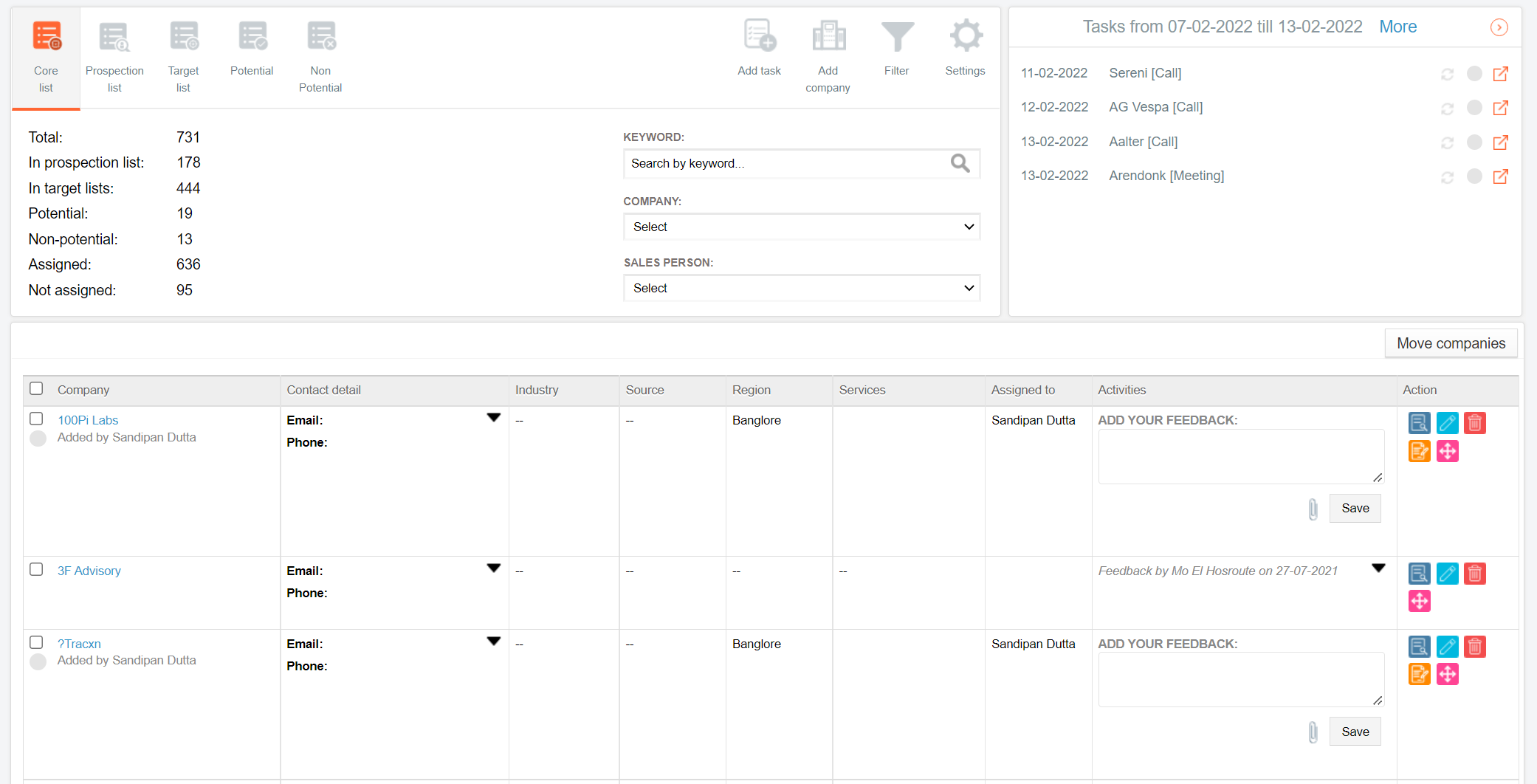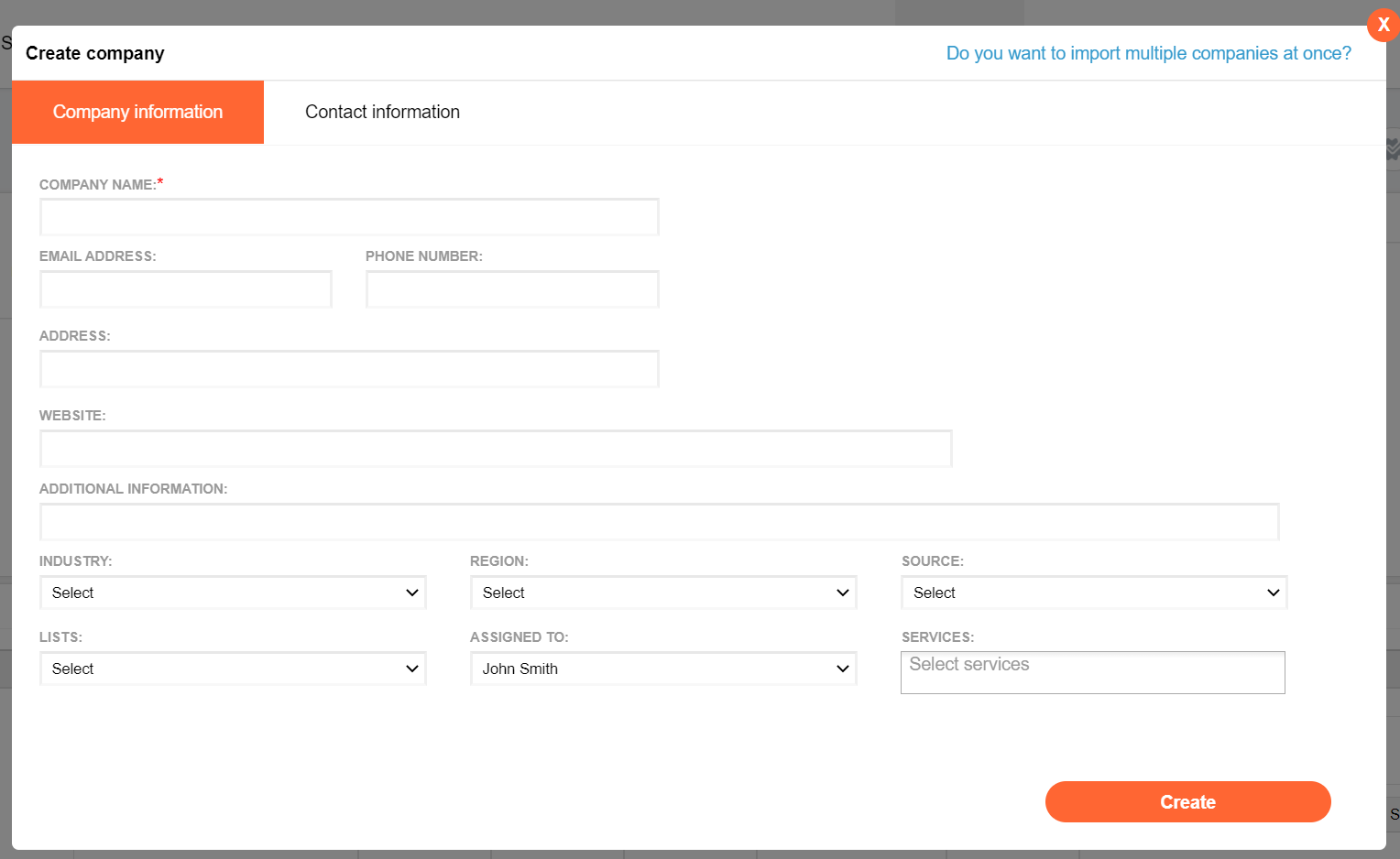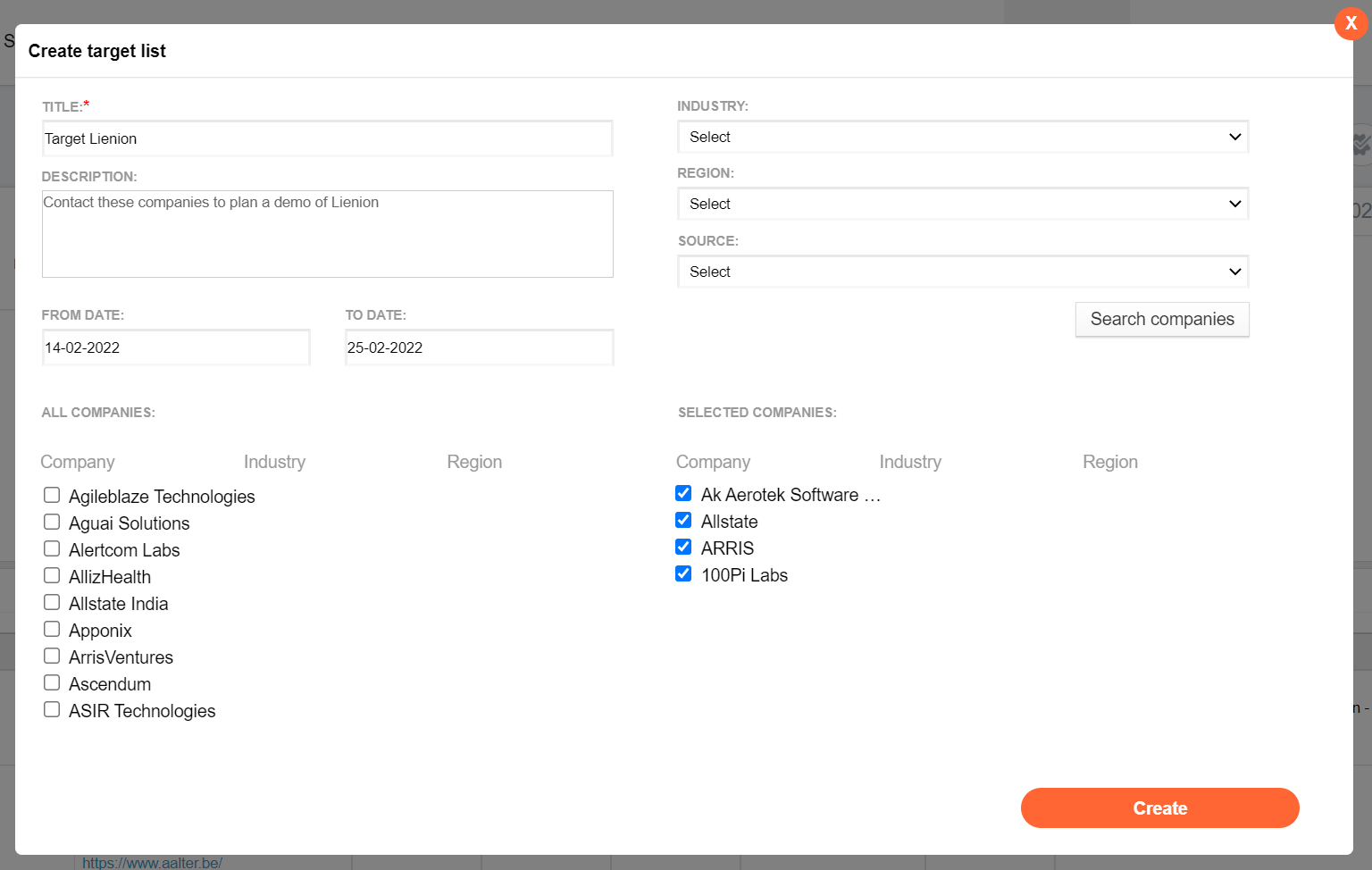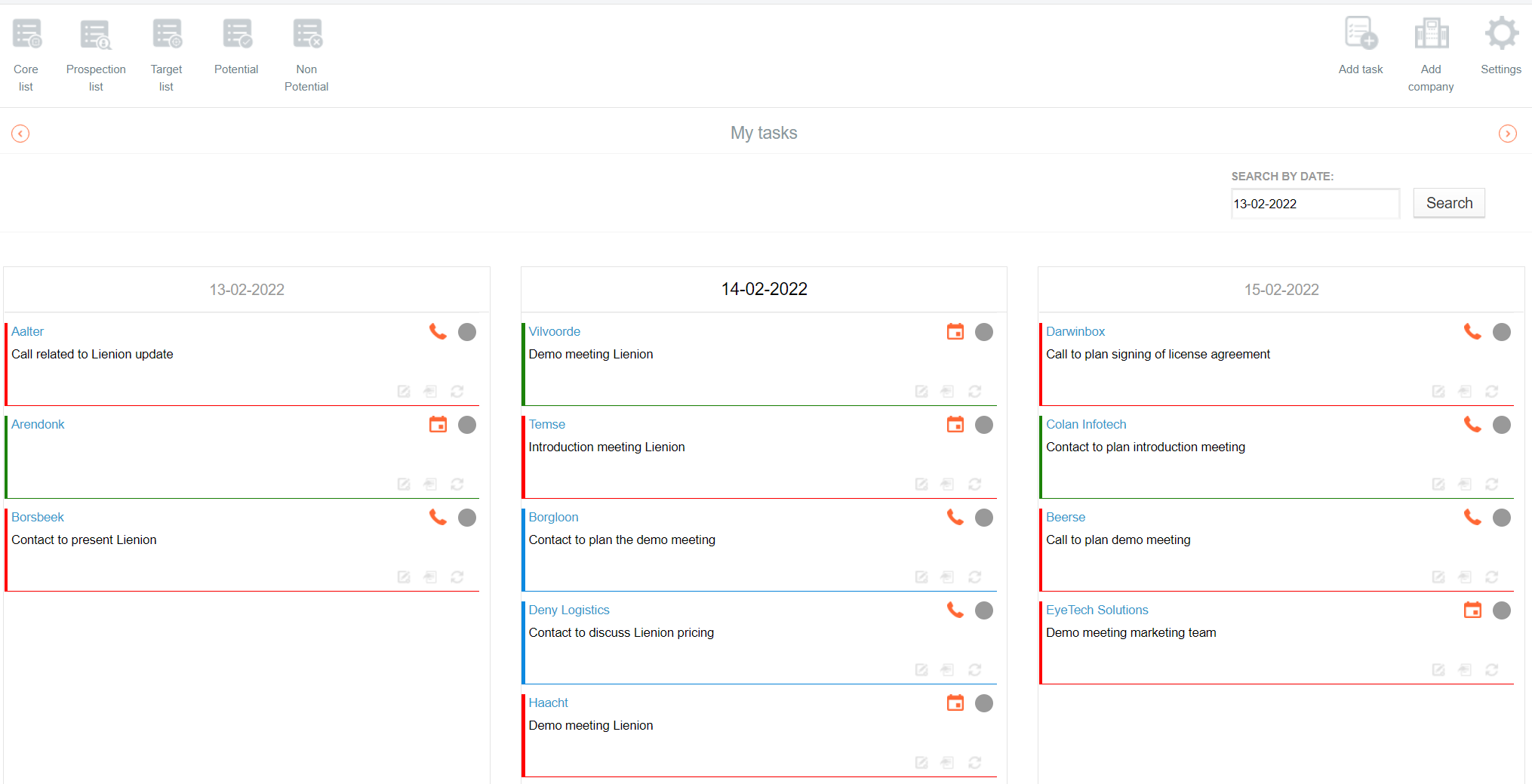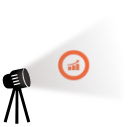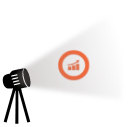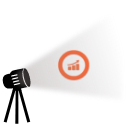Bring structure in your sales and get control on your sales approach with Inginion, the customer relation management (CRM) app of Lienion.
Stripped from all unnecessary and distracting features, Inginion brings back the basics of customer relation management. Gather and group the data of your prospects, leads and customer and start working with these data in an ingenious way.
Add company data of your customers, leads and prospects like company name, address details, contact details, contact persons, nice to know information, industry, region, social media profiles (LinkedIn, Facebook), source of the data, … and make this information accessible for the required persons in your (sales) team.
Focus your sales activities with creating dedicated prospect lists of those companies you identified as your prospects. And if you really want to target specific prospects, group them in a target list and start targeting.
Use your Inginion data to get in contact with your leads, prospects and customers. Add feedback and information of your contact moments and sales activities. And never forget a follow-up call, email or meeting by adding reminders that appear in the Inginion sales task dashboard or trigger a notification email.
Become a sales genius with Inginion and sell!
Screenshots, screenshots and screenshots!
Each screenshot comes with a detailed description. A perfect way to get to know the different Lienion apps.
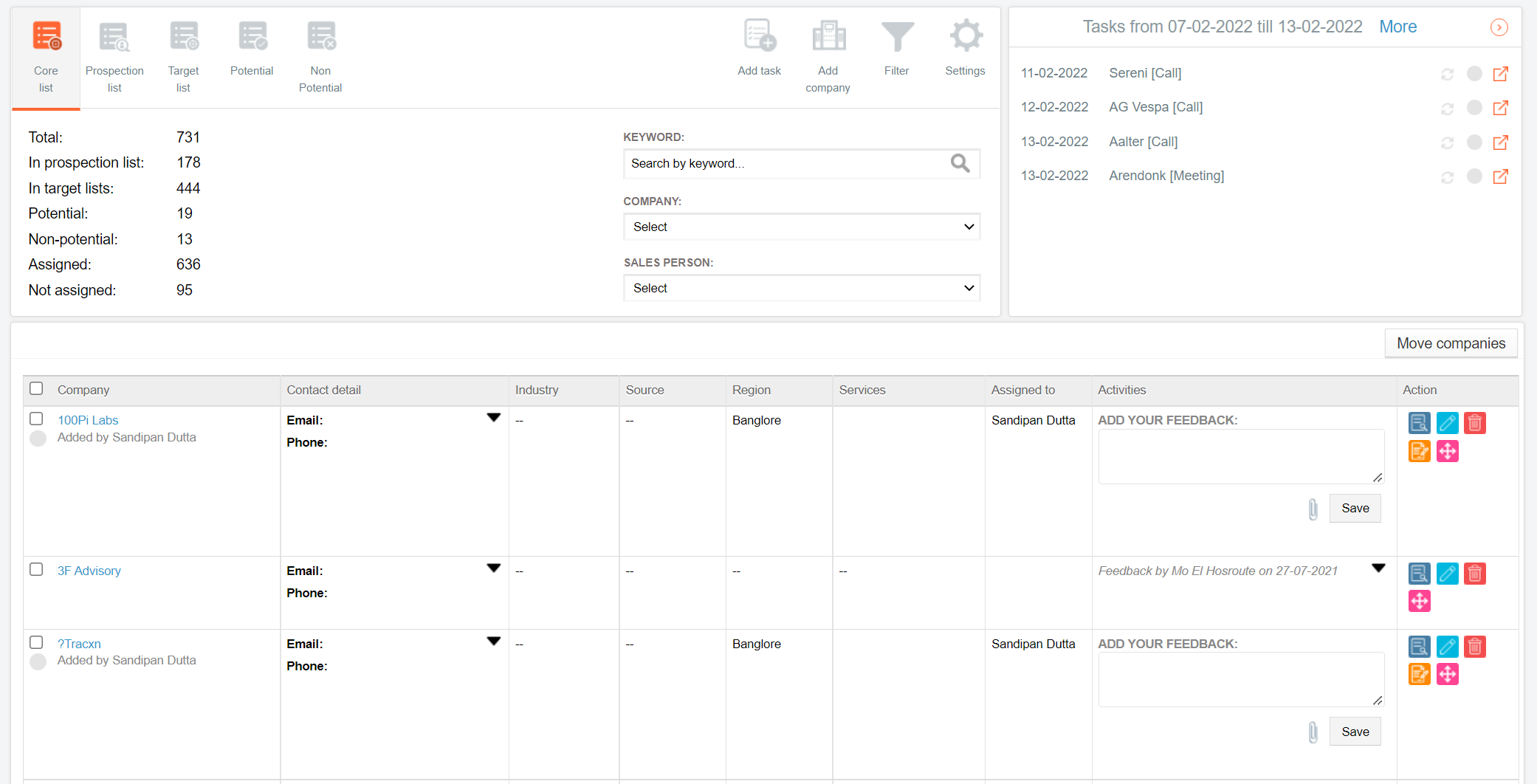
Inginion is the prospects, leads and customer relationship management (CRM) app of Lienion. Inginion brings back the core and basics of lead, prospect and customer relationship management.
In this screenshot you see an overview page in Inginion. This overview page is separated in three main sections:
- The core overview section. In this section you get some interesting data about your prospects and direct access to your core list, your prospection list, the target lists you created, …. You can also add a sales task, add a company, and use e.g. the filter options.
- The second section (right top) gives you an immediate overview of the sales tasks you have added for the upcoming week.
- The third section in this screenshot are the companies in your core list with several options to use and manage these company data.
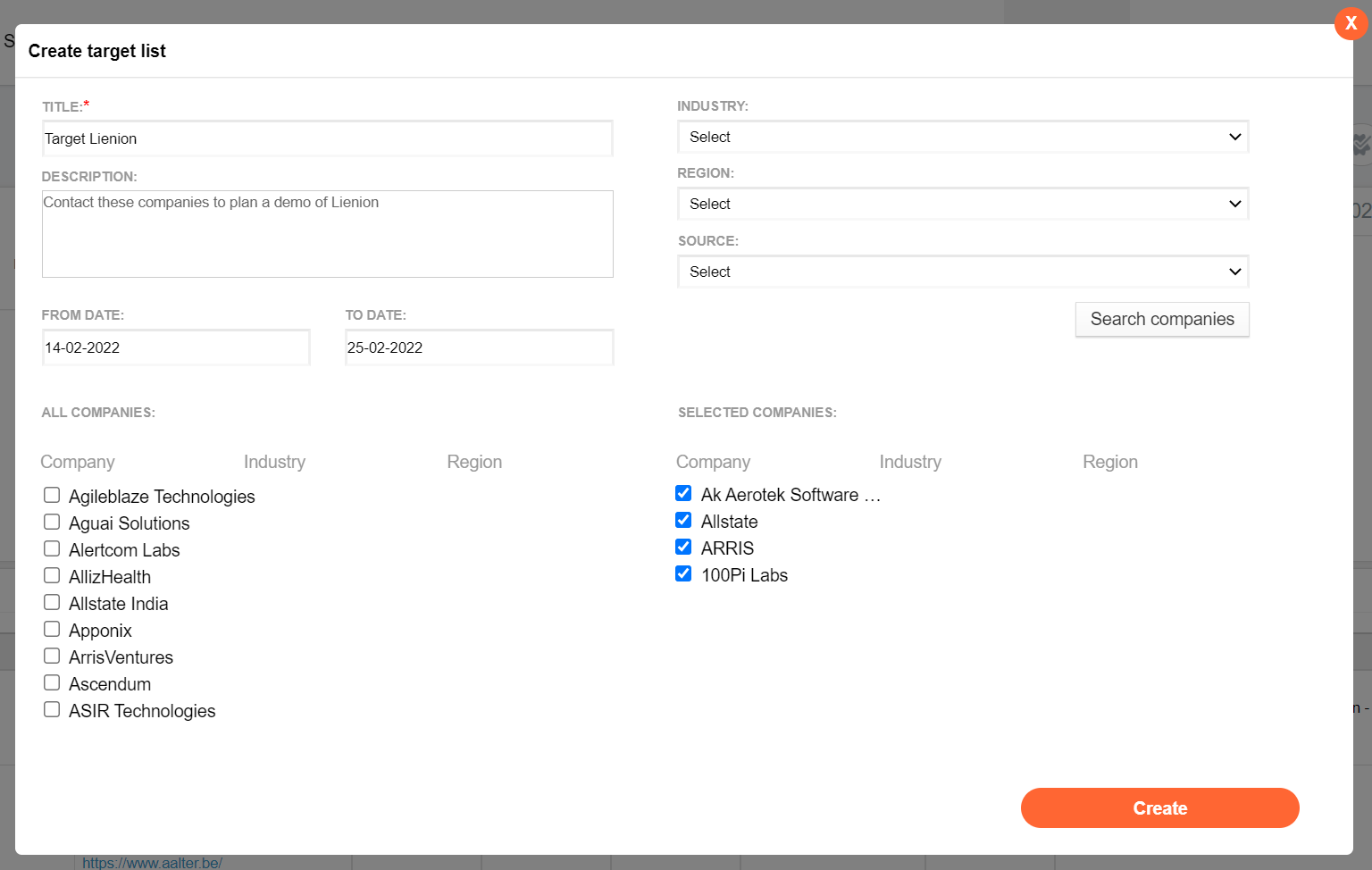
Inginion is the prospects, leads and customer relationship management (CRM) app of Lienion. Inginion brings back the core and basics of lead, prospect and customer relationship management.
A target list in Inginion is a list with a group of selected companies/prospects you really will target during a specific period.
In this screenshot you see the target list creation screen. Creating a target list can be done in a few simple steps like a.o..:
- Add the title of your target list
- Add the description of your target list
- Define the period of the target list
- Add companies to your target list. While adding companies to your target list you can use the filter based on industry, region and source.
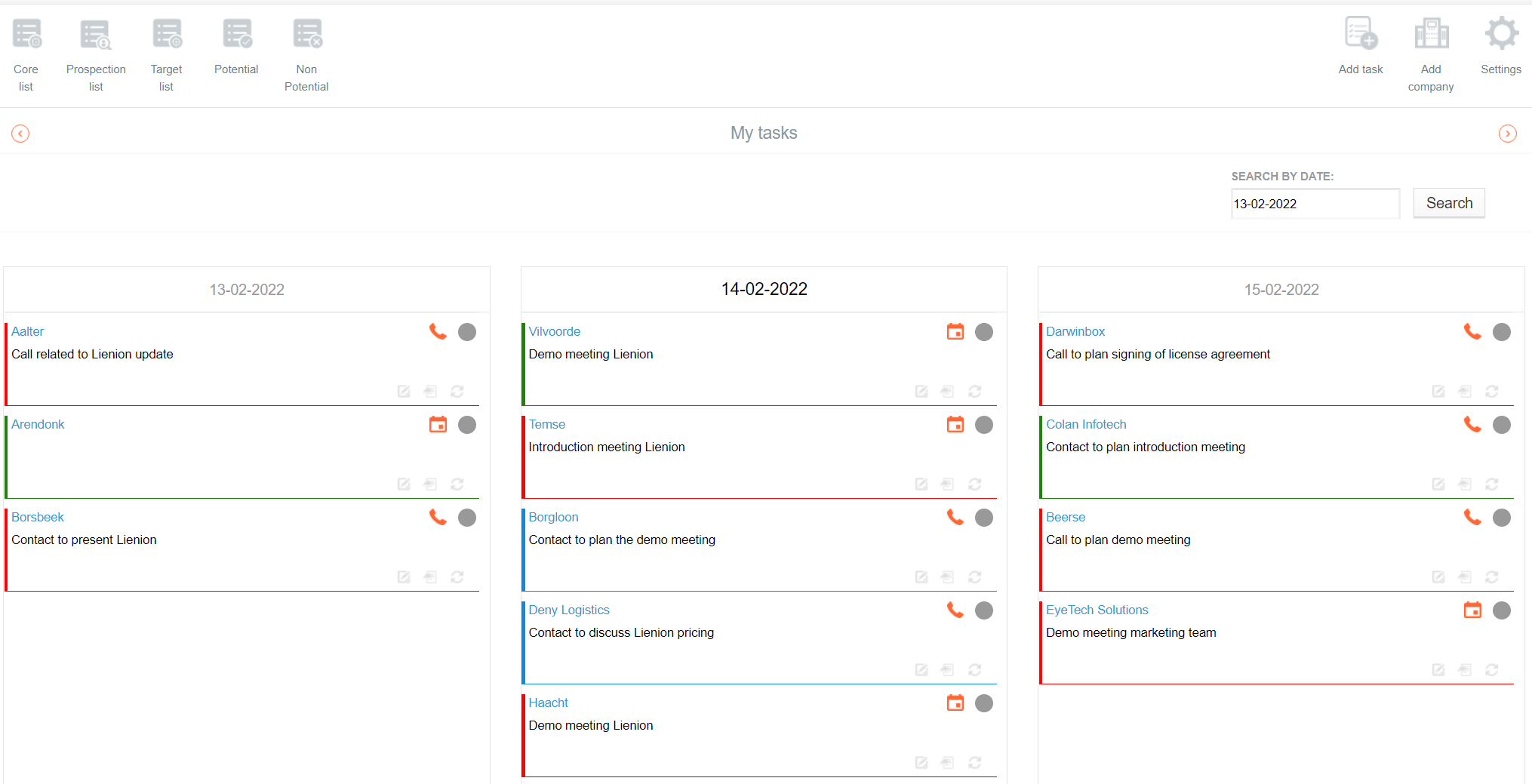
Inginion is the prospects, leads and customer relationship management (CRM) app of Lienion. Inginion brings back the core and basics of lead, prospect and customer relationship management.
Inginion comes with a handy ‘My tasks’ calendar overview. Each time when you add a sales task to Inginion, this task will be added to your Inginion calendar overview. A sales task can be a call, a meeting, …
You select the date of which you want to see your planned sales tasks and Inginion shows your tasks in a clear calendar overview with the by you selected date in the centre and your tasks of the previous and upcoming day on the left and the right.
This way you will always keep track of your sales tasks.
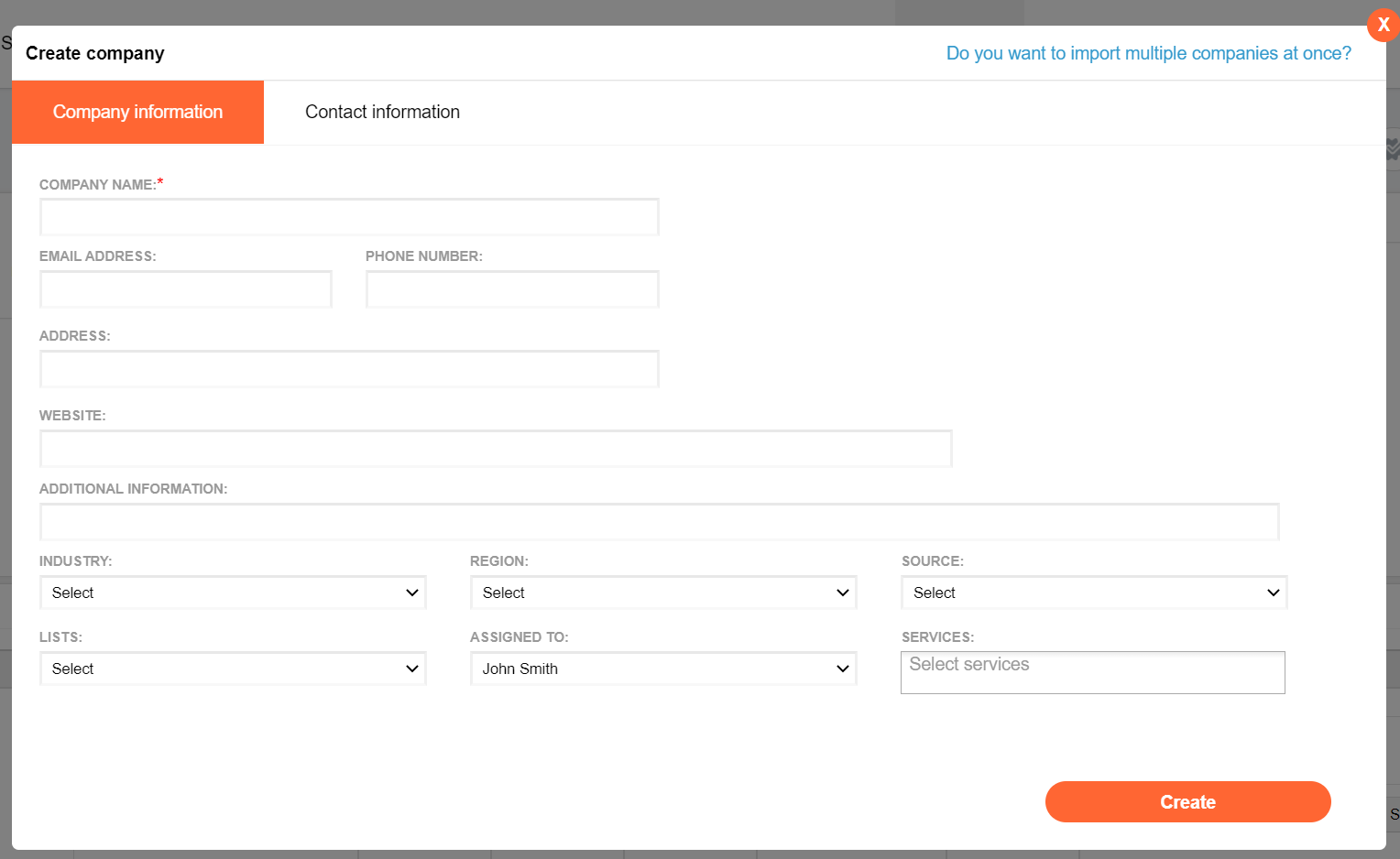
Inginion is the prospects, leads and customer relationship management (CRM) app of Lienion. Inginion brings back the core and basics of lead, prospect and customer relationship management.
The core of Inginion are of course the data of your prospects and potential customers. You can add company data manually or via the ‘import multiple companies at once’ – feature.
In this screenshot you see how you can manually add company data. For each company you can add the overall company data and the data of your contact person(s) of the added company. You can add the overall company information quickly and efficiently by:
- adding the company name
- adding the email address
- adding the phone number
- adding the address details
- adding the website
- adding any additional information
- selecting the industry, the region, the source
- defining the list (target or prospection)
- defining who will be the responsible sales person
- selecting the product or services you want to sell to this company
A spotlight on some features!
The Lienion apps come with lots of exciting features. Let's put the spotlights on some of them!
Features loved by our customers
We asked our customers which Lienion feature they prefer and like the most.
Inginion:
Prospects, leads and customer relationship management (CRM) app
Inginion (noun) - derived from the English adjective 'inginious' which means ‘cleverly and originally devised and well suited to its purpose'.
Identify potential customers, create target lists, keep all customer data centralised and accessible for your team(s), manage and track sales activtities, ... Inginion brings back the core and basics of customer, lead and prospect management. Become a sales genius with Inginion.
There is an Inginion app for desktop and laptop.