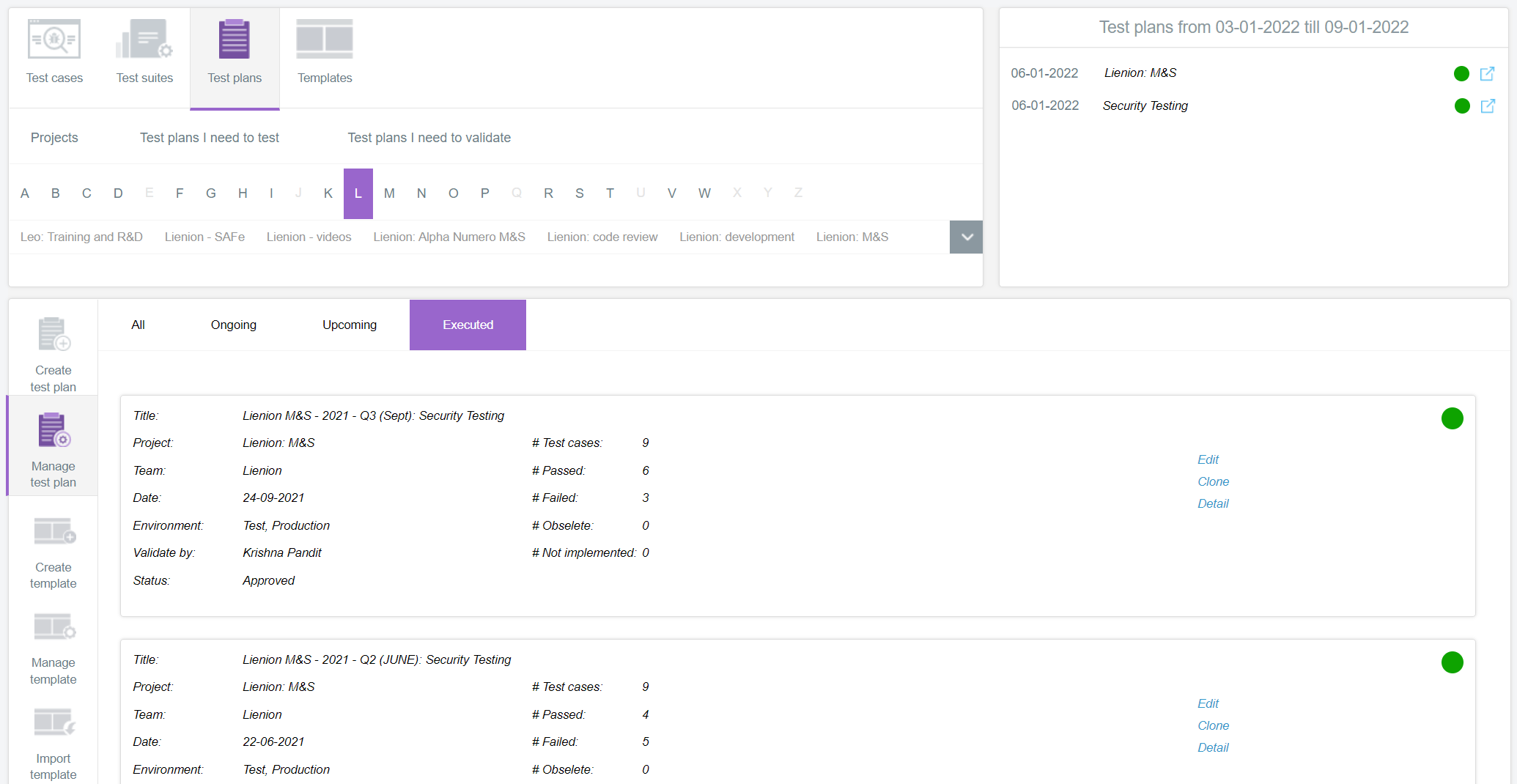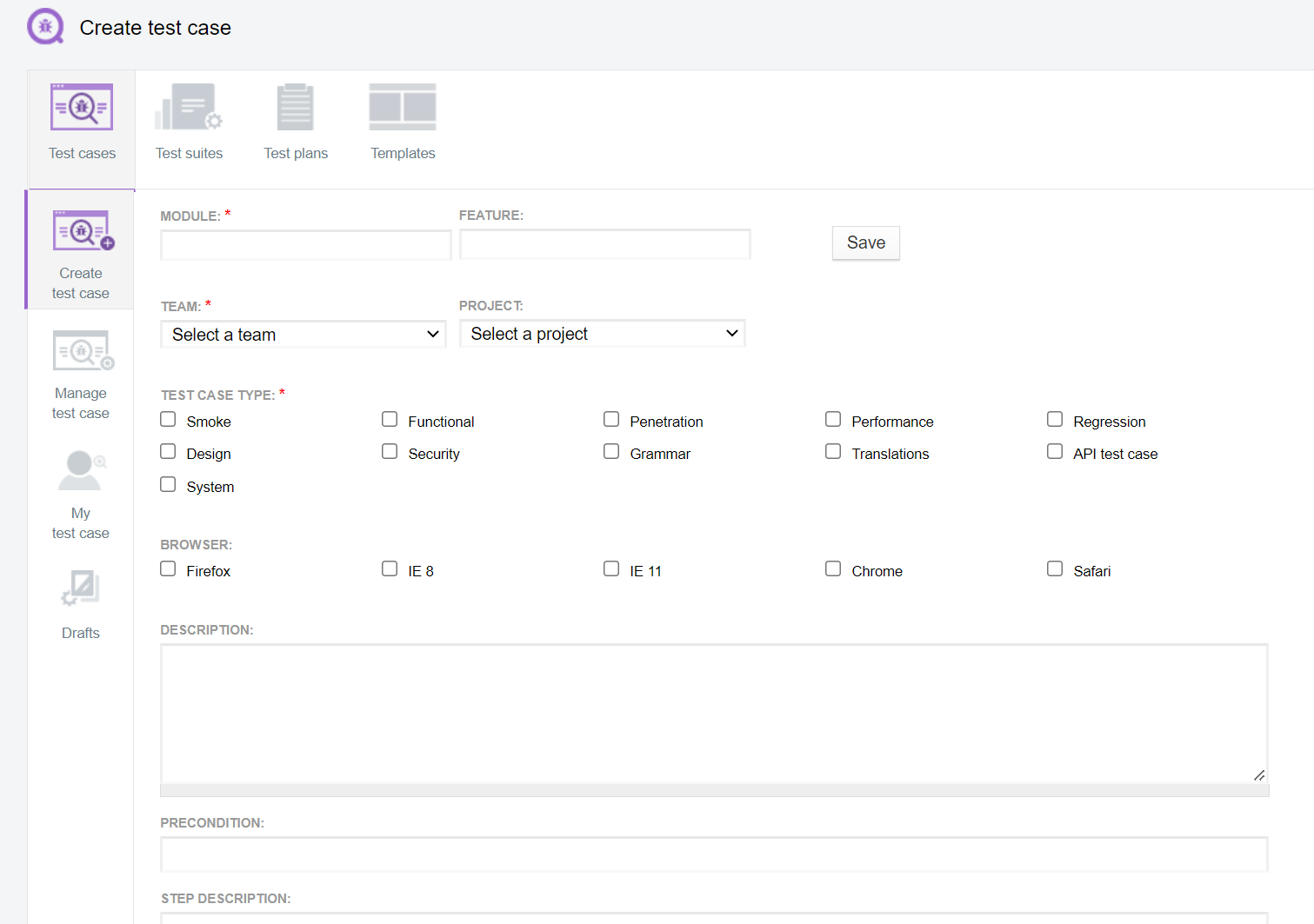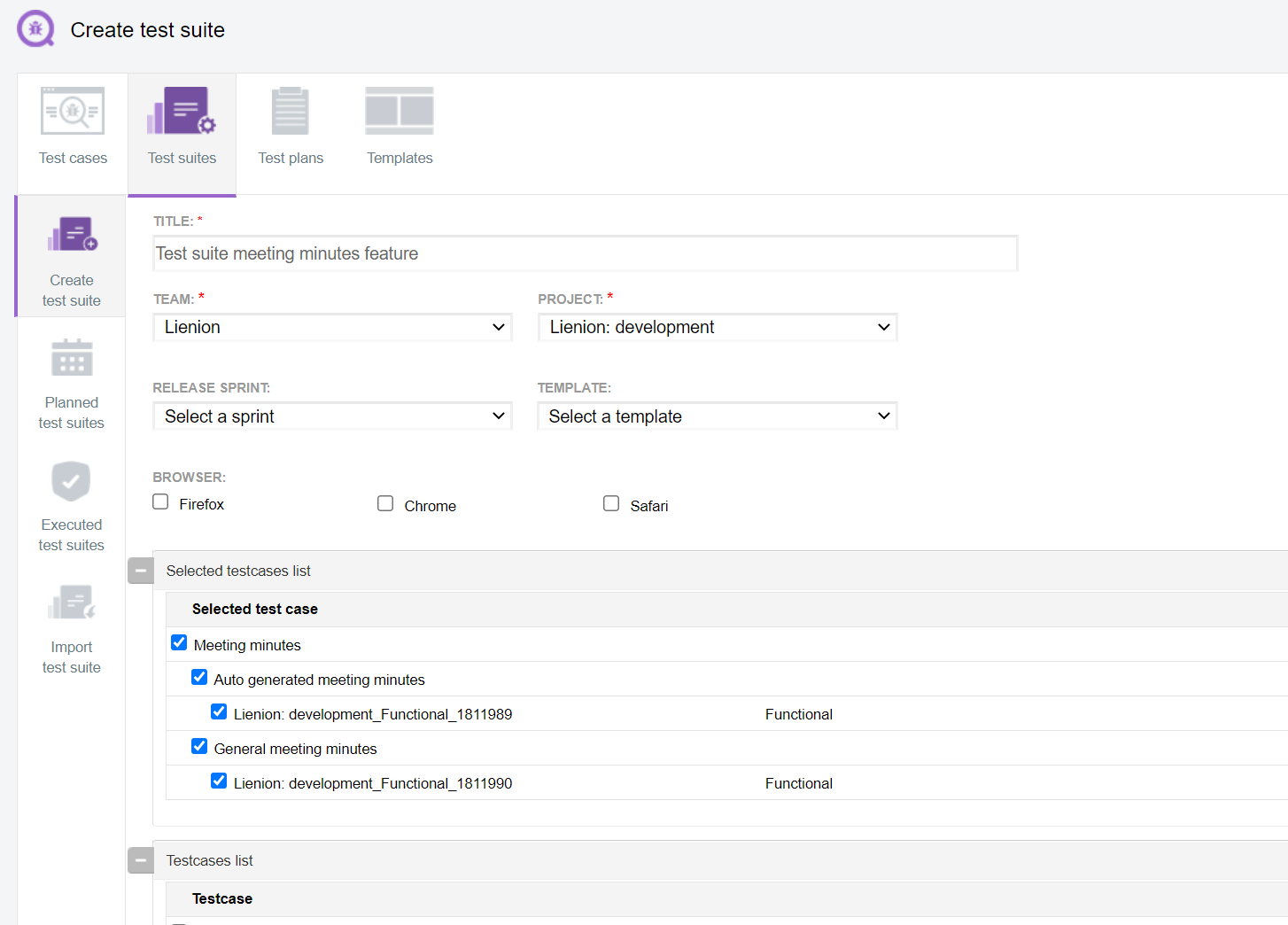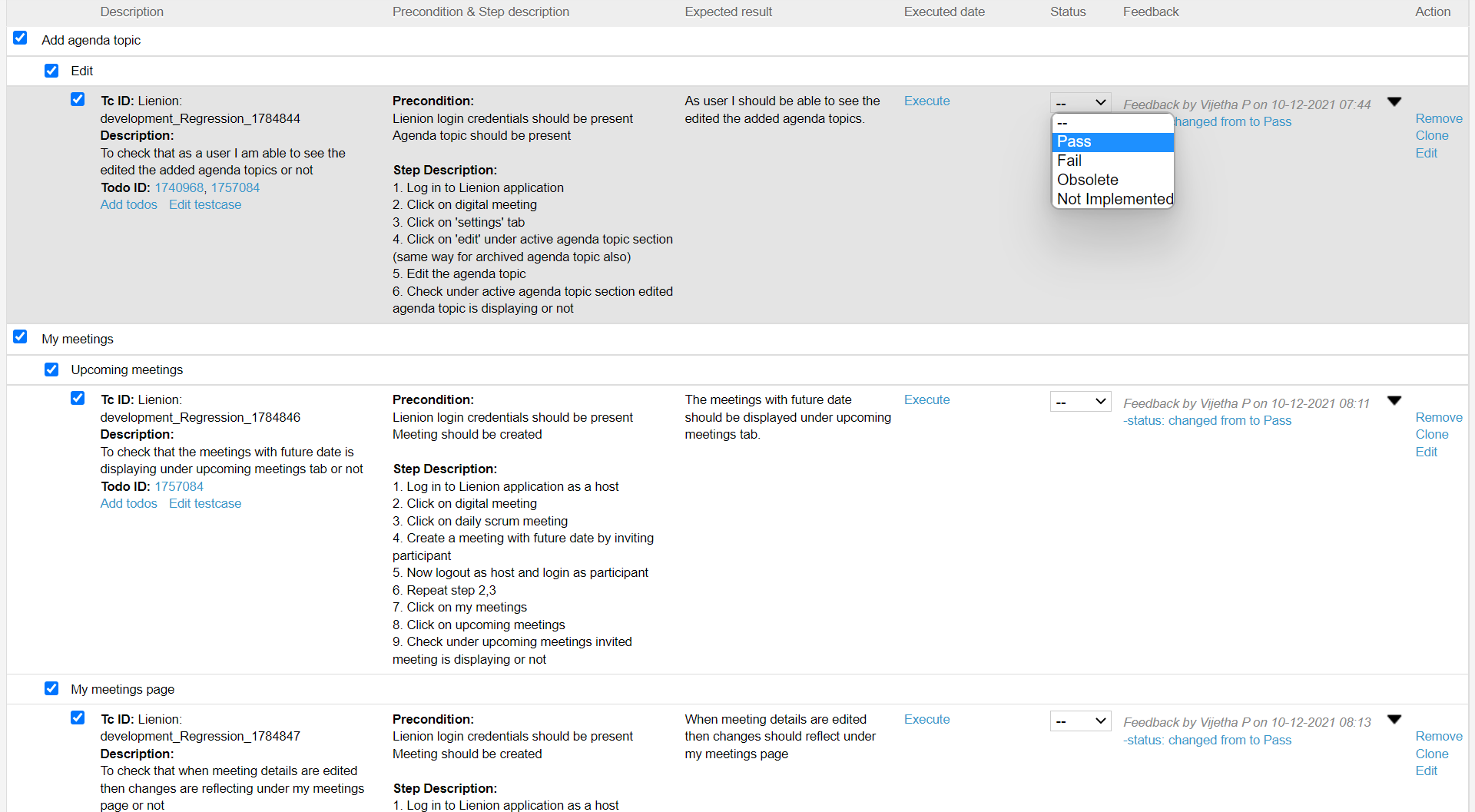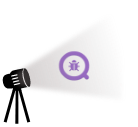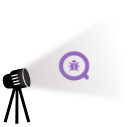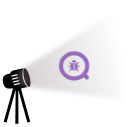Technology and software development companies have a long-standing experience with quality management and testing. They use specific processes and techniques to aim for the highest quality. Techniques and processes that are of use as well for non-tech companies.
Testcasion is a software tool that provides a structure to enable and support these techniques and processes.
‘Quality is never an accident. It is always the result of intelligent effort.’ (quote of John Ruskin, English writer and philosopher) and Testcasion facilitates in achieving this result.
Define and create test cases in a structured way. Describe what needs to be tested, outline the different steps of the testing process, select the type of testing, clarify the environment and conditions in which the testing needs to be performed, assign the testers and provide a description of the expected result.
Ah, and interesting to know is that you can create test case templates as well, so you can re-use these templates or use them as starting point in creating similar test cases.
Group several test cases in so-called test suites. Create test suites for all kinds of quality management and testing, like e.g. security, performance, regression, localisation, …
Re-use already created test suites for similar testing processes.
Create a test plan with all required information to perform your quality management process and testing. Define the date of the testing, the project lead, the test lead and the testing validators. Add the required documentation and guidelines, select the test cases and test suites that needs to be executed.
And once executed, validate or add feedback in case of a negative result.
Screenshots, screenshots and screenshots!
Each screenshot comes with a detailed description. A perfect way to get to know the different Lienion apps.
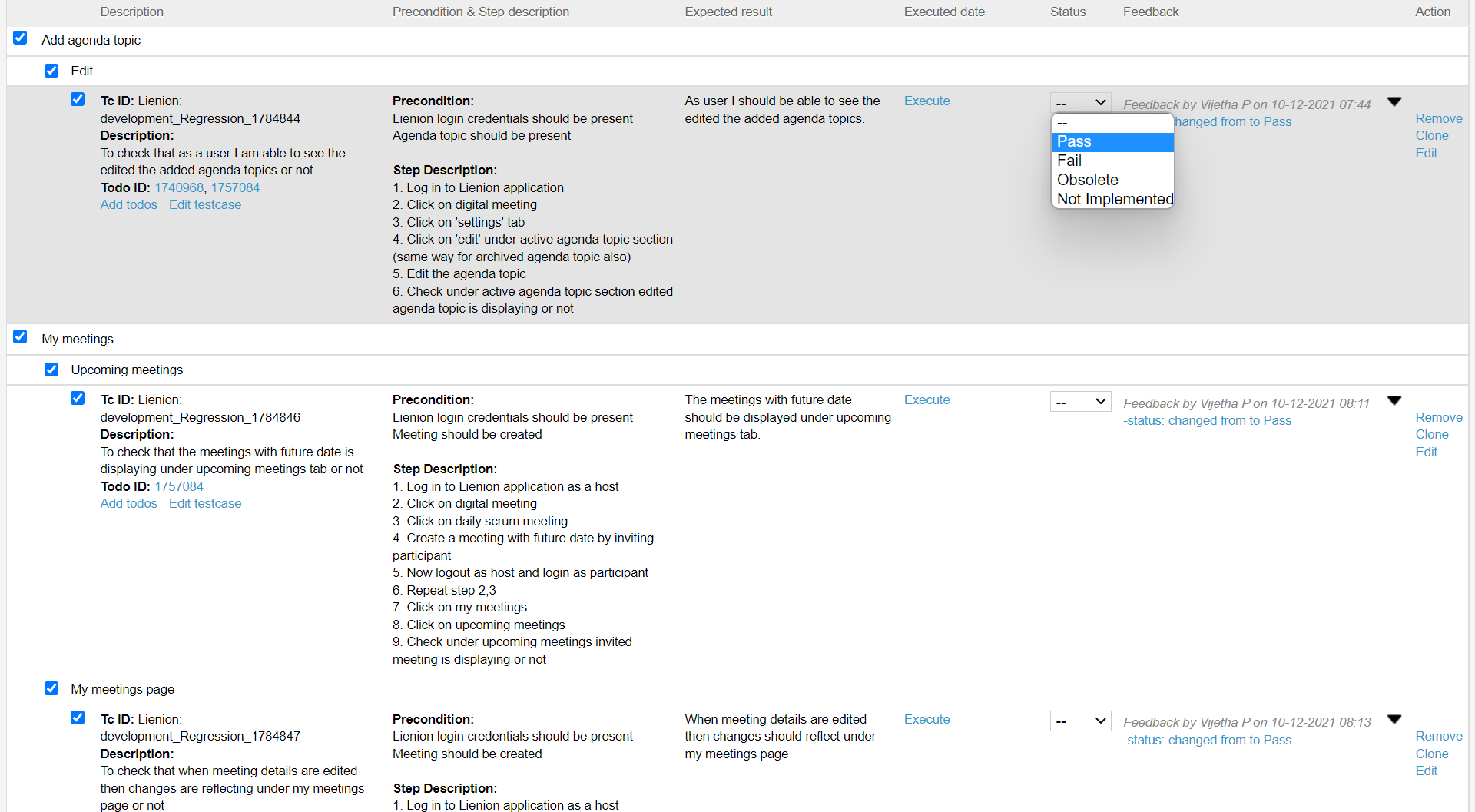
Testcasion is the Lienion app to manage, structure, track and monitor your test and quality processes and activities.
In this screenshot you see an overview of several test cases with lots of information about the test case like e.g.:
- Test case details
- Test case description
- The preconditions of the test case
- The steps to be executed with the test case
- The expected result of the test case
After testing the quality, you can ‘pass’ (validate) the test case, mark it as ‘fail’, ‘obsolete’ or ‘not implemented’.
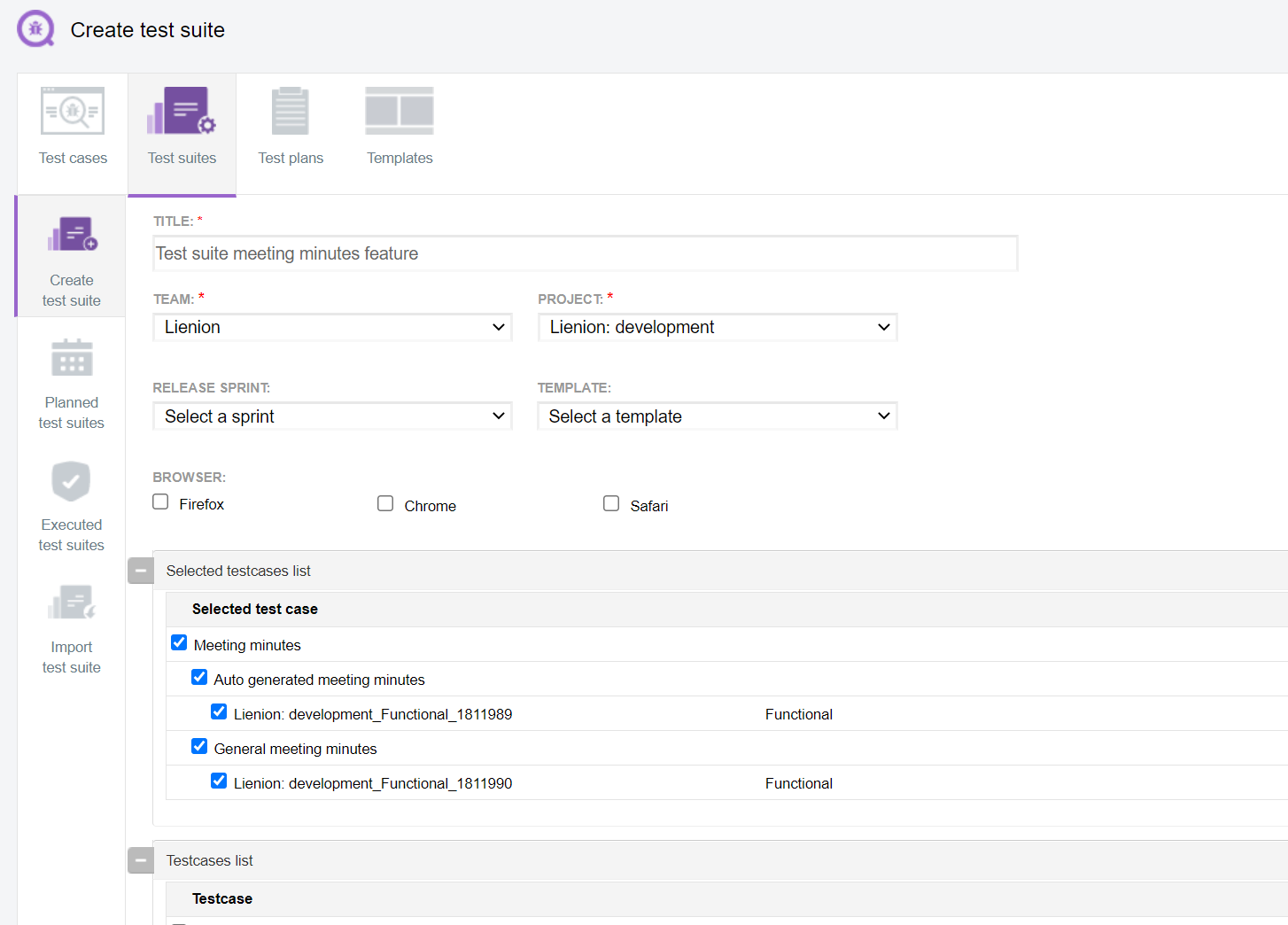
Testcasion is the Lienion app to manage, structure, track and monitor your test and quality processes and activities.
A test suite is a group of related test cases. You can create an unlimited number of test suites. You can create a test suite starting from an already prepared template or starting from scratch. In this screenshot you see a part of the page where you can create a test suite focused on testing a web based application. You can perform several actions:
- Add a title of your test suite.
- Select the team that will need to perform the test suite.
- Select the project for which you create a test suite.
- Select the sprint during which the test suite will be executed (optional).
- Select the browser where the application needs to be tested.
- Select the test cases to be added to the test suite.
Interesting to know:
- The test suite creation in the screenshot is focused on testing a web based application, but you can create all kind of test suites for all kind of products/services.
- Testcasion is not limited to software testing.
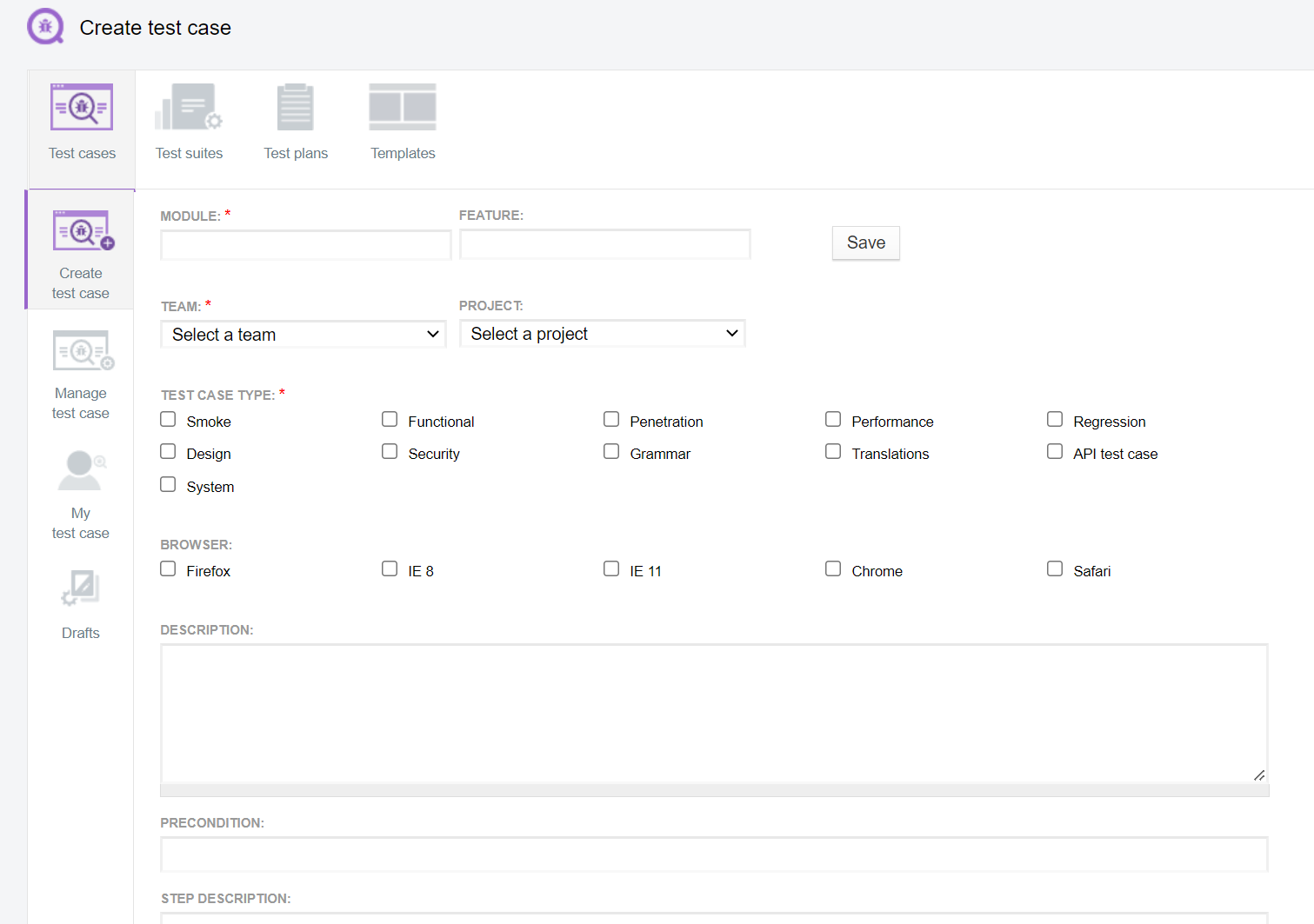
Testcasion is the Lienion app to manage, structure, track and monitor your test and quality processes and activities.
A test case is a detailed description of how you will test the quality of something that you have made. This ‘something’ can be e.g. a feature of a software application, a physical product, a packaging, … In the test case you describe what needs to be tested, in which conditions, how you will test it but also what the expected test result should be.
In this screenshot you see a part of the page where you can create a test case for software testing completing several fields:
- Add the module that will be tested.
- Define the feature that will be tested.
- Select the team that is responsible.
- Define the type of the test case.
- Select the browser environment where the testing needs to be executed.
- Add the description of the test case.
Important to know:
- The example page is focused on testing a software application, but you can create test cases for every product or service.
- Testcasion is not limited to software testing.
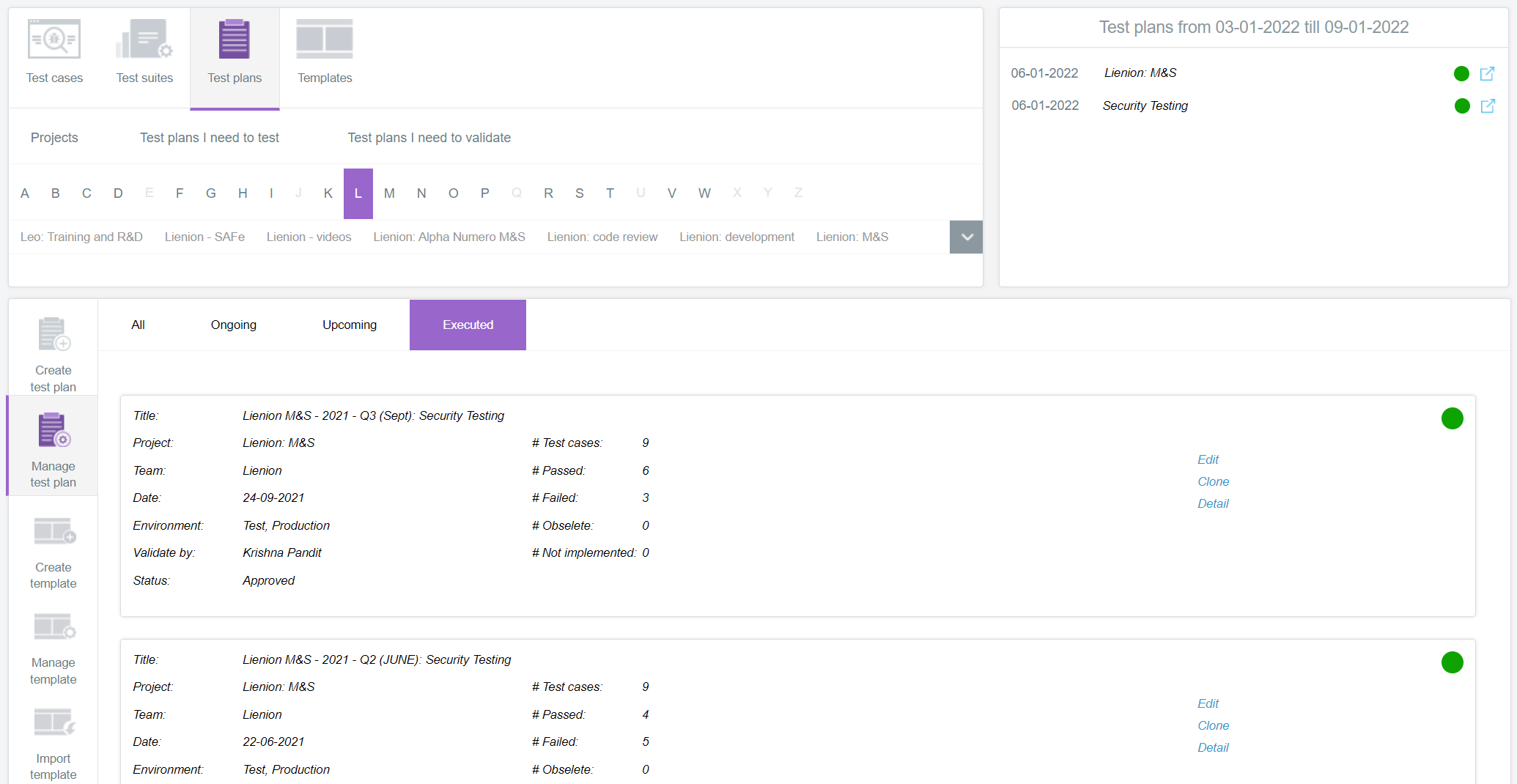
Testcasion is the Lienion app to manage, structure, track and monitor your test and quality processes and activities.
A test plan is a detailed plane to monitor the quality of your products, applications, services, deliverables, .... With Testcasion you can create and manage your test plans.
In this screenshot you see the test plan overview page in Testcasion of the test plans starting with the letter ‘L’:
- All test plans
- Ongoing test plans
- Upcoming test plans
- Executed test plans
The executed test plans are selected. For each executed test plan you get an overview of several details like e.g. # of executed test cases, # passed (successful) test cases, # of failed test cases, … You can edit the test plan, clone the test plan or view even more details of the test plan.
In the right top section, you also get an overview of test plans on the planning (on a weekly base).
A spotlight on some features!
The Lienion apps come with lots of exciting features. Let's put the spotlights on some of them!
Features loved by our customers
We asked our customers which Lienion feature they prefer and like the most.
Testcasion:
Testing & quality management and monitoring
Testcasion (noun) - derived from the English noun 'test case' which means ‘a set of actions performed to determine if the behaviour of a product or a service function correctly according to the desired quality'.
Define and create test cases, execute them and gather all test results in one central location. Group test cases in test suites and make test suite templates for all kinds of test and quality activities. Get control of your test and quality management with Testcasion.
There is a Testcasion app for desktop and laptop.